Installation von NWZnet Windows Clients
-
Upload
amir-hardin -
Category
Documents
-
view
48 -
download
2
description
Transcript of Installation von NWZnet Windows Clients
11-DEC-2003 Heinz-Hermann Adam([email protected])
I V der Fachbereiche Biologie Chem ie Physik· ·Naturw issenschaften
I VV4
Westfälische Wilhelms-UniversitätMünster
NW Znet.uni-m uenster.de
NW Znet.uni-m uenster.de
Installation von NWZnet Windows
Clients
Installation und Konfiguration des Betriebssystem und der Anwendungssoftware in einem Schritt
2
I VV4 Schedule
Termin Thema
13-NOV-2003 IVV Naturwissenschaften und NWZnet – Überblick und Konzepte (nicht nur für Windows-Administratoren)
20-NOV-2003 Arbeitsgruppenadministration mit NWZnet Organizational Units (OUs) und Group Policy Objects (GPOs)
27-NOV-2003 Installation und Konfiguration von Windows Servern
11-DEC-2003 Installation von NWZnet Windows-Clients
18-DEC-2003 Linux in NWZnet
15-JAN-2004 Benutzung von tragbaren Computern unter Windows in NWZnet
3
I VV4 Agenda
Client Installation Windows Standardkonfiguration
Installationswege Ghost-Image Remote Installation Services
Manuelle Restkonfiguration
Zusammenfassung
4
I VV4
Vorteile von Windows 2000 und Active Directory
Feinere Steuerung von Rechten (Permissions) und Richtlinien (Policies) (nur Windows)
Stärkere Dezentralisierung der alltäglichen administrativen Aufgaben
Vereinfachung von Client-Installationen (nur Windows)
Erhöhte Ausfallsicherheit bei Servern und Diensten (nur Windows)
Integration weiterer Betriebssysteme Benutzerverwaltung und Nutzung von Ressourcen
5
I VV4 Clientinstallation und Pflege
Einfache Installation von Clientsystemen Vorbild: Installation eines OpenVMS-
Clustersatelliten Betriebssystem und Anwendungssoftware
in einem Schritt (RIS) Automatisierte (zentrale) Wartung von
Installationen Einspielen von Patches (SUS) Installation neuer Software und Versionen
6
I VV4
Standardkonfiguration für Rechner
100 Programme verfügbar
Installationsdauer ca. 45 Minuten
Voraussetzung Windows Lizenz Client Access
License
7
I VV4 Ghost-Image
Betriebssystem und alle Anwendungssoftware in Imagedatei Standard PC Hardware die vom Betriebssystem
(Windows 2000, Windows XP) unterstützt wird mit CD- und ggf. Diskettenlaufwerk
Imagebackup (Kopie) der Festplatte Installation der Clientmaschinen inkl. aller
Anwendungssoftware von CD System Preparation Tool erstellt ein Image von
einer Musterinstallation (SysPrep-Image) Cloningsoftware, wie z.B. Symantec Norton Ghost DOS-artiges Stand-alone Betriebssystem, z.B.
Windows 98
8
I VV4 SysPrep Images
SysPrep Images möglich für Windows 2000 Windows XP
SysPrep-Image für Windows 2000 Professional mit Multi-Language User Interface und Client-Installationen der verfügbaren Anwendungssoftware Ein Image pro Hardwarearchitektur (HAL) Keine Beschränkung der Storagedevices (IDE vs.
SCSI)
9
I VV4 Cloningsoftware
Symantec Ghost Corporate Edition Erstellt Imagebackup von Festplatten
Disk Partition
Kopiert auf Netzwerk (Multi-/Unicast) CD-Brenner (CD-R/RW) Festplatten (IDE/SCSI, USB) Wechsellaufwerke (z.B. Iomega JAZ)
Unterstützt Mediaspanning D.h. Imagebackup kann z.B. auf mehrere CD-
Rohlinge verteilt werden, wenn einer nicht ausreicht.
11
I VV4 Vorbereitung
Eintragen des Rechners in die OU
CD-Satz mit Image Bootdiskette, wenn
Rechner nicht von der CD booten kann
Auswahl der passenden HAL
ISO-Image auf CD brennen
12
I VV4 Klonen
Booten von der Ghost CD oder Diskette
Startet Windows 98 mit generischen Treibern für CD-Laufwerke
Lädt Symantec Ghost Corporate Edition automatisch
Auswahl des Ghost-Modus
Partition Disk
Auswahl des Ghost Images
CDR00001.GHO Auswahl des Klone Ziels
Disk Partition
CD-Wechsel
Reboot
14
I VV4 Remote Installation Services
Installation des Betriebssystems über das Netzwerk vom Windows 2000 RIS-Server Preboot Execution Environment von Netzwerkkarte
und BIOS Microsoft RIS-Bootdiskette
Installation der Clientmaschinen inkl. aller Anwendungssoftware vom RIS-Server Remote Installation Preparation Tool erstellt ein
Image von einer Musterinstallation (RIPrep-Image) Keine weitere Cloningsoftware notwendig
15
I VV4 Remote Installation Service
OS-Images für Windows 2000 Professional Windows 2000 Server Windows XP Professional
RIPrep-Image für Windows 2000 Professional mit Multi-Language User Interface und Client-Installationen der verfügbaren Anwendungssoftware Ein Image pro Hardwarearchitektur (HAL) Keine Beschränkung der Storagedevices (IDE vs. SCSI) Nur durch Windows 2000 unterstütze Hardware
Pre-staging der Client-Maschinen im Active Directory GUID 00000000000000000000+MAC-Adresse
16
I VV4 RIS-Server
„Abgespeckter“ DHCP Server Boot Information Negotiation Layer
Bootfile Server Trivial File Transfer Protocol
File Server SMB/CIFS Unattented-Installation File Copy
17
I VV4 RIS-Bootdiskette
Unterstützte Netzwerkkarten 3COM
3C900B-COMBO 3C900B-FL 3C900B-TPC 3C900B-TP0 3C900-COMBO 3C900-TP0 3C905B-COMBO 3C905B-FX 3C905B-TX 3C905C-TX 3C905-T4 3C905-TX FE575C PC Card FEM656C PC Card
Microsoft Windows 2000 RIS-Bootdiskette
18
I VV4 RIS-Bootdiskette
AMD PCnet Adapters
Compaq Net Flex 100 Net Flex 110 Net Flex 3
DEC DE450 DE500
HP DeskDirect 10/100 TX
Intel Pro 10+ Pro 100+ Pro 100B
NE2000 NE2000 PCI
RealTek 8139
SMC 1211 TX EZCard
10/100 8432 EtherPower 10 9332 EtherPower
10/100 9432 EtherPower II
10/100
21
I VV4
Dynamic Host Configuration Protocol Discover & Offer
Client sendet Ethernet (Mac) Adresse
Server bietet IP-Adresse an
PXE-Merkmale werden übertragen
Request & Acknowledge
Client fordert IP-Adresse an
Server bestätigt IP-Adresse
DHCP Discover
DHCP OfferComputer DHCP-Server
DHCP Request
DHCPAcknowledgeComputer DHCP-Server
22
I VV4 Remote Boot
Boot Request Client wertet PXE-
Merkmale aus Boot-Server wird
befragt Server überträgt Name
des zu bootenden Files Bootimage download
Client fordert zu bootenden File an
Server überträgt Bootstrap File
Boot ServiceRequest
Boot ServiceAcknowledgeComputer RIS-Server
BootstrapRequest
BootstrapdownloadComputer RIS-Server
23
I VV4 Client Installation Wizard
Welcome
Logon Y- oder W-Account notwendig zur RIS-Installation
OS Choices Aktuelles NWZnet-Image für HAL/BIOS auswählen
Caution Alle Dateien auf der Festplatte werden gelöscht
Installation Information GUID, Bootserver etc.
25
I VV4 Windows 2000 Minisetup
Lizenzvereinbarung und Product ID
Computername
Administratorkennwort Eingabe irrelevant wg. Bug in SysPrep
Zeitzone
Netzwerkkonfiguration
Domänenbeitritt
27
I VV4 Manuelle Restkonfiguration
Treiber und System Lokales Administrator Passwort Grafik Netzwerk Pagefile
Drucker
Lokale Software
28
I VV4 Zusammenfassung
Einfache Windows Client Installation
Ghost-Installation Nur CD Bootdiskette +CD
SysPrep und Cloning
Windows 2000 Minisetup
Manuelle Restkonfiguration
Einfachste Windows Client Installation
Remote Installation Services Kein Datenträger
notwendig RIS-Bootdiskette für
bestimmte Hardware RIS-Server und
Bootmechanismus Client Installation Wizard Manuelle
Restkonfiguration































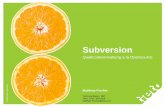
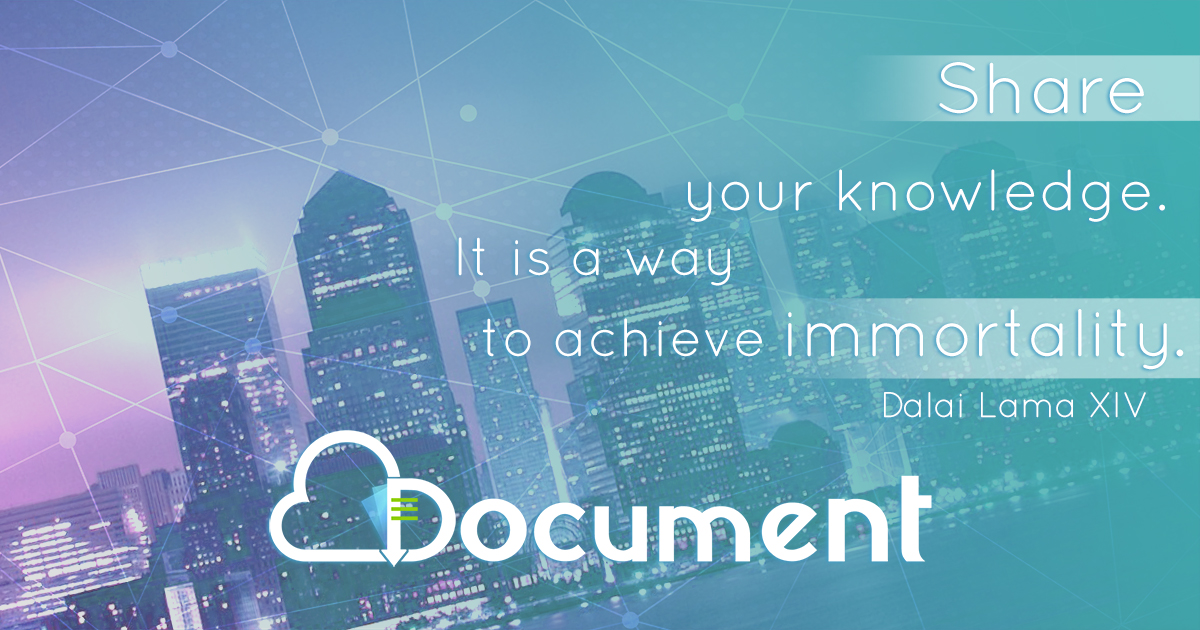



![REGIONALES RECHENZENTRUM ERLANGEN … RECHENZENTRUM ERLANGEN [RRZE] OpenVPN Installation und Konfiguration von OpenVPN unter Windows 2 Download des Clients Laden Sie den OpenVPN Client](https://static.fdokument.com/doc/165x107/5b9ff31809d3f2857a8bf4d5/regionales-rechenzentrum-erlangen-rechenzentrum-erlangen-rrze-openvpn-installation.jpg)











