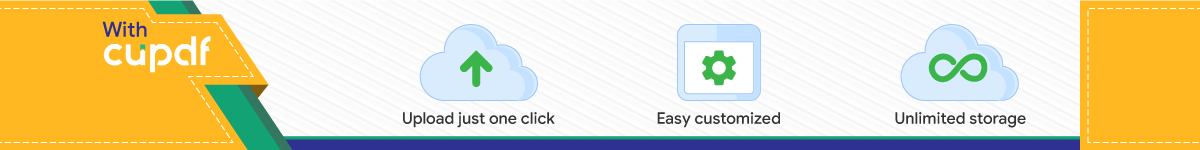

RE
PR
IN
T
RE
VI
EW
: Q
SC T
OU
CH
MIX
-30
PRO
F A C H Z E I T S C H R I F T F Ü R P R O F E S S I O N E L L E A U D I O T E C H N I K 2 0 1 7
4 0 . J A H R G A N G · N R . 4 3 9

2 | 3 Studio Magazin 12/17
Hardware digital mixers seem to have gone out of fashion in the
studio world. It seems a long time ago now that new digital mixers
by market leaders such as Yamaha or Tascam were de rigeur in ma-
ny control rooms and formed an important part of studio workflows.
These days, new compact digital mixers coming to market are often
designed specifically for broadcast or, as is most often the case, li-
ve mixing applications. Today the most innovative digital consoles
for studio use are made by manufacturers such as Stage Tec, La-
wo or Studer, to name a few prominent examples. They are general-
ly produced only in large-scale versions offered in a price category
that automatically makes them exclusive, addressing a very specific
customer group. In modern studios, most mixers are integrated into
DAW software. They can do everything expected of that product ty-
pe, including a design concept that encompasses dynamic and sta-
tic saving of all mixer functions and any loaded plug-ins.
Q S C T O U C H M I X - 3 0 P R O
F R I T Z F E Y, P H OTOS : F R I E D E M A N N KO OT Z
INTERFACEBIG

Anyone who wants to physically touch faders, sliders and
buttons these days buys a controller. These products are
often capable of offering at least the most commonly nee-
ded functions in hardware in a way that’s comfortable to
use. But they won’t offer a large number of AD/DA conver-
ter channels, the cost of which can quickly rise out of reach
for many. I must admit that I had previously associated the
American manufacturer QSC with the development of power
amps. The company has, of course, since presented digital
mixer designs in the form of the TouchMix-30 Pro and the
scaled-down sister versions, the TouchMix-16 and Touch-
Mix-8, all of whom primarily address the live sound market.
The user interface design, however, focusses on touch con-
trol using the integrated touch-sensitive screen, the accom-
panying hardware function buttons and a central incremen-
tal rotary control.
If that were all it offered, the TouchMix-30 Pro would fall
outside our purview. But it can also function as a compre-
hensive 32/32 USB audio interface, and is fitted with 24
microphone preamps. That makes the TouchMix-30 Pro a
powerful tool for all those colleagues who deal with mobi-
le recording applications. It also has ample amounts of in-
tegrated DSP power, offering EQ, dynamics processing and
effects on a scale provided only by very few audio inter-
face designs. Taking a closer look at the functions provi-
ded here, the TouchMix-30 pro generates quite a few ap-
proaches relevant to studio work, such as connection to
any DAW, or multitrack recording to a USB thumb drive
plugged directly into the mixer. To give those of you who al-
so work in live sound an idea of what this extremely com-
pact mixer is capable of, we shouldn’t avoid examining at
least the most important functions, some of which are also
significant for studio use.
OverviewThis review focusses on the top model in the range, the
TouchMix-30 Pro, an extremely compact unit that can easily
be carried in your luggage. 32 mixer channels and inputs are
provided, including 24 Class A microphone preamps in XLR
format, 6 Line inputs as stereo TRS jacks and one stereo USB
connection that lets you directly play back audio from exter-
nal USB storage media. Also onboard are 14 physical analog
D/A Line-level outputs that can be used in live applications
as Aux outputs, as well as two XLR output pairs, one each
for the Main and Monitor mixes. A TRS jack output for head-
phone cue mixes is provided, while the Aux 11/12 and 13/14
channels are also available as TRS jacks. There’s a separate
input for a talkback mic with phantom power. Used as a USB
audio interface, the TouchMix-30 Pro - hereafter referred to as
the TM30 - delivers 32 inputs and 32 outputs for your DAW.
As an alternative, the USB port lets you record 32 tracks to
adequately sized USB storage media. Bearing the I/O con-
figuration in mind, it’s time to familiarize ourselves with in-
ternal mixer functions. User control is accomplished with a
10-inch multi-touch screen, accompanied by a coherently de-
signed hybrid system of touch and hardware controls. All
functions can be accessed directly via the touchscreen. Ad-
ditionally, the mixer also offers an incremental rotary enco-
der to let you finely adjust the currently active parameter. The
TouchMix Control app for iOS and Android smartphones and
tablets allows users to remotely control single functions or all
mixer functionality. With its LAN port, the TM30 can also be
integrated into a WiFi network via a wireless router, primari-
ly to support musicians in setting up personal mixes on their
smartphone. In the studio recording role, the TM30 has a full-
featured system to handle headphone monitor mixes. Engi-
neers can use a tablet to access the full user interface to con-
The mixer page shows eight inputs plus the Main or Aux mix. At the top are the selectable banks, access to the Aux mixes is provided on the left
The EQ page, here with the additional RTA view

4 | 57 Studio Magazin 12/174 | 5 Studio Magazin 12/17
trol mixer functionality while, for exam-
ple, at different locations.
User InterfaceThe mixer’s surface is divided into three
sections. 24 input level controls for
the preamps are presented in two rows
along the top. Below these is the 10”
touchscreen set in an area of the user
surface that is differentiated by a darker
color. On its right are the hardware con-
trols. With the exception of the large
rotary encoder surrounded by a circu-
lar ring of blue LEDs, these controls are
all of the push-button type. Next to the
screen are five menu buttons dedica-
ted to controlling on-screen functions:
Home/Mixer, Menu, Rec/Play, Antifeed-
back and RTA. These allow users a quick
way of switching between all the availa-
ble user interface layers globally. Pres-
sing the Home button returns you to
the main screen, which we’ll now ha-
ve a closer look at. The screen is divi-
ded into three sections. At the top are
fader bank buttons that are selected in
groups of eight: 1-8, 9-16, 24-30 plus
Stereo-In (TRS jack) und 2Track-Re-
cord/Playback. Next come the FX Ma-
sters, Aux Outs 1-8 and 9-14 as well as
the faders for eight sub groups (audio)
and eight DCA groups, whose function
should be self-explanatory. Arranged
vertically on the left we find virtual but-
tons giving direct access to the 14 Aux
outputs. Tapping on an Aux Out calls up
the Aux send level for the displayed fa-
der bank and lets you dial those in as
required.
On the right-hand side of the screen,
the display shows the Master fader for
the Aux or Main mix, arranged vertical-
ly. Each fader channel is equipped wi-
th a mute button, a level display, a pan
pot and a selector button for the Cue
mix output. Let’s have a closer look at
the functions relevant to studio work-
flows. Tapping on the Select button on
any channel opens up a further control
layer. The standard view presented here
is an overview of all channel functions
such as the graphic EQ curve, dynamics
processing and levels for the FX and Aux
sends. Selecting the buttons at the top
of the screen displays more information
for the following channel functions: EQ,
Compressor, Gate, Effects, Auxes, Pre-
sets and Setup. This last button offers
additional parameters for each channel,
including polarity, 48V phantom power,
delay (in feet, milliseconds and me-
ters), digital gain and assigning a Sub,
DCA and mute group.
Once you select one of these pages,
you can navigate through the channels
using two arrow buttons to call up those
functions. The Channel EQ is of a four-
band parametric design and is control-
led onscreen via the EQ graphic display
or virtual rotary encoders. The current-
ly selected parameter is automatical-
ly assigned to the rotary control to allow
users to fine tune it haptically. The two
outer bands can be switched to shel-
ving mode, while additional high- and
low-pass filters are also provided. The
review
The effect page with all available parameters Here an example showing the ‘Dense Reverb’ on FX Returns to the Auxes

compressor offers the standard parame-
ters like threshold, ratio, attack and re-
lease as well as a makeup gain setting.
There’s also an independent de-esser
as well as access to side-chains. The
‘Knee In’ control lets you choose a knee
shape setting. Information on the ef-
fects your settings are having is shown
in three level displays for the input, out-
put and gain reduction that are arran-
ged next to each other. QSC has chosen
an interesting approach to the graphic
displays for setting up the compressor.
Attack and Release are displayed on a
time axis as they act on levels affected
by the other settings and not as marked
points on a static curve. Even the knee
curve display changes between a cur-
ved and a more angled version depen-
ding on whether the “Knee In” button is
active. The channel fader and Main Mix
fader always use this display. The noi-
se gate is also presented in this time
graph display format. It has controls for
threshold, attenuation, attack, release
and hold. The same three level displays
are also provided. The effects section
includes a delay (mono and stereo),
two reverb algorithms, a pitch shift/cor-
rect feature and a chorus. Effects are
brought into the signal chain using a
wet/dry mix control, an overall delay
setting and a feedback control.
The ‘Auxes’ screen lets you set the le-
vels of the channels feeding the vario-
us mixes (pre/post). The effects can, of
course, also be used on the Auxes. Wor-
thy of a mention here is the large array
of presets for all channel functions. The-
se are more likely to be of interest to
beginners. Let’s leave this function la-
yer and turn our attention to the Me-
nu button. The Menu button lets you sa-
ve and recall complete mixer setups
as well as the channel assignments to
DCA groups and Aux outputs. Each set-
ting can be named using the virtual key-
board that appears onscreen. The Talk-
back section lets you set the level while
also giving access to the noise genera-
tor function. Users can talk or send noi-
se test signals to individual, multiple or
all Aux channels, to FX channels but al-
so to the Main mix. All channel func-
tions such as EQ, compressor and so
on are also available on all Aux chan-
nels and the master mixes. One functio-
nal area that’s of special interest to us
is, of course, ‘Rec/Play’. The red func-
tion button to the right of the display
takes you directly to this section. The
Record Mode selects whether MP3 files
are to be played back from a device or
from a USB stick plugged into the mixer,
or whether the mixer is used to record
to a connected DAW. 32 tracks are pro-
vided here. In my studio, the connec-
tion to Nuendo 8 worked with no pro-
blems using the appropriate driver. It’s
important that the channels you want
to record are armed for recording on the
mixer’s Recording layer. The lower half
of the screen provides transport con-
trols including recording and playback
for the multitrack USB drive. Each ses-
sion in multitrack USB recording mode
can be given its own name using the vir-
tual keyboard. If you are connected to a
DAW, the system automatically assigns
32 inputs and outputs. The workflow
here mirrors what you’d expect working
with any other audio interface.
Measurements in the LabBecause the QSC TouchMix-30 Pro has
no digital interfaces, we’re using the
special capabilities of our Audio Preci-
sion APx555 to ‘talk’ directly with the
ASIO drivers. We had to fall back on the
universal ASIO4ALL driver because the
manufacturer’s ASIO driver refused to
communicate with our measurement
device.That’s not a ground for reproach,
however, as our audio analyzer isn’t a
DAW. But where there’s a will, there’s a
way. We’ll now start reviewing the test
results generated by the analog inputs.
The test subjects were inputs 1 and 21.
We selected the latter because it’s the
first of the four combo connectors whi-
le the others are XLR-only. We wanted to
determine if there was a qualitative dif-
ference between these two different in-
Aux Send page for Input 1, with a good overview of level settings Setup page with basic channel settings

6 | 7 Studio Magazin 12/17
Figure 3: THD+N plotted against preamp gain Figure 4: Amplitude (solid) and phase (dotted) in relation to frequency, in-put stage at maximum preamp gain
Figure 5: Amplitude (solid) and phase (dotted) in relation to frequency, input stage at minimum preamp gain
Figure 6: IEC-compliant CRMRR of the input stage with 10 Ohm resistor (higher curves) and with classical balanced circuit (lower curve)
Figure 1: Noise spectrum of the input stage at maximum preamp gain Figure 2: Harmonics of the input stage at maximum preamp gain
Figure 7: Crosstalk between channel 1 and 2 on the main outputs Figure 8: Noise spectrum of the main (blue) and monitor (red) outputs
review

put connector types. We used the XLR contacts on the combo con-
nector. It’s not necessary to choose between Mic and Line modes
for the inputs. All that’s required is to turn the input gain to the
left down to the lowest possible level. The maximum input level
is +15.6 dBu. The results are not always identical for both inputs,
which is why we have listed them one after the other, where ap-
plicable. We measured an unweighted noise level at the A/D con-
verter of -110 and -109 dBFS (20 Hz - 20 kHz). This value can be
taken as the available dynamic range for that channel. The ana-
log inputs showed a basic gain of 6 dB. If we turn up the mic pre-
amp to 40 dB (giving a total of 46 dB gain) around 105.7 dB dy-
namic range is available. The equivalent input noise (EIN) at this
gain level is 124.1 dB. At maximum gain of 54.2 dB (60.2 dB to-
tal) the dynamic range falls, albeit to value that’s still very good:
92.3 dB. For this value, the EIN is 124.9 dB. The noise spectrum
at maximum gain, shown in Figure 1, is balanced and shows on-
ly minimal ‘needle’ artefacts (we suspect that these are due to in-
terference from internal sources). We detected no humming noi-
ses. With the preamp gain still turned up to the maximum setting,
0 dBFS translates into a good THD+N value of 0.0027%. The dis-
tortion spectrum is shown in Figure 2, and shows a gratifying em-
phasis of the K2 harmonic, which is influenced by the preamp. Fi-
gure 3 shows the relation of THD+N against the input gain level.
Let’s investigate the relation of amplitude and phase with fre-
quency. Figure 4 plots amplitude and phase against frequency at
maximum preamp gain. The preamp causes a slight reduction in
the low frequencies. Figure 5 shows the same frequencies at Line
level. In order to measure the CMRR and the crosstalk between
two adjacent channels, we used the signal path from the analog
input to the analog output. The IEC-compliant CMRR is measured
to be a below -40 dB across the spectrum, a good value. Figure 6
shows the frequency progression, whereby the total value is de-
termined by the higher two curves created by inserting an unba-
lanced 10-Ohm resistor into the signal path. In a real world exa-
mple, the result improves and gets closer to the lower curve. The
crosstalk was measured across the first two inputs routed to the
Main outputs. Figure 7 shows a nearly constant value of -110 dB,
giving us no cause for complaint. But that is to be expected with
equipment that is completely digital. Now we’ll focus on the D/A
converters. The measurements were made at the Main outputs.
All levels were set to unity gain (0 db). The maximum output level
at the Main outputs is +21.9 dBu for 0 dBFS. This value is almost
the same for the individual Aux outputs and the Monitor output,
where we measured a difference of -0.3 and 0.4 dB respectively.
The noise level of the converter is -110 dBFS RMS unweighted (20
Hz-20 kHz), a good result. Figure 8 shows the noise spectrum,
which has no disturbances. We measured a very low THD+N va-
lue on the main outputs of 0.0009% at 0 dBFS. At the same le-
vel, we measured 0.0015% at the Monitor output. The distortion
spectrum for the Main output is shown in Figure 9. The spectrum
for the monitor output is almost identical. The progression of the
Figure 10: THD+N plotted against output level for main (blue) and moni-tor (red) output
Figure 11: Amplitude (solid) and phase (dotted) in relation to frequency for the main (blue) and monitor (red) outputs
Figure 9: Harmonics of the output stage
THD+N value for higher gain levels is shown in FIgure 10.
It confirms the slight divergence in response between the
two output types. Now we come to the results for amplitu-
de and phase at the D/A converter, shown in Figure 11. The
differences between the two outputs are slight, but visible.
The reasons for this difference might be that the analog cir-
cuit part of the converter is different in some way, or that
the same converter is mounted in two different component
densities. These days, for instance, we generally see the
use of eight-channel converter chips. At 14 Aux outputs

8 | 9 Studio Magazin 12/17
and the Monitor outputs, that would
translate to two chips. Because the qua-
lity of both outputs is good, we don’t
need to speculate any further. Overall,
we can confirm that this unit has a high
level of analog quality. The technology
used in the converters is state of the art
for a piece of equipment in this class.
If you want better converters, be prepa-
red to pay a whole lot more. The preamp
used here is low in noise and shows low
levels of distortion. At the same time, it
has a pleasant distortion spectrum. It’s
amazing what you get these days for a
comparatively small budget.
Listening TestsMy real-world listening tests focus, of
course, on using the TM30 in a studio
environment as an audio interface. The
important aspects here were the sound
and the extended possibilities offered
by the TM30’s DSP. Fundamentally, I
viewed this mixer as an audio inter-
face with a few special extras. The cru-
cial part of the equation was, of course,
the sound of the preamp in combina-
tion with the converters. My first tests
used microphone recordings and Line
level signals. As we saw in the test re-
sults section, the TM30 operates at an
exceedingly satisfactory level, meaning
that we are justified in having high ex-
pectations of the TM30’s performance
in terms of sound quality. I would cha-
racterize the sound of the preamp as
being neutral and natural with a slight
- and very nice - analog attitude. That
expresses itself in a certain warmth
and a rounded, defined sound that can
handle almost any musical genre or en-
visioned sound. As an audio interface,
this puts the TM-30 in the upper mid-
range populated by many successful au-
dio interfaces. Yet the TM30 has the ad-
vantage that it offers an ample 24 mic
preamps, a feat matched by almost no
other audio interface. Challenging live
and studio productions can be accom-
plished using the compact TM30, with
the option to directly record to an atta-
ched USB storage device or via connec-
tion to your DAW environment of choice.
There isn’t a stagebox available for this
mixer. It’s practically its own stage-
box. Considering the compact form fac-
tor, that’s not going to cause any pro-
blems worth mentioning. With the six
additional Line TRS jack inputs, the to-
tal number of inputs is 30. These can be
recorded onto 30 separate tracks. An in-
teresting consideration here is the on-
The patch matrix lets users route inputs to any destination Audio playback feature for connected USB storage media
A very good solution: Phantom power is applied for inputs when mar-ked red
A full overview of Aux Send levels and the respective Master mixes
review

board DSP, which includes a professio-
nal offering of filters and dynamics pro-
cessing tools. As mentioned above,
the filters offer four parametric bands;
the two outer bands can be set to shel-
ving mode. Additional high- and low-
pass filters are available, too. The fil-
ters work very capably and remain ab-
solutely neutral in terms of their sound.
They allow both surgical procedures on
your audio material as well as softer co-
loration. Comprising a limiter and com-
pressor, the dynamics tools function ve-
ry discreetly and fulfill the role, for ex-
ample, of ensuring a consistent audio
signal with reliable and sonically neu-
tral protection against level peaks. On-
ce you’ve got your audio material stored
safely on your hard drive, the compre-
hensive DSP provided by this mixer can
provide valuable services during the mi-
xing stage. The effect quality is respec-
table, but users will no doubt want to
bring in trusted plug-ins from their own
effect libraries. It might sound a bit far-
fetched, but I can imagine using the
14 Aux sends to route audio to analog
summing hardware and analog proces-
sing gear. The quality of the converters
makes this kind of workflow seem ab-
solutely viable. After a short time get-
ting to grips with it, the mixer’s complex
user interface structure becomes ex-
ceedingly controllable. In a studio envi-
ronment, creating quasi-realtime head-
phone mixes can be realized in a con-
venient way, with musicians using their
smartphones as personal mixers. This
even includes the option of inserting
a reverb to make performers feel more
comfortable but without it ending up on
the recording. As a user who prefers fa-
ders and buttons, I really had to grapple
with the interface concepts that rely on
the touch-sensitive screen. ‘Touching’
and ‘sliding’ the faders was surprisingly
responsive. Thanks to the multitouch
implementation, you can move sever-
al faders at once. What does seem a bit
cumbersome is that touching a fader si-
multaneously activates and graphical-
ly highlights it. So when you push seve-
ral faders, the highlighting on the chan-
nel jumps around somewhat erratically,
albeit without impinging on the func-
tion itself. Every time you feel that the
touchscreen paradigm has reached its
limits, you have the alternative of using
the large rotary wheel to make fine ad-
justments to the on-screen knobs, some
of which are miniaturized virtual rotary
encoders. It complements them with a
good, reliable haptic form of input. The
Inputs 1 through 8 with record arming and playback control Compressor behavior shown with all available parameters and level displays
The graphic EQ for the Main Master, with RTA display DCA Groups view

10 | Studio Magazin 12/17
review
menu structure is so good that you always maintain a global
overview of the whole ‘picture’ of the entire mixer. For more
experienced users, most functions are self-explanatory and I
seldom found myself reaching for the manual. Although the
TM30’s touchscreen interface requires a slightly different ap-
proach, the mixer has the advantage of offering a highly com-
pact package that turns into a kind of luxury audio interface
when used in the studio. Working with the mixer leads you
discover many useful functions that can inspire you to cre-
ative ideas. You can, for example, use the eight freely pro-
grammable hardware buttons to combine functions you keep
coming back to into macros. For live engineers, the wizard
features offer a wide selection of presets for the processing
modules; these even include full mixer scenes for specific
music-related tasks. In studio and live applications, the abili-
ty to save a scene is a great help. It lets you configure the mi-
xer with only a few taps of the screen for specific tasks, inclu-
ding ancillary tasks like headphone mixes and routing tracks,
setting up mixes or naming channels. The handling on the ‘48
V side’ is practical and neatly managed. The microphone in-
puts are displayed with a photo and colored red when phan-
tom power is activated.
SummaryIn the form of the TouchMix-30 Pro, this American manufac-
turer has created a hybrid solution that functionally combines
live and studio work in a clever way. Even if you don’t want to
use the mixer’s wide range of DSP functions when recording,
you still get a 32-track audio interface with 24 preamps for an
almost brazenly low price of 1,999 Euros. If you compare this
with prices for interfaces with two or four inputs, it quickly
becomes clear just how affordable this offering by QSC real-
ly is. The large touch-sensitive screen is an easy-to-use infor-
mation center that offers an excellent overview for recording
work. Creating a wireless network by plugging a router into
the LAN port adds more useful ways of controlling functiona-
lity using tablets and smartphones. The accessories available
for this mixer include a tablet holder for an iPad or Android
tablet, offering a pseudo meterbridge or a way of extending
the user interface. Available in many live mixers these days,
the remote control layer can be used by live engineers to
work from different positions in a room or live venue. As so-
meone who likes his technical toys, I had a lot of fun with this
product, using it as a kind of uber-interface to create different
and very interesting ways of working. The era of compact digi-
tal mixers in studios might not be over after all, as long as
they can also function as an audio interface.
Display for the Gate effect, similar to compressor and limiter Main RTA with measurement point selection
Top Related