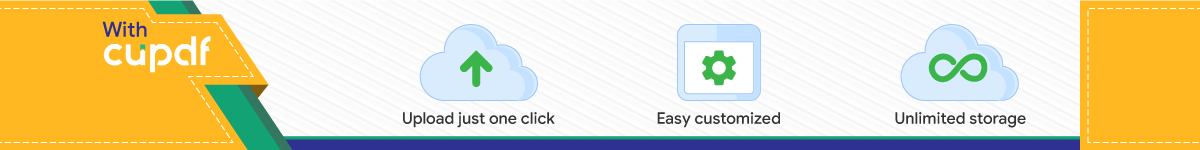
Diese Bedienungsanleitung ist eine Publikation der Conrad Electronic SE,Klaus-Conrad- Straße 1, D-92240 Hirschau.Diese Bedienungsanleitung entspricht dem technischen Stand bei Drucklegung.Änderungen in Technik und Ausstattung vorbehalten.
© 2007 by Conrad Electronic SE. *02_12/07_01-GM
Radio-controlled alarm clockVersion 12/07
Item no. 67 16 28
1. Intended useThis alarm clock provides you with the following functions: The exact time, foreign time setting, summer / winter, dual alarm, dual time, snooze and light, temperature and a calendar. This alarm clock is only intended for indoor use. Power is supplied by two batteries (AAA).Unauthorised conversion and/or modification of the device are inadmissible because of safety and approval reasons (CE). Any usage other than described above is not permitted and can damage the product and lead to associated risks such as short-circuit, fire, electric shock, etc. Please read the operating instructions thoroughly and keep them for further reference.
2. Content of delivery Alarm clockOperating instructions
3. Safety instructionsWe do not assume liability for resulting damages to property or personal injury if the product has been abused in any way or damaged by improper use or failure to observe these operating instructions. The warranty will then expire! An exclamation mark in a triangle indicates important information in the operating instructions. Carefully read the whole operating instructions before operating the device, otherwise there is risk of danger.
Product safetyThe product must not be subjected to heavy mechanical stress or intense vibration.The product must not be exposed to electromagnetic fields, extreme temperatures, direct sunlight or dampness.
••
Battery safetyCorrect polarity must be observed while inserting batteries.Batteries should be removed from the device if it is not used for a long period of time to avoid damage through leaking. Leaking or damaged batteries might cause acid burns when in contact with skin, therefore use suitable protective gloves to handle corrupted batteries.Batteries must be kept out of reach of children. Do not leave the battery lying around, as there is risk, that children or pets swallow it.All batteries should be replaced at the same time. Mixing old and new batteries in the device can lead to battery leakage and device damage.Batteries must not be dismantled, short-circuited or thrown into fire. Never recharge non-rechargeable batteries. There is a risk of explosion!
••
•
•
•
MiscellaneousThe product is not a toy and should be kept out of reach of children and pets!Repair works must only be carried out by a specialist/ specialist workshop.If any questions arise that are not answered in this operating instruction, please contact our Technical Advisory Service or other experts.
•••
4. Functional description
ZZ
F
DPMAM
AL2
M Y
SAL1
1
2
LIGHT SNOOZE The DCF radio signal for the exact time, (exact to within 1 second per million years) is coded and broadcast from a transmitter in Maiflingen near Frankfurt, Germany. The transmitter has a range of approx. 1,500 km. Clocks with integrated radio receivers can receive and decode the radio signal within range of this radio signal. For these clocks, manually setting the time is not necessary (e.g. when changing from winter to summer time). The automatic change between summer and winter time takes 24 hours, at most.
5. Battery installation / change of batteriesOpen the battery case cover on the back of the device.Insert the batteries into the battery case while paying attention to the correct polarity “+” positive; “-” negative), (two 1.5 V batteries, type AAA Micro). Put the cover back on.
6. Operation6.1. Automatic synchronisationAfter the battery is installed, the LCD will turn on and beep for 2 seconds. The clock will automatically search the DCF radio signal. It takes about 3-5 minutes to finish this process. Wait for the clock to set itself. If the clock does not set itself, move it closer to a window or turn it through 90°.To minimise interference to the reception, you should not place the alarm clock in the vicinity of metal objects or other electrical apparatus. If the synchronisation was successful, the radio signal is received, the date & time
will be set automatically. The radio signal icon [ or ] is on. Alternatively, you can force the clock to receive the time signal by pressing the Wave-key at any time.
If the clock fails to receive the time signal, it will be in Time/Temperature display with the reception icons turned off. Then user can set the time manually. The DCF signal is automatically scheduled to be receive every hour.
6.2. Display indicatorsIndicator Meaning Indicator Meaning
Reception of signal Signal reception is weak
D Date Zz Repeat alarmForeign time M Month
PM PM (12 h display only) S Summer time
AM AM (12 h display only) °C Display in Celsius1 Alarm 1 °F Display in Fahrenheit
2 Alarm 2 DUAL TIME Dual time
••
1.2.
3.
6.3. Manual settingIf no key is pressed within 30 seconds, it will exit the Manual Time Setting Mode and go back to Time / Temperature Display without the data update.During any setting mode, press and hold UP or DOWN key for 2 seconds for fast setting.
1.
2.
Press and hold the MODE-key down for 3 seconds: The hour digits are blinking. Set the hours by pressing UP or DOWN key.Press the MODE-key twice: The minute digits are blinking. Set minutes by pressing UP or DOWN key.Press the MODE-key thrice: The year digits are blinking. Set the year by pressing UP or DOWN key.Press the MODE-key four times: The month digits are blinking. Set the month by pressing UP or DOWN key.Press the MODE-key five times: The date digits are blinking. Set the date by pressing UP or DOWN key.Press the MODE-key six times to confirm the settings.Press DOWN-key for 3 seconds to set the weekday display: The language currently set is displayed.Press and hold the key for two seconds for each step to set the desired language in the following order. (English “EN” German “GE” Italian “IT” French “FR “ Spanish “SP”)
6.3.1. Selecting Temperature/Alarm 1/Alarm 2/Dual time/The temperature display is the default. Press ˚C/˚F WAVE key to select the temperature display of Celsius or Fahrenheit.Press the MODE-key once to display ALM 1 time.Press MODE twice to display ALM 2 time.Press MODE thrice to display the Dual Time.Press the “UP“-key to toggle the display format between 12 and 24 hours.
6.3.2. Setting the Alarm timePress the MODE-key once to display ALM 1 time.Press and hold the Mode-key down for 3 seconds. The hours of the alarm time start to blink.Set the alarm time by pressing the UP or DOWN keys until the desired hours is set.Press the MODE-key again. The minutes start to blink. Set the minutes with the UP or DOWN keys.Press the MODE-key again to enable the alarm.Press the MODE-key again to enter ALM2. Repeat the same procedure for to set the alarm time of ALM 2.
6.3.3. Enabling alarmsPress ALARM-key once to enable ALARM 1. The 1 icon appears.
Press ALARM-key twice to enable ALARM 2. The 2
icon appears.
Press ALARM-key thrice to enable ALARM 1 & 2. The 1 & 2
icons appear.Press ALARM-key four times to disable all alarms. All alarm icons are disappear.
6.3.4. Deactivating alarms / Light ON / OFFSnooze a ringing alarm by pressing the LIGHT/SNOOZE-key. The alarm stops and the back light will turn on for 5 seconds. The repeat alarm indicator ( Zz) is blinking. The alarm will sound again after 4 minutes.
Deactivate an alarm by pressing the ALARM-key until the 1 & 2
disappear from the display.If an alarm is not turned off, it will stop automatically after 4 minutes of ringing. It remains enabled.Press top button [SNOOZE / LIGHT] key - light bulb back light willcome on and turn off automatically after 5 seconds.
6.3.5. Second time zonePress and hold UP-key for 3 seconds to switch to the second time zone display on of off. The icon “ “ will turn on or off respectively.When the icon “ “ is displayed, press and hold the MODE-key down for 3 seconds to set the hours of the second time zone. The hours of the second time zone are blinking.Set the hours ONLY by pressing UP or DOWN key.
6.3.6. Dual timePress the MODE-key until the DUAL TIME icon appears.Follow the steps 1 & 2 in 6.3. Manual setting to set the dual time.Press the MODE-key to confirm the settings.
7. Care and maintenanceThe enclosure is to be wiped off with a soft dry cloth, as needed. If there is more dirt, please use a lightly moistened cloth. Do not use any abrasive cleaners or solvents.
8. DisposalDispose of waste electrical and electronic equipment
In order to preserve, protect and improve the quality of environment, protect human health and utilise natural resources prudently and rationally, the user should return unserviceable product to relevant facilities in accordance with statutory regulations.The crossed-out wheeled bin indicates the product needs to be disposed separately and not as municipal waste.
Used batteries/ accumulators disposal
The user is legally obliged (battery regulation) to return used batteries and accumulators. Disposing used batteries in the household waste is prohibited! Batteries/ accumulators containing hazardous substances are marked with the crossed-out wheeled bin. The symbol indicates that the product is forbidden to be disposed via the domestic refuse. The chemical symbols for the respective hazardous substances are Cd = Cadmium, Hg = Mercury, Pb = Lead.You can return used batteries/ accumulators free of charge to any collecting point of your local authority, our stores or where batteries/ accumulators are sold.
Consequently you comply with your legal obligations and contribute to environmental protection!
9. Technical dataClock DCF signalOperating voltage 1,5 V x 2 batteries (AAA)Dimensions (L x W x H) 81 x 42 x 80 mmWeight 94 gTemperature measuring range -9.9°C to 49.9°C (if outside measuring range displays > “LL.L” or „LL.L” oder
Radiozendergestuurde alarmklokVersie 12/07
Bestnr. 67 16 28
1. Gebruik volgens de voorschriftenDeze alarmklok biedt de onderstaande functies: De exacte tijd, buitenlandse tijdzone-instelling, zomer / winter omschakeling, dubbel alarm, dubbele tijd, doezelen en verlichting, temperatuur en een kalender. Deze alarmklok is uitsluitend bedoeld voor gebruik binnenshuis. De voedingsspanning wordt geleverd door twee batterijen (type AAA).In verband met veiligheid en normering (CE) zijn geen aanpassingen en/of wijzigingen door onbevoegden aan dit apparaat toegestaan. Elk gebruik, anders dan hierboven beschreven, is niet toegestaan en kan het product beschadigen en aanleiding geven tot risico’s als kortsluiting, brand, elektrische schokken enzovoort. Lees de gebruiksaanwijzing zorgvuldig door en bewaar deze om hem later te kunnen raadplegen.
2. Omvang levering AlarmklokGebruiksaanwijzing
3. VeiligheidsinstructiesWij zijn niet verantwoordelijk voor schade aan eigendom of lichamelijke letsels indien het product verkeerd gebruikt werd op om het even welke manier of beschadigd werd door het niet naleven van deze bedieningsinstructies. De waarborg vervalt dan!Het uitroepteken geeft belangrijke informatie aan voor deze bedieningsinstructies waaraan u zich strikt moet houden.
ProductveiligheidStel het product niet bloot aan sterke mechanische belasting of intense trillingen.Stel het product niet bloot aan elektromagnetische velden, extreme temperaturen, direct zonlicht of vocht.
••
BatterijveiligheidJuiste polariteit dient in acht genomen te worden bij het installeren van de batterijen.Batterijen dienen uit het apparaat verwijderd te worden wanneer het voor langere tijd niet gebruikt wordt, om schade door lekkage te voorkomen. Lekkende of beschadigde batterijen kunnen brandwonden veroorzaken wanneer het zuur in contact komt met de huid, draag daarom beschermende handschoenen bij het hanteren van beschadigde batterijen.Batterijen dienen buiten bereik te worden gehouden van kinderen. Laat de batterij niet rondslingeren. Het gevaar op inslikken bestaat voor kinderen en huisdieren.Alle batterijen dienen tegelijkertijd vervangen te worden. Het mengen van oude met nieuwe batterijen in het apparaat kan leiden tot batterijlekkage en beschadiging van het apparaat.Batterijen mogen niet worden ontmanteld, kortgesloten of verbrand. Probeer nooit niet-oplaadbare batterijen op te laden. Het risico bestaat op een explosie!
••
•
•
•
DiversenHet product zijn geen speelgoed en dienen buiten bereik te worden gehouden van kinderen en huisdieren!In industriële omgevingen dienen Arbo-voorschriften ter voorkoming van ongevallen met betrekking tot elektrische installaties en bedrijfsmiddelen in acht te worden genomen.In scholen, trainingscentra, tijdens hobby- en doe-het-zelf cursussen, dient de hantering van het meetinstrument onder toezicht van getraind personeel te geschieden.Reparaties mogen alleen worden uitgevoerd door een vakman/gespecialiseerde onderhoudsdienst.Indien bepaalde vragen nog steeds onbeantwword blijven in deze handleiding, contacteer dan onze Technische Dienst, of een andere deskundige.
••
•
••
4. Principe
ZZ
F
DPMAM
AL2
M Y
SAL1
1
2
LIGHT SNOOZE Het DCF radiosignaal voor de exacte tijd (nauwkeurig tot op 1 seconde per miljoen jaar) is gecodeerd en wordt uitgezonden door een zender in Maiflingen bij Frankfurt, Duitsland. De zender heeft een bereik van circa 1500 km. Klokken met een geïntegreerde radio-ontvanger kunnen het radiosignaal ontvangen en decoderen binnen het bereik van dit zendsignaal. Bij deze klokken is het handmatig instellen van de tijd niet noodzakelijk (bijvoorbeeld het omschakelen van winter- naar zomertijd). De automatische omschakeling tussen zomer- en wintertijd vindt binnen maximaal 24 uur plaats.
5. Plaatsen / verwisselen van de batterijenOpen het deksel van het batterijcompartiment op de achterkant van het apparaat.Plaats de batterijen in het batterijcompartiment en let daarbij op de juiste polariteit, “+” = positief; “- “ = negatief), (twee 1,5 V batterijen, type AAA micro) Plaats het deksel er weer op.
6. Werking6.1. Automatische synchronisatieNadat de batterijen zijn geplaatst, zal het afleesscherm (LCD) inschakelen en gedurende 2 seconden piepen. De klok zal automatisch zoeken naar het DCF radiosignaal. Het duurt ongeveer 3-5 minuten voordat deze procedure is beëindigd. Wacht totdat de klok zichzelf heeft ingesteld. Als de klok zichzelf niet instelt, plaats hem dan dichter bij een raam of draai hem 90°. Om de kans op ontvangststoringen zo laag mogelijk te houden, dient de alarmklok niet in de buurt van metalen voorwerpen of andere elektrische apparaten te worden opgesteld. Als de synchronisatie lukt en het radiosignaal wordt ontvangen, zullen datum en tijd
automatisch worden ingesteld. Het pictogram van het radiosignaal [ og ]is zichtbaar. Als alternatief kan de klok worden gedwongen het tijdsignaal te ontvangen door op elk gewenst moment op de Wave-knop te drukken.
Als de klok niet in staat is het tijdsignaal te ontvangen, staat deze op tijd/temperatuur weergave waarbij de ontvangstpictogrammen zijn uitgeschakeld. Dan kan de gebruiker de tijd handmatig instellen. Het DCF signaal is zodanig ingesteld dat dit automatisch elk uur kan worden ontvangen.
6.2. Indicatoren op het uitleesvensterIndicator Betekenis Indicator Betekenis
Signaalontvangst Signaalontvangst is zwak.
D Datum Zz Herhaal alarmBuitenlandse tijd M Maand
PM PM (alleen bij 12 uur weergave) S Zomertijd
AM AM (alleen bij 12 uur weergave) °C Weergave in Celsius1 Alarm 1 °F Weergave in Fahrenheit
2 Alarm 2 DUAL TIME Dubbele tijdweergave
1.2.
1.2.
3.
6.3. Handmatig instellenAls er binnen 30 seconden niet op een knop wordt gedrukt, zal de handmatige tijdinstelmodus worden verlaten en wordt teruggekeerd naar de tijd/temperatuurweergave zonder verversen van de gegevens.Voor elke instelmodus geldt dat het instellen sneller gaat door gedurende 2 seconden de knoppen OP (UP) en NEER (DOWN) in te drukken en ingedrukt te houden.
1.
2.
Druk op de knop MODUS (MODE) en houd deze drie seconden ingedrukt: De cijfers van de uren gaan knipperen. Stel de uren in door te drukken op de knoppen OP (UP) of NEER (DOWN).Druk tweemaal op de knop MODUS (MODE): De cijfers van de minuten gaan knipperen. Stel de minuten in door te drukken op de knoppen OP (UP) of NEER (DOWN).Druk driemaal op de knop MODUS (MODE): De cijfers van het jaar gaan knipperen. Stel het jaar in door te drukken op de knoppen OP (UP) of NEER (DOWN).Druk viermaal op de knop MODUS (MODE): De cijfers van de maand gaan knipperen. Stel de maand in door te drukken op de knoppen OP (UP) of NEER (DOWN).Druk vijfmaal op de knop MODUS (MODE): De cijfers van de datum gaan knipperen. Stel de datum in door te drukken op de knoppen OP (UP) of NEER (DOWN).Druk zesmaal op de knop MODUS (MODE) om de instellingen te bevestigen.Druk gedurende 3 seconden op de knop NEER (DOWN) om de dag van de week weer te geven: De vooringestelde taal wordt weergegeven.Druk op de knop en houd deze gedurende twee seconden ingedrukt voor elke stap om de gewenste taal in de onderstaande volgorde in te stellen: (Engels “EN” Duits “GE” Italiaans “IT” Frans “FR” Spaans “SP”).
6.3.1. Kiezen van temperatuur/alarm 1/alarm 2/dubbele tijdDe weergave van de temperatuur is standaard ingesteld. Druk op de knop °C/°F WAVE voor het kiezen van de temperatuurweergave in Celsius of Fahrenheit.Druk eenmaal op de knop MODUS (MODE) voor het weergeven van de alarmtijd 1 (ALM 1).Druk tweemaal op de knop MODUS (MODE) voor het weergeven van de alarmtijd 2 (ALM 2).Druk driemaal op de knop MODUS (MODE) voor het weergeven van de dubbele tijd (Dual Time).Druk op de knop OP (UP) voor omschakeling tussen 12 en 24 uur weergave.
6.3.2. Instellen van de alarmtijdDruk eenmaal op de knop MODUS (MODE) voor het weergeven van alarmtijd 1 (ALM 1).Druk op de knop MODUS (MODE) en houd deze gedurende 3 seconden ingedrukt. De uren van de alarmtijd gaan kipperen.Stel de alarmtijd in door op de koppen OP (UP) en NEER (DOWN) te drukken totdat het gewenste uur is ingesteld.Druk nogmaals op de knop MODUS (MODE). De minuten gaan knipperen. Stel de minuten in met de knoppen OP (UP) of NEER (DOWN).Druk opnieuw op de knop MODUS (MODE) om het alarm vrij te geven.Druk nogmaals op de knop MODUS (MODE) om naar alarmtijd 2 (ALM 2) te gaan. Herhaal dezelfde procedure voor het instellen van de alarmtijd van ALM 2.
6.3.3. Vrijgeven/activeren van de alarmenDruk eenmaal op de knop ALARM om ALARM 1 vrij te geven/te activeren. Het pictogram 1 verschijnt.
Druk tweemaal op de knop ALARM om ALARM 2 vrij te geven/te activeren. Het pictogram 2
verschijnt.
Druk driemaal op de knop ALARM om ALARM 1 & 2 vrij te geven/te activeren. De beide pictogrammen 1 & 2
verschijnen.Druk viermaal op de knop ALARM om alle alarmen uit te schakelen. Alle alarmpictogrammen zullen verdwijnen.
6.3.4. Onderdrukken van alarmen / Licht AAN / UITOnderdruk een afgaand alarm door het indrukken van de knop LICHT/DOMMELEN (LIGHT/SNOOZE). Het alarm stopt en de achtergrondverlichting zal gedurende 5 seconden inschakelen. De alarmherhalingsindicator Zz) gaat knipperen. Het alarm zal na 4 minuten opnieuw afgaan.
Schakel een alarm uit door de toets ALARM net zo lang in te drukken totdat het pictogrammen 1 & 2
verdwijnt.Als een alarm niet wordt uitgeschakeld, zal dit automatisch na 4 minuten stoppen. Het blijft echter geactiveerd.Druk op knop [SNOOZE / LIGHT] bovenop het apparaat – het lampje van de achtergrondverlichting gaat branden en zal na 5 seconden automatisch uitschakelen.
6.3.5. Tweede tijdzoneDruk op knop OP (UP) en houd deze gedurende 3 seconden ingedrukt om de tweede tijdzone op het afleesscherm in of uit te schakelen. Het pictogram “ “ zal verschijnen respectievelijk verdwijnen.Als het pictogram “ “ zichtbaar is, druk dan de knop MODUS (MODE) in en houd deze gedurende 3 seconden ingedrukt om de uren van de tweede tijdzone in te stellen. De uren van de tweede tijdzone knipperen.Stel ALLEEN de uren in door het indrukken van de knoppen OP (UP) of NEER (DOWN).
6.3.6. Dubbele tijdDruk op de knop MODUS (MODE) totdat het pictogram DUAL TIME verschijnt.Voer de stappen 1 & 2 in 6.3. Handmatig instellen uit om de dubbele tijd in te stellen.Druk op de knop MODUS (MODE) om de instellingen te bevestigen.
7. Onderhoud en reinigingDe behuizing kan indien noodzakelijk met een zachte, droge doek worden afgestoft. Bij sterke vervuiling kan een licht bevochtigde doek uitkomst bieden. Gebruik echter geen schuurmiddel of oplosmiddelen!
8. AfvalverwijderingVerwijder gebruikte elektrische en elektronische apparatuur
In het belang van ons milieu en om de gebruikte grondstoffen zo volledig mogelijk te recyclen, wordt de verbruiker verzocht om gebruikte en defecte apparaten naar de openbare verzamelplaatsen voor elektroafval te brengen.Het teken van de doorgestreepte afvalcontainer met wielen betekent dat dit product bij een verzamelpunt voor elektronisch afval afgegeven moet worden om het door recycling weer zo goed mogelijk tot grondstof te verwerken en opnieuw in de kringloop te brengen.
Verwijdering van gebruikte batterijen/ accu’s!De gebruiker is wettelijk verplicht om afgedankte batterijen en accu’s in te leveren. Het is verboden om gebruikte batterijen bij het huishoudelijke afval te deponeren! Batterijen/accu’s die gevaarlijke stoffen bevatten, zijn voorzien van het symbool met de doorgekruiste afvalbak. Het symbool geeft aan dat het verboden is om dit product via het huishoudelijke afval af te voeren. De chemische symbolen voor de betreffende gevaarlijke stoffen zijn Cd = cadmium, Hg = kwik, Pb = lood.Afgedankte batterijen en accu’s kunnen gratis worden ingeleverd bij de plaatselijke inzamelpunten (gemeentewerf, afvalverwerking), bij onze winkels of bij een winkel waar batterijen/accu’s worden verkocht.
Zo vervult u uw wettelijke verplichtingen en draagt u bij tot de bescherming van het milieu!
9. Technische gegevensKlok DCF signaalWerkspanning 1,5 V x 2 batterijen (type AAA)Afmetingen (L x B x H) 81 x 42 x 80 mmGewicht 94 gTemperatuur meetbereik -9,9°C tot 49,9°C (weergave buiten meetbereik > “LL.L” of < “HH.H”
1.
2.
3.
4.
5.
6.7.
8.
1.
2.3.4.5.
1.2.3.4.
5.6.
1.
2.
3.4.
1.
2.3.4.
1.
2.
3.
1.2.3.
Réveille-matin radio-commandéVersion 12/07
Nº de commande 67 16 28
1. Utilisation conformeCe réveille-matin vous offre les fonctions suivantes : heure exacte, réglage de l’heure à l’étranger, affichage de l’heure d’été/d’hiver, alarme multiple, heure en double commande, fonction Snooze (veille), lumière, température, ainsi qu’un calendrier. Ce réveille-matin n’est destiné qu’à une utilisation intérieure. Il est alimenté par deux piles (AAA).La conversion et/ou la modification de cet appareil ne sont pas permises en raison de problèmes de sécurité et d’approbation (CE). Toute utilisation de cet appareil autre que celle décrite ci-dessus n’est pas autorisée car elle pourrait l’endommager et entraîner des risques tels que court-circuit, incendie, chocs électriques, etc. Veuillez consulter le mode d’emploi en détail et le conserver comme référence.
2. Contenu de la livraisonRéveille-matinMode d’emploi
3. Consignes de sécurité Nous déclinons toute responsabilité en cas de dommages matériels ou de blessures dans le cas où cet appareil aurait été maltraité de quelque façon que ce soit ou endommagé du fait d’une mauvaise utilisation ou d’un non respect de ce mode d’emploi. La garantie en serait d’ailleurs annulée! Le point d’exclamation attire l’attention sur une information importante dont il convient de tenir compte impérativement.
Sécurité du produitNe pas soumettre le produit à une charge mécanique lourde ou à une vibration intense.Ne pas exposer le produit à des champs électromagnétiques, à des températures élevées, à la lumière du soleil ou à l’humidité.
••
Sécurité des pilesAttention à bien respecter la polarité lors de la mise en place des piles.Retirer les piles de l’appareil lorsque ce dernier n’est pas utilisé pendant une longue durée afin d’éviter tout endommagement dû à des fuites. Des fuites ou des piles endommagées peuvent provoquer des brûlures acides lors d’un contact avec la peau, il convient donc d’utiliser des gants de protection appropriés pour manipuler des piles usagées. Maintenir les piles hors de portée des enfants. Ne pas laisser de pile traîner, un enfant ou un animal domestique pourrait en avaler une. Remplacer toutes les piles en même temps. Mélanger des piles neuves et des piles usagées dans l’appareil peut provoquer des fuites et un endommagement de l’appareil.Ne pas démonter, court-circuiter ou jeter des piles dans le feu. Ne jamais recharger des piles non rechargeables. Un risque d’explosion existe !
••
•
•
•
DiversLe produit n’est pas un jouet et doit être tenus hors de portée des enfants et des animaux domestiques !La réparations ou de réglages ne peuvent être effectués que par un spécialiste ou un atelier spécialisé.Pour toute question non traitée dans ce mode d’emploi, adressez-vous à notre service technique ou autres experts.
•••
4. Description fonctionnelle
ZZ
F
DPMAM
AL2
M Y
SAL1
1
2
LIGHT SNOOZE Le signal radio DCF pour l’heure exacte (à une 1 seconde près par million d’années) est codé et est diffusé depuis un émetteur situé à Maiflingen près de Francfort (Allemagne). L’émetteur a une portée d’environ 1 500 kms. Les réveils avec des récepteurs radio intégrés peuvent recevoir et décoder le signal radio dans la zone de ce signal radio. Ces réveils ne nécessitent pas de réglage manuel de l’heure (par ex. pour passer de l’heure d’hiver à l’heure d’été). Le changement automatique entre ces deux heures prend au maximum 24 heures.
5. Installation/changement des pilesOuvrez le couvercle du boîtier des piles au dos de l’appareil.Insérez les piles dans le boîtier en vous assurant de la polarité correcte « + » positive ; « - » négative, (deux piles de 1,5 V, type AAA Micro) Refermez le boîtier.
6. Utilisation6.1. Synchronisation automatiqueUne fois les piles installées, l’affichage à cristaux liquides s’allume et retentit pendant 2 secondes. Le réveil cherche automatiquement le signal radio DCF. Ce processus peut durer entre 3 et 5 minutes. Laissez le réveil se régler. S’il ne se règle pas automatiquement, placez-le plus près d’une fenêtre ou tournez-le de 90º. Pour réduire l’interférence de la réception, ne placez pas le réveil près d’objets métalliques ou d’autres appareils électriques. Si la synchronisation est réussie, le signal radio
est reçu et la date et l’heure se règlent automatiquement. L’icône du signal radio [ ou ] est activée. Sinon, vous pouvez forcer le réveil à recevoir le signal de l’heure en appuyant sur la touche Onde à tout moment.
Si le réveil ne reçoit pas le signal de l’heure, il affichera l’heure/la température avec les icônes de réception désactivées. L’utilisateur peut alors régler l’heure manuellement. Le signal DCF est automatiquement programmé pour être reçu à chaque heure.
6.2. Indicateurs d’affichageIndicateur Description Indicateur Description
Réception des signaux La réception des signaux est faible.
D Date Zz Alarme de répétitionHeure étrangère M Mois
PM Après-midi (affichage 12 h uniquement)
S Heure d’été
AM Matin (affichage 12 h uniquement) °C Affichage en Celsius1 Alarme 1 °F Affichage en Fahrenheit
2 Alarme 2 DUAL TIME Heure en double commande
6.3. Réglage manuelSi vous n’appuyez sur aucune touche dans les 30 secondes, le réveil quittera le mode Réglage manuel de l’heure et retournera à l’affichage Heure/Température sans mettre à jour les données.Dans tout mode de réglage, appuyez et maintenez la pression sur la touche HAUT ou BAS pendant 2 secondes pour obtenir un réglage rapide.
1.
2.
••
1.2.
3.
Appuyez et maintenez la pression sur la touche MODE pendant 3 secondes : les chiffres de l’heure clignotent. Réglez l’heure en appuyant sur la touche HAUT ou BAS.Appuyez sur la touche MODE deux fois : les chiffres des minutes clignotent. Réglez les minutes en appuyant sur la touche UP (HAUT) ou DOWN (BAS).Appuyez sur la touche MODE trois fois : les chiffres des années clignotent. Réglez l’année en appuyant sur la touche UP (HAUT) ou DOWN (BAS).Appuyez sur la touche MODE quatre fois : les chiffres des mois clignotent. Réglez le mois en appuyant sur la touche UP (HAUT) ou DOWN (BAS).Appuyez sur la touche MODE cinq fois : les chiffres de la date clignotent. Réglez la date en appuyant sur la touche UP (HAUT) ou DOWN (BAS).Appuyez sur la touche MODE six fois pour confirmer ces réglages.Appuyez sur la touche DOWN (BAS) pendant 3 secondes pour régler l’affichage du jour de la semaine : la langue actuellement réglée s’affiche.Appuyez et maintenez la pression sur la touche pendant deux secondes pour chaque étape afin de régler la langue souhaitée dans l’ordre suivant : (anglais « EN », allemand « GE », italien « IT », français « FR », espagnol « SP »)
6.3.1. Sélection de la température/l’alarme 1/l’alarme 2/de l’heure en double commande/La température est l’affichage par défaut. Appuyez sur la touche WAVE (ONDE) ˚C/˚F pour sélectionner l’affichage de la température en Celsius ou en Fahrenheit.Appuyez sur la touche MODE une fois pour afficher l’heure ALM 1.Appuyez sur la touche MODE deux fois pour afficher l’heure ALM 2.Appuyez sur la touche MODE trois fois pour afficher l’heure en double commande.Appuyez sur la touche « UP » (HAUT) pour passer du format d’affichage 12 heures au format 24 heures.
6.3.2. Réglage de l’alarmeAppuyez sur la touche MODE une fois pour afficher l’heure ALM 1.Appuyez et maintenez la pression sur la touche Mode pendant 3 secondes. Les heures de l’alarme commencent à clignoter.Réglez l’alarme en appuyant sur les touches HAUT et BAS pour obtenir l’heure désirée.Appuyez de nouveau sur la touche MODE. Les minutes commencent à clignoter. Réglez les minutes avec les touches HAUT et BAS.Appuyez de nouveau sur la touche MODE pour activer l’alarme.Appuyez de nouveau sur la touche MODE pour accéder à ALM2. Répétez la même procédure pour régler l’alarme ALM 2.
6.3.3. Activation des alarmesAppuyez sur la touche ALARM une fois pour activer ALARM 1. L’icône 1 apparaît.
Appuyez sur la touche ALARM deux fois pour activer ALARM 2. L’icône 2
apparaît.
Appuyez sur la touche ALARM trois fois pour activer ALARM 1 & 2. Les icônes The 1 & 2
apparaissent.Appuyez sur la touche ALARM quatre fois pour désactiver toutes les alarmes. Toutes les icônes d’alarme disparaissent.
6.3.4. Désactivation des alarmes / Lumière ON / OFFAppuyez sur la touche LIGHT/SNOOZE (LUMIERE/SNOOZE) pour stopper l’alarme. L’alarme s’arrête et la lumière arrière s’allume pendant 5 secondes. L’indicateur de l’alarme de répétition ( Zz) clignote. L’alarme sonne de nouveau après 4 minutes.
Désactivez une alarme en appuyant sur la touche ALARM jusqu’à ce que les 1 & 2
disparaissent de l’affichage.Si vous ne désactivez pas une alarme, celle-ci stoppera automatiquement après avoir sonné pendant 4 minutes. Elle restera active.Si vous appuyez sur le bouton supérieur [LIGHT/SNOOZE (SNOOZE / LUMIERE)], la petite lumière arrière s’allume et s’éteint automatiquement après 5 secondes.
6.3.5. Deuxième fuseau horaireAppuyez et maintenez la pression sur la touche UP (HAUT) pendant 3 secondes pour activer ou désactiver l’affichage du deuxième fuseau horaire. L’icône « » apparaît ou disparaît respectivement.Lorsque l’icône « » s’affiche, appuyez et maintenez la pression sur la touche MODE pendant 3 secondes pour régler les heures du deuxième fuseau horaire. Ces heures clignotent.Réglez les heures UNIQUEMENT en appuyant sur les touches UP (HAUT) et DOWN (BAS).
6.3.6. Heure en double commandeAppuyez sur la touche MODE jusqu’à ce que l’icône DUAL TIME (HEURE EN DOUBLE COMMANDE) apparaisse.Suivez les étapes s 1 et 2 in 6.3. Réglage manuel pour régler l’heure en double commande.Appuyez sur la touche MODE pour confirmer ces réglages.
7. Entretien et maintenanceEssuyer, si nécessaire, le boîtier avec un chiffon doux et sec. En cas de grosses saletés, utiliser un chiffon légèrement humide. Ne pas utiliser de produit à récurer ou de solvant !
8. EvacuationMise au rebut d’équipements électriques et électroniques
Afin de respecter l’environnement et de recycler au maximum les objets usagés, il est demandé à l’utilisateur de rapporter les appareils à mettre au rebut aux points de collecte et de recyclage appropriés.Le logo représentant une poubelle à roulettes barrée d’une croix signifie que ce produit doit être apporté à un point de collecte et de recyclage des produits électroniques pour que ses matières premières soient recyclées au mieux.
Mise au rebut de piles/accumulateurs usagés
L’utilisateur est dans l’obligation légale de rendre les piles et accumulateurs usagés. La mise au rebut de piles usagées dans les ordures ménagères est interdite ! Les piles/accumulateurs contenant des substances dangereuses sont marqués par la poubelle barrée. Le symbole indique que la mise au rebut du produit est interdite par l’intermédiaire des ordures ménagères. Les symboles chimiques pour les substances dangereuses respectives sont Cd = Cadmium, Hg = Mercure, Pb = Plomb.Vous pouvez rendre les piles/accumulateurs usagés gratuitement à tout point de collecte de votre collectivité, nos magasins ou tout point de vente de piles/accumulateurs.
En conséquence vous vous conformez à vos obligations légales et contribuez à la protection de l’environnement !
9. Caractéristiques techniquesRéveil : Signal DCFTension de fonctionnement : 2 piles de 1,5 V (AAA)Dimensions (L x l x H) 81 x 42 x 80 mmPoids : 94 gGamme de mesure des températures De -9.9ºC à 49.9ºC (si la gamme de mesure extérieure affiche > « LL.L » ou
< « HH.H »
1.
2.
3.
4.
5.
6.7.
8.
1.
2.3.4.5.
1.2.
3.4.
5.6.
1.
2.
3.4.
1.
2.3.
4.
1.
2.
3.
1.2.3.
Cette notice est une publication de la société Conrad Electronic SE,Klaus-Conrad-Straße 1, D-92240 Hirschau/Allemagne.Cette notice est conforme à la réglementation en vigueur lors de l´impression.Données techniques et conditionnement soumis à modifications sans aucun préalable.
© 2007 par Conrad Electronic SE. *02_12/07_01-GM
Deze gebruiksaanwijzing is een publicatie van Conrad Electronic SE,Klaus-Conrad-Straße 1, D-92240 Hirschau/Duitsland.Deze gebruiksaanwijzing voldoet aan de technische eisen bij het ter perse gaan.Wijzigingen in techniek en uitrusting voorbehouden.
© 2007 bei Conrad Electronic Benelux B.V. *02_12/07_01-GM
Top Related