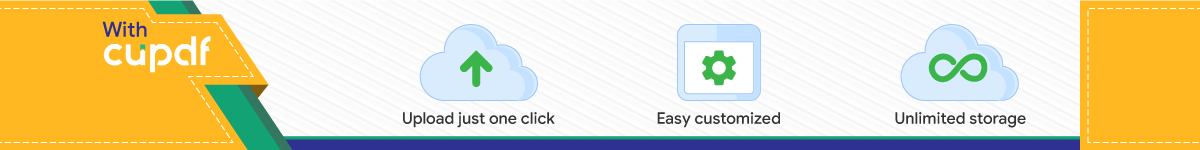

google-chrome-
devtools
#google-
chrome-
devtools

Inhaltsverzeichnis
Über 1
Kapitel 1: Erste Schritte mit Google-Chrome-Devtools 2
Bemerkungen 2
Examples 2
Suche nach Dateiname 2
Zum Mitglied (JavaScape-Funktion / CSS-Regel) 2
Zugriff auf die Chrome Dev Tools 2
Kapitel 2: Bearbeitbarer Inhalt 4
Einführung 4
Examples 4
Inhalte bearbeitbar machen 4
Kapitel 3: Stapelspuren drucken 5
Examples 5
Error.stack 5
console.trace () 5
console.assert () 6
Credits 8

Über
You can share this PDF with anyone you feel could benefit from it, downloaded the latest version from: google-chrome-devtools
It is an unofficial and free google-chrome-devtools ebook created for educational purposes. All the content is extracted from Stack Overflow Documentation, which is written by many hardworking individuals at Stack Overflow. It is neither affiliated with Stack Overflow nor official google-chrome-devtools.
The content is released under Creative Commons BY-SA, and the list of contributors to each chapter are provided in the credits section at the end of this book. Images may be copyright of their respective owners unless otherwise specified. All trademarks and registered trademarks are the property of their respective company owners.
Use the content presented in this book at your own risk; it is not guaranteed to be correct nor accurate, please send your feedback and corrections to [email protected]
https://riptutorial.com/de/home 1

Kapitel 1: Erste Schritte mit Google-Chrome-Devtools
Bemerkungen
Dieser Abschnitt enthält eine Übersicht über die Funktionen von Google-Chrome-Devtools und die Gründe, warum ein Entwickler sie verwenden möchte.
Es sollte auch alle großen Themen in google-chrome-devtools erwähnen und auf die verwandten Themen verweisen. Da die Dokumentation für google-chrome-devtools neu ist, müssen Sie möglicherweise erste Versionen dieser verwandten Themen erstellen.
Examples
Suche nach Dateiname
Auf der Registerkarte "Quellen" können Sie mit STRG + O ( + O für Mac) nach Dateinamen suchen.
Zum Mitglied (JavaScape-Funktion / CSS-Regel)
Verwenden Sie STRG + UMSCHALT + O ( + UMSCHALT + O für Mac), um beim Anzeigen einer Datei zu einer JavaScript-Funktions- / CSS-Regel zu navigieren.
Zugriff auf die Chrome Dev Tools
Während der Chrome-Browser für alle Registerkarten (mit Ausnahme der Willkommens-Registerkarten) geöffnet ist, haben Sie drei Möglichkeiten, Chrome Dev Tools zu öffnen:
Tastatur : Geben Sie den Befehl + Option + i ein
Browser-Menü : Klicken Sie auf "Menü"> "Weitere Tools"> "Entwickler-Tools".
https://riptutorial.com/de/home 2

Programmmenü ( oben auf dem Bildschirm ): Klicken Sie auf "Ansicht"> "Entwickler"> "Entwicklerwerkzeuge".
Erste Schritte mit Google-Chrome-Devtools online lesen: https://riptutorial.com/de/google-chrome-devtools/topic/1423/erste-schritte-mit-google-chrome-devtools
https://riptutorial.com/de/home 3

Kapitel 2: Bearbeitbarer Inhalt
Einführung
Sie können document.body.contentEditable = true oder document.designMode = 'on' , um Inhalte im Browser zu bearbeiten.
Examples
Inhalte bearbeitbar machen
Konsole öffnen:
Ctrl+Shift+J (Windows / Linux)•Cmd+Opt+J (Mac)•
Fügen Sie document.body.contentEditable = true oder document.designMode = 'on' und drücken Sie die ENTER
Bearbeitbarer Inhalt online lesen: https://riptutorial.com/de/google-chrome-devtools/topic/9293/bearbeitbarer-inhalt
https://riptutorial.com/de/home 4

Kapitel 3: Stapelspuren drucken
Examples
Error.stack
Jedes Fehlerobjekt verfügt über eine String-Eigenschaft namens stack, die die Stack-Ablaufverfolgung enthält:
console.trace ()
Instrumentieren Sie Ihren Code mit console.trace () - Aufrufen, die aktuelle JavaScript-Aufrufstapel drucken:
https://riptutorial.com/de/home 5

console.assert ()
Fügen Sie Assertions in Ihren JavaScript-Code ein, indem Sie console.assert () mit der Fehlerbedingung als ersten Parameter aufrufen. Wenn dieser Ausdruck als falsch ausgewertet wird, wird ein entsprechender Konsolensatz angezeigt:
https://riptutorial.com/de/home 6

Stapelspuren drucken online lesen: https://riptutorial.com/de/google-chrome-devtools/topic/3148/stapelspuren-drucken
https://riptutorial.com/de/home 7

Credits
S. No
Kapitel Contributors
1Erste Schritte mit Google-Chrome-Devtools
CD.., cdrini, Community, Kara Carrell, UserNotFoundException
2 Bearbeitbarer Inhalt zucker
3Stapelspuren drucken
UserNotFoundException
https://riptutorial.com/de/home 8
Top Related