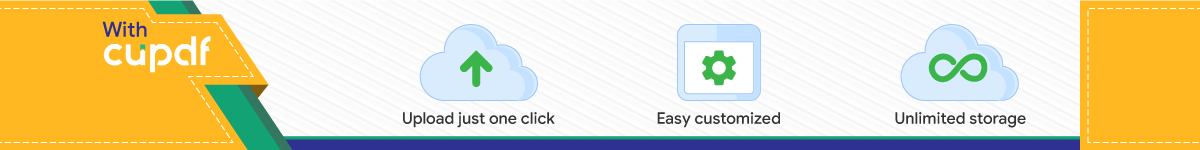

BARTEC BENKE GmbH Schulstraße 30 D-94239 Gotteszell phone +49 (0)9929 301-0 fax 301-112 e-mail: [email protected] internet: www.bartec-benke.de
MAK 3002
Service Manual SA 971113


Index of contents
I - 1
MAK 3002 Service Manual, SA 971113
Contents Page Last change 1 General instructions ______________________________ 1
2 Safety instructions _______________________________ 2 2.1 General safety instructions ________________________ 2
2.2 Mounting instructions _____________________________ 3
2.3 Wiring instructions _______________________________ 3
2.3.1 Additional instructions on ground routing and cable shielding 4 2.3.2 Cable for P-NET 7 2.4 Maintenance and repair ___________________________ 7
2.5 Tables __________________________________________ 8
2.5.1 Protection types and climatic classifications 8 2.5.2 Table „Recommended cable diameter per PG size“ 12 2.5.3 Table ”Line cross-section depending on terminal type“ 12 2.5.4 Lead colours and abbreviations 12 2.5.5 P-NET identification numbers of the system components 13
3 Mounting and installation __________________________ 15 3.1 Temperature sensor, type 6701-10 __________________ 15 14.08.12
3.1.1 Technical data 15 14.08.12 3.1.2 Wiring 16 3.1.3 Mounting/installation 16 3.2 Temperature sensor with milk sensor, type 6703-10 ____ 17 14.08.12
3.2.1 Technical data 17 14.08.12 3.2.2 Wiring 18 3.2.3 Mounting/installation 18 3.3 Temperature sensor, type 6865-1 ___________________ 19 14.08.12
3.3.1 Technical data 19 14.08.12 3.3.2 Mounting/installation 20 3.4 Temperature probe with milk sensor, type 6865-3 ______ 21 14.08.12
3.4.1 Technical data 21 14.08.12 3.4.2 Mounting/installation 22 3.5 Temperature sensor, type 6701-11 __________________ 23 14.08.12
3.5.1 Technical data 23 14.08.12 3.5.2 Mounting/installation 24 3.6 Temperature probe with sensor, type 6703-11 _________ 25 17.08.11
3.6.1 Technical data 25 3.6.2 Mounting/installation 26 3.7 Interface for pH value and temperature, type 6704-11 ___ 27
3.7.1 Technical data 28 3.7.2 Wiring 28 3.7.3 Configuration of pH probe 29 3.7.4 Calibration of pH probe 29 3.7.5 Instructions on pH measurement 30 3.7.6 Clean the pH measuring probe 32 3.8 Milk sensor, type 6703-15 __________________________ 33 17.08.11
3.8.1 Technical data 33 3.8.2 Mounting/installation 34 3.9 Milk sensor, type 6703-16 __________________________ 35 17.08.11
3.9.1 Technical data 35 3.9.2 Connection/Dimensions 36 3.9.3 Mounting/Installation 36 3.10 Controller, type 6731-10 / Controller, type 6741-10 _____ 37

Index of contents
I - 2
MAK 3002 Service Manual, SA 971113
3.10.1 Technical data 37 3.10.2 Mounting and wiring 39 20.03.06 3.11 Controller MAK plus type 6744-10 ___________________ 41
3.11.1 Technical data 41 3.11.2 Mounting and wiring 42 3.12 Extension unit type 6757-xx ________________________ 51
3.12.1 Plug-in frame, type 6757-100 51 3.12.2 Power supply plug-in module, type 6757-101 53 3.12.3 Power supply Eco plug-in unit, type 6757-110 55 3.12.4 CPU plug-in unit, type 6757-102 57 3.12.5 ULTRASAMPLER® +I/O plug-in module, type 6757-103 59 3.12.6 V-2000 plug-in unit, type 6757-105 62 3.12.7 RS-232-3x/P-NET Converter plug-in unit, type 6757-106 65 3.12.8 Identification module plug-in unit, type 6757-107 67 3.12.9 Bottle Drive plug-in unit, type 6757-112 69 3.13 Flow meter MID type 6823-x ________________________ 71
3.13.1 General description 71 3.13.2 Technical data 71 3.13.3 Mounting/installation 72 3.13.4 Wiring 74 3.13.5 Maintenance and care 74 3.13.6 Stamp position diagram 74 3.14 Reading station for radio-controlled/cable read-head ___ 75
type 6722-12_____________________________________________ 75
3.14.1 Technical data 76 3.14.2 Mounting and dimensions 76 3.14.3 Wiring 78 3.14.4 Mounting of receiving station type 6722-303 78 3.15 Cable read-head for encoding block, type 6727-11 _____ 79
3.15.1 Technical data 79 3.16 Cable read-head for TAG, type 6727-12 ______________ 80 3.16.1 Technical data 80 3.17 Read-head holder, type 6781-104 ___________________ 81
3.17.1 Technical data 81 3.18 Radio-controlled read-head, type 6727-32 ____________ 81
3.18.1 Technical data of radio-controlled read-head, type 6727-32 83 and type 6727-33 83 3.19 Charging station, type 6781-26 _____________________ 84
3.19.1 Technical data 84 3.19.2 Mounting, wiring and startup of the charging station 85 3.20 Radio-controlled read-head, type 6727-30 ____________ 86
3.20.1 General description 86 3.20.2 Technical data of radio-controlled read-head, type 6727-30 87 3.21 Charging station type 6781-23 ______________________ 89
3.21.1 Technical data 89 3.21.2 Dimensions and mounting bores 90 3.21.3 Mounting, wiring and startup of the charging station 90 3.22 Reading station for barcode, type 6723-10 ____________ 92
3.22.1 Technical data 92 3.22.2 Installation 93 18.07.12 3.22.3 Wiring 94 12.01.18 3.23 Barcode reader, type 6727-40 ______________________ 97 10.10.06
3.23.1 General description 97 3.23.2 Technical data 97

Index of contents
I - 3
MAK 3002 Service Manual, SA 971113
3.24 I/O box __________________________________________ 99
3.24.1 Technical data of VARIO 1, type 6753-50 and VARIO 2 99 3.24.2 I/O box, type 6864 103 3.25 Slip printer, type 6881-1 ___________________________ 104
3.25.1 Technical data 104 3.25.2 Dimensions and mounting bores 104 3.25.3 Wiring diagram 105 3.25.4 Change the ink ribbon 106 3.25.5 Stamp position diagram 106 3.26 Thermal printer, type 6761-11 ______________________ 107 24.05.12
3.26.1 Technical data 107 3.26.2 Printer operation 110 3.26.3 Attaching the roll-paper stopper 110 06.03.06 3.26.4 Troubleshooting 111 3.27 Thermal printer, type 6761-10 ______________________ 114
3.27.1 Technical data 114 3.27.2 Electrical connection 115 3.28 SSM cartridge station, type 6766-12 _________________ 117
3.28.1 Technical data 118 3.29 Current supply ___________________________________ 120
3.29.1 Power supply unit, type 6861-3 120 3.29.2 Power supply unit, type 6781-11 122 3.29.3 Dimensions and mounting bores 124 3.29.4 Block diagram 126 3.30 Vacuum switch type 6836-29 _______________________ 128 28.07.09
3.31 Inductive proximity switches _______________________ 128 06.03.06
3.32 Terminal box, type 6836-18.1 _______________________ 130
3.32.1 Wiring 131 3.33 GPS receiver (RS 232), type 6722-16 _________________ 132
3.33.1 Technical data 132 3.34 GPS receiver (RS 232), type 6722-18 _________________ 135 21.12.05
3.34.1 Technical data 135 3.35 RS 232 / P-NET converter, types 4386-4 /-6 /-7/-8 _______ 138
3.35.1 Technical data 138 3.36 Radio transceiver, type 6722-13 _____________________ 142
3.36.1 Technical data 142 3.37 Connection kit for radio transceiver, type 6720-305 ____ 143
3.38 W-LAN adapter, type 6722-17 _______________________ 144
3.38.1 Technical data 144 07.08.07 3.39 GSM modem TC 35 / MC 35 including antenna ________ 146 26.02.07
3.39.1 Technical data 146 3.39.2 Mounting and wiring 147 3.39.3 Connection diagram 147 28.03.07 3.39.4 Recommended Default-Settings 148 3.40 GPRS modem FASTRACK including antenna _________ 149 26.02.07
3.40.1 Technical data 149 3.40.2 Mounting and wiring 150 3.40.3 Connection diagram Alternative 1 151 3.40.4 Connection diagram, Alternative 2 152 3.41 Barcode scanner, type CLV 420 and type CLV 210 _____ 153
3.41.1 Technical data CLV 420 153 3.41.2 Electrical connection 154 3.42 TAG reading unit for sample bottles _________________ 155

Index of contents
I - 4
MAK 3002 Service Manual, SA 971113
3.43 BARTEC level probe for MID release _________________ 156
3.43.1 Technical data 156 3.43.2 Mount the level probe 156 3.43.3 Wiring 157
4 Sampling system ULTRASAMPLER® ________________ 159 4.1 Description ______________________________________ 159
4.1.1 Position of ULTRASAMPLER 159 4.1.2 Functions of ULTRASAMPLER 160 4.1.3 Additional instructions on ULTRASAMPLER 162 4.2 ULTRASAMPLER controller, type 6870-2, 6870-3 ______ 163
4.2.1 Technical data 163 4.2.2 Dimensions and mounting bores 164 4.2.3 Terminal assignment 164 4.2.4 Wiring 165 4.3 ULTRASAMPLER®-vario controller, type 6771-30 ______ 168
4.3.1 Technical data 168 4.3.2 Block diagram 170 4.4 ULTRASAMPLER®-controller type 6771-31 ___________ 175 23.01.06
4.4.1 Technical data 175 28.11.06 4.4.2 Block diagram type 6771-31 177 4.5 ULTRASAMPLER type 6871-x ______________________ 182
4.5.1 Technical data 183 4.5.2 Dimensions 183 4.6 Flow level meter, type 6826-x _______________________ 188
4.6.1 Technical data 188 4.6.2 Wiring 190 4.6.3 Electrical terminal assignment 191 4.7 Bottle drive, type 6874 ____________________________ 192
4.7.1 Technical data 192 4.7.2 Sequence control during sampling 193 4.7.3 Mounting and dimensions 195 4.7.4 Terminal assignment 196 4.8 Bottle drive with pneumatic lifting device, type 6774-10 _ 197
4.8.1 Technical data 197 4.8.2 Dimensions and mounting 200 4.8.3 Internal wiring 202 4.9 Manual lifting device for sample bottles, type 6871-3-30 203
4.9.1 Technical data 203 4.10 Semi-automatic sample bottle feed, type 6871-3-50 ____ 206
4.10.1 Mounting 206 4.10.2 Wiring 206 4.11 Installation ______________________________________ 208
4.11.1 Mounting of sampling box with cooling 208 4.11.2 Mounting of ULTRASAMPLER components 210 4.11.3 Additional functional units 217 4.12 Maintenance _____________________________________ 218
4.12.1 Internal and external cleaning of ULTRASAMPLER 218 4.12.2 Exchange the pump hose 219 4.12.3 Mount the suction cannula 220 4.12.4 Mount the injection needle 221
5 Startup _________________________________________ 223 5.1 Sequence and instructions_________________________ 223
5.2 Assignment of P-NET addresses for Sys. 3001 ________ 224

Index of contents
I - 5
MAK 3002 Service Manual, SA 971113
5.3 Instruction for the setting and adjustment ____________ 225
6 Calibration ______________________________________ 235 6.1 Calibration of MAK 3002 __________________________ 235
6.1.1 Check parameter setting 235 6.1.2 Check / adjust calibration factor setting 235 6.1.3 After the calibration 236 6.2 Calibration-related instructions for servicing _________ 237
7 Troubleshooting _________________________________ 239 7.1 If everything else fails! ____________________________ 239
7.1.1 Main menu does not appear when system is turned on 239 7.1.2 Problems during activation of a peripheral (I/O box) 240 7.2 Software reset ___________________________________ 241
7.2.1 Controller 241
8 Replacement of devices ___________________________ 243
9 Software ________________________________________ 245 9.1 Upload program __________________________________ 245
9.2 BIOS setup ______________________________________ 246
All rights reserved. Subject to change without prior notice. No part of this document may be reproduced, processed or distributed in any form or by any means without the prior written permission of BARTEC BENKE. .
Copyright © 2018 by BARTEC BENKE
Schulstraße 30 D-94239 Gotteszell
Document / Version: SA 971113 Valid from / Author: 13.11.1997 M. Vogl Revised at/ by: 12.01.2018 K. Hacker

Index of contents
I - 6
MAK 3002 Service Manual, SA 971113

Safety instructions
1
MAK 3002 Service Manual, SA 971113
1 General instructions
The operating manual BA 970920 and the configuration instruction SAK 970916 are parts of the service manual SA 971113! It is imperative to observe all points described in the manual. 1. Observe the national regulations for startup. 2. This service manual only includes the data essential for the installation and connection of the
devices/components. 3. For the complete technical data of the individual devices see the type-related data sheets.
Available from BARTEC BENKE on request!

Safety instructions
2
MAK 3002 Service Manual, SA 971113
2 Safety instructions
2.1 General safety instructions All regulations and provisions remain valid as long as the system is operated with BARTEC
BENKE devices.
The BARTEC BENKE devices have been built by adhering to the regulations in force and have left the factory in perfect condition. Installation and maintenance of the devices to be carried out by qualified staff.
Make sure that the data and operating conditions specified by the manufacturer are complied with.
Observe the instructions for operating and servicing the devices
If you discover any damage or breakage on any parts of the system, or if the safe operation cannot be guaranteed for any other reason, do not start the system or turn it off immediately.
Contact your service representative.
Get in touch with our service specialists if you discover any faults or defects during operation or if you have cause to doubt that the devices are working properly.
BARTEC BENKE devices are no replacement for the safety equipment of the tanker or of the customer.
To guarantee your own safety, always disconnect the complete system MAK 3002 from the power supply for maintenance and repair works.
Disclaimer BARTEC BENKE GmbH and its vicarious agents only assume liability in the case of deliberate acts or gross negligence. The extent of liability in such a case is limited to the value of the order placed with BARTEC BENKE GmbH. BARTEC BENKE accepts no liability for any damage resulting from non-observance of the safe-ty regulations or from non-compliance with the operating instructions or operating conditions. Secondary damage is excluded from the liability. EU-Declaration of conformity We,BARTEC BENKE GmbH, Schulstraße 30, D-94239 Gotteszell,hereby declare, that this product is in compliance with the essential requirements of the relevant EU-Directives. The EU-Declaration of conformity for this product can be obtained from BARTEC BENKE GmbH, Schulstraße 30, D-94239 Gotteszell, [email protected].

Safety instructions
3
MAK 3002 Service Manual, SA 971113
2.2 Mounting instructions Install the devices in such a way that the stipulated climatic and temperature values are not
exceeded. If necessary, provide protection in the form of covers, heating or cooling (see ta-ble “Climatic classifications”).
Choose an installation site for the devices that is appropriate for their protection type (IPxx). For instance, printers, SSM cartridge station etc. have to be permanently protected against soiling and humidity by means of appropriate installation (e.g. drivers cab) (see 2.5.1 table ”Protection types and climatic classifications“).
Choose a shock-proof and vibration-free installation site. All components have to be pro-tected against vibrations by means of stable holders.
During mounting the devices (above all the printer or any opened devices) have to be pro-tected against soiling (e.g. metal filings etc.)
Close tightly with blind plugs all cable glands that are not assigned.
Remove the transport brace of the printer before putting it into operation. All built-in relays and solenoid valves have to be interference-suppressed (free-wheeling diode).
At first only slightly screw in all fastening screws of the casing covers, check if the casing sealing fits correctly, then tighten screws diagonally.
Very important: If welding works are carried out at the vehicle, the positive and nega-tive poles of the power supply line to the device have to be disconnected (disconnect on-board power supply or turn off with 2-pole switch)
2.3 Wiring instructions Carry out installation in accordance with the regulations of the country concerned!
Wiring of the devices only to be carried out in accordance with this service manual and by experienced staff
When laying the connection cables, make sure that no parts are sagging. It is recommend-ed to observe a fastening distance of about 15 to 20 cm by means of clamping pieces or cable ties.
Particular caution is required for laying the cables in the surroundings of the cooler, in the motor space, in the frame parts of the truck and in the delivery cabin.
Avoid by all means any weak spots where cables might be buckled, abraded, or exposed to inadmissible heat impact or any other mechanical strain.
Observe the specified minimum lead cross-sections, and for clamping equip the lead ends with the suitable/prescribed wire end sleeves (clamping area l = 8mm). (see table 2.5.3 “Line cross-section depending on terminal type”). Colour and size of wire end sleeves de-pend on lead cross-section.
Tighten screw terminals that are not assigned.
Select cable diameter in accordance with the cable glands in order to guarantee a reliable and tight clamping (see table 2.5.2 “Recommended cable diameter per PG size”).

Safety instructions
4
MAK 3002 Service Manual, SA 971113
2.3.1 Additional instructions on ground routing and cable shielding
To comply with the CE and electromagnetic compatibility requirements and for the galvanic separation of the on-board power supply system of the collecting truck which is consistently car-ried out in the system MAK 3002, observe the following issues for the wiring.
Ground routing: The ground wire (0 V/GND) of the MAK system may be connected to the vehicle chassis at only one spot (star-shaped wiring). This is already guaranteed by the appropriate wiring in the current supply units (e.g. power sup-ply plug-in unit, type 6757-101/-110). No additional measures are required. To meet these requirements, system components whose signal GND has an electro conductive connection to the metallic casing have to be mounted electrically insulated against the metallic vehicle chassis. This applies for instance to: GSM modem TC/MC 35 GPS receiver, type 6722-16 Thermal printer, type 6761-11
Please observe the appropriate instructions under chapter 3 referring to the individual compo-nents. Cable shielding: The following schematic diagrams show the different variants of the shield connection appropri-ate for each individual component. Chapter 3 lists for each component the appropriate variant according to which the shield con-nection has to be carried out.
Make sure that the cables are securely connected and the cable screwings are firm-ly closed.
In a humid atmosphere make sure that no water can penetrate the device.

Safety instructions
5
MAK 3002 Service Manual, SA 971113
Variant 1: Component with metallic casing which for installation reasons usually is electro conductively connected with the vehicle chassis. The cable shield is not connected to the casing and has to be connected to the appropriate shield terminal at the slave. For systems equipped with plug-in unit, type 6757-100, the shield connection should be central (asterisk-shaped) at the shield terminal block with strain relief, type 6757-109. Make sure that the metallic casing of the slave / the shield terminal block has a reliable electro conductive contact to the vehicle chassis. Variant 2: Component with electrically insulating plastic casing. The cable shield has to be connected to the appropriate shield terminal at the slave. For systems equipped with plug-in unit type 6757-100, the shield connection should be central (asterisk-shaped) at the shield terminal block with strain relief, type 6757-109. Make sure that the metallic casing of the slave / the shield terminal block has a reliable electro conductive contact to the vehicle chassis. Variant 3: Component with partly or completely metallic casing. The cable shield and the signal GND of the electronic system are connected with the metallic casing part. These components must be mounted electrically insulated against the vehicle chassis. The cable shield mustn’t be connected at the slave or at the shield terminal block. Variant 4: Component with metallic casing which for installation reasons is usually electro conductively connected with the vehicle chassis. The cable shield is connected with the casing and mustn’t be connected at the slave or at the shield terminal block. Variant 5: Component with partly or completely metallic casing which for installation reasons is usually electro conductively connected with the vehicle chassis. The cable shield is used as signal GND in this case and must not be connected to the vehicle chassis via a shield connection. Variant 6: Cable with order no. U660033 as connection cable for fieldbus P-NET. The cable shield is used as signal GND in this case and must not be connected to the vehicle chassis via a shield connection.

Safety instructions
6
MAK 3002 Service Manual, SA 971113
Variant 7: Component with electrical insulating plastic housing. Cable shield and signal-GND of the electronic are conductible connected with each other. The cable shield mustn’t be connected at the slave or at the shield terminal block. Schematic diagrams:

Safety instructions
7
MAK 3002 Service Manual, SA 971113
2.3.2 Cable for P-NET
Most of the system components (e.g. controller, power supply, etc.) are equipped with a P-NET fieldbus interface and are connected with each other by means of the P-NET cable described below. The wires have to be equipped with wire end sleeves! Select size and clamping area of the wire end sleeves according to the appropriate device.
Cable assignment, order no. U660033
Wire colour
Signal
Yellow (ye) P-NET / A Green (gn) P-NET / B Brown (bn) P-NET / S pink/grey/white(pk/gr/wh) +24 V / + Shield GND (0V) / -
Cut blue lead or insulate it appropriately.
2.4 Maintenance and repair Maintenance and repair only to be carried out by specialised staff!
Before carrying out any maintenance or repair works, disconnect the main supply (positive and the negative pole) of the complete device.

Safety instructions
8
MAK 3002 Service Manual, SA 971113
2.5 Tables
2.5.1 Protection types and climatic classifications
Protection types Definition of protection types in accordance with DIN 40050: The protection types are named by a short sign consisting of two permanent code letters IP and two code numbers for the protection degree: e.g. IP 54.
Protection degrees for protection against contact and protection against foreign matters
Protection degrees for water protection
First code number
Designation Protection scope Explanation
Second code number
Designation Protection scope Explanation
0 1 2 3 4 5 6
No protection Protection against big foreign matters Protection against foreign matters of medium size Protection against small foreign matters Protection against grain-shaped foreign matters Protection against dust deposit Protection against dust penetration
No particular protection of per-sons against direct contact with active or moved parts. No pro-tection of equipment against penetration by solid foreign matters Protection against accidental contact with active and internal mobile parts, e.g. with the hand, but no protection against delib-erate access to these parts. Protection against penetration by solid foreign matters with a diameter 50 mm. Protection against contact with active or internal mobile parts. Protection against penetration by foreign matters with a diameter 12 mm. Protection against contact with active or internal mobile parts with tools, wires or similar ob-jects having a thickness 2.5mm. Protection against pene-tration by solid foreign matters with a diameter 2.5 mm. Protection against contact of active or internal mobile parts with tools, wires or similar ob-jects having a thickness 1 mm. Complete protection against contact with live parts or internal mobile parts. Protection against harmful dust deposits. Dust penetration cannot be complete-ly prevented, but the dust mustn´t penetrate to an extent that the operating mode is im-paired. Complete protection against contact with live parts or internal mobile parts. Protection against dust penetration.
0
1
2
3
4
5
6
7
8
No protection Protection against vertically falling dripping water Protection against dripping water falling perpendicularly Protection against spray water Protection against splash water Protection against water jets Protection against flooding Protection in case of immer-sion Protection in case of sub-mersion Example Code letters IP 65 First index : Protection against contact with and penetration by foreign mat-ters Second index: Protection against liquids
No particular protection Water drops falling vertically mustn´t have a harmful effect Water drops falling perpen-dicularly at any angle up to 15 degrees mustn´t have a harmful effect Water drops falling at any angle up to 60 degrees mustn´t have a harmful effect Water splashing from all directions against the equip-ment mustn´t have a harmful effect. A water jet from a nozzle splashing from all directions against the equipment mustn´t have a harmful effect. In case of temporary flooding, e.g. caused by rough seas water mustn´t penetrate the equipment in a harmful way Water mustn´t penetrate the equipment in a harmful way if the equipment is immersed into water under defined pressure and time conditions. Water mustn´t penetrate the equipment in a harmful way if the equipment is submersed in water

Safety instructions
9
MAK 3002 Service Manual, SA 971113
Protection against penetration by liquids
Protection against
No pro-tection
Dripping water vertical transversal
Spray water
Splash water Water jet Flooding Immer-
sion Sub-
mersion IEC 529
DIN 40050 IP ... 0 IP ... 1 IP ... 2 IP … 3 IP … 4 IP … 5 IP … 6 IP … 7 IP … 8
IP 0…
IP 00
IP 1…
IP 10 IP 11 IP 12
IP 2…
IP 20 IP 21 IP 22 IP 23
IP 3…
IP 30 IP 31 IP 32 IP 33 IP 34
IP 4…
IP 40 IP 41 IP 42 IP 43 IP 44
IP 5…
IP 50 IP 53 IP 54 IP 55 IP 56
IP 6…
IP 60 IP 65 IP 66 IP 67

Safety instructions
10
MAK 3002 Service Manual, SA 971113
Climatic classifications:
1. Code letter
Lower temperature limit °C
A
reserved B C D E - 65 F - 55 G - 40 H - 25 J - 10 K 0 L + 5 Z See individual regulation
2. Code letter
Upper temperature limit °C
A 400 B 350 C 300 D 250 E 200 F 180 G 170 H 155 J 140 K 125 L 110 M 100 N 90 P 85 Q 80 R 75 S 70 T 65 U 60 V 55 W 50 Y 40 Z See individual regulation

Safety instructions
11
MAK 3002 Service Manual, SA 971113
3.
Cod
e le
tter
Limits of relative air humidity
Maximum values
Average annual value
Permanently during 30
days of the year1)
Permanently during 60
days of the year1)
Occasionally during the remaining
days2)
Remarks
A* 100 % --- --- --- Permanent humidity B C 80 % --- --- 100 %
Bedewing C* 95 % 100 % --- 100 % R* 90 % 100 % 95 % D 80 % --- --- 100 % D* 80 % 100 % --- 90 % E* 75 % 95 % --- 85 % Rare and slight be-
dewing3) F u. F* 75 % 95 % 85 %
No bedewing G u. G* 65 % --- 85 % 75 % H* 50 % --- 75 % 65 % J u. J* 50 % Z u. Z* See individual regulation
1) These days should be distributed in a natural way 2) By complying with the average annual value 3) May occur, e.g. if devices installed outside are temporarily opened *) These code letters refer to annex II

Safety instructions
12
MAK 3002 Service Manual, SA 971113
2.5.2 Table „Recommended cable diameter per PG size“
KS = plastic Ms = brass
2.5.3 Table ”Line cross-section depending on terminal type“
Terminal type Line cross-section mm² max. 1.5 LPATOP max. 1.5 LPA max. 1.5 BLA max. 2.5
2.5.4 Lead colours and abbreviations
black bk brown bn red rd orange or yellow ye green gn blue bu purple vi grey gr white wh pink pk turquoise tk gold gd silver sr
Two-coloured leads are always designated as follows: Example: yellow green = yegn If two ore more leads have to be connected to one pin, this is designated as follows: Example: pink/grey/white = pk/gr/wh
Screwing type Cable diameter Clamping area mm
M 16 x 1.5 5 ... 10 M 16 x 1.5 EMV 6 ... 10 M 20 x 1.5 10 ... 14 M 32 x 1.5 11 ... 21 PG 7 KS 3 ... 6.5 PG 7 Ms 2 ... 6.5 PG 9 KS 4 ... 8 PG 9 Ms 3 ... 8 PG 11 KS 5 ... 10 PG 11 Ms 4 ... 10 PG 13.5 KS 6 ... 12 PG 13.5 Ms 5 ... 12 PG 16 KS 10 ... 14 PG 16 Ms 8 ... 14 PG 21 KS 13 ... 18 PG 21 Ms 11 ... 18

Safety instructions
13
MAK 3002 Service Manual, SA 971113
2.5.5 P-NET identification numbers of the system components
P-NET ID Type SW Device designation Function Addr.
3000
PD 3000
Controller
3100 PD 3100 I/O module 3220 PD 3220 Universal Process Interface Air separator regulation 4F 3920 PD 3920 Interface PC/P-NET 5010 6862 FEIN MAK 3001 driver unit 5071 6841 M4K1 MAK 4001 data acquisition unit 5101 6862-1 HKDK MAK 3001 printer reading unit 5101 6839-5 HKDK MAK 3001 SSM cartridge reader 5101 6839-6 MAK 3001 SSM cartridge reader 5401 6820-1 MID NW50 (calibratable, Germany)
Quantity measurement chamber 1 Quantity measurement chamber 2
22 23
5401 6820-3 MID NW50 (calibratable, Netherlands) 5401 6820-4 MID NW65 (calibratabel, Germany) 5401 6820-8 MID NW50 (calibratable, Switzerland) 5401 6820-9 MID NW40 (calibratable, Switzerland) 5401 6820-11 MID NW65 (calibratable, Switzerland) 5401 6820-14 MID NW50 (calibratable, Austria) 5402 6701/02/03 Temperature sensor MAK/PET for
System 3002 Temp. of medium in measuring chamber 1 Temp. of medium in measuring chamber 2
Segment temperature Sampling box temperature
29 2A 2B 2C
5403 6704-10/-11 pH probe / Interface pH value pH-/temperature measuring chamber 1 pH-/temperature measuring chamber 2
3E 3F
5404 6715/16 Pulse counter MAK/PET for System 3002
Quantity measuring chamber 1 Quantity measuring chamber 2
2D 2E
5808 6870-2 Ultrasampler 6870-2 Supplier sampling Tank sampling
25 26
5809 6864-2 I/O box Inputs/outputs for control function 31 ... 34 5811 6863-4.1 Matrix printer 5812 6881-1 Voucher printer Printout 41 5901 6852-1-25 Barcode reader 5902 4386-1 Interface P-NET/Centronics 5904 4386-2 Interface P-NET/V.24 5905 6723-10 Reader station for barcode PFL barcode registration
Supplier registration with barcode reader 46 47
5907 6721-10 Reader station Feldpl./Wiegand 5908 6722-10 Reader station radio 5913 6781-10 Series device Voltage supply
Acquisition of operating data Emergency voltage supply
5D
5914 6782-10 Converter P-NET/Current Loop 5915 6782-20 Converter V.24/Current Loop 5916 6722-11 Reading station radio/MAK 3001 5916 6721-11 Reading station cable/MAK 3001 Supplier registration via read-head 3B 5917 6766-1x SSM cartridge reading station Data storage 48 5922 6753-101 I/O box Selectron Inputs/outputs for control functions 35/36 5924 6771-xx Stand-alone sampler 5927 6761-10 Thermal printer 40 5930 4386-4 P-NET/V.24 converter Data transfer via radio, GSM, WLAN,
RS232 05
5930 4386-4 RS 232-Gateways via triple converter 4386-7, P-NET address is allocated automatically by the system
GPS receiver ARS300
TAG reader for sample bottle Printer EPSON TM-T88III
Barcode scanner supplier ident. TAG reader driver ident. scales
Barcode scanner for sample bottle
20 1F 1E 1D 1B 1C 1A

Safety instructions
14
MAK 3002 Service Manual, SA 971113
P-NET ID Type SW Device designation Function Addr.
5933
6771-1x/2x
Stand-alone sampler
5936 6728 TAG reader interface 5938 6781-11 Series device with km registration Voltage supply
Km registration 5E
5941 6771-30 ULTRASAMPLER, Controller 6771-30 Supplier sampling step motor Supplier sampling Pump vario
Tank sampling step motor Temperature measurement
inputs/outputs for control functions
4B
5942 4386-6/7 Triple converter P-NET Data transmission via radio, funk, GSM, WLAN, RS232
05
5942 4386-7 RS232 gateways via triple converter 4386-7, P-NET address is allocated au-tomatically by the system
Connection of up to three RS232 devices via a triple
converter
11...18
5944 6744-10 CADIF CADIF, controller 6744-10 5945 V 2000 V-2000-Modul 6750-427 4A

Mounting and Installation
15
MAK 3002 Service Manual, SA 971113
3 Mounting and installation
3.1 Temperature sensor, type 6701-10 3.1.1 Technical data
Electrical data Auxiliary energy DC 24 V 20 % / 0,75 W Connection type Cable feed via PG9, internal screw terminals Interface Fieldbus interface (P-NET)
P-NET ident-number: 5402 Ambient conditions Operating temperature -20 ... +60° C Storage temperature -40 ... +85 °C Climatic classification/protection type JUF / IP65, suitable for CIP (in the measuring tube)
Mechanical data Casing Robust aluminium diecast casing, blue powder-coating Measuring tip Stainless steel with teflon insulator Weight approx. 7.4 N 0,74 kg Installation position any
Temperature measurement system Measurement range -25 ... +100 °C Measuring element Pt100 DIN IEC 751 Class A
Dimensions

Mounting and Installation
16
MAK 3002 Service Manual, SA 971113
3.1.2 Wiring
The connecting terminals for P-Net and auxiliary energy are accessible after taking off the cover of the casing. Loosen three hexagonal socket screws in the casing cover.
Cable shielding: Variant 6 pursuant to 2.3.1
3.1.3 Mounting/installation
Installation into milk pipeline by means of weldable socket, type 6806-02-02, or as sample com-partment temperature sensors with mounting angle, type 6701-100, into the sample compart-ment. Sensor is locked with union nut SW (width across flats) 32.

Mounting and Installation
17
MAK 3002 Service Manual, SA 971113
3.2 Temperature sensor with milk sensor, type 6703-10 3.2.1 Technical data
Electrical data Auxiliary energy DC 24 V 20 % / 0,75 W Connection type Cable feed via PG9 gland, internal screw terminals Interface Fieldbus interface (P-NET)
P-NET ident number: 5402 Ambient conditions Operating temperature -20 ... +60°C Storage temperature -40 ... +85°C Climatic classification/protection type JUF / IP65, suited for CIP (inside measuring tube)
Mechanical data Casing Robust aluminium diecast casing, blue powder-coating Measuring tip Stainless steel with teflon insulator Weight approx. 7,4 N 0,74 kg Installation position Any, preferably vertical from above for milk sensor function
Temperature measurement system Measurement range -25 ... +100 °C Measuring element Pt100 DIN IEC 751 Class A
Milk contact meter Measuring voltage approx. AC 1.5 V / 20 kHz
Dimensions

Mounting and Installation
18
MAK 3002 Service Manual, SA 971113
3.2.2 Wiring
The connecting terminals for P-NET and auxiliary energy are accessible after taking off the cov-er of the casing. Loosen three hexagon socket screws in the casing cover.
Cable shielding: Variant 6 pursuant to 2.3.1
3.2.3 Mounting/installation
Installation into milk pipeline by means of weldable socket type 6806-02-02. Sensor is locked via union nut SW (width across flats) 32.

Mounting and Installation
19
MAK 3002 Service Manual, SA 971113
3.3 Temperature sensor, type 6865-1 Temperature sensor with integrated measurement transducer and digital interface (impulse fre-quency modulation). Only for connection to ULTRASAMPLER controller, type 6771-30.
3.3.1 Technical data
Device-specific data Measurement range -5 … +60 °C, for a short time (max. 15 min/h) up to +100 °C Measuring element Pt 100 DIN IEC 751 Class A Maximal output frequency approx. 22 kHz Response time T90 5 s
Electrical data Auxiliary energy 9 … 15 VDC, max. 15 mA Output proportional to sensor Calibration via evaluation device
2100 Hz 10 % with 0 °C Data related to resolution 190 Hz/°C 2,5 % nominal condition
Ambient conditions Operating temperature 0 to 70 °C Storage temperature -20 to 70 °C
Mechanical data Casing Stainless steel, material number 1.4301, protection type IP64A Connection 3,5 m PVC cable Weight approx. 7,5 N ( 750g)
Dimensions

Mounting and Installation
20
MAK 3002 Service Manual, SA 971113
3.3.2 Mounting/installation
Installation into milk pipeline by means of weldable socket, type 6806-02-002,or as sample compartment temperature sensor with mounting angle, type 6701-100,into the sample com-partment. Sensor is locked with union nut SW (width across flats) 32.
Connection diagram

Mounting and Installation
21
MAK 3002 Service Manual, SA 971113
3.4 Temperature probe with milk sensor, type 6865-3 Temperature probe with conductivity sensor, measuring transducer and digital interface to moni-tor electro conductive liquids. Only for connection to ULTRASAMPLER controller, type 6771-30.
3.4.1 Technical data
Device-specific data Measurement range Temperature measuring: -5 to +60 °C, (for a short time up to +100 °C)
Milk sensor: Conductance 0,7 ... 10 mS Measuring element Temperature measuring: Pt 100 DIN IEC 751 Class A
Milk sensor: conductivity sensor Maximal output frequency Temperature measuring: approx. 22 kHz
Milk sensor: approx. 2700 Hz Response time Temperature measuring: t90 5 s
Milk sensor: t90 1 s Electrical data Auxiliary energy 9 … 15 VDC, maximum current consumption 35 mA Output Temperature measuring:
proportional to sensor 2100 Hz 10 % with 0 °C calibration via evaluation device resolution 190 Hz/°C 2,5 % Milk sensor: approx. 2700 Hz for short circuit approx. 400 Hz for conductance 0 mS
Ambient conditions Operating temperature 0 to 70 °C Storage temperature -20 to 70 °C
Mechanical data Design Instruments and casing made of stainless steel, material number 1.4301,
protection type IP64A Connection 3,5 m PVC cable, data lines shielded separately Weight approx. 10 N ( 1 kg)
Dimensions

Mounting and Installation
22
MAK 3002 Service Manual, SA 971113
3.4.2 Mounting/installation
Installation into milk pipeline by means of weldable socket, type 6806-02-02. Sensor is locked with a union nut, SW (width across flats) 32
Connection diagram

Mounting and Installation
23
MAK 3002 Service Manual, SA 971113
3.5 Temperature sensor, type 6701-11, Series A 3.5.1 Technical data
Device-specific data Measuring element Pt 100 DIN IEC 751 Class A Electrical data Connection Cable 5 m (wire end sleeves) Ambient conditions Operating temperature - 20 ... + 60 °C Temperature range of sensor element - 20 ... + 100 °C Climatic classification/protection type JUC / IP 65 Mechanical data Casing V2A 1.430 Weight 0,5 kg Mounting Clamp DN 20 Installation position any, preferably vertically from above for sensor function
Dimensions
Cable shielding: Variant 1 in accordance with 2.3.1

Mounting and Installation
24
MAK 3002 Service Manual, SA 971113
3.5.2 Mounting/installation
Installation into milk pipeline by means of weldable socket, type 6701-00-021, as follows:
1) Weld the weldable socket into milk pipeline, smooth and clean the seams.
2) Slightly grease the O ring D12,0 x 3,0 (order no. U220751) delivered with the tempera-
ture sensor, insert it into the weldable socket carefully and put it with the finger tip into the O ring recess at the front end. Check if it fits in correctly and evenly by feeling with your finger tip.
3) Shove the clamp flat gasket DN 20 EPDM onto the sensor tip and insert the sensor cau-
tiously into the weldable socket as far as it will go by slightly turning to the left and to the right.
4) Sensor is locked with double hinge clamp, the wing screw should only be hand-
screwed.

Mounting and Installation
25
MAK 3002 Service Manual, SA 971113
3.6 Temperature probe with sensor, type 6703-11, Series B 3.6.1 Technical data
Device-specific data Measuring element Pt 100 DIN IEC 751 Class A
Electrical data Operating voltage DC 24 V, 50 mA Connection Cable 5 m (wire end sleeves) AC voltage of milk sensor 12 V AC, approx.1,5 kHz Switching threshold of milk sensor ca. 500 Output of milk sensor Positive switching (DC +24 V) switching current 20 mA Ambient conditions Operating temperature - 20 ... + 60 °C Temperature range of sensor element - 20 ... + 100 °C Climatic classification / protection type JUC / IP 65 Mechanical data Casing V2A 1.4301 Weight 0.5 kg Mounting Clamp DN 20 Installation position Any, preferably vertically from above for sensor function
Dimensions
Cable shielding: variante 1 in accordance with 2.3.1

Mounting and Installation
26
MAK 3002 Service Manual, SA 971113
3.6.2 Mounting/installation
Installation into milk pipeline by means of weldable socket, type 6701-00-021, as follows:
1) Weld the weldable socket into milk pipeline, smooth and clean the seams. 2) Slightly grease the O ring D12,0 x 3,0 (order no. U220751) delivered with the tempera-
ture sensor, insert it into the weldable socket and carefully put it with the finger tip into the O ring recess at the front end. Check if it fits in correctly and evenly by feeling with your finger tip.
3) Shove clamp flat gasket DN 20 EPDM onto the sensor tip and insert the sensor cau-
tiously into the weldable socket as far as it will go by slightly turning to the left and to the right.
4) Sensor is locked with double hinge clamp, the wing screw should only be hand-
screwed.

Mounting and Installation
27
MAK 3002 Service Manual, SA 971113
3.7 Interface for pH value and temperature, type 6704-11 The interface makes possible to connect a commercially available standard pH electrode and optionally a standard temperature sensor via fieldbus P-NET to the system MAK 3002. The pH electrode can be mounted into the weldable socket of the milk pipeline via a mechanic adapter. It is mechanically compatible to the existing combination probe type 6704-10 for pH value + temperature and can replace it in case of new installations or repairs. In this case the separate temperature sensor type 6703-11 has to be additionally installed into the pipeline via a separate weldable socket.

Mounting and Installation
28
MAK 3002 Service Manual, SA 971113
3.7.1 Technical data
Interface, type 6704-11
Electrical data Operating voltage DC 24 V, 150 mA Interface P-NET, P-NET identification no.5403
Pt 100 4 L connection including milk sensor and pH electrode connection Electrical connection Internal screw terminals, max. 1,5 mm²
Cable feed via 4 x PG9 Ambient conditions Operating temperature - 20 … 60°C Storage temperature - 20 … 60 °C Protection type IP 65 Mechanical data Installation position Any, but cable feeds must not lead upwards
Temperature sensor See ”Temperature sensor, type 6703-11“. pH electrode
Operating temperature 0 … 60°C
Storage temperature 0 … 60°C
Electrode tip Must always be kept wet with sufficient distilled water in the protective cap
Installation position Measuring tip must point downwards ( 45° inclination permitted)
3.7.2 Wiring
Interface type 6704-11
P-NET bus general
Temp. sensor type 6703-11
pH electrode
Terminal Signal Lead colour Lead colour Lead colour 2 x A 2 x B 2 x S 2 x + 2 x -
P-NET A P-NET B P-NET S + 24 V 0 V
yellow green brown pink/grey/white Shield
U + U_Milk 0 V I_Out IN + IN – GND Shield
pink grey blue white brown green yellow yellow/green (shield)
EMK + EMK -
Middle wire (copper) Shield braiding*
* Contact the shield braiding appropriately with the short connection lead .

Mounting and Installation
29
MAK 3002 Service Manual, SA 971113
3.7.3 Configuration of pH probe
Select “Menu/Peripheral/pH-Te.-Sensor“ Select sensor 1, turn it on (key “1“) and activate probe by entering the device no. (A. Nr.).
3.7.4 Calibration of pH probe
General information:
For devices with pH measuring, the pH measuring probe has to be calibrated every day before the first collection tour. Additionally see 3.7.5 “Instructions on pH measurement“. Each time you turn on the operating voltage of the system MAK 3002, you are asked to cali-brate the pH probe. You can skip the calibration procedure by pressing the softkey “abort”. In this case, the values of the last calibration remain valid. The calibration values remain stored even if the MAK 3002 is turned off or after a power blackout. The calibration values as well as the skipping of the calibration procedure are additionally proto-colled in the tour data. The pH measurement probes must not deviate from the nominal value by more than 1 pH. Otherwise they cannot be calibrated. If after pressing „OK“ (= start of calibration) after about 10 seconds you are requested to carry out a pH7.00 or a pH4.00 adjustment, the pH measuring probe is outside the 1 pH tolerance. The measuring probe has either reached the end of its lifetime or it is defective or the dia-phragma is encrusted. Additionally see 3.7.5 ”Instructions on calibration“
Preparation: Remove protective cap from the tip of their measuring probe. Rinse measuring probe in clear water. Turn on MAK 3002. After the automatic boot procedure in the controller, the display shows “pH calibration, immerse probe into buffer solution pH7“. This is the request to immerse the pH measuring probe in the buffer solution ”pH7“ (green liq-uid).

Mounting and Installation
30
MAK 3002 Service Manual, SA 971113
Calibration procedure Immerse the probe in buffer solution “pH7“ (green) and press softkey “confirm“. In the display a scroll bar indicates the ongoing calibration procedure for the value pH7. Stir the probe in the buffer solution to accelerate the calibration procedure which usually takes about 10 seconds. When the calibration procedure for pH7 is completed, the message “pH calibration, immerse probe into buffer solution pH4“ appears in the display. This is the request to calibrate pH4 now. Remove the measuring probe from buffer solution “pH7“. Rinse measuring probe carefully in clear water. Immerse the probe in buffer solution “pH4“ (red) and press softkey ”confirm“. In the display a scroll bar indicates the ongoing calibration procedure for the value pH4. Stir the probe in the buffer solution to accelerate the calibration procedure which usually takes 10 seconds. When the calibration procedure for pH4 is completed, the display shows the main menu of the controller. The calibration has been carried out completely. Rinse measuring probe again in clear water and screw it into the milk line for milk intake.
3.7.5 Instructions on pH measurement
Calibration instructions Calibrate the system once a day, if possible before the tour starts. Only exact calibration values result in exact measurement results. Always calibrate first with buffer solution pH7, then with buffer solution pH4. CAUTION: Make sure that not even a splash of one buffer solution gets into the other solution. Never mix up the bottle caps of the buffer solutions. If this is not observed, the buffer solutions are spoilt and have to be replaced. Careless handling of buffer solutions may result in faulty calibrations leading to complaints. Any costs incurring for remedying these complaints shall not be borne by BARTEC GmbH. If the measuring probe can only be calibrated very slowly, the diaphragma at the pH electrode may be slightly encrusted. Scrape this encrustation off with the fingernail or with a match.

Mounting and Installation
31
MAK 3002 Service Manual, SA 971113
Maintenance of measuring probe: Make sure the measuring head is always wet! For this reason, put the measuring head in time into a container with clear water! Always use the protective cap half filled with water! Only use distilled water! Hard water (10 dH and more) changes the calibration values and you have to carry out a new calibration. If despite these steps the measuring head is dry: Put the measuring head by all means into the pH7 buffer solution for at least one hour before carrying out a measurement. Always take a supply bottle with fresh water with you during a collection tour. If required, you can at any time refill the protective cap or rinse the measuring head. Renew this water daily! If the first milk supplier is more than 15 minutes away from the starting point or the calibration site, proceed as follows: Remove protective cap immediately before starting to collect milk, and put pH measuring probe into the suction tube. It is imperative not to suck in air for more than 10 seconds during milk intake. Otherwise the measuring head might dry up or milk remainders might dry up. Due to the atmospheric oxygen, the remaining milk can change chemically at the pH electrode. This may result in an adulteration of the subsequent measurements. If the last milk supplier is away more than 15 minutes from the delivery or cleaning site, proceed as follows after the last milk intake: Pull measuring probe from the suction tube and put on the protective cap half filled with water.
After the collection tour has been completed, clean the pH measuring probe in the dairy or at the cleaning site. See 3.7.6. If there are several tours per day it is urgently recommended to clean the pH measuring probe between the tours. CAUTION: Do not operate the pH electrode in temperatures below 0° C.
Temperatures below 0° C result in lasting modifications. This results in faulty measurements. If the external temperatures are below 0° C, store the measuring probe in a heated room over night. Fill 3 mol KCL solution into the protective cap of the pH electrode.

Mounting and Installation
32
MAK 3002 Service Manual, SA 971113
3.7.6 Clean the pH measuring probe
Daily cleaning: Disconnect the pH measuring probe from System MAK 3002. Pull the plug out of the adapter cable.
CAUTION: It is imperative to put the protective cap on the plug and screw it tight!
Remove the pH measuring probe from the suction tube. If required for the tank cleaning, screw a blind plug on the suction tube. Make sure the sealing fits properly. Clean the measuring probe with clear and warm water and a soft brush. Remove any foreign substances, particularly residues from milk filters. Rub off cautiously with your fingernail or the edge of a match any encrusted spots at the dia-phragma of the pH electrode. Fill the protective cap half with water and put the protective cap back on the measuring head.
Weekly cleaning: Clean in accordance with the instructions under “Daily cleaning“. Pour the provided cleaning fluid up to approx. 5 cm height into a container. Insert the pH measuring head into the container so that it is completely surrounded by the cleaning fluid.
After about 15 minutes remove the pH measuring head from the cleaning fluid and rinse it with running warm water. Fill the protective cap half with water and put the protective cap back on the measuring head. NOTE: Use cleaning fluid only once!

Mounting and Installation
33
MAK 3002 Service Manual, SA 971113
3.8 Milk sensor, type 6703-15, Series A 3.8.1 Technical data
Electrical data Auxiliary energy DC 24 V, 50 mA Connection type Cable 5 m (wire end sleeve) Output (U-Milk) Analog 0,0 ... 2,1 V DC Measurement range 0 … 5 K, 2,1 … 0,0 V
Ambient conditions Operating temperature/sensor element - 20 … + 60 °C / suited for CIP in the measurement tube Storage temperature - 30 … + 70 °C Climatic classification/protection type JKC / IP 65
Mechanical data Mounting Clamp DN 20 Installation position horizontal to vertical
(stick electrode points downwards = preferred position) Weight 0,5 kg
Casing Connecting head Stainless steel V2A 1.4301 Stick electrode Stainless steel V4A 1.4571
Dimensions
Cable shielding: Variant 1 in accordance with 2.3.1
The milk sensor, type 6703-15, serves to measure the filling level in conductive liquids. The wall of the tank or of the pipe is used as counter-potential. The stick electrode can be shortened to any length.

Mounting and Installation
34
MAK 3002 Service Manual, SA 971113
3.8.2 Mounting/installation
Installation into tank wall or pipe wall by means of weldable socket, type 6701-00-021, as fol-lows:
1) Weld the weldable socket into tank wall or pipe wall, smooth and clean the seams.
2) Slightly grease the O ring D12,0 x 3,0 delivered with the milk sensor (order no. U220751),
insert it into the weldable socket and carefully put it with your finger tip into the O ring re-cess at the front end. Check if it fits correctly and evenly by feeling with your finger tip.
3) Cautiously shorten the stick electrode of the milk sensor to the required length by means of
a metal saw without damaging the insulation, and debur and smooth the cut surface. Required length: If it is installed into the pipe, the end of the measuring tip should be in the middle of the pipe, if it is installed into other containers, it should be located in accordance with the func-tional requirements.
4) Shove clamp flat gasket DN 20 EPDM onto the sensor tip and insert sensor cautiously into the weldable socket as far as it will go by slightly turning it left and right.
5) Sensor is locked with double hinge clamp, the wing screw should only be hand-screwed.

Mounting and Installation
35
MAK 3002 Service Manual, SA 971113
3.9 Milk sensor, type 6703-16, Series A Via a plus-switching output, the milk sensor sends a signal if there is milk in the pipe.
3.9.1 Technical data
Electrical data Auxiliary energy DC 24 V (+ 10 … - 20 %), 50 mA Connection type Cable 5 m (wire end sleeve)
Output milk sensor Plus switching (DC + 24 V) Switching current ≤ 20 mA
Threshold level of milk sensor ca. 500 Ω Alternating voltage milk sensor 12 V AC, ca. 1,5 kHz Ambient conditions Operating temperature/sensor element - 20 … + 60 °C / short-term up to + 80 °C Storage temperature - 30 … + 70 °C Protection type IP 65 Mechanical data Weight 0,5 kg Housing V2A 1.4301 Mounting Clamp DN 20

Mounting and Installation
36
MAK 3002 Service Manual, SA 971113
3.9.2 Connection/Dimensions
3.9.3 Mounting/Installation
Installation into milk pipeline by means of weldable socket, type 6701-00-021, as follows: 1) Weld the weldable socket into milk pipeline, smooth and clean the seams.
2) Slightly grease the O ring D12,0 x 3,0 (order no. U220751) delivered with the temperature
sensor, insert it into the weldable socket and carefully put it with the finger tip into the O ring recess at the front end. Check if it fits in correctly and evenly by feeling with your finger tip.
3) Shove clamp flat gasket DN 20 EPDM onto the sensor tip and insert the sensor cautiously
into the weldable socket as far as it will go by slightly turning to the left and to the right. 4) Sensor is locked with double hinge clamp, the wing screw should only be hand-screwed.

Mounting and Installation
37
MAK 3002 Service Manual, SA 971113
Controller, type 6741-10
Controller, type 6731-10
3.10 Controller, type 6731-10 / Controller, type 6741-10 3.10.1 Technical data
Device-specific data Display Graphic-capable LC display, 160 x 128 pixel, field of view ap-
prox. 96 x 77 mm Electrical data Operating voltage Nominal voltage: DC 24 V 20 %, nominal current: 0.3 A Electrical connection Screw terminals, cable feed via 4 x PG9 Interface 1 x P-NET (RS485)
1 x RS232 Ambient conditions Operating temperature -20 ...+60 °C Storage temperature -20 ... +60 °C Climatic classification/protection type JSF / IP65 Mechanical data Weight Type 6731-10: 47 N 4,7 kg
Type 6741-10: 62 N 6,2 kg Casing Robust aluminium diecast casing, blue powder-coating, RAL
5001, Controller holder: aluminium shiny Installation position any, adjustment of the device according to ergonomic aspects,
cable feed via PGs only admissible from below

Mounting and Installation
38
MAK 3002 Service Manual, SA 971113
Dimensions Controller, type 6731-10
Controller AN, type 6741-10

Mounting and Installation
39
MAK 3002 Service Manual, SA 971113
3.10.2 Mounting and wiring
Mounting instructions for controller The controller is mounted on a controller holder with 4 screws (2). The controller should preferably be mounted in a way that a vertical view on the display and ac-cess to the keys is provided. Mounting
- Loosen the 4 screws (4), cautiously take off the top section of the controller and disconnect
both flat ribbon cables. - Loosen the screw in the calibration switch and remove the calibration bolt (1). The calibration
switch is at the lower left side of the controller casing (black turn switch next to cable screw-ing).
- Turn calibration switch anticlockwise to the left by 90°, so that the screw below (2) (in the controller) becomes visible.
- Loosen the 4 screws (2) and then take off the bottom section of the controller from the con-troller holder.
- Mount the controller holder in the vehicle. - After the controller holder has been mounted, reinsert the 4 O rings (3) and put on the bot-
tom section of the controller. - Fasten the bottom section of the controller at the controller holder with the 4 screws (2). Do
not forget the Cu sealings! - Before putting on the top section again, check if casing sealing fits correctly. If required, in-
sert it carefully into the groove without twisting or bending it if necessary. Likewise, check if opposite part of the sealing at the top section is clean. If required, clean it. Screw in the 4 screws (4) of the top section only slightly at first, check if sealing fits correctly
and then tighten the screws diagonally to make sure the sealing sits evenly and is evenly burdened at all sides.
- Turn calibration switch and reinsert calibration bolt (after start-up, setting of configuration da-ta and system calibration have been finished).

Mounting and Installation
40
MAK 3002 Service Manual, SA 971113
Controller 673X
Electrical connection of controller type 6731-10, controller AN type 6741-10
Stamp position diagram for controller type 6731-10, controller AN type 6741-10
dftr
Calibration seal Calibration mark

Mounting and Installation
41
MAK 3002 Service Manual, SA 971113
3.11 Controller MAK plus type 6744-10 3.11.1 Technical data
Electrical data Operating voltage (UB) DC 9 - 33 V from on-board power supply, nominal current 0,25 A at
DC 24 V, plus current load at digital outputs and P-NET fieldbus External buffer battery DC 24 V, nominal current 0,25 A (depending on national specifications,
only if required) Digital switch outputs (OUT1 + OUT2)
Output voltage operating voltage, maximum switching current 1 A, short.-circuit proof, galvanically separated
Digital switch inputs (IN1, IN2, IN3)
Output voltage operating voltage, input impedance = 5,11 K 4,7 mA at DC 24 V, switchable to +UB or -UB, can be individually selected per input via jumpers, galvanically separated
Digital count input for distance (km) External signal 1 V logical 0, 5 … 30 V logical 1 Input impedance 10 K 2,4 mA with DC 24 V Maximum count frequency 300 Hz, galvanically separated
Temperature sensor and sensor input (Pt 100/Milk)
Pt 100 4 L, measuring current 1 mA, external signal 1 V logical 0 5 ... 30 V logical 1 input impedance = 5,11 K 4,7 mA with DC 24 V, galvanically sepa-rated
Interfaces 1 x P-NET (RS 485), galvanically separated, DC 24 V/max. 1,0 A 1 x RS 232 (serial, adjustable up to a maximum of 9600 Baud)
Electrical connection On-board power Pluggable screw terminals Buffer battery maximum wire cross-section 1,5 mm² P-NET OUT 1+2 IN 1, 2 +3 Pluggable screw terminals km Maximum wire cross-section 1,5 mm² Pt 100/Milk RS 232
Cable feed 8 x PG9 Ambient conditions Operating temperature -20 ... +60 °C Climatic classification / protection type JSF / IP 65 Mechanical data Display Graphic LC display, 160 x 128 Pixel, field of view approx. 96 x 77 mm Casing Robust aluminium diecast casing, blue powder-coating, RAL 5001 Weight 65 N (6,5 kg) Mounting plate V2A sheet Installation position Any, cable feed via PGs only admissible from below.
Adjustment of the device according to ergonomic aspects

Mounting and Installation
42
MAK 3002 Service Manual, SA 971113
Dimensions Screw (4) 3.11.2 Mounting and wiring

Mounting and Installation
43
MAK 3002 Service Manual, SA 971113
Mounting instruction for controller: The controller is already pre-mounted on the mounting plate with 4 screws. The complete device including the mounting plate can be mounted by means of the 4 freely ac-cessible mounting bores in the mounting plate without having to open the device. The controller should preferably be mounted in a way that a vertical view on the display and ac-cess to the keys is provided. The calibration switch (can be opened by a 90° anticlockwise turn and closed by a clockwise turn) is secured with the calibration bolt and screw/seal only after startup, setting of configura-tion data and system calibration have been finished. Electrical connection:
1) Loosen 4 screws (4), lift top section of the controller cautiously and open to the right. In this position the top section is held by two plug-in hinges. It is not necessary to dis-connect the two flat ribbon cables but it is possible to do so to get a better access (only admitted in if system is turned off ). Then the top section can be completely taken off by simply pulling out the hinges from the bottom section of the controller.
2) All connections are carried out in the device by means of pluggable screw terminals.
They are numbered from 1 ... 42, for the signal assignment see below.
3) Insert the connection cables in spatial assignment to the respective connection terminals via the cable glands.
Tighten all cable glands carefully and make sure that even cable glands that are not used are sealed securely.
4) Before putting on the top section again, check if casing sealing fits correctly. If required, insert it into the groove without twisting or bending it. Likewise, check if the opposite side of the seal at the top section is clean, clean it if re-quired. At first only slightly screw in the 4 screws (4) of the top section, check if sealing fits cor-rectly and then tighten screws diagonally in order to guarantee that the sealing sits even-ly and is evenly burdened at all sides.

Mounting and Installation
44
MAK 3002 Service Manual, SA 971113
Connection diagram

Mounting and Installation
45
MAK 3002 Service Manual, SA 971113
To connect the controller in different system variants, observe the following wiring in-structions:
Unlike the controller MAK type 6731-10 / 6741-10, the controller MAKplus type 6744-10 is not provided via P-NET fieldbus terminals + and -. It has a separate on-board power supply connection, and actively makes available DC 24 V / max. 1.0 A on the P-NET field terminals + and - for the provision of external system components.
These DC 24 V on the P-NET fieldbus terminals + and - of the controller MAKplus
mustn´t be connected via P-NET cable to other MAK 3002 system components which are already provided with DC 24 V by another power supply unit (e.g. power supply plug-in unit, type 6757-101, in the extension unit or series device, type 6781-11 / type 6861-3). By observing these conditions it is of course possible that individual or several 3002 sys-tem components are powered with the DC 24 V of the controller MAKplus. Please observe that the maximally admissible current is 1,0 A. It is for instance not pos-sible to power the thermal printer type 6761-11 from it.
Depending on the cabling, the leads of the P-NET cable for the supply voltage in the controller MAKplus have to be looped through via separate terminals (see fig.1, ring line) or to be insulated separately (see fig.2, branch line)
The wiring examples below serve to illustrate the facts and to show you different wiring
possibilities.
Fig. 1 Fig. 2 Connection diagram for ring line Connection diagram for branch line

Mounting and Installation
46
MAK 3002 Service Manual, SA 971113
Wiring examples in system MAK 3002plus Example 1
Example 2

Mounting and Installation
47
MAK 3002 Service Manual, SA 971113
Example 3
Example 4

Mounting and Installation
48
MAK 3002 Service Manual, SA 971113
Block diagram

Mounting and Installation
49
MAK 3002 Service Manual, SA 971113
Position of jumpers, melting fuses and diagnostic LEDs
Si1 = 15 A F Si2 = 3 A F Si3 = 3 A F Si4 = 3 A F

Mounting and Installation
50
MAK 3002 Service Manual, SA 971113
Stamp position diagram

Mounting and Installation
51
MAK 3002 Service Manual, SA 971113
3.12 Extension unit type 6757-xx The extension unit serves to extend the system MAK 3002 plus in a flexible and system-specific way by means of service-friendly plug-in modules.
3.12.1 Plug-in frame, type 6757-100
The plug-in frame offers space for up to eight plug-in modules.
They are interconnected on the rear side by connectors on the motherboard. All connections are clearly visible and easily accessible on the front side via plug-in terminals. Plug-in modules with an assigned slot are code-protected against mix-up. Plug-in modules with variable position can be arranged optionally according to the require-ments. Plug-in slots which are not needed are locked with dummy plates, a subsequent extension of the system with additional modules is possible any time without any extraordinary mounting ef-fort.
Technical data
Ambient conditions Operating temperature -10 ... +50 °C Storage temperature -20 ... +70 °C Mechanical data Casing Aluminium natural (AlMg 3) Weight 2 kg without plug-in modules Climatic classification / protection type JWD / IP 20 for completely installed unit Installation position Any, preferably horizontal with opening on front Installation site According to climatic classification/protection type in a dry area
protected against soiling, e.g. separate compartment

Mounting and Installation
52
MAK 3002 Service Manual, SA 971113
Dimensions and mounting bores
Instruction for cable connection For strain relief and a better ground routing, an earth bar (shield terminal block with strain relief, type 6757-109, order number 220980) should be mounted before the plug-in frame. Via a ground strap, a direct connection of the earth bar with the plug-in frame has to be estab-lished. The shield of the connection cables (with some exceptions) has to be laid on this earth bar. Please observe the detailed instructions on cable shielding under 2.3.1 and the respective de-tails on cable shielding for the individual system components under chapter 3.

Mounting and Installation
53
MAK 3002 Service Manual, SA 971113
3.12.2 Power supply plug-in module, type 6757-101
Technical data
Electrical data Input voltage DC 9 V - DC 36 V from on-board power supply (load dump),
miniature fuse 16 A Output voltage U1 For plug-in modules (internal)
DC 24 V ± 5 %, 3700 mA continuous current, 4500 mA short-term miniature fuse 6,3 A
Output voltage U2 For plug-in modules (internal)
DC 5,1 V ± 1 %, 3000 mA Miniature fuse 3 A
Output voltage U3 for components (external)
DC 24 V ± 5 %, 3700 mA continuous current Safety fuse 6,3 A
Connections Through terminals 2,5 mm Interface P-NET, with supply voltage DC 24 V ± 5 % for P-NET modules,
3700 mA
Ambient conditions Operating temperature - 10 ...+ 50 °C Storage temperature - 20 ...+ 70 °C Climatic classification / protection type JWD / IP 00
Mechanical data Dimensions Ca. T 190 x H 145 x B 55 mm Material Aluminium natural (AlMg 3) Weight Approx. 1 kg
Processing of the power supply from the on-board power supply system of the truck.
Power supply to all modules in the plug-in frame.
With this power unit, it is also possible to supply external components with stabilised voltage DC 24 V.

Mounting and Installation
54
MAK 3002 Service Manual, SA 971113
Connection diagram
The on-board power lines UB+ / UB- have to be looped through to the respective connection termi-nals of the remaining plug-in modules with at least 1,5 mm.
Module: power supply unit, type: 6757-101
Terminal number
Designation Wire colour
101 P-NET A Yellow 102 P-NET B Green 103 P-NET S Brown 104 + 24 V pink/grey/white 105 - 0 V Shield
106 + 24 V EXT 107 0 V EXT
108 UB+ 109 UB- 110 SHIELD
Caution: If there is a P-NET connection to the controller type 6744-10, these two lines mustn´t be connected (insulate appropriately and separately if required)
Supply on-board power connection via switch and line fuse (max. 7,5 A) with line cross-section 1,5 mm.

Mounting and Installation
55
MAK 3002 Service Manual, SA 971113
3.12.3 Power supply Eco plug-in unit, type 6757-110
Processing of the DC 5.1 V logic voltage from the on-board power supply system of the truck for the power supply to the modules in the plug-in frame. Feed-in and conduction of an externally processed DC-24-V supply voltage for the power sup-ply to the modules in the plug-in frame and to external components.
Note: The external voltage DC 24 V is supplied by the controller, type 6744-10. For the respective system configuration (plug-in modules plus external components that have to be energised) the respective summated current has to be determined. If the maximal admissible load (see technical data for type 6757-110 and type 6744-10) is ex-ceeded, the more efficient power supply plug-in unit type 6757-101 has to be used. Technical data
Electrical data Input voltage DC 9 V - DC 36 V from on-board power supply, miniature fuse 5 A Output voltage U2 DC 5,1 V ± 1 %, 3000 mA, miniature fuse 3 A Connections Through terminals 2.5 mm Interface P-NET
Ambient conditions Operating temperature - 10 ... + 50 °C Storage temperature - 20 ... + 70 °C Climatic classification / protection type
JWD / IP 00
Mechanical data Dimensions Approx. T 190 x H 145 x B 55 mm Weight Approx. 550 g Material Aluminium natural (AlMg 3)

Mounting and Installation
56
MAK 3002 Service Manual, SA 971113
Connection diagram
The on-board power lines UB+ / UB- have to be looped through to the respective connection termi-nals of the remaining plug-in modules with at least 1,5 mm.
Module: power supply unit, type: 6757-110
Terminal no.
Designation Wire colour
101 P-NET A yellow 102 P-NET B green 103 P-NET S brown 104 + 24 V pink/grey/white 105 - 0 V Shield
106 + 24 V EXT 107 0 V EXT
108 UB+ 109 UB- 110 SHIELD
to Controller, type 6744-10
Supply on-board power connection via switch and line fuse (max. 7,5 A) with line cross-section 1,5 mm .
Permanently assigned slot 1

Mounting and Installation
57
MAK 3002 Service Manual, SA 971113
3.12.4 CPU plug-in unit, type 6757-102
Technical data
Electrical data Operating voltage of electronics DC 5,1 V ± 1 %, 120 mA, internal fuse 1A (MT) Operating voltage of FLM DC 24 V ± 5 % (internal), 300 mA, internal fuse 1A (MT) Fieldbus interface P-NET P-NET ID 5941 Analog inputs Pt 100_1 Pt 100 4L 1 mA, - 20 – 100 °C, 0,04 °C resolution Pt 100_2 Pt 100 4L 1 mA, - 20 – 100 °C, 0,04 °C resolution FLM filling level 0,3 ... 2,3 V (0,3 V = 100 % full) FLM flow 4 - 20 mA = 0 - 100% flow, 0,5 % resolution
Ambient conditions Operating temperature - 10 … + 50 °C Storage temperature - 20 … + 70 °C Climatic classification / protection type JWD / IP 00
Mechanical data Material Aluminium natural (AIMg 3) Dimensions Approx.190 x 145 x 55 mm Weight Approx. 500 g
Central control module. Sample control system ULTRASAMPLER with flow-dependent pump control. The functions of both Pt 100 4 l inputs can be configured freely, but usually they are used as follows:
1) Temperature measurement in the cooling department for sampling.
2a) Temperature sensor connection for second measuring sec-
tion or
2b) Temperature and milk sensor connection for second meas-uring section in combination with ULTRASAMP-LER®+I/O plug-in unit, type 6757-103.

Mounting and Installation
58
MAK 3002 Service Manual, SA 971113
Connection diagram
- x 211 to plug-in pink - x 212 to x 219, depending on availability module grey - x 220 type 6757-103 blue
1) Observe instructions on cable shielding under 2.3.1
Module: CPU, type 6757-102 For second measuring section Terminal number
Designation FLM type: 6826
Sample department sensor Pt 100
Temperature sensor type 6701-11
Temperature sensor type 6703-11
301 - 306 unused 307 + 24 V pink/grey 308 GND (FG) brown 309 FG (0,3 - 2,3 V) yellow 310 Flow (4 - 20 mA) purple 311 GND (Flow) black 312 0 V shield 313 I_Out green 314 IN+ yellow 315 IN- brown 316 GND white 317 Shield 1) 318 I_Out white white 319 IN+ brown brown 320 IN- green green 321 GND yellow/blue yellow/blue 322 Shield 1) yellow green yellow green
Permanently assigned slot 3

Mounting and Installation
59
MAK 3002 Service Manual, SA 971113
3.12.5 ULTRASAMPLER® +I/O plug-in module, type 6757-103
Technical data
Electrical data Operating voltage of electronics DC 5,1 V ± 1%, 50 mA, miniature fuse 0,5 A Operating voltage inputs / outputs On-board power supply, fuse 2 x 4 A, reversible Current consumption of I/O Max. 8 A Operating voltage of step motor On-board power supply, joint miniature fuse 4 A Current consumption of step motor Max. 4 A Outputs Quantity 2 x 4 Galvanic separation Optocoupler 2500 VRMS Switching frequency ≤ 10 Hz Switch type High side solid state (MOSFET) Switching level 0/24 V on-board power supply Voltage 24V on-board power supply Current per output 1 A DC, short-circuit-proof RON ≤ 250 mΩ Inputs Quantity 8 Galvanic separation Optocoupler 2500 VRMS Us 24 V on-board power supply (5,11 kΩ) Switch type High side solid state (FET) Sampler activation: individual sample and total tank sample Maximum step frequency 10 kHz (corresponding to 25 rev/sec. for 400 steps) Quantity of sampler pumps 2
Ambient conditions Operating temperature - 10 ... + 50 °C Storage temperature - 20 ... + 70 °C Climatic classification / protection type JWD / IP 00
Mechanical data Dimensions Ca. T 190 x H 145 x B 55 mm Material Aluminium natural (AlMg 3) Weight Approx. 600 g
Control logic with power element to drive the UL-TRASAMPLER pumps for individual samples and total tank samples.
Control logic with power element for eight digital switching outputs and eight digital signal inputs.

Mounting and Installation
60
MAK 3002 Service Manual, SA 971113
Permanently assigned slot 2
Connection diagram

Mounting and Installation
61
MAK 3002 Service Manual, SA 971113
Module: Ultrasampler, type 6757-103
Terminal number
Designation Type: 6871-x Ultrasampler Individual sample
Type 6871-x Total tank sample
201 SM1 A blue 202 SM1 B white/brown 203 SM1 C green/yellow 204 SM1 D grey/pink 205 SM1 Shield yellow green 1) 206 SM2 A blue 207 SM2 B white/brown 208 SM2 C green/yellow 209 SM2 D grey/pink 210 SM2 Shield yellow green 1) 211 + 24 V B 212 IN 1 213 IN 2 214 IN 3 215 IN 4 216 IN 5 217 IN 6 218 IN 7 219 IN 8 220 B GND 221 OUT 1 222 OUT 2 223 OUT 3 224 OUT 4 225 B GND 226 OUT 5 227 OUT 6 228 OUT 7 229 OUT 8 230 B GND 231 UB+ 232 UB-
For initiators, solenoid valves etc., shunting terminals for 24 V and GND have to be available on site as only one contact point for + 24 V and GND respectively is available at the module, but there are connections available for eight inputs and eight outputs. 1) Observe instructions on cable shielding under 2.3.1.

Mounting and Installation
62
MAK 3002 Service Manual, SA 971113
3.12.6 V-2000 plug-in unit, type 6757-105
Technical data
Electrical data Electronics Operating voltage DC 5,1 V ± 1 % / 100 mA, internal fuse 0,2 AM Operating voltage of sensor system DC 24 V ± 5 %
Reversible fuse 50 mA per sensor input Operating voltage of I/O s DC 24 V on-board power supply
Reversible fuse 2 x 4A (4 outputs each) Current consumption of I/O Max. 8 A Operating voltage of PWM DC 24 V on-board power supply
Reversible fuse 3 A Outputs of of switch function Quantity 2 x 4 Galvanic separation Optocoupler 2500 VRMS Frequency Max. ≤ 10 kHz Switching level 0/24-V on-board power supply Current per output 1A DC, short-circuit-proof Switch type High side solid state (MOSFET) Frequency inputs Frequency-imp MID input 0 - 1 kHz (low side), Us DC 24 V UB Frequency-imp rotary encoder input 0 - 1 kHz (low side), Us DC 24 V UB Analog inputs Dipstick 0 - 20 mA, Us DC 24 V, 0,25 % resolution Pressure 4 - 20 mA, Us DC 24 V, 1 % resolution S1 (foam) 0 - 2,5 V, Us DC 24 V, 1% resolution S2 (reserve) 0 - 2,5 V, US DC 24 V, 1 % resolution
Ambient conditions Operating temperature - 10 ...+ 50 °C Storage temperature - 20 ...+ 70 °C Climatic classification / protection type JWD / IP00 Mechanical data Dimensions Ca. T 190 x H 145 x B 55 mm Material Aluminium natural (AlMg 3) Weight Approx. 500 g
Control module with power unit to control the measur-ing system V 2000. Digital and analogous interface to control and evalu-ate the external actors and sensor of the measuring system V 2000.

Mounting and Installation
63
MAK 3002 Service Manual, SA 971113
Connection diagram
Slots 2 - 8

Mounting and Installation
64
MAK 3002 Service Manual, SA 971113
Module: V 2000, type: 6757-105
Terminal Designation LAS dipstick
Pressure sensor Serial no. 206518
6703-15 S1 foam separator
6703-15 S2-MID
6823-x MID
Proximity switch Ser no. 495595
Hydraulic valve (PWM)
501 + 24V Brown 502 I + (dipstick) Yellow 503 I - Blue 504 - (GND) Grey 505 + (24V PressureS) brown (+)//black-
1(+)
506 - blue (-)//black-2(-) 507 + (24V) Pink 508 - (GND) Yellow 509 In (Signal S1) Grey 510 + (24V) Pink 511 - (GND) Yellow 512 In (Signal S2) Grey 513 + (24V B) 514 IN1 (Signal) 515 - 516 + (24V B) 517 IN2 (Signal) 518 - 519 + (24V B) 520 IN3 (Signal) 521 - 522 + (24V B) 523 IN4 (Signal) 524 - 525 + (Signal MID) purple 526 - (GND B) black 527 + (24V B) brown 528 IN_rotary (Signal) white 529 - (GND B) blue 530 I_OUT + (0-20 mA) 531 I_OUT - 532 Not assigned 533 PWM+(Signal) brown 534 PWM-(GND B) blue 535 OUT_1+ (24V B) 536 OUT_1- (GND B) 537 OUT_2+ (24V B) 538 OUT_2- (GND B) 539 OUT_3+ (24V B) 540 OUT_4+ (24V B) 541 OUT_5+ (24V B) 542 OUT_6+ (24V B) 543 OUT_7+ (24V B) 544 OUT_7- (GND B) 545 OUT_8+ (24V B) 546 OUT_8- (GND B) 547 UB+ 548 UB-

Mounting and Installation
65
MAK 3002 Service Manual, SA 971113
3.12.7 RS-232-3x/P-NET Converter plug-in unit, type 6757-106
Technical data
Electrical data Electronics
Operating voltage DC 5,1 V ± 1 %, 100 mA without load, internal fuse 1 AM Operating voltage for RS-232 chan-nels
DC 24 V ± 5 %, internal fuse 3 AM per channel
Interfaces RS 232 (0,1 + 2)
Baudrate Adjustable from 1200 – 38400 Maximum line length 2 - 24 m depending on baudrate
2 m for 38400 Baud 24 m for 1200 Baud
Galvanic separation none
Ambient conditions Operating temperature - 10 ...+ 50 °C Storage temperature - 20 ...+ 70 °C Climatic classification / protection type JWD / IP 00
Mechanical data Dimensions Approx.190 x 145 x 55 mm Material Aluminium natural (AlMg 3) Weight Approx. 500 g
Connection for maximally three components with RS-232 interface to the fieldbus P-Net used in the system MAK-3002. For the supply of the external components, DC 24 V are available for each RS-232 interface.

Mounting and Installation
66
MAK 3002 Service Manual, SA 971113
Connection diagram
Module: 3x RS 232/P-net, type: 6757-106 Terminal Designation Printer
6761-11 GPS 6722-16
GSM modem TC35, MC35
Radio transceiver 6722-13
WLAN adapter 6722-17
601 + 24V pink/grey 602 RxD_0 green 603 TxD_0 yellow 604 CTS_0 605 RTS_0 606 GND_0 blue/white
/brown
607 Shield 1) 608 + 24V red 609 RxD_1 white 610 TxD_1 blue 611 CTS_1 612 RTS_1 613 GND_1 black 614 Shield 1) 615 + 24V Yellow/white pink pink 616 RxD_2 green yellow yellow 617 TxD_2 yellow green green 618 CTS_2 blue 619 RTS_2 white 620 GND_2 pink/brown blue/brown blue/brown 621 Shield 1) Shield 1) Shield 1) Connect
pink+grey of RS-232 cable
1) Observe instructions ond cable shielding under 2.3.1
Slots 2 - 8

Mounting and Installation
67
MAK 3002 Service Manual, SA 971113
Note: Only interface 2 (designation xxx_2) is equipped for the operation of short-distance radio trans-mission (radio transceiver type 6722-13), WLAN (WLAN adapter type 6722-17) and GSM (GSM modem TC35/MC35). For this reason, these components can only be connected here. Depending on their availability, all other RS232 components (e.g. GPS receiver 6722-16 or thermal printer 6761-11) can be connected to each of the 3 interfaces.
3.12.8 Identification module plug-in unit, type 6757-107
The identification module serves to connect cable and radio-controlled read-heads for the en-coding block and TAG reading for supplier identification.
Technical data
Electrical data Operating voltage DC 5,1 V ± 1 %, 50 mA, internal fuse 1 AM External consumers Cable read-head /receiving station DC 12 V, 100 mA,
fuse 300 mA Ambient conditions Operating temperature - 10 ...+ 50 °C Storage temperature - 20 ...+ 70 °C Climatic classification/ protection type JWD / IP 00
Mechanical data Dimensions Approx. 190 x 145 x 55 mm Material Aluminium natural (AlMg 3) Weight Approx. 500 g

Mounting and Installation
68
MAK 3002 Service Manual, SA 971113
Connection diagram
Jumper 715/716: Cable read-head activated Jumper 715/717: Radio-controlled read-head activated
1) Observe instructions on cable shielding under 2.3.1
Module: supplier identification, type 6757-107 Terminal number
Designation Type: 6722-303
Type: 6834-06 Read-head adapter cable
701 EM_12V White 702 EM_A Green 703 EM_B Yellow 704 EM_0V Blue/brown 705 Shield Shield 1) 706 + 12V_OUT Blue 707 TAKT Grey 708 CODE White 709 TA/Led1 Green 710 TA/Led2 Transparent 711 0V_OUT Black 712 Shield 713 SI_12V 714 715 + 5V 716 Cable 717 Radio 718 SI_0V
Slots 2 - 8
Encoded by en-closed terminal blocks

Mounting and Installation
69
MAK 3002 Service Manual, SA 971113
3.12.9 Bottle Drive plug-in unit, type 6757-112
The bottle drive plug-in unit is the interface with power unit for the CPU plug-in unit, type 6757-102, to control the automatic sample bottle transport system Bottle Drive, type 6774-10.
Technical data
Electrical data Electronics
Operating voltage of electronics DC 5,1 V ± 1 %, 50 mA, internal fuse 1 AM
Inputs Quantity 3 Galvanic separation Optocoupler 2500 RMS, 24-V on-board power supply
Outputs
Quantity 4 Fuse Reversible, 3A per output Switch type Relay contact 24 V x 10 A, DC-24-V on-board power supply
Ambient conditions Operating temperature - 10 ...+ 50 °C Storage temperature - 20 ...+ 70 °C Climatic classification / protection type JWD / IP 00
Mechanical data Dimensions Approx. 190 x 145 x 55 mm Material Aluminium natural (AlMg 3) Weight Approx. 600 g

Mounting and Installation
70
MAK 3002 Service Manual, SA 971113
Connection diagram
Module: Bottle Drive type 6757-112 Terminal number
Designation Type 6774-10 Bottle Drive pneumatic
Type 6864 Bottle Drive
401 M.-UP brown Black sw-1 402 M.-DOWN Red Black sw-2 403 M.-OUTLET yellow Black sw-4 404 M.-INLET green Black sw-5 405 M.-STAR pink Black sw-3 406 + 24 V B black Black sw-10 407 GND B brown/white Black sw-11 408 SH (shield) 409 P.-STAR Purple Black sw-7 410 P.-BOTTLE Blue Black sw-6 411 P.-LIFTING pink/white Black sw-13 412 UB+ 413 UB-
Permanently assigned slot 4

Mounting and Installation
71
MAK 3002 Service Manual, SA 971113
3.13 Flow meter MID type 6823-x
3.13.1 General description
Magneto-inductive flow meters MID, type 6823-x, are precision measuring sensors to measure the volume of electro conductive liquids. Due to their robust design and the material used they are particularly suited for the flow meas-urement in hygienically sensitive areas, for instance for milk volume measurement on collecting trucks. All devices can be calibrated.
3.13.2 Technical data
Device-specific data Measured medium Milk, conductivity 1 S/cm, maximum pressure of measured
medium: 10 bar Maximum flow rate / nominal widths
Depending on nominal width: 2“ (51mm) 40m³/h, 2,5“ (63,5 mm) 80 m³/h, 3“ (76 mm) 120 m³/h Caution: If these values are exceeded, measuring head may be destroyed
Electrical data Operating voltage AC 24 V, 50/60 Hz, 15 % or DC 24 V, 15 %, max. 6 W Current interface Two-wire current loop, 300 baud, internal source Pulse output (only for 6823 and similar) 1 pulse per 0,1 l Interface P-NET, serial, asynchronous, 76800 bit/s
Ambient conditions Operating temperature -10 ... +50 °C, measured medium -10 ... +100 °C Maximum cleaning temperature 100 °C Climatic classification / protection type JWA / IP 67
Mechanical data Mechanical design Plastic casing PP0 noryle, electrodes and measuring tube made of
stainless steel AISI 316, measuring tube coated with teflon (FEP) Mechanical connection Connecting flange with milk pipe thread in accordance with DIN
11851 Electrical connection PG11 cable glands, internal screw terminals, 5 m shielded connec-
tion cable, 10-wire with open ends Weight approx. 50 N ( 5 kg)
Dimensions
With milk pipe thread connecting piece
250

Mounting and Installation
72
MAK 3002 Service Manual, SA 971113
1 = cover 5 = flat gasket 2 = fastening clamp 6 = type plate 3 = cable feed 7 = hexagon head screw 4 = connection 8 = sealing ring
3.13.3 Mounting/installation
The flow meter can be mounted horizontally or vertically. Air separation must be possible at any time. By all means make sure there is a straight settling section of L 2 x nominal diameter D before and after the MID.
Horizontal installation position Vertical installation position
The positive flow direction is marked by an arrow on the type plate (6).
Installation position:
Horizontal/flat, slightly rising in flow direction so that gas bubbles can escape automatically, or vertical. Operation only with settling section of L 2 x D on both sides. During mounting or during dismounting, the flow meter must not be affected by any mechanical forces. Consequently the pipelines connected to the device at both sides have to be supported appropriately (see illustration below).

Mounting and Installation
73
MAK 3002 Service Manual, SA 971113
Mounting site:
- At the lowest point of the line system - At a position where the MID is always filled with liquid - Minimise gas content in the liquid as the entrained air influences the flow measurement.
Therefore install flow meter at the position in the pipeline system where there is the maximum pressure. Here the air volume is at a minimum.
- After air separator if air can be sucked in with the liquid. - Adhere to the admissible ambient temperature of - 10 ... + 50° C.
The liquid flow (measured medium, cleaning fluid) through the device must not exceed the maximum temperature of + 100°C.
- Arrange flow meter in a position that is easily accessible in service case.
Important instruction for mounting/dismounting: For MID fixtures with milk pipe thread connection socket it is imperative to carry out the follow-ing working steps in the mentioned order in order to avoid strong mechanical impacts on the MID (may cause destruction of the device). Mounting:
(1) Take off milk pipe thread connection socket if it is still fastened at the MID. Open clamp closures (2) at both sides and draw off the connection sockets from the MID.
Caution: Do not lose sealings. Re-insert them carefully during mounting.
(2) At first screw tight the milk pipe thread connection sockets on both sides of the pipe
connections by means of the union nuts.
(3) Then insert MID (do not forget flat gaskets (5)) and fasten with clamp closures (2). If required, first loosen the supports/fastenings of the pipelines in order to make mounting easier. Tighten them again at the end.
Dismounting:
(1) At first unfix the MID by removing the clamp closures (2) at both sides. If required, first loosen the supports/fastenings of the pipelines in order to make dismounting easier.
(2) Only then take off milk pipe thread connection sockets if required, by loosening the un-
ion nut.
Caution: Do not lose the sealings, re-insert them carefully during mounting.
MID
Pipe line
barcing of the pipe line with clamps with mounting WN 362-1 or WN 362-2 welded with cabine wall/-bottom

Mounting and Installation
74
MAK 3002 Service Manual, SA 971113
3.13.4 Wiring
The standard MID is delivered with 5 m connection cable wired in accordance with the diagrams below. For wiring please observe instruction manual of the slave!
Terminal Colour Signal 1 2 7 8
13 14 15 16 17
pink/grey Shield white blue
brown green yellow purple black
+ DC 24 V - supply +display unit - PD 210 P-NET S P-NET B P-NET A Output 3(pulse output) GND
MID is wired with P-NET, pulse output and display unit connection Cable shielding: Variant 5 in accordance with 2.3.1
3.13.5 Maintenance and care
To clean the flow meter, use the food-safe detergents used in the dairy industry. The cleaning fluid that is flowing through must not exceed the admissible maximum temperature + 100 °C.
3.13.6 Stamp position diagram

Mounting and Installation
75
MAK 3002 Service Manual, SA 971113
3.14 Reading station for radio-controlled/cable read-head
type 6722-12
Note: For detailed information on reading station, receiving station and radio-controlled read-head, see the separate user manuals BA 980303 ”Reading station for number blocks and TAGS“ and BA 041201 ”Reading system for encoding blocks and TAGs“. The reading station is the interface to all BARTEC read-heads equipped with radio connection or cable connection and provides the data received by the read-heads via the fieldbus P-NET for evaluation in the system MAK 3002. Communication with the radio-controlled read-heads takes place via the separate receiving sta-tion type 6722-303. A right-angle connector is available for cable read-heads for direct-plug-in connection.

Mounting and Installation
76
MAK 3002 Service Manual, SA 971113
3.14.1 Technical data
Electrical data Operating voltage DC 24 V Current consumption 100 mA with cable read-head type 6834-4 (encoding block)
140 mA with cable read-head type 6834-5 (TAG) 105 mA with receiving station type 6722-303 180 mA with type 6834-5 and type 6722-303
Electrical connection Terminals, cable feed via 3 x PG 9, right-angle connector for plug connection of cable read-head
Ambient conditions Operating temperature -15 ... + 60 °C Protection type IP65
Mechanical data Casing Aluminium diecast casing Weight Approx. 1 kg Mounting site Any, preferably in the intake cabin.
For operation with receiving station type 6722-303 (5 m fixed cable length) make sure that it can be mounted appropriately in the outside area of the truck (additionally see receiving station type 6722-303)
Installation position Any, but cable feeds mustn´t point upwards after having been mounted
3.14.2 Mounting and dimensions

Mounting and Installation
77
MAK 3002 Service Manual, SA 971113
Configuration Depending on the application, the reading station has to be configured before the supply volt-age is applied. For this purpose, turn the turn-switch on the circuit board to the required position.
Receiving station 6722-303
Radio-controlled read-head 6727-30 series B or 6727-31 (for TAG reading)
Charging station 6781-23 Controller 3002
Reading station 6722-12
Cable read-head 6834-4 or 6834-5 (for TAG reading)
P-NET 24V
Switch positions: 0 Radio-controlled read-head MAK 3001 1 Radio-controlled read-head MAK 3002 2 Cable read-head 3 Wiegand card reader

Mounting and Installation
78
MAK 3002 Service Manual, SA 971113
3.14.3 Wiring
3.14.4 Mounting of receiving station type 6722-303
Function The receiving station receives data from the radio-controlled read-head. It includes a 433 MHz-receiver. The signal received is processed and transferred to the reading station type 6722-12. Mounting site Mount outside the intake cabin at a position where there is a good radio connection (visual con-tact) to the milk container identification system (encoding block or TAG) during collection. Do not install near sources of interference (e.g. radio aerial, motor etc.). Installation position Vertical, screw connection/cable outlet downwards. Mounting Bore 4 holes at the designated location in accordance with the position of the 4 bores in the
casing. Attach receiving station with secured screw connection. Observe the cable length of 5 m. The cable has to range to the reading station type 6722-
12. Connection in accordance with wiring diagram of reading station, type 6722-12.

Mounting and Installation
79
MAK 3002 Service Manual, SA 971113
3.15 Cable read-head for encoding block, type 6727-11 (in addition see user manual BA 041201) The cable read-head type 6727-11 serves to read in supplier numbers and special numbers from encoding blocks and via cable transfers the data to the reading station.
3.15.1 Technical data
Electrical data Auxiliary energy DC 12 V 20 % 50 mA Output Digitalised code and time information; open collector with internal pull up
(5k62), max. 20 mA Connection 6 m cable with 6-pole round plug, suitable for System 3001
and reading station 6722-12 and 6757-107 Ambient conditions Operating temperature - 20 ... + 60 °C Storage temperature - 20 ... + 70°C Climatic classification / protection type
JUD / IP65
Mechanical data Casing Plastic, ergonomic design, impact-proof, watertight Sensor Magnetoresistive Weight 0,51 kg Dimensions
Display elements: 1 x LED red 1 x LED green Operating elements: 3 x membrane keys (1 ... 3) with dome embossing For safe storage, read-head holder type 6781-104 is available.

Mounting and Installation
80
MAK 3002 Service Manual, SA 971113
3.16 Cable read-head for TAG, type 6727-12 (in addition see user manual BA 041201) The cable read-head type 6727-12 serves to securely read in supplier numbers and special numbers from transponders (TAG) and via cable transfers the data to the reading station. Data is read out from the TAGs in non-contact and wear-free way.
3.16.1 Technical data
Electrical data Auxiliary energy DC 12 V 20 % 50 mA Output Digitized code and time information; open collector with internal pull up
(5k62), max. 20 mA Connection 6 m cable with 6-pole round plug, suitable for System 3001
and reading station 6722-12 and 6757-107 Reading distance 0 ... 15 mm Ambient conditions Operating temperature - 20 ... + 60 °C Climatic classification / protection type
JSD / IP65
Mechanical data Casing Plastic, ergonomic design, shock-proof, watertight Sensor Transponder system 125 KHz Weight 0,38 kg Dimensions
Display elements: 1 x LED red 1 x LED green Operating elements: 3 x membrane keys (1 ... 3) with dome embossing For safe storage, read-head holder type 6781-104 is available.

Mounting and Installation
81
MAK 3002 Service Manual, SA 971113
3.17 Read-head holder, type 6781-104 For cable read-heads type 6727-11/12
3.17.1 Technical data
Mechanical data Casing Plastic Mounting site / installation position Intake cabin/vertical, opening upwards Weight 0,34 kg Dimensions
3.18 Radio-controlled read-head, type 6727-32 and type 6727-33
Type 6727-32 = radio-controlled read-head for encoding block Type 6727-33 = radio-controlled read-head for TAG
(in addition see user manual BA 041201) As the operating unit of the radio-controlled reading system, the radio-controlled read-head reads producer codes and special codes and transmits them wirelessly to the reading station at the collecting truck. It checks if the data which is read in can be evaluated and is complete and transmits the data only after it has been read in correctly. Between the collection tours and during the drive, the radio-controlled read-head is stored in the charging station in the drivers cab. Commercial batteries type AAA which are made watertight by a screw cap and are easily re-placeable provide the radio-controlled read-head with the required power.

Mounting and Installation
82
MAK 3002 Service Manual, SA 971113
Display functions of LED
ON time Function
green
About 1 sec. Number has been read successfully About 1 sec. Key pressed blinks Charging operation (battery full)
red
About 1 sec. Faulty reading 5 sec. After reading in the “learning number” blinks Charging operation (battery is being charged)
red and green
About 2 sec.
After activating the read-head (end power-saving mode by : - pressing a key
- removing from the charging station, - changing the battery)
About 2 sec.
After activating the operating mode for manual entry of iden-tification number
After the batteries haven been inserted into the radio-controlled read-head, the red and the green LED flash for about 2 seconds. During this time it is not possible to read in data. Then the radio-controlled read-head is ready for operation. If no function has been carried for about 4 minutes, the radio-controlled read-head switches to the power-saving mode. This mode can be recognized by the fact that there is no response of the LEDs during the read-ing-in process, and there is no response at the collecting truck either. Press any key to leave the power-saving mode. This is confirmed by the red and green LED flashing up for about 2 seconds. If both LEDs do not flash up after the batteries have been inserted or after a key has been pressed, the batteries have to be charged. For encoding on the transmitter side, the radio-controlled read-head reads an identification number (ID) when the system is installed. This number is stored in the radio-controlled read-head and is transmitted as first piece of in-formation with each data transmission to the reading station. The identification number is registered in the reading station and enables it to recognize the ap-propriate read-head.
Important: The identification number stored on the encoding card or the TAG MAK belongs to the reading station type 6722-12. If the radio-controlled read-head is replaced, the new read-head first has to read in this identifi-cation number. If the reading station (top section) is replaced, the radio-controlled read-head first has to read the identification number of the new reading station.

Mounting and Installation
83
MAK 3002 Service Manual, SA 971113
3.18.1 Technical data of radio-controlled read-head, type 6727-32
and type 6727-33
Radio-controlled read-head for encoding block, type 6727-32 Electrical data Auxiliary energy Exchangeable battery 4 x 1,2 V 850 mAh, type AAA Transmitter FM, frequency 433,92 MHz, each radio-controlled reading system
is coded on the transmitter and receiver side, approximate range 30 m, high reading and transmission reliability, postal approval
Number of readings Minimum 1000 (with battery completely charged) Displays/Operating elements 2 LED/3 buttons membrane keyboard Rest position Slot in the charging station Ambient conditions Operating temperature/ storage temperature
- 20 ... + 60 °C - 20 ... + 70 °C
Climatic classification/protection type JUD in accordance with DIN 40040 / IP 65 with inserted battery Mechanical data Casing Plastic, ergonomic design, impact-proof, watertight Sensor Magnetoresistive Weight 0,36 kg Radio-controlled read-head TAG, type 6727-33 Electrical data Auxiliary energy Exchangeable battery 4 x 1,2 V 850 mAh, type AAA Transmitter FM, frequency 433,92 MHz, each radio-controlled reading system
is coded on the transmitter and receiver side, approximate range 30 m, high reading and transmission reliability, postal approval
Number of readings Minimum 1000 (battery completely charged) Reading distance 0 ... 15 mm Display/ Operating elements
2 LED 3 buttons membrane keyboard
Rest position Slot in the charging station Ambient conditions Operating temperature/ storage temperature
- 20 ... + 60 °C / - 20 ... + 70 °C
Climatic classification/protection type JUD in accordance with DIN 40040 / IP 65 with inserted battery Mechanical data Casing Plastic, ergonomic design, impact-proof, watertight Sensor Transponder system 125 KHz Weight 0,23 kg
Dimensions of type 6727-32
Dimensions of type 6727-33

Mounting and Installation
84
MAK 3002 Service Manual, SA 971113
3.19 Charging station, type 6781-26 For radio-controlled read-heads, type 6727-32/33
3.19.1 Technical data
Electrical data Auxiliary energy DC 24 V 20 % max. 100 mA Connection type 4 m connection cable, 2-wire (2 x 0.75), with open ends, cable feed
via-PG gland, clamped internally, with reverse battery protection, con-nection to the on-board power supply of the collecting truck so that it cannot be switched off via ignition lock, protect with fuse 1 AM
Charging time of battery (empty) about 20 hours
Ambient conditions Protection type IP 10 Operating temperature - 20 ... + 60°C
Mechanical data Casing Plastic casing Weight (unloaded) 6.9 N 0.69 kg with mounting plate Mounting Pre-mounted on mounting plate Mounting site Drivers cab Installation position vertical, inclined mounting admissible up to 45°
Dimensions and mounting bores

Mounting and Installation
85
MAK 3002 Service Manual, SA 971113
3.19.2 Mounting, wiring and startup of the charging station
The charging station, which is pre-mounted on a mounting plate, serves as storage site and charger for the radio-controlled read-head.
Mounting site: In accordance with protection type IP10, it can only be mounted in the drivers cab. Make sure not to exceed the admissible operating temperature (no solar radiation). The mounting site has to be stable and vibration-free. Possible positions: - - center console - dashboard
- rear wall of drivers cab
Connection to on-board power supply: Connect charging station to the on-board power supply by means of the pre-mounted
connection cable.
The power supply has to be secured for battery recharging even with the ignition turned off.
Startup: Insert radio-controlled read-head into charging station as far as it will go. During charging operation, the red LED blinks, when charging is completed, the green LED blinks. To remove the radio-controlled read-head from the charging station, it has to be pulled out up-wards.
- It is imperative to protect the on-board power supply connection with 1 A.
- Observe the colour assignment of the connection cable, + 24 V brown
0 V blue. - Avoid cable runs where there might be mechanical strain or
heat exposure.

Mounting and Installation
86
MAK 3002 Service Manual, SA 971113
3.20 Radio-controlled read-head, type 6727-30 and type 6727-31
Type 6727-30 = radio-controlled read-head for encoding block Type 6727-31 = radio-controlled read-head for TAG
3.20.1 General description
As the operator unit of the wireless reading system, the radio-controlled read-head reads pro-ducer codes and special codes and transmits them wirelessly to the reading station at the col-lecting truck. It checks if the read-in data is evaluable and complete and only sends it after it has been read in correctly. The handling of the radio-controlled read-head for reading in and in the function of the read-head button corresponds to the cable read-head. The readhead button has an additional func-tion in the power-saving mode. Between the collection tours and during the drive, the radio-controlled read-head is stored in the charging station of the drivers cab. A holder is available as an accessory to accommodate the read-head in the intake cabin during a tour. An easily replaceable battery pack locked in place by a bayonet lock provides the radio-controlled read-head with the required power. Two light-emitting diodes (LEDs) signalise different functions.
red LED
ON time Function approx 1 sec. - During transmission to the reading station after reading in the producer code
or special code approx 3 sec. - After replacing the battery pack
- After taking out of the charging station holder - After activating in the power-saving mode
approx 5 sec. - After reading in the encoding card L (code: A1A2A3/8) to program the ID number (for type 6727-30) - After reading in the TAG MAK (code: A1A2A3/8) to program the ID number (for type 6727-31)
green LED
ON time Function blinks Blinks while a producer code or special code is read in (including encoding
cards/ encoding TAG) approx. 2 sec. After successfully progamming the ID number (together with the red LED)

Mounting and Installation
87
MAK 3002 Service Manual, SA 971113
After inserting the battery pack into the radio-controlled read-head, the red LED lights up for about 3 sec. It is impossible to read in any new data during this time. Then the read-head is ready for use. If no function has been performed for a period of approx. 10 minutes, the read-head switches to the power-saving mode. This mode can be recognized if there is no response of the LEDs during the read-in process, and if there is no response at the collecting truck. Press the read-head button once to leave the power-saving mode, the red LED transmits an acknowl-edging signal for approx. 3 sec. If the battery pack is empty, the radio-controlled read-head switches to the power-saving mode after about 2 minutes after the last reading or after 10 readings. This is an unmistakable sign that the battery pack has to be replaced. For encoding on the transmitter side, the radio-controlled read-head reads an identification number (ID) when the system is installed. This code is stored in the radio-controlled read-head and is transmitted as first piece of information whenever data is transmitted to the reading sta-tion. The identification code is registered in the reading station and enables it to identify the re-spective read-head.
Important: The identification code stored on the encoding card or TAG MAK belongs to the reading station. If the radio-controlled read-head is replaced, the new read-head has to read in this identification code first. If the reading station (top section) is replaced, the radio-controlled read-head has to read the identification code of the new station first.
3.20.2 Technical data of radio-controlled read-head, type 6727-30 and
type 6727-31
Device-specific data Displays 2 light-emitting diodes (red + green) Rest position Slot in the charging station
Electrical data Auxiliary energy DC 7,2 V; from easily replaceable battery pack; battery locked in
place by bayonet lock; at least 250 readings when the battery is full Transmitter FM, frequency 433,92 MHz, each radio-controlled reading system is
encoded on the transmitter and receiver side, range approx. 10 - 20 m, high reading and transmission security
Ambient conditions Operating temperature -10 ... + 60 °C Climatic classification / protection type JUD in accordance with DIN 40040 / IP 65 with inserted battery
Mechanical data Casing Plastic, practical form, waterproof, shock-resistant Sensor 6727-30: Magnetoresistant sensor system
6727-31: touch-free, wear-free transponder system (TAG), reading distance 0 ... 15 mm
Weight without battery pack 6727-30: 2,9 N 0,29 kg 6727-31: 2,0 N 0,2 kg
Battery pack NiCd battery cast-in Nominal voltage 7,2 V Weight 1,16 N 0,116 kg Operating temperature - 10 ... 60°C Charging temperature 0 ... 45°C

Mounting and Installation
88
MAK 3002 Service Manual, SA 971113
Dimensions of type 6727-30
Dimensions of type 6727-31
Dimensions of battery pack
52
45
159 140

Mounting and Installation
89
MAK 3002 Service Manual, SA 971113
3.21 Charging station type 6781-23 For radio-controlled read-heads, type 6727-30/31, series A and higher.
3.21.1 Technical data
Device-specific data Display 3 light-emitting diodes (red, green, yellow)
Electrical data Auxiliary energy DC 24 V, ca.250 mA Connection type 4 m connection cable, 2-wire (2 x 0,75), with open ends, PG
gland, internally clamped, with reverse battery protection, con-nection to the on-board power supply system so that it cannot be turned off via ignition lock , protect with M5A fuse
Charging time of battery (empty) approx. 5 h
Ambient conditions Protection type IP 10 Operating temperature - 10 ... + 60°C
Mechanical data Casing Plastic casing, mounting plate V2A sheet Equipment Radio-controlled read-head plugged, replacement battery via
bayonet fixing Weight (unloaded) 6,9 N 0,69 kg with mounting plate Mounting site Drivers cab Installation position Vertical, slanting mounting admissible up to 45°
Three light-emitting diodes (LEDs) signalise different functions and states of the charging sta-tion.
Meaning of LEDs
red LED is on – short circuit, error in battery pack red LED is on, green LED blinks – search mode, no battery pack plugged in green LED is on with short interruptions 0,2 sec. = quick charge up to 90% of capacity green LED lights up for 1 second in intervals of 3 seconds = normal charge up to 100% of
capacity green LED lights up for 1 second in intervals of 13 seconds = conservation charging yellow LED lights up when temperature is above 40° C or below 0° C, at the same time the
charging process is interrupted until the charging temperature is again between 0°C T 40 °C.

Mounting and Installation
90
MAK 3002 Service Manual, SA 971113
3.21.2 Dimensions and mounting bores
3.21.3 Mounting, wiring and startup of the charging station
The charging station pre-mounted on a mounting plate serves as depository and charger for the radio-controlled read-head and one battery pack.
Mounting site: In accordance with protection type IP10, it can only be mounted in the drivers cab. Make sure that the admissible operating temperature is not exceeded (no solar radiation) The mounting site should be stable and vibration-reduced. Possible positions: - center console
- dashboard - rear wall of drivers cab
Connection to on-board power supply:
Connect charging station to the on-board power supply system by means of the pre-
mounted connection cable.
The power supply has to be secured for battery recharge even with the ignition turned off.
- It is imperative to protect the on-board power supply connection with 5 A.
- Observe the colour assignment of the connection cable, + 24 V brown
0 V blue. - Avoid cable runs where there might be mechanical strain or
heat exposure.
Mounting plate

Mounting and Installation
91
MAK 3002 Service Manual, SA 971113
Startup:
Insert battery pack into charging station and turn it clockwise one quarter of a turn as far as it will go bayonet lock. To remove the battery pack from the charging station, turn the battery pack anticlockwise as far as it will go and then pull it out forcefully. The charging of the battery pack is accelerated. It is optimally powered by the microprocessor-controlled charging connection and is ready for operation at any time. The intelligent charging connection measures temperature and charging voltage and only charges under conditions ex-cluding an endangerment of the battery pack.
Wiring of the relay for the monitoring of “radio-controlled read-head in charging station” To connect a cable to the potential-free relay contact, the charging station has to be opened. Carry out the following steps:
1) Take battery pack out of the charging station and remove 5A fuse from the sup-
ply line.
2) Unscrew the three hexagon socket countersunk flat head screws SW 2,5 and take off tubular.
3) Loosen the four hexagon socket head cap screws SW 3 and take off top section
of casing. Additionally remove connector of the connecting cable between the top section and the bottom section of the casing.
The switching state of the relay shown above corresponds to ”radio-controlled read-head not in the charging station”. The relay is in rest position.

Mounting and Installation
92
MAK 3002 Service Manual, SA 971113
3.22 Reading station for barcode, type 6723-10 By means of the reading station for barcode type 6723-10, the pulse sequence of a connected barcode reader can be decoded and transmitted via P-NET for processing (RS485). Barcode readers with TTL output level with ”light“ corresponding to low state and ”dark“ corre-sponding to high state are suitable for connection. The reading station for barcode accepts the following seven barcodes if they contain the defined number of alphanumeric characters.
Barcode Number of characters
Interleaved 2 of 5 4 ... 32 UPC/EAN Fixed length Code 39 1 ... 32 Code 128 1 ... 32
In the factory, the reading station for barcode has been adjusted to reading barcodes of the type “interleaved 2 of 5“ with a required number of 10 characters. The operating mode has been preset to ”continuous reading“.
3.22.1 Technical data
Electrical data Auxiliary energy Nominal voltage: DC 24 V 20 %
Nominal performance: 1,5 W (without barcode reader, without heating) Melting fuse 2 x 1 A (slow) Interface P-NET (RS485), max. cable length 300 m
Electrical connection Connection screw terminals 0,2 … 1,5 mm²
3 x cable glands PG9, cable diameter 4 … 8 mm Barcode reader Reader with TTL-compatible output “light” low, ”dark“ high Barcode reader heating 12 or 24 V DC, max. 1,6 W Barcode reader electronics 5 V DC, max. 50 mA
Ambient conditions Operating temperature - 20 … + 60° C Storage temperature - 40 … + 85° C Climatic classifiction/ protection type
JUF / IP 65
Mechanical data Casing Aluminium diecast Dimensions 120 x 122 x 80 (mm) Weight approx. 12 N 1,2 kg Installation position any, but cable feeds mustn´t point upwards

Mounting and Installation
93
MAK 3002 Service Manual, SA 971113
Dimensions
Fig. 1
3.22.2 Installation
Mounting site:
Position at an appropriate low-vibration place near the barcode reader by taking into account its cable length. It must be possible to clamp the connecting lines in the reading station for barcode in the mounted state.
Mounting: The base of the casing is fastened with 4 x M6 mounting screws. For hole spacing and screw length see dimensions, fig. 1.
To mount the reading station, loosen the four screws in the top section of the casing and
take off top section.

Mounting and Installation
94
MAK 3002 Service Manual, SA 971113
3.22.3 Wiring
Barcode reader type 6727-40
Barcode reader type 6834-10

Mounting and Installation
95
MAK 3002 Service Manual, SA 971113
Terminal designation of reading station for barcode
INPUT SIDE Signal Designation Terminal Wire colour PNET-A P-NET - A A yellow PNET-B P-NET - B B green PNET-S P-NET - S S brown 24 V + Operating voltage + pink/grey/white 24 V - Operating voltage - Shield OUTPUT SIDE Signal Designation Terminal Wire colour HZG_12V - Heating of barcode reader (-12 V), type 6834-10 14 yellow HZG_12V + Heating of barcode reader (+12 V), type 6834-10 13 green HZG_24V - Heating of barcode reader (- 24 V), type 6727-40 12 yellow HZG_24V + Constant-current source (KS_RD), type 6727-107 11 red KS_GN Heating of barcode reader (+24V), type 6727-40 screw
terminal green
SDI Digital input signal (TTL level) (type 6727-40)
4 grey
+5V + operating voltage of barcode reader (type 6727-40)
3 pink
0V - operating voltage of barcode reader (type 6727-40)
2 blue
SHIELD Cable shielding (type 6727-40) 1 brown SDI Digital input signal (TTL level)
(type 6834-10) 4 white
+5V + operating voltage of barcode reader (type 6834-10)
3 blue
0V - operating voltage of barcode reader (type 6834-10)
2 brown/shield
SHIELD Cable shielding (type 6834-10) 1 not assigned

Mounting and Installation
96
MAK 3002 Service Manual, SA 971113
Status displays and their meaning
LED Display Recognisable errors Measures BUSY LED-BUSY
Blinks with approx. 1 Hz after turning on. The processor system is working.
LED off: Internal error in processor system
- Reconfigure reading station for barcode if required; - read out errors via service channel P-NET if required
PNET P-NET-ON LED blinks in case of write access / read access via P-NET to reading station for barcode.
LED off: Reading station for barcode is not addressed by P-NET
- check P-NET connections (A, B, S); P-NET might be defective; contact service staff.
ERROR POWER ON LED on if 5 V DC is applied at the pro-cessors. (The 5 V are switched through from the processor to the display)
LED off: Operating voltage for processors is missing.
- Check if 24 V DC is applied; - connection cable fit properly; - check melting fuses

Mounting and Installation
97
MAK 3002 Service Manual, SA 971113
3.23 Barcode reader, type 6727-40
3.23.1 General description
The barcode reader type 6727-40 is a distance-type reader for barcodes. It serves to read bar-code tags on BARTEC milk sample bottles of the type 6845-x in stationary and mobile systems. It is applied in combination with the barcode reading station type 6723-10.
3.23.2 Technical data
Electrical data Auxiliary energy Operating voltage: DC 5 V, 17 ... 19 mA
Heating: DC 24 V / 1.5 W Electrical connection 2 m connection cable with open ends, closed with wire end
sleeves, cable feed via PG7 gland Output TTL-compatible output, ”light” low, “dark“ high Transmitter light Infrared - 900 nm
Ambient conditions Operating temperature - 10 ... + 50° C Climatic classification/protection type KUF / IP 65
Mechanical data Casing Plastic casing Dimensions 99,5 x 26 x 88,3 Height of transmitter light output 57 mm Weight Approx. 3,3 N 0,33 kg Mounting Screwing with 2 x M4 screws, hole spacing 61 mm, vertical
mounting position (or in accordance with the barcode label)
Terminal assignment:
Lead colour Assignment Signal Yellow HZG - Heating - reading window Green HZG + Heating - reading window Grey SDI Digital output signal Pink + 5 V Operating voltage Blue 0 V Operating voltage Brown Shield Cable shielding

Mounting and Installation
98
MAK 3002 Service Manual, SA 971113
Cable shielding: Variant 2 in accordance with 2.3.1
Mounting/adjustment/dimensions: The barcode reader has to be mounted in accordance to the drawing below. Observe the following aspects: The reading eye must be at a right angle to the sample bottle axis (a). The distance between barcode reader and sample bottle has to be approx. 4 mm (b). You can use tools as for instance a 4 mm Allan key or the shaft of a 4 mm spiral drill. If there is no relia-ble barcode reading, the distance can be reduced step by step down to 2 mm. The optical reading axis (transmitter light) of the barcode reader has to be approximately in the middle of the barcode bars (c).
Test the barcode reading at the system MAK 3002: To adjust and test the reliability of the barcode reading, an appropriate diagnostic function is available at the controller MAK 3002. You can access it via the main menu (between tours). Press the “menu“ key, then select “PFL supply” In this function, the reading process is carried out and the barcode is displayed until you termi-nate the function by pressing “Ready”. For further information, see user manual MAK 3002, BA 970502.

Mounting and Installation
99
MAK 3002 Service Manual, SA 971113
3.24 I/O box
Vario 1, type 6753-50 Vario 2, type 6753-60 3.24.1 Technical data of VARIO 1, type 6753-50 and VARIO 2, type 6753-60
Electrical data Auxiliary energy UL = DC 24 V / 150 mA (I/O basic module),
(Ulimit = DC 16 ... 36 V) Electrical connection Internal screw terminals 5-pole (P-NET and UL) basic and
expansion modules, plugged. Connection lines up to 1,5 mm², Cable feed via PG9 glands.
Inputs 8 digital inputs, UIN = 0 ... 24 V (Ulimit = DC – 36 V ... + 36 V) Signal = 0 DC + 5 V, signal = 1 DC + 14 V (LED green ON). Input resistance: approx. 4 k.
Outputs 8 semiconductor outputs FET, positive switching Potential separation of logic and outputs via optocouplers Minimum switching current 100 µA., maximum current per output with signal 1: 2 A (-20 ... 35°C); 1,5 A (up to + 45°C); 1 A (up to + 60°C) Total load capacity 8 A (-20 ... + 60°C) Limitation of inductive interrupting voltage with free-wheeling diode Supply voltage US: DC 24 V (18 - 36 V) Switching frequency - ohmic load: 100 Hz. Switching frequency inductive load: 2 Hz., max. output level with signal = 0: DC 2 V (no load)
Interface Fieldbus interface P-NET, P-NET identification number: 5922
Ambient conditions Operating temperature -20 ... 60°C Climatic classification / protection type JUF / IP 65

Mounting and Installation
100
MAK 3002 Service Manual, SA 971113
Dimensions/mounting bores /connection VARIO 1, type 6753-50
Casing Dimensions/Weight 160 x 260 x 90 mm / 20,1 N 2,01 kg
4 fixing lugs with oblong hole for screwing with M6 screws
Dimensions/mounting bores /connection VARIO 2, type 6753-60
Casing Dimensions/Weight 160 x 360 x 90 mm / 30 N 3,0 kg
4 fixing lugs with oblong hole for screwing with M6 screws
Mounting bore for M6
I/O basic module 6753-101 Connecting plug for extension component
LEDs, for assignment see exten-sion modules
Output relais module 6753-107
I/O-box VARIO1, MAK Optionally extendable with - 1 x input extension module 8 DI 6753-103 or - 1 x output extension mudule 8 DO/2,0 A 6753-105 or - 1 x output relais module 1 x 6 3/3x2,0 A 6753-106 or - 1 x output relais module 1 x 6,3/1x2,0 A 6753-107
Connection circuit
0V + 24 V on-board power
supply (Us) Input 07 negative switching with pull up
Socket terminal blocks, 20-pole
Mounting bore for M6
I/O-box VARIO2, MAK Optionally extendable with - 1 x input extension module 8 DI 6753-103 or - 3 x output extension mudule 8 DO/2,0 A 6753-105 or - 3 x output relais module 1 x 6 3/3x2,0 A 6753-106 or - 5 x output relais module 1 x 6,3/1x2,0 A 6753-107 or in combination
Connection circuit
I/O basic module 6753-101 LEDs for assignment see extension modules
Connecting plug for extension component
0V + 24 V on-board power
supply (Us)
Socket terninal blocks, 10 pole
Socket terminal blocks, 20 pole
Socket terminal blocks, 10 pole

Mounting and Installation
101
MAK 3002 Service Manual, SA 971113
Instruction for type 6753-50/60 including extension modules:
The inputs and outputs are positive switching. If you want to connect a negative switching de-vice (e.g. proximity switch) to an input, the constant current module type 6753-302 has to be in-stalled as ”pull-up“ between + 24 V and the relevant input. See drawing, input 07 with vario 1, type 6753-50
- Terminal designations 00 to 07 correspond to input or output numbers 1 - 8 (physical input/output). - the functional modules of the software (logical inputs/outputs) are listed in the configuration instruction SA 960227, chapter “I/O boxes“.
Extension modules:
Input expansion module 8 DI, 6753-103 Output expansion module 8 DO / 2,0A, 6753-105
Dimensions (width x height x length): 55 x 85 x 58 mm Input extension module, type 6753-103: Power consumption (logic) Weight
0,1 W 1,2 N ( 0,12 kg)
Output extension module, 2,0 A type 6753-105: Power consumption (logic) Weight
0,2 W 1,5 N ( 0,15 kg)
Max. current per output with signal 1: 2 A (-20 ... 35°C), 1,5 A (up to + 45°C), 1 A (up to + 60°C) Total load capacity 8 A (- 20 ... + 60° C)
Connection plug for subsequent component
Connection plug for preeding component
LED inputs green
Terminal block plugged
Connection plug for subsequent component
Connection plug for subsequent component
Terminal block plugged
LEDs red (short circuit) green - Us orange - outputs

Mounting and Installation
102
MAK 3002 Service Manual, SA 971113
Output relay modules:
Output relay module: type 6753-106 type 6753-107 Electrical connection: blue 0 V on-board power supply; brown, red, yellow,
green output Connection lines: 30 cm Max. switching voltage (relay): AC/DC 50 V Dimensions (width x height x length)/ Weight/version: 6753-106: 6753-107:
55 x 74 x 65 mm / 1,5 N 150g / 1 x 6,3 A / 3 x 2,0 A 35 x 74 x 65 mm / 0,75 N 75 g / 1 x 6,3 A / 1 x 2,0 A

Mounting and Installation
103
MAK 3002 Service Manual, SA 971113
3.24.2 I/O box, type 6864
For the wiring of inputs and outputs see vehicle-specific documentation.
Signal Wire colour A Yellow B Green S Brown + Pink/grey/white - Shield
CAUTION: In the System MAK 3002, the I/O box type 6864 can only be applied for serial number (“A”- number on type plate): 9005xxxx or higher! Observe in any case the following conditions: Series status: B or higher! Software status: Version 2.00 or higher!

Mounting and Installation
104
MAK 3002 Service Manual, SA 971113
3.25 Slip printer, type 6881-1
3.25.1 Technical data
Electrical data Auxiliary energy DC 24 V 10 %, max. 1,5 A Connection type Terminal connection, cable feed via cable gland PG9 in the printer
holder Interface Fieldbus P-NET, P-NET identification no. = 5812
Ambient conditions Operating temperature 5 ... 40°C Storage temperature -10 ... + 50°C (without paper and ink ribbon) Climatic classification/protection type KYF / IP40
Mechanical data Casing Slip printer = plastic casing, grey
Printer holder = aluminium sheet, 3 mm Weight approx. 20 N 2,0 kg including printer holder Mounting site Only in dry and clean environments by complying with the admissi-
ble operating temperature and climatic classification. Preferably in the drivers cab.
Installation position Preferably horizontal (vertical position with cable connection up-wards is also possible)
3.25.2 Dimensions and mounting bores

Mounting and Installation
105
MAK 3002 Service Manual, SA 971113
3.25.3 Wiring diagram
P-NET + 24 V supply voltage
Signal Wire colour A Yellow B Green S Brown + Pink/grey/white - Shield
3.25.3.1 Operating voltage limitation, type 6881-1-044 For operation of printer type 6881-1 at on-board power supply

Mounting and Installation
106
MAK 3002 Service Manual, SA 971113
3.25.4 Change the ink ribbon
Loosen the screw (6) and take off the cover (1). Hold the old ribbon cassette (3) at the handle and pull it off. Now insert the new ribbon cassette and press in firmly until it snaps into place. Finally, tension the ribbon by turning the button (3b) and put the cover (1) back on.
3.25.5 Stamp position diagram
Calibration mark
Type plate

Mounting and Installation
107
MAK 3002 Service Manual, SA 971113
3.26 Thermal printer, type 6761-11 Attention: Printer type 6761-11 Ser. A requires program version ≥ 2.46 (070131)
A detailed operation instruction by the original manufacturer Epson as well as a separate docu-mentation “Connection variants of printer type 6761-11 to system MAK 3002 and MAK 3001“ can be downloaded from the internet (www.BARTEC.de/food) and are available in printed form if required.
3.26.1 Technical data
Mechanical data Dimensions 145 mm x 195 mm x 148 mm Installation position Vertical or horizontal. For vertical installation see instructions on how
to attach the suitable inscription strip and on how to change the paper sensor position. Casing Plastic, light grey
Weight 1,8 kg (without paper) Connection via 25-pole SUB-D plug connection, lockable, by means of suitable
connecting cable and plug, cable length 15 m, can be shortened to any size.
Mounting site Only in dry and clean environments by complying with the admissible operating temperature and climatic classification, preferably in the drivers cab
Electrical data Interfaces Default: RS-232 Auxiliary energy DC 24 V / max. 1,5 A Ambient conditions Operating temperature 0 ... 50 °C Storage temperature - 20 ... 60 °C (without paper) Climatic classifica-tion/protection type
KWF / IP 30
Accessories:
Paper: Thermal paper, width = 79,5 mm +/- 0,5 Maximum diameter: 83 mm
Thermal printer for the simple and reliable reg-istration of measurands and data. The printer can either be connected directly to the RS 232 interface of the controller MAK type 6731-10 / 6741-10 / 6744-10 or controlled via an RS 232 / P-NET converter from the fieldbus P-NET. Exchange the paper: With only three steps you can easily and quick-ly insert the new paper roll by means of the well-tried drop-in procedure: open the printer, insert paper roll, close printer.

Mounting and Installation
108
MAK 3002 Service Manual, SA 971113
Signal assignment of the connection cable
PIN Colour Signal
2 green TxD 3 yellow RxD 7 brown GND
9 + 10 pink/grey + 24 V 12 + 13 blue/white 0 V
Casing shield
Fasten connection cable with screws in the cable plug at the printer. Cable shielding: variant 3 in accordance with 2.3.1
Important information: The metallic base plate of the thermal printer is electrically connected to the Signal GND of the electronics and to the cable shield. Therefore the printer has to be mounted electrically insulated against the vehicle chassis. The cable shield mustn´t be connected to the slave or to the shield terminal block.
Instructions for vertical installation:
a) The printer has to be mounted in such a way that the paper output is on top and the cable connection points downwards.
b) Carefully glue the enclosed inscription strip over the inscription strip for the paper feed but-
ton and LEDs which is ”upside down“ in this position.
c) Adapt paper sensor position to vertical installation position 1. Loosen the detector screw by turning it to the left, for instance with a coin (see illus-
tration) 2. With your finger tip, press the key lever into the wall as far as it will go and keep it
pressed 3. Turn the turning knob in the direction of the arrow until the key lever automatically
snaps in place in the other wall hole. 4. Hold turning knob and retighten the detector screw by turning it to the right
Adjust the paper sensor position
Turning knob
Key lever
Detector screw

Mounting and Installation
109
MAK 3002 Service Manual, SA 971113
Mounting / dimensions of holder for vertical mounting
1. Mount holding plate,
3. Put printer with straps into holding plate appliance A!
2. Mount plug-in straps at the printer a) Fasten the upper plug-in strap via the holes marked
with no. “3” b) Fasten the lower plug-in strap via the holes marked
with no. “4“ by using the enclosed screws

Mounting and Installation
110
MAK 3002 Service Manual, SA 971113
3.26.2 Printer operation
Control panel You can control the elementary paper feed functions of the printer by means of the key on the control panel. The LEDs help you to monitor the printer status.
POWER The LED “Power“ flashes whenever the printer is turned on.
ERROR This LED indicates an error. See 3.25.3 for information on how to proceed if this LED flashes. PAPER OUT This LED indicates the end of the paper roll is near. Insert a new paper roll to ena-ble the printer to continue printing. If this LED blinks, it indicates the standby state when printing the self-test or while carrying out a macro if the “execute macro” instruction is used.
FEED key Deactivate this key with ESC c 5. Press the FEED key once to advance the paper by one line. You can also keep the FEED key pressed to continuously advance the paper.
3.26.3 Attaching the roll-paper stopper (only for the TM-T88II/T88III)
1. Cut off the roll-paper stopper. 2. Open the printer cover and attach the roll-paper stopper. You should align the two tabs (pro-
jections) on the roll-paper stopper and press them into place.

Mounting and Installation
111
MAK 3002 Service Manual, SA 971113
3.26.4 Troubleshooting
General problems
The LEDs on the control panel do not flash.
Make sure that the connection cable is connected correctly and the whole system is supplied with current. Printing problems
The LED “Error” is ON (without blinking), but the printer does not print
If the LED “PAPER OUT“ is ON, the paper roll has not been inserted or is almost used up. In-sert a new paper roll. If the LED “PAPER OUT“ is OFF, make sure that the printer cover is closed correctly. Press the printer cover until it audibly snaps in.
The LED “ERROR“ blinks and the printer does not print.
Turn the printer off and check if there is a paper jam. If there is no paper jam and the printer has printed for quite a long time, the print head can be overheated. If the print head is overheated, the printer will go on printing as soon as the print head has cooled down (usually within two or three minutes).
If there is no paper jam and the print head is not overheated, turn the printer off and turn it on again after about 10 seconds. The LED “ERROR“ is OFF but the printer does not print.
Try to carry out a self-test in order to check if the printer works properly. If the self-test works correctly, check the following:
Check the connection at both ends of the connection cable.
If the printer still does not print, contact your service partner or replace the printer.
Poor printing quality
Paper dust on the heating element of the thermal print head can impair the printing quality. Try to clean the print head as described below.
Clean the print head CAUTION: The print head may be very hot after printing. Do not touch it. Let it cool down before cleaning it. Do not touch the print head with your fingers or with a hard object in order to prevent it from be-ing damaged.

Mounting and Installation
112
MAK 3002 Service Manual, SA 971113
1. Open the printer cover
2. Clean the heating element of the print head with a cotton cloth moistened with an
alcoholic solvent (ethanol, methanol or IPA).
Problems with the paper feed
Paper jam in the printer
CAUTION: The print head may be very hot after printing for a long time. Do not touch it. Proceed as follows to remedy the paper jam:
1. Turn the printer off and press the cover opening button to open the cover.
2. Remove the jammed paper, put the paper roll back into the printer and close the cover.
3. If the paper has got caught up in the automatic cutting mechanism and the printer cover
cannot be opened, open the cover of the cutting mechanism as shown below.
4. Turn the button until you can look into the opening, as shown in the illustration below. The blade of the cutting mechanism is reset into the normal position. Next to the cutting mechanism you find a sticker for your support.
5. Close the cover of the cutting mech-
anism.
6. Open the printer cover.
7. Remove the jammed paper.
Plate
Print head Thermal element

Mounting and Installation
113
MAK 3002 Service Manual, SA 971113
Problems with the automatic cutting mechanism
The cutting mechanism is blocked.
If a any foreign matter such as a drawing pin or a paper clip has fallen into the cutting mecha-nism and has blocked the cutting mechanism, the printer is in error status and automatically triggers a restoration procedure. If the problem is not grave, the cutting mechanism returns into the normal position without any need for the user to intervene. If the cutting mechanism does not automatically return into its normal position, proceed as fol-lows to remedy the problem.
Self-test
The self-test enables you to find out if your printer works properly. It checks the control circuits, the printing mechanism, the printing quality, the ROM version and the DIP switch positions. This test is independent of any other device or any other software.
Carry out the self-test
1. Make sure the printer is turned off and the printer covers are closed correctly.
2. Hold down the FEED key and activate the power supply of the printer in order to start
the self-test. The self-test prints the printer settings and then the subsequent, cuts the paper and interrupts (LED “PAPER OUT” blinks).
Print the self-test
Press PAPER FEED.
3. Press FEED to continue printing. The printer prints a sample with the installed character
font.
4. The self-test ends automatically and cuts the paper after the following line:
*** completed ***
The printer is ready to receive data as soon as the self-test is completed. NOTE: If you want to interrupt the self-test manually, press FEED. Press FEED again to continue the self-test.
1. Pull the cover of the cutting mechanism in your direction so that you can turn the button of the motor of the cutting mechanism.
2. Follow the instructions on the sticker and turn the button until
the blade appears in the opening.
3. Close the cover of the paper cutting mechanism.

Mounting and Installation
114
MAK 3002 Service Manual, SA 971113
3.27 Thermal printer, type 6761-10 Additionally see short operating instruction for thermal printer 6761-10, GA 971201
3.27.1 Technical data
Electrical data Auxiliary energy DC 24 V / max. 1,5 A (19 – 32 V) Electrical connection Terminal connection, cable feed via cable gland PG9 Interface Fieldbus interface (P-NET), P-NET identification no. 5927 Ambient conditions Operating temperature 0 ... +50°C Storage temperature -20 ... +60°C (without paper) Climatic classification/protection type KWF / IP 30 Mechanical data Casing Aluminium diecast with holder Weight 4,5 kg Mounting position vertical Mounting site Only in dry and clean environments by adhering to the admissi-
ble operating temperature and climatic classification. Preferably in the drivers cab.
Paper release lever
Paper output with turn-off edge Turning knob for door
Paper tray door
Paper feed key
Cable feed

Mounting and Installation
115
MAK 3002 Service Manual, SA 971113
Dimensions and mounting bores
3.27.2 Electrical connection
Signal Wire colour A Yellow B Green S Brown + Pink/grey/white - Shield

Mounting and Installation
116
MAK 3002 Service Manual, SA 971113
Instructions on the printer operation
Only use the printing paper recommended by BARTEC (thermal printing paper SNR 232192) as only this paper guarantees a largely maintenance-free operation of the printer. If another thermal printing paper is used, any guarantee claims will be void. Storage: dark dry (maximum air humidity 60%) cool (max. 30 °C)
The paper tray door must be closed during operation. The turning knob must be turned right as far as it will go! If the internal monitoring sensor displays the message “door open“, the operation stops. When operated within the MAK system, the controller displays an error message.
Never press down the paper release lever for a longer time as this may result in a deformation of the printing plate.
If there is no paper any more and the paper release lever is in normal position (up), the paper feed is suppressed in order to prevent the printing plate from being damaged.
If paper is available and the paper release lever is pressed down, the printer dis-plays the same message as when there is no paper.
When the paper supply is running out, red stripes appear on the printing paper. The paper has to be replaced.
Open the paper tray door. Take the used-up roll out of the paper tray. To lift the roll, pull at the two plastic
straps. Press the paper release lever down and pull out the paper. Insert the new paper roll into the paper tray so that the free end is at the upper rear
end. The two straps have to be located under the paper roll in such a way that their ends look out at the front.
Insert the free paper end into the slot until it is automatically transported to the printing position. If the paper stops earlier, press the paper feed button until the paper appears at the tear-off edge.
If the paper is not parallel to the tear-off edge, press the paper release lever down and align the paper. Now press the paper release lever up again.
Close the paper tray door and lock it by means of the turning knob. The printer is designed in a way that prevents soilings at the printing mechanism. Remove any external soilings (papier residues) at the paper input slot and at the
paper output slot in order to prevent paper jams.
Paper release
lever
Paper tray door
Paper
Exchange the paper
Clean the printer

Mounting and Installation
117
MAK 3002 Service Manual, SA 971113
Change the P-NET address:
The printer can be operated both with MAK 3001 and with MAK 3002. The printer has a differ-ent P-NET address in these systems: MAK 3001: $0F MAK 3002: $40
In the delivery status the P-NET address is $0F. If required, the P-NET address can be changed as follows:
o Turn on the printer.
o Open and close the paper tray door three times within three seconds.
o Immediately afterwards start the self-test by pressing the paper feed button two times. The pre-set address is printed at the end of the self-test.
o Turn the MAK system off and on again. The new address is initialized in the sys-
tem.
o If this process is repeated, the address is changed again to $0F, and so on.
3.28 SSM cartridge station, type 6766-12 The SSM cartridge station type 6766-12 reads and writes on solid state memory cartridges (SSM cartridges) of the type 6765-1x as well as 6836-20 and 6836-40. In the system 3002, it is the external data storage unit with easily exchangeable data medium. Data is transferred via fieldbus interface (P-NET).
Three light-emitting diodes indicate different operating modes: LED RED: Error of a general kind:
No SSM cartridge in the shaft SSM cartridge defective Battery voltage of SSM cartridge too low
LED YELLOW: Lights up if there is a write/read access to SSM cartridge LED GREEN: LED blinks - normal operation LED does not blink - SSM cartridge station does not work any more.
To remedy any faults, it may be useful to turn the station off and on again

Mounting and Installation
118
MAK 3002 Service Manual, SA 971113
SSM cartridges SSM cartridges are replaceable, integrated, non-volatile mass storage media. They contain bat-tery-buffered SRAMs as memory components and are available with different capacities of up to 4 MByte.
3.28.1 Technical data
Electrical data Auxiliary energy DC 15 ... 35 V, (via series device type 6781-xx or the like)
Nominal current with DC 24 V: approx. 60 mA Electrical connection Screw-type terminals for P-NET ring and operating voltage on circuit
board inside the back panel. Cable feed via 2 x PG7 Interface 1 Fieldbus interface (P-NET): P-NET identification no. 5917 Interface 2 RS 232, 115 kbaud, maximally admissible line length = 3 m Ambient conditions Operating temperature -25 ... +60° C Storage temperature -30 ... +75°C Climatic classifica-tion/protection type
HUF2 / IP30
Mechanical data Casing Robust sheet steel casing, dark grey powder coating, frontal covering
made of plastic, blue Weight approx. 13 N 1,3 kg Mounting With wall bracket, to be fixed with 4 x M5 Allen screws or with 4 x 4
blind rivets Mounting site Only in dry and clean environments by adhering to the operating tem-
perature and climatic classification. Preferably in drivers cab Installation position Any, aim at ergonomic access to insert and remove the SSM cartridge
SSM cartridge, type 6765-10 Dimensions 24,5 x 74 x 106 mm Weight Approx. 2 N 0,2 kg Memory/memory capacity Battery-buffered SRAMS, integrated.
128 KB, 1 MB, 2 MB, 4 MB

Mounting and Installation
119
MAK 3002 Service Manual, SA 971113
Dimensions and mounting
SSM cartridge station - vehicle model, dimensions
SSM cartridge station - office version
Truck type, mounting with console fixing device
Truck type, mounting with wall mounting device
Wiring
148 134 109
15 37
43
4,3
6,5
6,4
55
134
7
56
82
66
,5
3
149
134
20
,8
2
8
13
0
56
40 5,5 4,3
6
,4
28,5
55
134
70
Signal Wire colour A Yellow B Green S Brown + Pink/grey/white - Shield
For installation into vehicles, use connection kit for collecting truck, type 6766-101. Connect the connection terminals for the fieldbus P-NET to the P-NET cable in the usual way. The connection of SSM cartridge station 6766-12 as office version is pre-wired and is available as connection kit for office, type 6766-102 .

Mounting and Installation
120
MAK 3002 Service Manual, SA 971113
3.29 Current supply
3.29.1 Power supply unit, type 6861-3
The series device type 6861-3 is a powerful DC/DC converter and supplies a stable output volt-age of DC 24 V.
Technical data
Electrical data Input voltage DC 8 ... 35 V, fuse 16 A / 250 V (time lag) Input current max. 7,5 A Output voltage DC 24 V stabilized, short-circuit proof Output current Max. 3 A with DC 9,5 ... 35 V / -25 ... + 50°C Max. 2 A with DC 8 ... 35 V / -25 ... +70°C
Ambient conditions Operating temperature -25 ... +70° C Storage temperature -25 ... +70°C Construction Built-in module consisting of holder, cable set and DC/DC converter Protection type IP30 Weight approx. 16 N 1,6 kg
Wiring
Connection Terminal Wire colour
On-board power+ On-board power -
29 32
brown blue
Output - (GND) Output + Output ON/OFF
11 8 2
shield pink/grey/white blue
For standard operation, the control output ON/OFF (terminal 2) has to be connected to GND (terminal 11) by means of a wire jumper.
LED:
(i) = red = input ON / output OFF (OK) = green = input ON / output ON (loL) = red = output overloaded

Mounting and Installation
121
MAK 3002 Service Manual, SA 971113
Shematic diagram
Dimensions
Mounting bores
ON/OFF
Sealing
Strain relief Cable entry point
shield
Cable input Cable output
bn = +on board supply bu = -on board supply
Shield = GND pk/gr/wh = + 24 V bu = ON/OFF (place on GND)
Connection: Cable Output L = 20 m Open cable ends Cable Input L = 4 m Open cable ends

Mounting and Installation
122
MAK 3002 Service Manual, SA 971113
3.29.2 Power supply unit, type 6781-11
The power supply unit type 6781-11 is a supply device for direct current networks. It filters interference signals and voltage peaks, bridges voltage drops and consequently guar-antees a secure power supply to downstream equipment. Optional functions: The power supply unit can be applied for the registration of the driven distance.
Data registration in the system MAK 3002 takes place via system controller. Turn on:
Depending on the version, the device or the system voltage is turned on either via an ex-ternal ON/OFF switch in the on-board power supply line or via an external push button.
Turn off:
Depending on the version, the device or the system voltage is turned off by disconnecting it from the on-board power supply with a ON/OFF switch or controlled via the system control-ler. The device is put into the “standby mode” (power consumption 5 mA).

Mounting and Installation
123
MAK 3002 Service Manual, SA 971113
Technical data
Ambient conditions Casing Material Aluminium diecast
Climatic classification/protection type JSD/IP 65 Dimensions 160x160x90 mm
Weight 2,5 kg Ambient conditions Operating temperature -20...+70°C
Storage temperature -40...+85°C Electrical data Operating voltage Uin Nominal input voltage DC 24 V
Input voltage range DC 12...34 V Power consumption in stand-by mode 5 mA Performance data (with nominal conditions 22 2°C)
Bridging of drops of input voltage Uin Uin = 12 ... 24 V Uout = 24 V ±5 % Output current: max. 1,25 A, Uin = 25 ... 34 V Uout = Uin - 1 V Output current: max. 6,3 A *.
Overvoltage cutout for Uin > DC 34 V
see diagram 2
Pulse loading max. 16 A / 10 ms Counting inputs Counting input I1 + Low level 0 ... 1 V
High level 5 ... 30 V Input resistance 10 K Counting frequency 2000 Hz
Count input I1 - - On-board power supply (-Ub) Connection Terminals TOP
Cable feed 5x PG9 Conductor cross section max. 1,5mm2
Fuses Fuse 1: 6,3 A medium time lag Fuse 2: 8 A time lag Fuse 3: 3 A medium time lag
All fuses are accessible after removing the casing cover
Tachographs suitable for connection
The tachograph has to provide an output complying with the following technical data: Output current of tachograph: >2 mA at 24V >1 mA at 12 V Output frequency: max. 2000 Hz Low level: 0...1V High-level: 5...30V
For instance, almost all tachographs of the company VDO Kienzle can be included: Type 1314: Tachograph with one pulse output, pulse distributor (amplifier) may be required Type 1318: Tachograph with two pulse outputs (terminals B7, D3), in most cases one free out-put that can be used.
Type 1319: No direct connection at the tachograph is possible! Only possible via electronic module (PS module) of the vehicle. Must be carried out in an authorised service shop. The connection to the tachograph can only be carried out by a VDO-authorised service shop. These service shops also know the exact data and the connection assignment. It may be necessary to upgrade the tachograph with an appropriate output.
Due to the diversity of types, only an authorised service shop can provide exact information on the respective vehicle and tachograph types.

Mounting and Installation
124
MAK 3002 Service Manual, SA 971113
-20 -10 0 10 20 30 40 50 60
Input voltage V (DC)
36 35 34 33 32 31 30 29
Interrupting voltage Hysteresis
Reconnect voltage
Uin
Ambient temperature °C
8 7 6 5 4 3 2 1
Output current A
-20 -10 0 10 20 30 40 50 60 Ambient temperature °C
Diagram 1 Diagram 2 Input voltage Uin 25 V Automatic overvoltage cutout
3.29.3 Dimensions and mounting bores
140
Rear side
180
10
6,5
Fixing lug
Spring ring
Cylinder screw M6
160 160
90

Mounting and Installation
125
MAK 3002 Service Manual, SA 971113
Connection diagram and position of melting fuses
+UB -UB +UB PI+ PI- A B S + - A B S + - SP+ SP- I1- I1+ T T
Fuse 3
3 A M
Fuse 2
8 A T
Fuse 1
3 A M
P-NET fieldbus
Tachograph
button
Diagnostic plug
Dispstick interface SPS
On-board power

Mounting and Installation
126
MAK 3002 Service Manual, SA 971113
Diagnostic plug
Terminal des-ignation
Signal designation Colour
+ UB (2x) - UB (2x)
+ on-board power supply - on-board power supply
PI + PI -
+ on-board power supply for dipstick inter-face - on-board power supply for dipstick inter-face
PIN 3 PIN 8 PIN 5 PIN 7 PIN 2
A (2x) B (2x) S (2x) + (2x) - (2x)
P-NET A fieldbus P-NET B fieldbus P-NET S fieldbus + supply of fieldbus (= Uout) - supply of fieldbus (= Uout)
yellow green brown pink/grey/white shield
SP + SP -
+ supply of SPS (= Uout) - supply of SPS (= Uout)
I1 + I1 -
count input for tachograph ground wire for tachograph
T T
key connection for turning on the device key connection for turning on the device *)
*) If the terminals (T/T) are permanently connected, for ex-ample via a wire jumper, the device can only be turned on and off by turning on and off the on-board power supply line. In this case, the program-controlled turning-off through the system controller MAK 3002 via P-NET is deactivated.
3.29.4 Block diagram
with km registration

Mounting and Installation
127
MAK 3002 Service Manual, SA 971113
without km registration

Mounting and Installation
128
MAK 3002 Service Manual, SA 971113
3.30 Vacuum switch type 6836-29
The vacuum switch is factory-set. For the connection of the inductive proximity switch see ”Inductive proximity switches”!
3.31 Inductive proximity switches Survey / Summary of the applied inductive proximity switches
Type Function Symbol
A npn, negative switching; closer
B npn, negative switching; opener
C pnp, positive switching; closer
D pnp, positive switching; opener

Mounting and Installation
129
MAK 3002 Service Manual, SA 971113
Overview of the inductive proximity switches
Application in: Function Type Order number
Bottle drive type 6874 Bottle in Position A U495716 Star in Position B U495712 Lifting gear below A U495721
Bottle drive type 6774-10 Bottle in Position A U495595 Star in Position B 203657 Lifting gear below A U495595
Sample vial feeding type 6871-3-50
Bottle in Position A U495593 Bottle below B U495590
Sample vial feeding type 6871-3-30
Bottle in Position A U495593
Vacuum switch type 6836-29 Vacuum-detection B U495590 Radial pump (V2000-measuring system)
Revolution registration A U495595

Mounting and Installation
130
MAK 3002 Service Manual, SA 971113
3.32 Terminal box, type 6836-18.1

Mounting and Installation
131
MAK 3002 Service Manual, SA 971113
3.32.1 Wiring
Wiring of terminal box ABO-PFIS
Wiring of terminal box Schwarte-PFIS
Wiring of terminal box Jansky-PFIS
Magnetic disc motor
Vacuum switch
For I/O-box 6864 Cable 10 x 0,75 mm²
For I/O-box 6864 Cable 10 x 0,75 mm²
Vacuum switch
Bottle in position
Injection needle below
Proximity switch (Schwarte)
For I/O-box 6864 Cable 10 x 0,75 mm²
Proximity switch Bottle in position
From Jansky probe Cable 10 x 0,75 mm²
- intake cassette - outlet cassette + intake cassette
+ outlet cassette
+ magnetic disc motor - magnetic disc motor

Mounting and Installation
132
MAK 3002 Service Manual, SA 971113
3.33 GPS receiver (RS 232), type 6722-16 In combination with system MAK 3002, automatic supplier identification by means of satellite-controlled vehicle localisation.
3.33.1 Technical data
Electrical data Auxiliary energy DC 6 ... 40 V Current consumption, typical 50 mA at DC 24 V Receiver antenna build in Interfaces RS 232 Electrical connection 5m cable length, open lead ends Ambient conditions Operating temperature - 30 … + 85° C Storage temperature - 40 … + 90° C Climatic class/protection type HQG/IP 65 Mechanical data Dimensions/mounting bores
Mounting screws 150 g (excluding cable) housing Faceplate polyester, base plate metal

Mounting and Installation
133
MAK 3002 Service Manual, SA 971113
Wiring GPS-receiver type 6722-16
GPS receiver 6722-16
to
Controller 6731/6741-10
Controller 6744-10
Converter 4386-4
Converter 4386-6/7
RS 232x3 /P-NET converter Plug-in unit 6757-106
Signal Lead colour See fig. 1 See fig. 1 Interface 1 Interface 0 + 1 Signal Interface
0 1 DC 24 V Red (rd) Terminal “+”
(P-NET) Terminal “+” (P-NET)
Terminal “+” (Ub)
Terminal “+ 24 V” (Ub)
Terminal “+ 24 V“
601 608
GND
Black (bk)
Terminal „GND“
Terminal 41 „GND“
Terminal „GND“
Terminal „GND“
Terminal „GND“
606 613
R x D Blue (bu) Terminal „T x D“
Terminal 38 „T x D“
Terminal „T x D“
Terminal „T x D“
Terminal „T x D“
603 610
T x D White (wh) Terminal „R x D“
Terminal 40 „R x D“
Terminal „R x D“
Terminal „R x D“
Terminal „R x D“
602 609
Jumper from terminal„GND“ to „-“ (P-NET)
Jumper from terminal„GND“ to „-“ (P-NET)
Shield Naked lead Note 1) Note 1) Note 1) Note 1) Note 1) 607 614
Wires that are not in use have to be insulated separately. Note 1): Cable shielding: Variant 3 pursuant to 2.3.1 Instructions for mounting: As the antenna is integrated in the receiver, the receiver has to be mounted as horizontally as possible on top of the vehicle (e.g. on top of the rear cabin). Avoid by all means that the device is covered by metallic parts. Make sure there is at any time a free view to all sides. Caution: The metallic base plate has to be mounted electrical insulating against the faceplate. BARTEC-attachment: mounting set for GPS-receiver type 6722-101, Order. no.: 234661 For system installations with simultaneous application of a W-LAN adapter type 6722-17 for da-ta transmission, the adapter has to be mounted at the vehicle at a minimum distance of 1m to the GPS receiver in order to prevent interferences. Ideal mounting: no visual contact between the devices, e.g. GPS receiver on top of the platform, W-LAN adapter at the side of the tank.

Mounting and Installation
134
MAK 3002 Service Manual, SA 971113
Figure 1: Wiring Controller 6731-10/6741-10/6744-10

Mounting and Installation
135
MAK 3002 Service Manual, SA 971113
3.34 GPS receiver (RS 232), type 6722-18 In combination with system MAK 3002, automatic supplier identification by means of satellite-controlled vehicle localisation.
3.34.1 Technical data
Electrical data Auxiliary energy DC 6 ... 40 V Current consumption, typical 50 mA at DC 24 V Receiver antenna build in Interfaces RS 232 Electrical connection 5m cable length, open lead ends Ambient conditions Operating temperature - 30 … + 80° C protection type IP 67 (1 meter immersion depth for 30 minutes) Mechanical data Dimensions/mounting bores
Mounting screws 3 x M4, do not excess the maximum depth of winding of about 8,0 mm (risk of breakage)
Weight 330 g including 5 m cable

Mounting and Installation
136
MAK 3002 Service Manual, SA 971113
Wiring of GPS-Receiver 6722-18
GPS receiver 6722-18
to
Controller 6731/6741-10
Controller 6744-10
Converter 4386-4
Converter 4386-6/7
RS 232x3 /P-NET converter Plug-in unit 6757-106
Signal Lead colour See fig. 1 See fig. 1 Interface 1 Interface 0 + 1 Signal Interface
0 1 DC 24 V Red (rd) Terminal “+”
(P-NET) Terminal “+” (P-NET)
Terminal “+” (Ub)
Terminal “+ 24 V” (Ub)
Terminal “+ 24 V“
601 608
GND Remote ON/OFF
Black (bk) Yellow (ye)
Terminal „GND“
Terminal 41 „GND“
Terminal „GND“
Terminal „GND“
Terminal „GND“
606 613
R x D Blue (bu) Terminal „T x D“
Terminal 38 „T x D“
Terminal „T x D“
Terminal „T x D“
Terminal „T x D“
603 610
T x D White (wh) Terminal „R x D“
Terminal 40 „R x D“
Terminal „R x D“
Terminal „R x D“
Terminal „R x D“
602 609
Jumper from terminal„GND“ to „-“ (P-NET)
Jumper from terminal„GND“ to „-“ (P-NET)
Shield Naked lead Note 1) Note 1) Note 1) Note 1) Note 1) 607 614
Wires that are not in use have to be insulated separately. Note 1): Cable shielding: Variant 7 pursuant to 2.3.1 Instructions for mounting: As the antenna is integrated in the receiver, the receiver has to be mounted as horizontally as possible on top of the vehicle (e.g. on top of the rear cabin). Avoid by all means that the device is covered by metallic parts. Make sure there is at any time a free view to all sides. Caution: For system installations with simultaneous application of a W-LAN adapter type 6722-17 for da-ta transmission, the adapter has to be mounted at the vehicle at a minimum distance of 1m to the GPS receiver in order to prevent interferences. Ideal mounting: no visual contact between the devices, e.g. GPS receiver on top of the platform, W-LAN adapter at the side of the tank. General recommendation:
Mount the GPS-Receiver as far as possible (> 1 m) from all other radio antennas and electronic system components (for example: fan motor, magnetic valves, radio control units). Do not direct the connecting cable on electrical system components and don`t direct it parallel to other cables. Recommendation for mounting: We recommend to mount the GPS-Receiver with silicon or another equal elastic mounting glue on a level mounting surface. The whole adherent surface has to be filled with glue equally to prevent an infiltration of water under the receiver in order to exclude lift-off of the receiver at frost.

Mounting and Installation
137
MAK 3002 Service Manual, SA 971113
Fig.1: Wiring of controller 6731-10/6741-10/6744-10

Mounting and Installation
138
MAK 3002 Service Manual, SA 971113
3.35 RS 232 / P-NET converter, types 4386-4 /-6 /-7/-8 The converters serve to operate any devices equipped with an RS 232 interface via the fieldbus P-NET. Types 4386-4/-8 make possible the connection of one RS 232 device, types 4386-6 /-7 make possible the connection of up to three RS 232 devices.
4386-4 4386-6 4386-7/-8 3.35.1 Technical data
4386-4 4386-8 4386-6 4386-7 Electrical data
Auxiliary energy DC 10 ... 36 V, 40 mA at DC 24 V
DC 10 ... 36 V, 0,15 A at DC 24 V
Interfaces 1 x P-NET 1 x RS 232-C
1 x P-NET 3 x RS 232-C
Fuses 300 mA (reversible) 300 mA (reversible) Ambient conditions Operating temperature -10 ... +50°C -10 ... +50°C
Storage temperature -20 ... +70°C -20 ... +70°C Climatic classifica-tion/protection type
KWF / IP 40 KWF / IP 65 KWF / IP 40 KWF / IP 65
Mechanical data
Connections 20 x terminals 1,5 mm² 4 x cable gland PG 9
31 x terminals 1,5mm² 6x cable gland PG 9
Switching output 350 mA max. / 60 V galvanically separated

Mounting and Installation
139
MAK 3002 Service Manual, SA 971113
Dimensions/mounting bores, type 4386-4
Dimensions/mounting bores, type 4386-6
Dimensions/mounting bores, type 4386-7/-8
218
4,5
60
2
43 250
70

Mounting and Installation
140
MAK 3002 Service Manual, SA 971113
Connection/block diagram, type 4386-4/-8
Interface RS 232
1
RS232
Switching output
Ub interface 2
Auxiliary energy: DC 10..36 V
P-NET
RS232
or
Inte
face
2
R
S 2
32
RxD
TxD
GND
RTS
CTS
A
B
S
Auxiliary energy DC 10 ... 36 V
+
R
S 2
32
DSR
DTR
GND
TxD
RxD
Ub
+
+
CPU
Power supply unit
Switching output
P-N
ET
Inte
rfac
e 1

Mounting and Installation
141
MAK 3002 Service Manual, SA 971113
P-N
ET
3*R
S 23
2 CTS RTS GND TxD RxD
24V
+
-
CPU
Power supply unit
+
- A
B
S
Connection/block diagram, 4386-6/-7
24 V

Mounting and Installation
142
MAK 3002 Service Manual, SA 971113
3.36 Radio transceiver, type 6722-13
Short-distance radio module for data transmission 3.36.1 Technical data
Electrical data Auxiliary energy DC 8 ... 36 V Operating frequency 433,25 ... 434,60 MHz Current consumption Transmitting mode: 60 mA, receiving mode: 50 mA Range Up to 400 m in free space Interface /interface format Serial RS 232 / 9600 Baud, 8 Bit, 1 stop bit, no parity
Ambient conditions Operating temperature -10 ... +55°C Storage temperature -30 ... +80°C Climatic classification/ protection type JVG / IP 65
Mechanical data Casing Material: Aluminium
Total weight: 760 g Connection: PG 9, 6 x terminal1,5 mm²
Dimensions/mounting bores Vertical mounting (antenna upwards), maximum admissible inclination 45°C, preferably on top side of the vehicle / free sight
52
175 160
163
57
80
4,8

Mounting and Installation
143
MAK 3002 Service Manual, SA 971113
Connection/wiring
Signal/terminal + 24 V (+) 0 V (-) T x D R x D GND
Wire colour cable U660033 Shield pink blue yellow green brown
Cable shielding: Variant 1 or variant 4 in accordance with 2.3.1 admissible, depending on
which variant offers the best shield contact.
3.37 Connection kit for radio transceiver, type 6720-305 Connection diagram for radio transceiver / PC
Connection of radio transceiver, type 6722-13
Signal/terminal + 24 V 0 V T x D R x D GND
Wire colour green-yellow pink blue yellow green brown
Female plug (PIN) Shield 3 2 7
Power supply adapter ribbed (+) smooth (-)
Shield
Shield
+24 V
0 V
T x D
R x D
GND
Operating voltage
RS232 Shielding

Mounting and Installation
144
MAK 3002 Service Manual, SA 971113
3.38 W-LAN adapter, type 6722-17 The WLAN adapter 6722-17 makes possible to transmit data between a 3002 controller and a FTP server via a radio network in accordance with IEEE 802.11. An appropriate access point is required on the server side.
3.38.1 Technical data
Electrical data Auxiliary energy DC 9 ... 36 V, fuse 650 mA internal, reversible Connection type Cable feed PG 9, internally pluggable terminals 1,5 mm² Interfaces serial, RS 232-C Ambient conditions Operating temperature -10°C ... +60°C Protection type IP66 Mechanical data Installation position Vertical, cable feed bottom Mounting site At a suitable and protected location on the outer side of the vehicle with
free access to transmitter / receiver frequency Note: For operation in systems equipped with GPS receiver type 6722-16 ob-serve a mounting distance 1 m between the two devices in order to avoid mutual interferences. Ideal mounting: no visual contact between the devices, e.g. GPS receiver on top of the platform, W-LAN adapter laterally at the tank.
Dimensions/mounting bores

Mounting and Installation
145
MAK 3002 Service Manual, SA 971113
Wiring (with cable U660033)
W-LAN adapter type 6722-17
to
RS 232 / P-NET converter 4386-4
RS 232 x 3/ P_NET converter 4386-6/-7 interface 2
RS 232 x 3 / P-NET Converter plug-in 6757-106 interface 2
Signal/ Terminal
Colour
+ (+ 24 V) Pink Terminal „+” (Ub) Terminal „+ 24 V“ Terminal 615 - (0 V) Blue Terminal „–“ (Ub) Terminal „0 V“ Terminal 620 RTS* ------- ------- ------- ------- T x D Green Terminal „R x D“ Terminal „R x D_2“ Terminal 616 D c D* ------- ------- ------- ------- R x D Yellow Terminal „T x D“ Terminal „T x D_2“ Terminal 617 CTS* ------- ------- ------- ------- GND Brown Terminal „GND“ Terminal „GND_2“ Terminal 620
* are not needed.
Cable shieldings: Variant 2 pursuant to 2.3.1
Meaning of internal LEDs (visible after opening the casing cover)
W-LAN card: (green) LED 1: Card activated (green) LED 2: Flashes up when data is being transmitted Main board: (red) LED 3: Blinks in standby state (red) LED 4: Flashes in case of connection with the controller (red) LED 5: Flashes in case of connection with a WLAN (red) LED 6: Flashes after successful login at the server (red) LED 7: No meaning at present

Mounting and Installation
146
MAK 3002 Service Manual, SA 971113
3.39 GSM modem TC 35 / MC 35 including antenna For radio-controlled data transmission between milk collecting truck and dairy centre The GSM modem can only be operated via an RS 232 / P-NET converter type 4386-4/-8 or type 4386-6/-7 (interface 2) or type 6757-106 (interface 2).
3.39.1 Technical data
Operating voltage DC 8 ... 30 V Dimensions 65 x 74 x 33 mm Weight Approx. 130 g Fastening With two lens head screws M3 x 50 mm
Connections
Fig. 1 Front view Fig. 2 Rear view
Insert SIM card
Fig. 3 Fig.4
Connection of power adapter cable
LED Display
RS 232 Interface (9-pin D-Sub)
Antenna plug Telephone connection Card holder

Mounting and Installation
147
MAK 3002 Service Manual, SA 971113
3.39.2 Mounting and wiring
Please proceed in the following order:
1. Mount the GSM modem at a place suitable for the open design, in a dry area of the vehi-cle that is free of dust and dirt. Please observe the respective cable lengths of the GSM antenna and of the RS 232 ca-ble when selecting the site.
In combination with RS 232/P-NET converter type 4386-7/-8, the GSM modem can also be installed into these converters with an appropriate protection. Caution: For mounting, please note that the metallic fastening screws of the GSM modem can have a connection to the GND potential. Consequently the modem has to be fastened electrically insulated against the vehicle chassis ground.
BARTEC accessories: mounting kit for GSM modem type 6722-102, order no.: 234662
2. Fasten the GSM antenna (magnetic or adhesive holder depending on type) at a place
where the receiving conditions are good (e.g. window pane or top side of vehicle).
3. Connection of RS 232 cable to the respective RS 232 / P-NET converter in accordance with connection diagram and to the 9-pole Sub-D female connector of the GSM modem.
4. Important:
Before inserting the SIM card into the GSM modem, the PIN number of the card and other data (see recommendation below) have to be entered correctly at the controller MAK 3002. Then disconnect power supply, insert SIM card into GSM modem (see fig.3 + fig. 4) and insert card holder completely again. Connect power supply again. If you proceed in another order, the SIM card will be blocked!
3.39.3 Connection diagram
GSM-Modem TC 35 zu
RS 232/P-NET Konverter Typ 4386-4
RS 232/P-NET Konverter Typ 4386-6/-7 Schnittstelle 2
RS 232 x 3/P-NET Konverter-Einschub Typ 6757-106 Schnittstelle 2
RS 232 cable Signal Colour PIN Note 2)
T x D green 2 Terminal R x D Terminal R x D Terminal R x D_2 Terminal 616 R x D yellow 3 Terminal T x D Terminal T x D Terminal T x D_2 Terminal 617 GND brown 5 Terminal GND Terminal GND Terminal GND_2 Terminal 620 CTS RTS
white blue
7 8
Connect with luster terminal
Terminal DTR Terminal RTS_2 Terminal 619 Terminal DSR Terminal CTS_2 Terminal 618
DSR pink 4 Connect with luster terminal DTR grey 6 Shield yellow
green Casing Note 1)
Power adaptercable MC 1213115-2
+ Ub Ignition 0 V
white yellow pink
Terminal + (Ub) Terminal + (Ub) Terminal - (Ub)
Terminal + (Ub) Terminal + (Ub) Terminal - (Ub)
Terminal + 24 V Terminal + 24 V Terminal 0 V
Terminal 615 Terminal 615 Terminal 620
Power adapter-cable (new) MC 1213115-1
+ Ub Ignition 0 V
white green blue
Terminal + (Ub) Terminal + (Ub) Terminal - (Ub)
Terminal + (Ub) Terminal + (Ub) Terminal - (Ub)
Terminal + 24 V Terminal + 24 V Terminal 0 V
Terminal 615 Terminal 615 Terminal 620
Power adapter-cable (new) MC 1213115-6
+ Ub Ignition 0 V
white yellow red
Terminal + (Ub) Terminal + (Ub) Terminal - (Ub)
Terminal + (Ub) Terminal + (Ub) Terminal - (Ub)
Terminal + 24 V Terminal + 24 V Terminal 0 V
Terminal 615 Terminal 615 Terminal 620
Note 1): cable shielding: Variant 3 pursuant to 2.3.1

Mounting and Installation
148
MAK 3002 Service Manual, SA 971113
3.39.4 Recommended Default-Settings
Menu/configuration/data logging Data transfer 6 = GSM Telephone no. Number of dairy Journal 0 = V110 PIN PIN-number of telephone card Auto Automatical data transfer ON/OFF
Menu/configuration/Peripherals: V 24 - P-NET-Converter Type 4386-4 4386-6/-7 and 6757-106 Port2-Mode 2 = Modem 2 = Modem Port2-Baud 2 = 4800 4 = 19200 Note 2) 4 = 19200 Handshake OFF ON Note 2) ON Mo.Ini.Str. Not entry No entry Kom.Ti.Out 5 s 5 s HSK.Ti.Out 0 s 0 s
Note 2) From Software 2.46 (070131)

Mounting and Installation
149
MAK 3002 Service Manual, SA 971113
3.40 GPRS modem FASTRACK including antenna Attention: With program version ≥ 2.46 (070131) also converter type 4386-4 available.
3.40.1 Technical data
Operating voltage DC 5,5 ... 32 V / approx. 70 mA for 24 V Dimensions 93 x 54 x 25 mm Weight ca. 82 g Fastening With two lens head screws M3 x 8 mm Operating temperature -20 ... +55° C Storage temperature -25 ... +70° C
Connections
Fig. 1 Front view Fig. 2 Rear view
Insert SIM card Fig. 3 Fig. 4
For wireless data transmission between milk collecting truck and dairy centre. The GPRS modem can be operated via the RS 232 interface of the controller type 6731-10, 6741-10, 6744-10 or via an RS 232 / P-NET converter type 4386-6/-7 (interface 2) or type 6757-106 (interface 2).
Connection for power adapter cable
RS 232 Interface (15-pin D-Sub) Card holder
Antenna plug

Mounting and Installation
150
MAK 3002 Service Manual, SA 971113
3.40.2 Mounting and wiring
Please proceed in the following order:
1. Mount the GPRS modem at an appropriate location suitable to the open design, in a dry area of the vehicle that is free of dust and dirt.
Observe the relevant cable lengths of the GSM antenna and of the RS 232 cable when choosing the location.
In combination with RS 232 / P-NET converter type 4386-7/-8, the GPRS modem can al-so be installed into these converters with an appropriate protection.
Caution: For mounting, please note that the casing and the metallic fastening screws of the GPRS modem can have a connection to the GND potential. Consequently the modem has to be fastened electrically insulated against the vehicle chassis ground.
BARTEC accessories: mounting kit for GPRS modem type 6722-103, order no.: 238862
2. Fasten the GSM antenna (magnetic or adhesive holder depending on type) at a site
where the receiving conditions are good (e.g. window pane or top side of the vehicle).
Connection to GPRS modem with enclosed GPRS antenna adapter.
Caution: The metallic screwing between antenna and antenna adapter has also to be insulated appropriately in order to prevent an electrical connection of the signal GND to casing parts, i.e. to the vehicle chassis.
3. Connection of the RS 232 cable to the appropriate RS 232 / P-NET converter in accord-
ance with the connection diagram, (Alternative 1 or 2). Important: Before inserting the SIM card into the GPRS modem, the PIN number of the card and other da-ta have to be entered correctly at the controller MAK 3002. Menu/configuration/peripherals: V 24 - P-NET Converter (Default Setting) Port 2-Mode: 2 = Modem Port 2-Baud: 4 = 19200 Handshake: ON Mo.Ini.Str.: No entry. Kom.Ti.Out: 5 s HSK.Ti.Out: 0 s Then disconnect power supply, insert SIM card into GPRS modem (see fig. 3 + 4) and insert card holder completely again. Turn on power supply again. If you proceed in another order, the SIM card will be blocked!

Mounting and Installation
151
MAK 3002 Service Manual, SA 971113
3.40.3 Connection diagram Alternative 1
in combination with GPRS- and RS 232 data cable
GPRS-Modem FASTRACK to
RS 232/P-NET Converter Type 4386-6/-7 Interface 2
RS 232 x 3/P-NET Converter-Plug-In Type 6757-106 Interface 2
RS 232/P-NET Converter Type 4386-4
RS 232-cable
Signal Colour PIN
TxD green 2 Terminal RxD_2 Terminal 616 Terminal RxD RxD yellow 3 Terminal TxD_2 Terminal 617 Terminal TxD GND brown 5 Terminal GND_2 Terminal 620 Terminal GND CTS white 7 Terminal RTS_2 Terminal 619 Terminal DTR RTS blue 8 Terminal CTS_2 Terminal 618 Terminal DSR DSR pink 4
connect with luster terminal DTR grey 6 Shield yellow
green Casing note 1)
Power adapter cable
+ Ub 0 V
red black
Terminal + 24 V Terminal 0V
Terminal 615 Terminal 620
Terminal + Terminal -
Note 1): Cable shielding: Variant 3 in accordance with 2.3.1

Mounting and Installation
152
MAK 3002 Service Manual, SA 971113
3.40.4 Connection diagram, Alternative 2
Only with modified GPRS data cable When connecting the RS 232 interface of the GPRS modem to the RS 232 / P-NET converter, you can do without the 7-pole RS 232 cable if you want (makes only sense if modem is installed into the converter).
In this case, the enclosed GPRS data cable ( 0.5 m long, 9-pole Sub-D female socket, 15-pole Sub-D plug, order no.: 235661) is applied as follows for the connection:
1.) Cut off cable next to the 9-pole Sub-D female socket
2.) Insulate cable covering for approx. 60 mm
3.) Insulate free individual leads for approx. 10 mm and attach suitable wire end sleeves.
4.) Connect to converter as follows:
GPRS-Modem FASTRACK to
RS 232/P-NET Converter
Type 4386-6/-7 Interface 2
RS 232/P-NET Converter
Type 4386-4
GPRS-data cable 15pole Sub-D plug
Signal Colour PIN
TxD brown 6 Terminal RxD_2 Terminal RxD RxD red 2 Terminal TxD_2 Terminal TxD GND yellow 9 Terminal GND_2 Terminal GND CTS blue 12 Terminal RTS_2 Terminal DTR RTS purple 11 Terminal CTS_2 Terminal DSR DSR orange 8
connect with luster terminal DTR green 7 white*
black* shield*
Power adapter cable
+ Ub 0 V
red black
Terminal + 24 V Terminal 0V
Terminal + Terminal -
* are not needed, insulate separately and appropriately. Note: If due to manufacturer conditions the lead colours in the data cable mentioned above (order no.: 235661) change or another suitable cable is applied, make sure via the ohmic continuity test that in any case the connection of the respective PIN at the 15-pole plug leads to the cor-responding signal at the converter 4386-6/-7/-4. Example: PIN 6 must have connection to terminal RxD_2 or RxD.

Mounting and Installation
153
MAK 3002 Service Manual, SA 971113
3.41 Barcode scanner, type CLV 420 and type CLV 210 CLV 210: previous version, no longer available The CLV 42x automatically scans and decodes barcodes. For this purpose it has to be mounted stationarily. Via its interface the CLV 42x transmits the data contents of the barcodes to the MAK controller.
3.41.1 Technical data CLV 420
Electrical data Auxiliary energy DC 10 ... 30 V / 3,5 Watt Scanner version Line Reading field range from ... to 50 ... 370 mm Resolution from ... to 0,2 ... 1 mm Data transmission rate from … to 300 ... 57.600 Bit/s Scan frequency from ... to 400 ... 1.200 Hz Scan line length up to 300 mm Light type/wavelength Red light / 650 mm Laser class 2 Maximal reading interval 50 ... 370 mm
Ambient conditions Operating temperature 0 ... +40°C Storage temperature -20 ... +70°C Protection type IP 65 Weight 250 g
The CLV is ready for operation with the factory default setting. (interface: RS-422/485, 9 600 baud, 8 databits, 1 stop bit, no parity) For instructions on mounting, electrical connection, configuration, operation and technical data, see operating instruction CLV 42x (No. 8 009 0078 German version).

Mounting and Installation
154
MAK 3002 Service Manual, SA 971113
3.41.2 Electrical connection
Scanner CLV 420 Scanner CLV 210
to
Controller 6731/6741-10
Controller 6744-10
Converter 4386-4
Converter 4386-6/7
RS 232x3/P-NET Converter plug-in unit 6757-106
PIN Signal colour Interface 1
Interface 0 + 1
Signal Interface 0 1
1 VS, DC 10 ... 30 V red Terminal “+” (P-NET)
Terminal “+” (P-NET)
Terminal “+” (P-NET)
Terminal “+ 24 V” (UB)
Terminal “+24 V”
601 608
2 R x D (Terminal) purple
Terminal „TxD“
Terminal 38 „TxD“
Terminal „TxD“
Terminal „TxD“
Terminal „TxD“
603 610
3 T x D (Terminal) yellow Terminal “RxD”
Terminal 40 “RxD”
Terminal “RxD”
Terminal “RxD”
Terminal “RxD”
602 609
5 GND black Terminal “GND”
Terminal 41 “GND”
Terminal “GND”
Terminal “GND”
Terminal “GND“
606 613
-- Shield white/ green
Note 1) Note 1) Note 1) Note 1) Note 1) 607 614
4 Sensor 2 red/ black
6 RD + (RS-422/485) light blue 7 RD - (RS-422/485);
R x D (RS-232) blue
8 TD + (RS-422/485) turquoise 9 TD - (RS-422/485);
T x D (RS-232) green
10 CAN H grey 11 CAN L pink 12 Result 1 brown 13 Result 2 orange 14 Sensor 1 white 15 Sensor GND white/
black
Wires not in use have to be insulated separately. Note 1): Cable shielding: Variant 4 pursuant to 2.3.1

Mounting and Installation
155
MAK 3002 Service Manual, SA 971113
3.42 TAG reading unit for sample bottles The TAG reading unit consists of the TAG interface type 6728-12 and the TAG reader type 6727-103. Mounting Instead of the barcode reader, the TAG reader is fastened on the bottle drive, it serves to read and write the TAG on the TAG sample bottle. The TAG interface should be mounted in the sample compartment near the TAG reader and has to be connected to the RS-232 interface of the controller. Wiring
Setting of RS 232 interface of the controller for TAG reader In BIOS-SETUP (see operation manual): * V 24 Config * Port: RS 232 Baudrate: 9600 Data/Par.: 8 bit/no Handshake: NO
Note: Please observe the controller parameter setting of ”Sample bottle identification” (see configura-tion instruction)
Controller 3002 Type 6731-10
or Type 6741-10
TAG-reader type 6727-103
shield shield Cable length
1,5 m
From bottle drive type 6874 (M.AB = wire 2)
For US controller type 6870-2 (+ UP/Ex = Pin 25)
Advice: The hoist motor AB of the bottle drive (wire 2) has to be installed on the US controller (+ UP / Ex; Pin 25) via the TAG interface.
bn bu ye gn
bn bu
bn (0,5)
ye gn wh rd bu bn

Mounting and Installation
156
MAK 3002 Service Manual, SA 971113
3.43 BARTEC level probe for MID release
3.43.1 Technical data
Electrical data Auxiliary voltage 15 … 36 V DC Output active output Auxiliary voltage -10 %, 0,5 A short-circuit proof Connection type Cable screwing PG9, 3-pole terminal Electrode length 4 mm Operating pressure max. 6 bar Input electrode E1 Electrode voltage. 1,5 ... 2 V AC/ 300 Hz Sensitivity Adjustable, 4 steps 0,1 k, 1 k, 10 k, 100 k Function full/empty Switchable (jumper) Time delay fixed 0,5 sec.
Ambient conditions Protection type IP 67 Operating temperature 0 ... +150° C
Mechanical data Material Head / threaded pipe connection: stainless steel V2A 1.4305, 55mm/SW22
Insulating part: PEEK Stick electrode: stainless steel 1.4571, 8 mm
3.43.2 Mount the level probe
The level probe has to be mounted by means of the appropriate weldable socket after the MID (next to the MID) in a rising pipeline. Choose a position of the level probe where the MID is securely and completely filled before the probe is immersed in milk and releases the MID for measuring. For the first calibration, the flow volume must be determined and set in the system.

Mounting and Installation
157
MAK 3002 Service Manual, SA 971113
I/O-Box type 6864
+ 24 V
GND
Input for probe
Level probe
+ 24 V
GND
A
grey purple blue
switching modul type 6756-300
I/O-Box type 6753
+ 24 V
GND
Input for probe
Level probe
+ 24 V
GND
A
3.43.3 Wiring
Level probe
Order no.. U496672 to
I/O box 6864
I/O box 6753
US controller 6771-30
Controller MAKplus 6744-10
Terminal
Signal Terminal IN 1 IN 2 IN 3 +Ub + +24 V +24 V +24 V(terminal 25) +24 V 21 24 27 GND - GND GND GND (terminal 34) 0 V 23 26 29 Output A Input 1) Input 2) Input 1) Input 3) 22 25 28
Input: One free physical input per device can be used.
In the system configuration, the logical input no. 13 (inhibit 1) has to be assigned to the respective physical input.
Input 1) Important instruction for the operation of the positive switching level probe at devices equipped with ground-switching digital inputs:
Connection only in combination with “switching module type 6756-300 order no. U08001692“ in accordance with the following drawing:
Input 2) Connection to “positive switching“ digital inputs in accordance with the following
schematic drawing:
Input 3) In controller type 6744-10, the switching logic of the applied digital input has to be set to “positive switching” via jumper (see controller MAKplus type 6744-10).

Mounting and Installation
158
MAK 3002 Service Manual, SA 971113
Adjustment of sensitivity
Connection diagram
Standard settings in system MAK 3002 Sensitivity: 1 k Output active with: function „full“ Please place jumpers accordingly.
a) Cover probe with the medium to be meas-ured (milk)
b) Plug jumper “sensitivity“ to position 1 k.
c) If the LED “probe“ still does not flash up,
subsequently set the sensitivities 1 k, 10 k, 100 k (see illustrations) until LED ”probe“ flashes up.
Setting of the function “full / empty mes-sage”
The jumper has always to be plugged for a function. “full“: probe is immersed output active “empty“: probe gets free output active
Jumper sensitivity
Jumper full/empty
LED probe
Ground probe
Electrode probe
Active output
Auxiliary voltage 15 ... 36 V DC
Sensitivity 0,1 k Sensitivity 1k
Sensitivity 10 k Sensitivity 100 k
Function „full“ Function „empty“

Sampling system ULTRASAMPLER
159
MAK 3002 Service Manual, SA 971113
4 Sampling system ULTRASAMPLER®
4.1 Description The sampling system ULTRASAMPLER® is a system for automatic sampling in the milk collect-ing truck in combination with the milk intake and control system MAK 3002. Sampling is “on line“ during milk intake and is always proportional to the volume flow. If a double pump system is applied, individual samples and total tank samples can be taken simultaneously. Manual as well as fully automatic appliances are available for the supplying of the empty sam-ple bottles. Barcode and transponder (TAG) systems are available for sample bottle identification. The following components are included in the family of the ULTRASAMPLER system:
Sampler controller, type 6870-2/-3, 6771-30, 6757-10x
Sampler pump, type 6871-x
Flow level meter, type 6826
Bottle drive, type 6874/6774-10
Manual sample bottle feed, type 6871-3-30
Semi-automatic sample bottle feed, type 6871-3-50
The system configuration depends on specific national regulations and individual customer re-quests.
To increase the precision and representativity of the sample, it is recommended to apply
the flow level meter (FLM), particularly for milk quantities < 300 litres. 4.1.1 Position of ULTRASAMPLER
Sampler pump and flow level meter are installed into the milk transport line of the collecting truck and are flown through by the milk sucked into the collecting truck. The control is located at an appropriate place near the sampling system. Systems equipped with a bottle drive for the automatic transport and identification of sample bottles (barcode or TAG) are usually installed in a closed cooling compartment. The temperature of the cooling compartment is regularly measured by MAK 3002, any values above or below the preset limit values are recorded. Fig.1 shows a schematic arrangement of the ultrasampler in the sampling box with cooling.

Sampling system ULTRASAMPLER
160
MAK 3002 Service Manual, SA 971113
4.1.2 Functions of ULTRASAMPLER
Sampling sequence As soon as milk is sucked into the collecting truck, the sampler takes the sample in the branch pipe and pumps it into a sample bottle that is in filling position and has been correctly identified. For the definition of the required pump capacity, before each milk intake the control receives de-fault data from the MAK 3002 about the expected milk quantity, the suction capacity of the col-lecting truck and the sample volume to be filled in. From these default data, the available sampling time and the resulting pump speed of the sam-pler for the sampling are calculated. If the total tank sample (GTP) is available and turned on, at the same time a volume-proportional branch from each supplier within a tour is filled into the tank sample bottle. Operation with flow level meter For ULTRASAMPLER equipped with flow level meter, the control continuously receives data on the milk flow sucked into the collecting truck from the flow level meter. This makes possible to control very exactly pump speed in dependence of the actual flow rate. If there is no flow level meter, the pump speed is controlled via default performance parameters of the measurement system. Sample bottle transport Together with the MAK 3002, the control controls and monitors the automatic sample bottle transport of the bottle drive. Before each sampling procedure, the bottle drive puts the empty sample bottle into filling posi-tion below the sampler.
Beforehand, the sample bottle is identified via barcode or TAG. Faulty bottles are sorted out without being used. After sampling, the bottle drive deposits the filled sample bottle in a round magazine.
Barcode reader Filling position (subsurfaced) Settling section Milk pipe
from the intake socket
Flow level meter
Bottle Drive
Empty sample bottles
Sampling box with cooling
Round magazine Filled sample bottles
Branch pipe sampler
to the milk tank to
Fig. 1: Ultrasampler in the sampling box with cooling (plan view)

Sampling system ULTRASAMPLER
161
MAK 3002 Service Manual, SA 971113
Via barcode or TAG, the MAK 3002 assigns the milk sample to the respective milk supplier and thus secures the correct assignment of the data for their later evaluation in the laboratory. Fig. 2 shows the flow of the data and control signals between the functional units of UL-TRASAMPLER and of MAK 3002.

Sampling system ULTRASAMPLER
162
MAK 3002 Service Manual, SA 971113
4.1.3 Additional instructions on ULTRASAMPLER
In principle, sampling does not depend on the delivery quantity. However, for the bottling of a utilisable sample a minimum delivery quantity between 20 and 40 l is required, depending on the suction capacity of the intake system. To secure the sampling even for small delivery quantities, MAK 3002 can activate a pump ca-pacity reduction of the collecting truck. Intake time is prolonged in proportion to the reduction of the suction capacity. Consequently, the sampling time for the ULTRASAMPLER is also prolonged. By means of the expected delivery quantity (= default data), MAK 3002 decides on an appropri-ate reduction. The technical implementation depends on the construction of the collecting truck.
Low-contamination sampling A special rinsing procedure in the sampler before each sampling procedure largely prevents re-sidual milk in the sampling section from contaminating the new sample bottle. For this purpose, at the beginning of the milk intake the sampler pumps milk from the branch pipe towards the sample bottle until the milk front reaches the sampler output. Then the sampler reverses the pump direction and conveys residual milk and rinsing milk back into the branch pipe. Quantity exceedance during sampling If the delivery quantity exceeds the specified quantity by a preset value (e.g. 20 %), the sam-pling procedure will be terminated. At this point of time, the sample bottle also contains for instance 20 % more sample liquid than the configured nominal value (e.g. 35 ml). When milk collection is finished, MAK 3002 displays a message for the operator: ”Filling limit reached“. You can avoid overfilling by comparing the expected delivery quantity with the actual delivery quantity and - if there are considerable deviations - by manually correcting the delivery quantity at the MAK 3002 before milk intake starts. Installation of a settling section In the milk pipeline, a settling section with a minimum length of 5 times the nominal width has to be arranged before the flow level meter. For operation without flow level meter, this settling section has to be arranged before the sam-pler. Air bubbles which might adulterate the measurement result of the flow level meter or affect the sampling carried out by the sampler are largely avoided by this settling section.

Sampling system ULTRASAMPLER
163
MAK 3002 Service Manual, SA 971113
4.2 ULTRASAMPLER controller, type 6870-2, 6870-3 For type 6870-3 a separate operation manual, document no. GA 961014, is available. Available from BARTEC on request.
4.2.1 Technical data
Electrical data Auxiliary energy DC 24 V ( 10 %), 150 mA, fuse 0,5 A (medium time-lag) Auxiliary energy for sampler motor DC 24 ... 30 V, max. 2 A, fuse 2 A (medium time-lag) Electrical connection Terminal plug-in connections, feed via PGs Interfaces Serial fieldbus interface, P-NET (RS485)
Ambient conditions Operating temperature -10 ... + 50°C Climatic classification / protection type JWFN / IP 65
Mechanical data Casing Aluminium diecast casing Dimensions 260 x 160 x 90 mm Weight approx. 32 N 3,2 kg Mounting plate Stainless steel; 315 x 160 x 2 mm

Sampling system ULTRASAMPLER
164
MAK 3002 Service Manual, SA 971113
4.2.2 Dimensions and mounting bores
4.2.3 Terminal assignment
6 bores for rivet connection with collecting truck
Power supply unit
P-Net
Power supply unit tie
P-Net tie
MID
Fillig degree sensor Diagnosis Bottle drive
Reserve contact
Sampler motor
On board supply (I/O-box) Jumper clambs
Sampler fuse LED busy Electronic fuse
LEDs
+Up/
dow
n
-Up/
dow
n
Radi
al e
ngin
e
Res
erve
GN
D
+24V
A B shie
ld
GN
D
+24V
A B shie
ld
GN
D
+24V
I IN
GN
D
+12V
G
ND
U
IN
GN
D
Fout
U
mid
U
fg
endw
iring
ra
dial
pos
.
Phas
e A
Ph
ase
B
Phas
e C
Ph
ase
D
GN
D
24-3
0 V
+Up/
dow
n -U
p/do
wn
radi
al m
otor

Sampling system ULTRASAMPLER
165
MAK 3002 Service Manual, SA 971113
4.2.4 Wiring
Wiring of controller for tank sampling in combination with supplier sampling
Wiring of controller for supplier sampling

Sampling system ULTRASAMPLER
166
MAK 3002 Service Manual, SA 971113
Connections of the controller with signal designation and specification of the required wire cross-sections:
Terminal Assignment Signal Line (mm²) KL 01 PIN 01
PIN 02 GND + 24 V
Supply voltage 24 V DC (input of ring, from series device)
min. 3 x 0,25 (shielded) min. 0,25 (shielded)
KL 02 PIN 03 PIN 04 PIN 05
P-NET / A P-NET / B P-NET / S
P-NET interface (input of ring line)
KL 03 PIN 06 PIN 07
GND + 24 V
Supply voltage 24 V DC (output of ring line)
min. 3 x 0,25 min. 0,25 (shielded) KL 04 PIN 08
PIN 09 PIN 10
P-NET / A P-NET / B P-NET / S
P-NET interface (output of ring line)
KL 05 PIN 11 PIN 12 PIN 13
GND + 24 V I in
Input “Flow Level Meter” Flow meter I in = 4 ... 20 mA
min. 0,25
KL 06 PIN 14 PIN 15 PIN 16 PIN 17
GND + 12 V GND U in
Input ”Flow Level Meter“ Filling level meter U in = 0 ... 2,5 V
min. 0,25
KL 07 PIN 18 PIN 19 PIN 20 PIN 21
GND Fout U MID U FG
Diagnostic output: 0 ... 10 kHz 0,4 V (start) ... 2 V (end) 0,3 V (full) ... 2,3 V (empty)
min. 0,14
KL 08 KL 09
PIN 22 PIN 23 PIN 24 PIN 25 PIN 26
End switch Star position + Up / down - Up / down STAR motor
BOTTLE-DRIVE max. 2 A
min. 0,75
KL 10 PIN 27 PIN 28 PIN 29
Relay output (reserve contact) max. 2 A
min. 0,75
KL 11 PIN 30 PIN 31 PIN 32 PIN 33
Phase A Phase B Phase C Phase D
Output of step motor (to Ultrasampler, e.g. type 6871-3)
min. 0,50
KL 12 PIN 34 PIN 35
GND + 24 V DC
Supply of step motor and Bottle Drive (on-board power supply, from I/O box / fuse)
min. 1

Sampling system ULTRASAMPLER
167
MAK 3002 Service Manual, SA 971113
Display with light-emitting diodes (LEDs) D03 Blinks after turning on the device and after short controller self-test. Diode indicates that the microprocessor control is working. D09 Light signal for activation of the motor of the lifting device anticlockwise (bottle lifting) D11 Light signal for activation of the motor of the lifting device clockwise (barcode read-
ing) D13 Light signal for activation of the transport star motor and the drive motor for the inlet
magazine D07 Light signal for activation of reserve contact When the cover of the controller casing is removed, the five LEDs can be seen on the main board. Errors in the transport sequence of the bottle drive can be localised by means of these LEDs.
Melting fuse Si1: Protection of the supply voltage 24 V DC from series device to protect the components on the controller PCBs. Melting fuse Si2: Protection of the on-board voltage processed by the controller for the operation of the sampler motor.

Sampling system ULTRASAMPLER
168
MAK 3002 Service Manual, SA 971113
4.3 ULTRASAMPLER®-vario controller, type 6771-30
The ULTRASAMPLER®-vario controller serves as electronic control unit for the ULTRASAMPLER® sampling system.
4.3.1 Technical data
Electrical data Auxiliary energy Operating voltage DC 24 V / 250 mA, (16 - 35 V), from series device, reverse
battery protection Fuse 1 1 A (medium time-lag) Sampler control Vario Operating voltage 24 - 30 V DC Current consumption 6 A DC, 50 A (peak) - observe for wiring!!! (2,5 mm²) Fuse 30 A F Revolution speed 0 - 3000 rev/min Pulses 1 000/U Line length 1 m max.! Control of sampler motor for individual sample and total tank sample Operating voltage 24 - 30 V Fuse 3,15 A (medium time-lag) Maximum step frequency 10 kHz (= 25 rev/sec. at 400 steps) Interface 1 (interface 2 not active) Fieldbus interfaces (P-NET) serial, asynchronous RS 485, P-NET identification number 5941

Sampling system ULTRASAMPLER
169
MAK 3002 Service Manual, SA 971113
Ambient conditions Climatic classification/protection type IWFN / IP 65 Operating temperature - 10 ... + 50 °C Storage temperature - 20 ... + 70 °C
Digital outputs Quantity 8, OUT 1 - 4 / OUT 5 - 8, each group protected with reversible
fuse 4 A Switching logic FET switch, positive switching to on-board power supply + 24 V Switching current Max. 1 A DC per output, short-circuit proof Relay outputs (bottle drive) 4 (24-V on-board power supply), each output protected with
reversible fuse 4 A Digital inputs Quantity 8 Input resistance 2,2 K (IF 10 mA/DC 24 V) Switching logic To on-board power supply GND Count inputs for temperature and milk sensor of sensor type 6865-1/3 Quantity 3 frequency inputs f max. 25 kHz, (typ. 0 ... 20 kHz) Operating voltage for type 6865-1/3 DC12 V, 100 mA
Input of flow level meter (filling level/ flow) Filling level 0 - 2,5 V (0 V 100 %, 2,5 V 0 % filling level Flow 4 - 20 mA = FLM configuration) Mechanical data Casing Aluminium diecast Weight approx. 50 N = 5 kg
Dimensions

Sampling system ULTRASAMPLER
170
MAK 3002 Service Manual, SA 971113
4.3.2 Block diagram

Sampling system ULTRASAMPLER
171
MAK 3002 Service Manual, SA 971113
Connection diagram
Terminal Signal designation Colour Connected to A (2x) B (2x) S (2x) + (2x) - (2x)
P-NET A fieldbus P-NET B fieldbus P-NET S fieldbus + 24 V supply from series device 0 V supply from series device
yellow green brown pk/gr/wh Shield
P-NET ring P-NET ring P-NET ring P-NET ring P-NET ring
Casing earth for cable shielding Cable shielding RxD TxD CTS RTS GND
RS 232 C interface RS 232 C interface RS 232 C interface RS 232 C interface RS 232 C interface
Not activated Not activated Not activated Not activated Not activated
1 2 3 4 5
UB-Sensor (+24 V for supply to FLM) UB-Sensor (GND for supply to FLM) FLM filling level (0 ... 2,5 V) FLM flow (4 ... 20 mA) GND reference potential for filling level + flow
pink/grey Shield yellow purple bn/bk
Flow level meter (FLM) Type 6826 Note1)
6 7 8 9 10 11 12 13 14 15
Digital output OUT 1 Digital output OUT 2 Digital output OUT 3 Digital output OUT 4 Reference ground for OUT 1 - 4 Digital output OUT 5 Digital output OUT 6 Digital output OUT 7 Digital output OUT 8 Reference ground for OUT 5 - 8
If required If required If required If required If required If required If required If required If required If required
16 17 18 19
Sampler motor for supplier sample, phase A Sampler motor for supplier sample, phase B Sampler motor for supplier sample, phase C Sampler motor for supplier sample, phase D
blue bn/wh gn/ye gr/pk
Sampler motor for supplier sample
20 21 22 24
UB sensor (+12 V for sensor) Frequency input 1 (milk temperature note 3) Frequency input 2 (milk sensor, note 3) UB sensor (GND for sensor)
green white brown yellow
Sensor Type 6865-3
20 23 24
UB sensor (+12 V for sensor) Frequency input 3 (sampling box temperature, note 3) UB sensor (GND for sensor)
pink white blue
Sensor type 6865-1
25 26 27 28 29 30 31 32 33 34
+ 24 V on-board power supply, auxiliary voltage for sensor system Digital input IN 1, bottle in position, note 2) Digital input IN 2 Digital input IN 3 Digital input IN 4 Digital input IN 5 Digital input IN 6 Digital input IN 7, star in position, note 2) Digital input IN 8, bottle down, note 2) 0V on-board power supply, reference ground for IN 1-8
6 or blue 13 or pink white
If required Bottle drive If required If required If required If required If required P star (terminal 48) Bottle drive If required
35 36 37 38
Sampler motor for tank sample, phase A Sampler motor for tank sample, phase B Sampler motor for tank sample, phase C Sampler motor for tank sample, phase D
blue bn/wh gn/ye gr/pk
Sampler motor for total tank sample
39 40
+ 24 V on-board power supply, feed of terminal 49 0 V on-board power supply, feed of terminal 50
red blue
Via leads with terminals 49 + 50

Sampling system ULTRASAMPLER
172
MAK 3002 Service Manual, SA 971113
Terminal Signal Colour Connected to 41 42 43 44 45 46 47 48 49 50
Signal M up, bottle lifting motor Signal M down, bottle lifting motor Signal M outlet, motor of outlet cassette Signal M inlet, motor of inlet cassette Signal M star, motor of star drive Signal P star, self-holding contact for star drive Ground reference potential for signal P star Signal P star, check-back signal + 24 V on-board power supply line GND on-board power supply line
1 or brown 2 or red 4 or yellow 5 or green 3 or pink 7 or purple grey white 10 or black 11 or bn/wh
Bottle drive Leads according to colours for type 6774-10 Leads according to numbers for type 6874 IN 7 (terminal 32)
49 50
+ 24 V on-board power supply feed-in GND on-board power supply feed-in
Vehicle battery+ Vehicle battery -
51 52 53 54 55 56 57 58 59 60 61 62
+ 5 V supply for rotary encoder CHA, pulse channel A from rotary encoder CHB, pulse channel B from rotary encoder GND - supply for rotary encoder + 12 V supply for hall sensors SA sensor A SB sensor B SC sensor C GND supply for hall sensors R S T
red green white black purple yellow grey orange brown 1 2 3
ULTRASAMPLER vario pump type 6871-50 Cable 2 Cable 1
Notes:
1) Insulate individually the remaining connection leads of the FLM type 6826 (red, white, blue)
as they are not needed.
2) The digital inputs IN 7 (star in position) and IN 8 (bottle down) are exclusively reserved for bottle drive signals.
3) This is the default assignment.
In principle, each function can be configured freely.
The signal “bottle in position“ from the bottle drive can be wired to every free input IN 1 - IN 6, in this case to IN 1. In case of configuration, the logical input 3 has to be assigned to the applied input. Caution: For configuration “external bottle drive control“, input IN 6 is permanently reserved for “bottle in position“.

Sampling system ULTRASAMPLER
173
MAK 3002 Service Manual, SA 971113
Additional instructions for wiring: *1) Connect the leads connected to terminals 49 (red) and 50 (blue) (on-board power supply)
with the terminals 39 (red) and 40 (blue). *2) For bottle drive operation, a jumper has to be placed with a lead between terminal 32 (IN7)
and terminal 48 (P star). *3) Moreover make sure there is a suitable clamp connection of the on-board power lead to the
bottle drive (parallel to terminal 49/50).

Sampling system ULTRASAMPLER
174
MAK 3002 Service Manual, SA 971113
Position of fuses on the extension board
Position of fuses:
Melting fuse Si2 (30A F) is accessible after removing the aluminium cover. Si1, Si3 - Si6 are reversible fuses which are ready for operation again after the overload has been remedied and after a short cool-down time (no replacement required!).
Position of fuses on the main board
Position of fuses:
Melting fuse Si1 (1 AM) and melting fuse Si2 (3,15 AM) are accessible if the respective fuse holders are opened. Si3 and Si4 are reversible fuses which are ready for operation again after the overload has been remedied and after a short cool-down time (no replacement required!).

Sampling system ULTRASAMPLER
175
MAK 3002 Service Manual, SA 971113
4.4 ULTRASAMPLER®-controller type 6771-31
Control unit for ULTRASAMPLER®-sampling system with elevated step motor power for speci-men (supplier probe).
4.4.1 Technical data
Electrical data Auxiliary energy Operating voltage DC 24 V / 250 mA, (16 - 35 V), from series device, reverse
battery protection Fuse Si1 1 A (medium time-lag) Operating voltage for Bottle Drive
+ 24 V power supply, fuse Si5 = 1,0 A
Operating voltage for I/O-Logic + 24 V power supply, fuse Si6 = 10 A Control of sampler motor for supplier sample Operating voltage DC 44 V (internal generation from production of DC 24 V) Fuse Si7 3 A Maximum step frequency 10 kHz (= 25 rev/sec., at 400 steps) Control of sampler motor for total tank sample Operating voltage 24 - 30 V Fuse Si2 3,15 A (medium time-lag) Maximum step frequency 10 kHz (= 25 rev/sec. at 400 steps) Interface 1 (interface 2 not active) Fieldbus interfaces (P-NET) serial, asynchronous RS 485, P-NET identification number 5941
ATTENTION! Please note the following instructions. Otherwise the device will be destroyed! The device may be used only in connection with following software: From MAK@ 2.46 (060511) or HLW@ 2.46 (060511). The power supply, clamp 52/53, must be led over the main switch of the data capture system. In case that the data capture system is not in operation, the power supply must be interrupted.

Sampling system ULTRASAMPLER
176
MAK 3002 Service Manual, SA 971113
Ambient conditions Climatic classification/protection type IWFN / IP 65 Operating temperature - 10 ... + 50 °C Storage temperature - 20 ... + 70 °C
Digital outputs Quantity 8, OUT 1 - 4 / OUT 5 - 8, each group protected with reversible fuse 4 A
(Si3, Si4) Switching logic FET switch, positive switching to on-board power supply + 24 V Switching current Max. 1 A DC per output, short-circuit proof Relay outputs (bottle drive) 4 (24-V on-board power supply), each output protected with reversible
fuse 3 A (Si8, Si9, Si10, Si11) Digital inputs Quantity 8 Input resistance 2,2 K (IF 10 mA/DC 24 V) Switching logic To on-board power supply GND Count inputs for temperature and milk sensor of sensor type 6865-1/3 Quantity 3 frequency inputs f max. 25 kHz, (typ. 0 ... 20 kHz) Operating voltage for type 6865-1/3
DC12 V, 100 mA
Input of flow level meter (filling level/ flow) Filling level 0 - 2,5 V (0 V 100 %, 2,5 V 0 % filling level Flow 4 - 20 mA = FLM configuration) Mechanical data Casing Aluminium diecast Weight approx. 50 N = 5 kg
Dimensions

Sampling system ULTRASAMPLER
177
MAK 3002 Service Manual, SA 971113
4.4.2 Block diagram type 6771-31

Sampling system ULTRASAMPLER
178
MAK 3002 Service Manual, SA 971113
Position of fuses on the relay-/ converter board
Fuse Si5 = 1,0 A Fuse Si6 = 10 A Fuse Si7 = 3 A
Position of fuses on the sampler board
Position of fuses:
Melting fuse Si1 (1 AM) and melting fuse Si2 (3,15 AM) are accessible if the respective fuse holders are opened. Si3 and Si4 are reversible fuses which are ready for operation again after the overload has been remedied and after a short cool-down time (no replacement required!).

Sampling system ULTRASAMPLER
179
MAK 3002 Service Manual, SA 971113
Connection diagram
Terminal Signal designation Colour Connected to A (2x) B (2x) S (2x) + (2x) - (2x)
P-NET A fieldbus P-NET B fieldbus P-NET S fieldbus + 24 V supply from series device 0 V supply from series device
yellow green brown pk/gr/wh Shield
P-NET ring P-NET ring P-NET ring P-NET ring P-NET ring
Casing earth for cable shielding Cable shielding RxD TxD CTS RTS GND
RS 232 C interface RS 232 C interface RS 232 C interface RS 232 C interface RS 232 C interface
Not activated Not activated Not activated Not activated Not activated
1 2 3 4 5
UB-Sensor (+24 V for supply to FLM) UB-Sensor (GND for supply to FLM) FLM filling level (0 ... 2,5 V) FLM flow (4 ... 20 mA) GND reference potential for filling level + flow
pink/grey Shield yellow purple bn/bk
Flow level meter (FLM) Type 6826 Note1)
6 7 8 9 10 11 12 13 14 15
Digital output OUT 1 Digital output OUT 2 Digital output OUT 3 Digital output OUT 4 Reference ground for OUT 1 - 4 Digital output OUT 5 Digital output OUT 6 Digital output OUT 7 Digital output OUT 8 Reference ground for OUT 5 - 8
If required If required If required If required If required If required If required If required If required If required
16 17 18 19
Sampler motor for supplier sample, phase A Sampler motor for supplier sample, phase B Sampler motor for supplier sample, phase C Sampler motor for supplier sample, phase D
blue bn/wh gn/ye gr/pk
Sampler motor for supplier sample
20 21 22 24
UB sensor (+12 V for sensor) Frequency input 1 (milk temperature note 3) Frequency input 2 (milk sensor, note 3) UB sensor (GND for sensor)
green white brown yellow
Sensor Type 6865-3
20 23 24
UB sensor (+12 V for sensor) Frequency input 3 (sampling box temperature, note 3) UB sensor (GND for sensor)
pink white blue
Sensor type 6865-1
25 26 27 28 29 30 31 32 33 34
+ 24 V on-board power supply, auxiliary voltage for sensor system Digital input IN 1, bottle in position, note 2) Digital input IN 2 Digital input IN 3 Digital input IN 4 Digital input IN 5 Digital input IN 6 Digital input IN 7, star in position, note 2) Digital input IN 8, bottle down, note 2) 0V on-board power supply, reference ground for IN 1-8
6 or blue jumper 13 or pink white
If required Bottle drive If required If required If required If required If required P star (terminal 49) Bottle drive If required
35 36 37 38
Sampler motor for tank sample, phase A Sampler motor for tank sample, phase B Sampler motor for tank sample, phase C Sampler motor for tank sample, phase D
blue bn/wh gn/ye gr/pk
Sampler motor for total tank sample
39 40 41
+ 24 V on-board power supply, feed of terminal 54 AGND on-board power supply, feed of terminal 55 + 44 V operating voltage for sampling motor supplier sample, feed of terminal 56
rd 1,5 mm² bu 1,5 mm² bk 1,5 mm²
terminal 54, relay-/ converter board terminal 55, relay-/ converter board terminal 56, relay-/ converter board

Sampling system ULTRASAMPLER
180
MAK 3002 Service Manual, SA 971113
Terminal Signal Colour Connected to 42 43 44 45 46 47 48 49 50 51
Signal M up, bottle lifting motor Signal M down, bottle lifting motor Signal M outlet, motor of outlet cassette Signal M inlet, motor of inlet cassette Signal M star, motor of star drive Signal P star, self-holding contact for star drive Ground reference potential for signal P star Signal P star, check-back signal + 24 V on-board power supply line for Bottle Drive GND on-board power supply line for Bottle Drive Shield connection Bottledrive cable
1 or brown 2 or red 4 or yellow 5 or green 3 or pink 7 or purple grey white jumper 10 or black 11 or bn/wh
Bottle drive Leads according to colours for type 6774-10 Leads according to numbers for type 6874 IN 7 (terminal 32)
52 53
Shield connection on-board power supply cable + 24 V on-board power supply feed-in AGND on-board power supply feed-in
Vehicle battery+ Vehicle battery -
54 55 56
+ 24 V on-board power supply output AGND on-board power supply output + 44 V operating voltage output for Sampler 1
rd 1,5 mm² bu 1,5 mm² bk 1,5 mm²
terminal 39, sampler board terminal 40, sampler board terminal 41, sampler board
Notes:
1.) Insulate individually the remaining connection leads of the FLM type 6826 (red, white, blue) as they are not needed.
2.) The digital inputs IN 7 (star in position) and IN 8 (bottle down) are exclusively reserved for bottle drive signals.
3.) This is the default assignment.
In principle, each function can be configured freely.
The signal “bottle in position“ from the bottle drive can be wired to every free input IN 1 - IN 6, in this case to IN 1. In case of configuration, the logical input 3 has to be assigned to the applied input. Caution: For configuration “external bottle drive control“, input IN 6 is permanently reserved for “bottle in position“.

Sampling system ULTRASAMPLER
181
MAK 3002 Service Manual, SA 971113
Additional instructions for wiring: *1) Connect the leads connected to terminals 54 (red) 55 (blue) and 56 (black) (on-board power supply and sampling motor power supply) with the terminals 39 (red), 40 (blue) and 41 (black) *2) For bottle drive operation, a jumper has to be placed with a lead between terminal 32 (IN7)
and terminal 49 (P star).

Sampling system ULTRASAMPLER
182
MAK 3002 Service Manual, SA 971113
4.5 ULTRASAMPLER type 6871-x The sampler type 6871-x is a motor-driven sampler for the system ULTRASAMPLER® which makes possible a representative milk sampling at the collecting truck Via a sampler branch pipe it is connected to the milk intake line. The branch pipe consists of a flow-through pipe and a suction cannula defined by flow direction and pipe diameter. Through a weldable socket located at the flow-through pipe, the suction cannula reaches into the flow-through pipe. During sampling, the sampler takes milk from the flow-through pipe via the suction cannula. The motor-driven peristaltic pump conveys the sample through an injection needle into the sample bottle which is lifted for the filling process by the sample bottle transport system. The injection needle pierces the rubber plug and reaches into the sample bottle. After sampling, the filled bottle is lowered. The pressure spring affixed to the sampler pushes the sample bottle off the injection needle. The motor of the peristaltic pump is activated by the controller. The illustration below shows the sampler with the branch pipe.
Mounting The branch pipe for the sampler is installed in the cooled sampling box in the intake line of the collecting truck. The connection at both sides to milk pipe flanges / the connection to the flange of the flow level meter takes place via sealing ring and fastener. If the Ultrasampler is not equipped with a flow level meter, a settling section is arranged before the sampler (otherwise settling section before flow level meter). Settling section > 5 times the nominal width.
Sampler
Peristaltic pump
Injection needle Pressure spring
Mounting
Branch pipe
Nozzle

Sampling system ULTRASAMPLER
183
MAK 3002 Service Manual, SA 971113
4.5.1 Technical data
Electrical data Auxiliary energy 24 ... 30 V, max. 2,5 A Electrical connection Four-wire connection cable, approx. 200 mm long, with 6-pole round
plug Pump performance Maximum 6.75 ml/s Ambient conditions Operating temperature 0 ... 50°C Maximum cleaning temperature 100°C Cleaning type CIP Climatic classification JWA
Mechanical data Mechanical connection NW 1 = 2“ (51 mm)
NW 2 = 2,5“ (63,5 mm) NW 3 = 3“ (76 mm) Via connection flanges in accordance with DIN 32676, connection with fastener and sealing ring
Design Sampler casing, branch pipe, pump wheel and holders made of stainless steel; rotor protection made of plexiglass
Weight Sampler approx. 42,5 N 4,25 kg Branch pipe NW 50 approx. 8,5 N 0,85 kg Branch pipe NW 65 approx. 13,1 N 1,3 kg Branch pipe NW 76 approx. 16 N 1,6 kg
Installation Branch pipe horizontal (for operation without flow level meter, observe settling distance 5 x nominal width before sampler)
4.5.2 Dimensions
Dimensions of type 6871-3 (flow from right to left) Dimensions of type 6871-4 (flow from left to right)

Sampling system ULTRASAMPLER
184
MAK 3002 Service Manual, SA 971113
Dimensions of type 6871-5 (flow in both directions possible)
Dimensions of type 6871-8 (flow from right to left)

Sampling system ULTRASAMPLER
185
MAK 3002 Service Manual, SA 971113
Sampler type 6871-3 (flow from right to left)
Sampler type 6871-4 (flow from left to right)
Versions of branch pipes
The sampler variants 6871-3/4/5 are accompanied by the appropriate branch pipes with the nominal widths NW 50 and NW 65 as well as by sampler cannulas of the “type C right” and “type C left” which are independent of the nominal width. Depending on the respective sampler pump, one of the two outlet openings in the branch pipe has to be closed with the sampler pipe blind plug. 6871-3: left 6871-4: right 6871-5: none
Installation of sampler cannulas
Flow from right side with suction cannula type C - right
Type C right

Sampling system ULTRASAMPLER
186
MAK 3002 Service Manual, SA 971113
Flow from left side with suction cannula type C - left
Apart from the sampler cannula type C, one “straight“ sampler cannula is available for both flow directions and nominal widths.
Sampler cannulas to be applied
Sampler type
Type 6871-3 Type 6871-4 Typ 6871-5 6871-8 Individual
sample Individual
sample Individual
sample Total tank
sample Total tank
sample Milk flow from left
NW 50 --------- Type C, left, NW 50
Type C, left, NW 50
Type “straight”
Type “straight”
NW 65 --------- Type C, left, NW 65
Type C, left, NW 65
Type “straight”
Type “straight”
Milk flow from right
NW 50 Type C, right, NW 50
--------- Type C, right, NW 50
Type “straight”
Type “straight”
NW 65 Type C, right, NW 65
--------- Type C, right, NW 65
Type “straight”
Type “straight”
For large nominal pipe widths and high milk quantities (> 1000 litre), it may be generally conven-ient to apply the sampler cannula of the “type straight“ for individual samples.
Suction cannula ”straight“
Type C left
Suction cannulas: Type C, left Type C, right

Sampling system ULTRASAMPLER
187
MAK 3002 Service Manual, SA 971113
Components of the sampler The branch pipe is screwed with the holders of the sampler. The illustration below shows an exploded drawing of easily mountable parts.
Cylinder screw M8 x 20
Pump hose
Union nut M6 x 0,75
Sampler cannula Branch pipe Stud screw
Sealing ring on suction cannula
Union nut M6 x 0,75
Star handle for rotor protection
Rotor protection - pump wheel
Injection needle with pressure spring

Sampling system ULTRASAMPLER
188
MAK 3002 Service Manual, SA 971113
4.6 Flow level meter, type 6826-x The flow level meter serves as an additional control unit of the ULTRASAMPLER sampling sys-tem. From the measured data of the flow level meter - i.e. flow speed and filling level in the measur-ing tube - the ULTRASAMPLER calculates the milk volume that has been sucked in order to control the milk sampling.
4.6.1 Technical data
Electrical data Auxiliary energy DC 24 V 10 %, max. 6 W Electrical connection 5 m connection cable via PG-11 feed and internal terminals, open
cable ends Outputs Flow meter: analogue output 4 ... 20 mA
Filling level sensor: analogue output approx. 0,3 ... 2,3 V (0,3 V = 100% filled)
Liquid to be measured Milk, temperature: 0 ... 100°C, pressure: max. 10 bar Maximum volume flow Flow level meter for NW 50: maximum volume flow 500l/min.
Flow level meter for NW 65: maximum volume flow 1000l/min. Flow direction In accordance with direction sign on the metal type plate (arrow)
Ambient conditions Operating temperature -10 ... +50°C Maximum cleaning temperature 100°C Cleaning type CIP Climatic classifica-tion/protection type
JWA / IP 67
Mechanical data Mechanical connection Pipeline connection
NW 50: connecting flange, connection via sealing ring and fastener in accordance with DIN 32676 NW 50 NW 65: connecting flange, connection via sealing ring and fastener in accordance with ISO 2853 NW 2,5“
Casing Plastic casing PPO noryle with stainless steel measuring tube, stain-less steel measuring tube teflon-coated
Installation Measuring tube only horizontal, with upstream settling section 3 x NW
Weight approx. 50 N 5 kg

Sampling system ULTRASAMPLER
189
MAK 3002 Service Manual, SA 971113
Dimensions
Mounting
Depending on the device version, the flow level meter can be installed either horizontally or endwise horizontally. The milk pipe has always to be arranged in horizontal position. Horizontal (flat) installation, order designation “horizontal“
(Endwise horizontal) vertical installation, order designation “vertical“
Caution: Observe flow direction (arrow on type plate)
Construction
1 = cover 5 = flat gasket 2 = clamp closures 6 = type plate 3 = cable feed 7 = hexagon head screw 4 = connecting piece 8 = sealing ring

Sampling system ULTRASAMPLER
190
MAK 3002 Service Manual, SA 971113
Instructions on mounting and dismounting:
(1) If milk pipe thread connecting piece is still attached at the FLM, remove it. Open the clamp closures (2) at both sides and draw off the connection from the FLM.
Caution: Do not lose sealings and re-insert them carefully during mounting.
(2) First screw milk pipe thread connecting pieces tight with the union nuts at both sides of the
pipe connections.
(3) Then insert FLM (do not forget flat gaskets (5)) and fasten with clamp closures (2) . If re-quired, loosen the supports/fastenings of the pipelines first to make mounting easier. Tighten them again at the end.
Dismounting:
(1) First release the FLM by removing the clamp closures (2) at both sides. If required, loosen
the supports/fastenings of the pipelines first to make dismounting easier. (2) Only now draw off the milk pipe thread connection from the FLM if required.
Caution: Do not lose sealings and re-insert them carefully during mounting.
4.6.2 Wiring
By default, the FLM is delivered with a 5 m connection cable wired in accordance with the drawing below. For wiring, additionally observe the instruction manual of the slave!

Sampling system ULTRASAMPLER
191
MAK 3002 Service Manual, SA 971113
4.6.3 Electrical terminal assignment
Terminal Signal Colour 6870-2 6771-30 6757-102 1 DC + 24 V 15 % pink/grey 12 1 307 2 0 V (GND) shield 11 2 312 5 Auxiliary voltage analogue output red 6 GND (Output 3) black 14 5 308 7 + Display (led out but not connected)
- Display white
8 blue 9 0,3 / 2,5 V filling level UIN yellow 17 3 309 10 GND filling level brown 16 5 311 17 4 - 20 mA IIN (Output 3) purple 13 4 310 18 Auxiliary voltage analogue output red
Wires not in use have to be insulated separately. Cable shielding: Variant 5 pursuant to 2.3.1

Sampling system ULTRASAMPLER
192
MAK 3002 Service Manual, SA 971113
4.7 Bottle drive, type 6874 The bottle drive ensures a fully automatic feeding and depositing of the sample bottles during the ULTRASAMPLER® sampling and an easy inserting and removing of the round magazines of the type 6875. It is in the cooled sampling box of the collecting truck and accommodates the empty and filled sample bottles in two round magazines.
4.7.1 Technical data
Electrical data Auxiliary energy DC 24 V, max. 1,5 A per motor Fuses No internal fuses, protection via control system Electrical connection 17-pole round socket at the stainless steel casing; 10 m con-
nection cable with 17-pole round connector, with open ends at one side for connection to superordinate unit
Ambient conditions Operating temperature -10 ... +50°C Climatic classification JWA
Mechanical data Weight 442 N 44,2 kg (with round magazines) Design Base plate, casing made of stainless steel, transport star and
round magazines made of plastic; powerful motors with reduction gearing, dip-coated to be water-proof .
Installation horizontal, by taking into account the position of the sampler Sample bottles 50 ml sample bottles with triple-recessed rubber plugs; max.
72 sample bottles per magazine Barcode reader Stationary barcode reader 6834-10 or 6727-40
Inductive proximity switches Lifting device down closer, negative switching Bottle in position closer, negative switching Rotary star in position Opener, negative switching Voltage via proximity switch open = U - 3 V, closed 0,3 V Maximum proximity switch current 200 mA, short-circuit-proof, no-load current 20 mA Electrical connection 2 m connection cable, 3-wire, open cable ends Protection type IP 67 Admissible temperature range -25 ... +70°C

Sampling system ULTRASAMPLER
193
MAK 3002 Service Manual, SA 971113
4.7.2 Sequence control during sampling
Three inductive proximity switches control / monitor the sequence within the bottle drive. They monitor the position of the sample bottle after it leaves the outlet magazine and the lower final position of the lifting device. A proximity switch controls the exact positioning of the transport star when the bottles are transported further.
1. As soon as within a collection tour the “sampling“ function is selected, the bottle drive starts.
The outlet magazine containing the empty sample bottles turns until a bottle arrives at the position ”FP“ (bottle in position).
2. The transport star and the inlet magazine start up simultaneously. The transport star pushes
the empty sample bottle onto the magnetic disk “M“ of the lifting device.
3. The lifting device turns the magnetic disk with the sample bottle clockwise for 8 seconds for a barcode reading.
4. If the tag is illegible or if its barcode is repeated, transport star and inlet magazine start up
and put down the unfilled sample bottle in the inlet magazine. At the same time the transport star transfers the next sample bottle from “FP“ to the magnetic disk.
5. If the sample bottle tag is accepted, the lifting device turns anticlockwise and lifts the sam-
ple bottle into filling position.
6. Now the milk is sampled and bottled. When this process is completed, the lifting device turns clockwise and lowers the full sample bottle.
7. Transport star and inlet magazine start up again. The transport star pushes the full sample
bottle into the inlet magazine and at the same time transfers the next empty sample bottle from ”FP“ onto the magnetic disk. The “FP“ position is monitored by a proximity switch. Its return signal activates the motor of the outlet magazine if position ”FP“ is vacant, until the next empty sample bottle arrives at position ”FP“.
Clockwise rotation Left hand rotation
T Transport star
M
L
E A
TP
FP
On this position the bottle sample number is read and the bottle filled.
A = Outlet magazine (engine) E = Inlet magazine (engine) T = Transport star (engine) M = Magnetic disc (engine) L = Barcode reader FP = Proximity switch “bottle in position” TP = Proximity switch “star in position”

Sampling system ULTRASAMPLER
194
MAK 3002 Service Manual, SA 971113
Adjustment of the steel angles on the transport star
If the transport sequence is correct, manually put the empty sample bottle to position “FP”.
By means of a pushbutton for manual bottle transport, push the sample bottle onto the
magnetic disk. If it is correctly positioned, the sample bottle lands audibly and concentri-cally on the magnetic disk.
If it is positioned incorrectly, loosen steel angles (see illustration), shift them within the
oblong holes and fasten them again.
Check positioning again and repeat procedure until the turning off of the transport star motor triggered by the two steel angles ensures an optimal depositing of the sample bot-tles on the magnetic disk.
Alignment of sampler injection needle to sample bottle
After having placed a sample bottle on the magnetic disk, check if the tip of the injection needle is vertical above the hole in the sample bottle plug (see illustration, error 1). In case of deviations, turn branch pipes with sampler appropriately. In case of lateral deviations 1,5 mm from the centre of the sample bottle (see illustration, error 2), the bottle drive has to be shifted for correction (change via holes to oblong holes if required).
WARNING! The drive of the inlet magazine always runs as long as the transport star is turning!
Position magnetic disc
Steel bracket with slot
Position BP
Transport star
Socket screw
Proximity switch SP
Error 1 Error 2

Sampling system ULTRASAMPLER
195
MAK 3002 Service Manual, SA 971113
4.7.3 Mounting and dimensions
Mounting
The bottle drive is installed horizontally in the sampling box with cooling. The opening has to make sure that the bottle drive can be inserted and removed in horizontal position. The refer-ence point for the spatial arrangement is the sampler with its position in the sampling box. After installation, a trouble-free replacement of the round magazines must be ensured. In the base plate, there are four via holes for a screw connection to the sampling box.
Caution:
The injection needle of the ULTRASAMPLER has to be vertical and central above the sample bottle in filling position.
Dimensions

Sampling system ULTRASAMPLER
196
MAK 3002 Service Manual, SA 971113
Mounting bores in the base plate Put on the round magazines
4.7.4 Terminal assignment
Plug-in contact Signal Wire no. Connection socket
A Lifting motor up 1
B Lifting motor down 2
C Motor Star 3
D Motor Outlet magazine 4
E Motor Inlet magazine 5
F Proximity switch FP 6
G Proximity switch TP 7
K + 24 V on-board power supply 10
L 0 V on-board power supply 11
N Proximity switch HP 13
S Casing GND yellow green
Connection cable: U 944 1 687 4 13 Proximity switch FP: U 495 7 16 Proximity switch TP: U 495 7 12 Proximity switch HP: U 495 7 21
View from the outside

Sampling system ULTRASAMPLER
197
MAK 3002 Service Manual, SA 971113
4.8 Bottle drive with pneumatic lifting device, type 6774-10 The bottle drive ensures a fully automatic feeding and depositing of the sample bottles during the ULTRASAMPLER® sampling and an easy inserting and removing of the round magazines of the type 6875. It is located in the cooled sampling box of the collecting truck and accommodates the empty and the filled sample bottles in two round magazines.
4.8.1 Technical data
Electrical data Auxiliary energy DC 24 V Fuses No internal fuses, protection via control system Electrical connection Connection plug with female insert (F), type Han 16 A (16-pole) Compressed air connection Plug-in connection for hose, external diameter 5,0 mm
(see connection diagram!), 10 bar maximum pressure, oil-free Ambient conditions Operating temperature -10 ... +50°C Storage temperature -10 ... +70°C Climatic classification / protection type
JWA / IP 51
Mechanical data Casing Stainless steel, plastic (POM) Weight 28 kg (without round magazines) Round magazine Type 6875 with sample bottles type 6845: max. 72 sample
bottles per magazine Barcode reader Fastening possibility for barcode reader, e.g. type 6834-10,
6727-40 (not included in delivery scope)
Analogously, the following explanations also apply: Sequence control for sampling Adjustment of the steel angles on the transport star Alignment of the sampler injection needle to the sample bottle
pursuant to chapter 4.6.2 of bottle drive, type 6874.

Sampling system ULTRASAMPLER
198
MAK 3002 Service Manual, SA 971113
Connecting plug
Compressed air connection
Installation
Installation Horizontal, under consideration of the position of the ULTRASAMPLER® sampler and the ser-vice instruction for ULTRASAMPLER®, type 6870-2. After installation, a trouble-free replacement of the round magazines must be ensured (see drawing). Connection Establish compressed air connection (see drawing!). Wiring Connect connection cable for bottle drive (type 6774-304, L = 7 m) to the respective control sys-tem.
Dimensions and position of the connections

Sampling system ULTRASAMPLER
199
MAK 3002 Service Manual, SA 971113
Terminal assignment

Sampling system ULTRASAMPLER
200
MAK 3002 Service Manual, SA 971113
4.8.2 Dimensions and mounting
View from top
View from front

Sampling system ULTRASAMPLER
201
MAK 3002 Service Manual, SA 971113
View from left side
View from bottom

Sampling system ULTRASAMPLER
202
MAK 3002 Service Manual, SA 971113
4.8.3 Internal wiring

Sampling system ULTRASAMPLER
203
MAK 3002 Service Manual, SA 971113
4.9 Manual lifting device for sample bottles, type 6871-3-30 The manual lifting device for sample bottles serves to lift the sample bottles into filling position and to deposit the filled sample bottles by means of an operating lever. It is screwed to the sampler and when mounted it is located below the peristaltic pump. In filling position, the injection needle of the sampler pierces the plug cap of the sample bottle. A prox-imity switch which can be optionally integrated into the lifting device recognizes the filling posi-tion and makes possible an automatic start of the milk collection procedure.
Versions The lifting device is suited for being mounted on the right side of the sampler (milk flow from the right to the left side).
4.9.1 Technical data
Mechanical data Construction Stationary and mobile parts made of stainless steel, sliding disks
made of teflon, inductive proximity switch is screwed in and tight-ened
Weight approx. 7 N 0,7 kg Usable sample bottles BARTEC sample bottle type 6845 with triple-recessed plug caps
Electrical data Inductive proximity switch ”Bottle in position“
Closer, ground switching or positive switching, maximum current 200 mA, short-circuit proof, no-load current 20 mA
Electrical connection 2 m connection cable, 3-wire, open cable ends
Ambient conditions Climatic classification/protection type
JWA / IP 67
Admissible temperature range -25 ... +70°C

Sampling system ULTRASAMPLER
204
MAK 3002 Service Manual, SA 971113
Wiring
Proximity switch NPN Order no.U495593 Ground switching
Controller 1) MAKplus 6744-10
US controller 6771-30
I/O box 6864, inputs
ULTRASAMPLER I/O plug-in unit 6757-103
Brown + 24 V IN 1 - 3 + 24 V terminal 25 + 24 V + 24 V B terminal 211 Blue 0 V IN 1 - 3 GND terminal 34 GND B-GND terminal 220 Black Free input IN 1 - 3 Free input
IN 1 - 8 Terminals 26 ... 33
Free physical input Free input IN 1 - 8 212 ... 219
Proximity switch PNP order no. U496004 Positive switching
Controller 1) MAK vario 6744-10
I/O box 6753, inputs
Brown + 24 V IN 1 - 3 + 24 V Blue 0 V IN 1 - 3 GND Black Free input IN 1 - 3 Free physical input
Note:
If a ground-switching proximity switch has to be connected to a device (e.g. I/O box 6753) with positive-switching inputs, this can be done by interposing the constant current module type 6753-302 as a pull-up between + 24 V and the appropriate input (see fig. 1). 1) By default, the digital inputs of the controller MAKplus 6744-10 are encoded as “positive switching”. By changing the jumper coding (see type 6744-10), each input can be changed individually to “GND-switching”.
Fig. 1

Sampling system ULTRASAMPLER
205
MAK 3002 Service Manual, SA 971113
Controller settings
In the controller (peripherial I/O-Box), the logical input ”3“ has to be assigned to the applied physical input.
Controller configuration
Basic function:
Menu Options: Basic functions: Sampler sample = OFF Sequence control: Sequence control = ON
Sampling = ON PFL-Ident = ON
Set all items in the menu “program parameter PFL Ident“ to OFF:
Dimensions

Sampling system ULTRASAMPLER
206
MAK 3002 Service Manual, SA 971113
4.10 Semi-automatic sample bottle feed, type 6871-3-50 Technical data See data sheet! Available on request.
4.10.1 Mounting
Mounted at ULTRASAMPLER like manual lifting device type 6871-3-30.
4.10.2 Wiring
Proximity switch NPN Order no. U495593 GND-switching
Controller 1) MAKplus 6744-10
US controller 6771-30
I/O box 6864, inputs
ULTRASAMPLER I/O plug-in unit 6757-103
Brown + 24 V IN 1 - 3 + 24 V terminal25 + 24 V + 24 V B terminal211 Blue 0 V IN 1 - 3 GND terminal34 GND B-GND terminal220 Black Free input IN 1 - 3 Free input
IN 1 – 8 Terminals 26 ... 33
Free physical input free input IN 1 – 8 212 ... 219
Proximity switch PNP Order no. U496004 Plus-switching
Controller 1) MAK vario 6744-10
I/O box 6753, inputs
Brown + 24 V IN 1 - 3 + 24 V Blue 0 V IN 1 - 3 GND Black Free input IN 1 - 3 Free physical input
Note:
If a GND-switching proximity switch has to be connected to a device (e.g. I/O box 6753) with positive-switching inputs, this is possible by interposing the constant current module type 6753-302 as a “pull-up” between + 24 V and the appropriate input (see fig. 1).
1) By default, the digital inputs of the controller MAKplus 6744-10 are encoded as “positive switching”. By changing the jumper coding (see type 6744-10), each input can be changed individually to “GND-switching”. Fig. 1

Sampling system ULTRASAMPLER
207
MAK 3002 Service Manual, SA 971113
Wiring of magnetic disk motor
Motor
US-Controller type 6870-2
US-Controller 6771-30
Bottledrive plug-in unit type 6757-112
Wire 1 (+ 24 V) Terminal 24 Terminal 42 Terminal 402 Wire 2 (0 V) Terminal 34
Jumper from terminal 22 to terminal 18 (GND)
Terminal 47 (GND) Jumper from terminal 33 (IN 8) to terminal 34 (GND)
Terminal 407 (GND) Jumper from terminal 411 to terminal 407 (GND)
Stabilisation 12 V/24 V for magnetic disk motor, type 6870-400
Barcode reader, type 6727-40
The barcode reader is connected to the reading station type 6723-10. For wiring and settings see the appropriate chapters of this manual!
Spare parts
Proximity switch: Order no.: U496004, positive switching Proximity switch: Order no.: U495593, GND-switching Motor 12 V: Order no.: U371061 Stabilisation 12 V/24 V: Order no.: U06001398
Software settings at the controller
Under OPTIONS:
Basic functions Sampler sample: OFF Sequence controls: ON Sampling: ON PFL-Ident: ON
PROG.PARAMETER:
PFL-Ident Barcode reading: ON Reading emergency OFF: ON Switch OFF everything else!
PERIPHERAL:
At the respective I/O box assign the logical input ”3“ to the applied physical input for proximity switches.
Engine
Connection cable

Sampling system ULTRASAMPLER
208
MAK 3002 Service Manual, SA 971113
4.11 Installation
4.11.1 Mounting of sampling box with cooling
Requirements to sampling box with cooling
With the exception of the controller, all structural components of the ultrasampler are located in a special sampling box with cooling. This sampling box has to be constructed for the installation into the ultrasampler and has to be mounted in the intake cabin of the collecting truck or at another suitable place. The following aspects have to be taken into consideration for designing and positioning:
It must be possible to implement the spatial assignment of sampler and bottle drive in
the sampling box (fig. 2, fig. 3).
The bottle drive is in horizontal position in the sampling box and can also be inserted and removed in horizontal position.
It must be possible to insert and remove the round magazines of the bottle drive without
any problems.
The milk transport line of the collecting truck has to be led through the sampling box with cooling at an ascending slope of 1 0,5 % (towards the intake socket). Neither during mounting nor during operation, the connection flanges must be affected by any mechanical forces.
It must be possible to attach the branch pipe at the ceiling of the sampling box with two
holders. The holders have to be at the ends of the branch pipe.
Fig. 1 - ULTRASAMPLER in sampling box with cooling
Milk pipeline Sampler holding Flow Level Meter Clamp Settling section
Opening
From intake socket
Opening
Bottle Drive Holding for Bottle Drive
Sampler To truck-milk tank
Sampling with cooling box

Sampling system ULTRASAMPLER
209
MAK 3002 Service Manual, SA 971113
Fig. 2
Fig. 3
Sampler
Position of the sampler-injection needle
Settling section
Flow Level Meter
Bottle Drive
Injection needle of the sampler
Magnetic disc - deposed
Bottle drive
Fig.2 and fig. 3 show dimensions valid for the spatial assignment of sampler and bottle drive.

Sampling system ULTRASAMPLER
210
MAK 3002 Service Manual, SA 971113
A straight section of the milk pipe (length 5 x NW) before the flow level meter serves
as settling distance.
The settling distance can exceed the sampling box. In the base plate of the bottle drive, there are four via holes for a screw connection to
the sampling box.
NOTE!
For dimensioning the sampling box with cooling, observe the selection of the sampler type (chapter 4.4) and the mounting variants.
Please note that it is also possible to use a flow level meter with installation position
“vertical” (in fig. 2 and fig. 3: horizontal installation).
Fit in the milk pipeline
The branch pipe of the sampler and the flow level meter are fitted into the milk pipeline in the sampling box. The milk pipeline, which has been installed under consideration of the spatial assignment of sampler and bottle drive, has to be cut open at the site designed for branch pipe and flow level meter (or to be composed from separate pipe pieces). Exact position and length of the cut point have to be defined when designing the sampling box. Weld a connection flange (norm part) with the appropriate nominal width to both milk pipe ends of the cut point. If the milk pipeline is attached outside the sampling box, an axial play must be available for the mounting/dismounting of sampler and flow level meter after the milk pipeline has been loos-ened. Aim for a stable and vibration-free position of the sampler in the sampling box.
4.11.2 Mounting of ULTRASAMPLER components
Mounting of sampler, type 6871-3/4/5
Mounting and dismounting of sampler and branch pipe can take place either separately or joint-ly as a screwed unit.
Mounting of branch pipe:
Attach sealing rings at the flanges of the branch pipe.
Flange the branch pipe to both sides of the milk pipeline (if flow level meter is used:
flange it at the appropriate side). Slightly tighten fasteners.
Turn branch pipe until weldable socket is in horizontal position. Tighten fasteners.

Sampling system ULTRASAMPLER
211
MAK 3002 Service Manual, SA 971113
NOTE!
Turn branch pipe into the exact position only after having mounted sampler and bottle drive.
Sampler branch pipe
Fit the sampler to the branch pipe
Attach the two holders of the sampler from below to the steel segments of the branch pipe.
Fasten each holder with one Allan screw M 8 x 20 at the steel segments.
Screwing of sampler and branch pipe
Push union nut M 6 x 0,75 onto the free end of the pump hose (1)
Attach pump hose to suction cannula in weldable socket (2) and tighten union nut (3).
Connect pump hose with suction cannula
Milk plumbing with connection flange
flange
Weldable socket Steel section Offset tube Sealing ring Clamp

Sampling system ULTRASAMPLER
212
MAK 3002 Service Manual, SA 971113
Additional fastening of branch pipe
Attach additional holders at the branch pipe ends and connect them with the cover of the sam-pling box. These holders should be easily removable if the branch pipe is dismounted..
Check the position of the suction cannula in the weldable socket with regard to the fol-lowing aspects:
Granulation points against the direction of the milk flow (granulation and opening of the
suction cannula point to the same direction)
The granular area is vertical.
The granular area is flush with the face of the weldable socket.
Any deviations have to be remedied in accordance with chapter 4.11.3.
Suction cannula in the weldable socket
Dismounting of sampler, type 6871-3/4/5
Analogously to the mounting procedure, the sampler and the branch pipe can be dismounted ei-ther as a joint functional unit or one after the other.
It is possible without any problems to exchange the sampler without having to remove the branch pipe from the milk pipeline.
CAUTION! Only dismount the sampler or the branch pipe when the motor of the collection truck is switched off and the system MAK 3002 is turned off!
Weldable socket
Face
Stud screw
Flow direction
Mounting position vertical
Flushed with face
Granulation Granular area Suction cannula

Sampling system ULTRASAMPLER
213
MAK 3002 Service Manual, SA 971113
Dismount the sampler
Unscrew union nut from suction cannula and draw off pump hose.
Disconnect sampler connection cable.
Screw out each of the two cylinder screws M 8 x 20 at the bottom side of the sampler holders and take off sampler (see chapter 4.10.2 ”Fit the sampler to the branch pipe“).
Dismount the branch pipe (with or without sampler)
Loosen the holders which fasten the branch pipe to the cover of the sampling box.
For dismounting with sampler, disconnect connecting cable of sampler.
Loosen additional milk pipe locking device (if any) outside the sampling box until milk pipeline gets an axial play.
Take off fasteners from the branch pipe flanges and take out branch pipe (with or with-
out sampler).
Mounting of flow level meter type 6826
The flow level meter is located between the branch pipe of the sampler and the settling distance and is flanged to both sides. The milk sucked into the collection truck first flows through the flow level meter and then through the sampler.
Observe the mounting instructions on the metal type plate of the flow level meter referring to flow direction and installation position!
The flow direction is indicated by an arrow.
The installation position in accordance with the type plate is horizontal or vertical.
Branch pipe Clamp Sealing ring Flow Level Meter Milk pipe
Manifold NW 65 on MW 2,5”
Clamp NW 2,5” Sealing ring NW 2,5”
Only at milk pipe NW 65

Sampling system ULTRASAMPLER
214
MAK 3002 Service Manual, SA 971113
Installation positions of the flow level meter, type 6826
NOTE!
Mount the flow level meter in a way that the terminal box is accessible. In case of unfavourable room conditions, attach the connection cable before mounting.
Flow level meter with nominal width NW 65:
The connection flanges of the flow level meter with NW 65 actually are 2,5“ flanges.
To connect the sampler branch pipe, an adapter piece of NW 2,5“ to NW 65 has to be inserted. This also applies to the connection with the milk pipeline (settling section). In the latter case, the adapter piece can be avoided by welding a connection flange with NW 2,5“ to the milk pipeline. For the connection of the 2,5“ flanges, appropriate sealing rings and fasteners with a nominal width of 2,5“ are required.
Dismount the flow level meter, type 6826
Dismount the flow level meter
Loosen locking devices of the milk pipeline outside the sampling box (achievement of axial play).
Disconnect connecting cable.
Loosen the fasteners above the flanges and take out flow level meter.
CAUTION! Only dismount the flow level meter when the motor of the collecting truck is switched off and the system MAK 3002 is turned off!
horizontal vertical

Sampling system ULTRASAMPLER
215
MAK 3002 Service Manual, SA 971113
Mount/dismount the bottle drive, type 6874/6774-10
The bottle drive is screwed horizontally into the sampling box with cooling. For this purpose, there are four mounting bores of 8 mm in the base plate at whose bottom four welded spacer bushings follow the bores. The mounted bottle drive can sit on these spacer bushes (distance to the upper edge of the base plate 25 ... 26 mm) The illustrations below show the position of the via holes in the base plate.
Mounting bores in the bottle drive
The holders for screwing the bottle drive with the sampling box have to implement the spatial assignment to the sampler (see 4.10.1 fig. 2 and fig. 3) The position in relation to the sampler has to be stable and vibration-free.
Mounting tolerance:
Apart from the tolerances in fig. 2 and fig. 3 (chapter 4.10.1), a value of 1,5 mm applies to the radial deviation of the injection needle center from the magnetic disk center of the bottle drive.
NOTE!
Carry out mounting / dismounting without round magazines.
CAUTION! Mount and dismount the bottle drive only when the motor of the collect-ing truck has been switched off and system MAK 3002 has been turned off!

Sampling system ULTRASAMPLER
216
MAK 3002 Service Manual, SA 971113
Mounting of bottle drive
Insert the bottle drive into the sampling box with cooling.
Depending on the room conditions, first plug in connecting cable.
Fasten bottle drive with four M6 screws, protect screw connections.
Loosen fasteners of the branch pipe. Turn branch pipe with sampler until tip of injection needle points to the center of the magnetic disk. Tighten fasteners again.
Dismounting of bottle drive
Loosen the four M6 screws. Remove bottle drive.
Depending on the room conditions, disconnect plug of the connecting cable before or af-
ter the removal.
Mounting of manual sample bottle lifting device, type 6871-3-30
The manual sample bottle lifting device type 6871-3-30 is screwed to the holder of the sampler type 6871-/3/4/5 located on the pump side. Screwing is carried out by means of two cylinder head screws M8 x 15 and spring rings. During mounting, the sampler can either be separate or connected to the branch pipe. Sampler and branch pipe can be available either installed in the sampling box or unmounted. For equipment with proximity switch: Screw proximity switch into the manual sample bottle lifting device as far as it will go and lock with nut. Dimensions of the manual sample bottle lifting device
Mounting of semi-automatic sample bottle feed, type 6871-3-50 Analogous to lifting device type 6871-3-30.

Sampling system ULTRASAMPLER
217
MAK 3002 Service Manual, SA 971113
4.11.3 Additional functional units
Filter operation
The filters (sieves) applied in the intake socket (or intake area) by the collection truck manufac-turers have no influence on the operating behaviour of the ULTRASAMPLER. The required length of the settling section is a prerequisite.
Mounting of a suction capacity reduction device
If milk quantities below 40 l are sucked in, the sampling time may be too short to sufficiently fill the sample bottles.
To guarantee a satisfactory filling level even in this case, the time for milk intake and conse-quently the sampling time has to be prolonged by reducing the suction capacity of the milk in-take system.
By means of the expected delivery quantity (delivery quantity is included in the default data) MAK 3002 decides on an activation of this suction capacity reduction.
Depending on the design of the collecting truck, there are several possibilities to implement this technically. The solution explained below makes possible the defined aeration of the air separator for suck-through systems equipped with a vacuum pump.
Suck-through systems with vacuum pump:
For suck-through systems with vacuum pump, the vacuum pump generates an underpressure in the air separator.
For milk intake, the milk is sucked into the air separator and in dependence of the filling level is pumped from there into the milk tank.
The underpressure in the air separator, which depends on the capacity of the vacuum pump, defines the suction capacity of this intake system.
The reduction of the underpressure is effected by a flow control unit.

Sampling system ULTRASAMPLER
218
MAK 3002 Service Manual, SA 971113
4.12 Maintenance Apart from the internal and external cleaning, the maintenance of the ULTRASAMPLER con-sists of a periodical change of the pump hose at the sampler. It may be required to replace the suction cannula or injection needle if they are damaged.
4.12.1 Internal and external cleaning of ULTRASAMPLER
External cleaning of ULTRASAMPLER
For the external cleaning of the individual functional units of the ULTRASAMPLER, use a humid sponge without any additional detergent.
Clean the round magazines of the bottle drive in water baths under the following condi-
tions.
Internal cleaning of ULTRASAMPLER
Internal cleaning is related to the surfaces in the branch pipe and in the flow level meter mois-tened by the milk and takes place within the process of the collection truck cleaning. In parallel, the sampling section of the sampler is rinsed in accordance with a special UL-TRASAMPLER cleaning program. For this purpose, the sampler pumps the cleaning fluid from the branch pipe into the sample bottle. The cleaning program is triggered (independent of the installation):
1. by the menu item CIP in the MAK 3002 software
2. by a special switch for the collecting truck cleaning.
Maximum cleaning time : once a week for 5 minutes Maximum cleaning temperature: 50 °C Cleaning medium: water bath (recirculated)
CAUTION! The cleaning of the sampler reduces quality and cross-section of the pump hose. This results in a decreasing filling level of the sample bottles. Exchange the pump hose after each cleaning procedure, at the latest after 10 days.

Sampling system ULTRASAMPLER
219
MAK 3002 Service Manual, SA 971113
4.12.2 Exchange the pump hose
The pump hose can be exchanged at any time but not during sampler operation.
Remove old pump hose
Loosen star handle and take off rotor protection (plexiglass pane).
Unscrew union nut at injection needle and suction cannula.
Pull out old pump hose, remove union nut.
Install new pump hose
Note! Do not twist the pump hose when inserting it! Check if sample bottles are sufficiently filled after the hose exchange!
Put new pump hose on injection needle and tighten union nut.
Position the conveyor wheel as shown in the illustration and insert pump hose into the
groove of the counterpiece.
Star handle
Rotor Protection
Conveying wheel
Pump hose
Rotor protection
Union nut
Injection needle
Union nut
Suction cannula

Sampling system ULTRASAMPLER
220
MAK 3002 Service Manual, SA 971113
Turn conveyor wheel clockwise and insert pump hose until pump hose is completely in-
serted into the groove.
Push union nut on pump hose.
Put pump hose on suction cannula and tighten union nut.
Put on rotor protection and screw in star handle. 4.12.3 Mount the suction cannula
weldable socket
Face
Suction cannula Granular area Granulation
Flushed with face
Stud screw
Flow direction
Mounting position vertical

Sampling system ULTRASAMPLER
221
MAK 3002 Service Manual, SA 971113
Remove suction cannula
Unscrew union nut and take off pump hose.
Unscrew stud screw in the weldable socket and remove suction cannula.
Install suction cannula
Depending on the installation position, insert suction cannula into weldable socket.
Tighten stud screw.
Attach pump hose and screw union nut on. 4.12.4 Mount the injection needle
Remove injection needle:
Injection needle, thumb wheel with thread socket for union nut form a unit.
Unscrew union nut and draw off pump hose
Twist off spiral spring
Screw injection needle out of the holder plate (turn thumb wheell)
For installation, proceed in reverse order
INSTALLATION POSITION: Granular area is vertical Rear edge of the granular area is flush with face of weldable socket Granulation points against milk flow direction
Pump hose
Union nut
Holding plate
Thumb wheel
Pessure spring
Injection needle


Startup
223
MAK 3002 Service Manual, SA 971113
5 Startup
5.1 Sequence and instructions The operating instruction MAK 3002, BA 970502, and the configuration instruction MAK 3002, SAK 960227, are included in this instruction. The issues described therein have to be complied with. The startup of the system should essentially take place in the following sequence:
1. Before switching on the on-board voltage, check if the wiring of the complete system has
been carried out correctly.
2. Set all parameters at the controller. Follow successively the items of the menu structure of the configuration instruction. It is not absolutely necessary to comply with this sequence, but all menu items should be handled! For the individual menus, their meaning and their setting options, and for the assignment and meaning of the inputs and outputs and vehicle-specific settings, see the configura-tion instruction.
Note: After the startup has been successfully completed, it is recommended to print the parameters (for your vehicle documents). The pre-set configuration data can be stored on an SSM cartridge and reloaded if required (EEP menu). CAUTION: Devices operated in system 3002 (such as printer) can only be applied in system 3001 after the address has been reprogrammed. At present this can only be carried out by BARTEC.

Startup
224
MAK 3002 Service Manual, SA 971113
5.2 Assignment of P-NET addresses for Sys. 3001 and Sys. 3002
Printer, type 6863-3 System 3001: PNET address 0F H System 3002: PNET address 40 H MID 6820-1D System 3001: PNET address 0 2 H, Register E8 = 342002 MID 6823-1 System 3002: PNET address 22H, Register E8 = 342022 ULTRASAMPLER controller 6870-2 Supplier sampler 3001: PNET address 14 H Supplier sampler 3002: PNET address 25 H Tank sampler 3001: PNET address 19 H Tank sampler 3002: PNET-address 26 H I/O box 6864 Supplier sampler 3001: PNET address 19 H Supplier sampler 3002: PNET address 31 H P-NET addresses are given in HEX format ($).
CAUTION: Devices operated in system 3002 (such as printers) can only be applied in system 3001 after the address has been reprogrammed. At present this can only by carried out by BARTEC.

Startup
225
MAK 3002 Service Manual, SA 971113
5.3 Instruction for the setting and adjustment of Ultrasampler 1. Correct installation To guarantee the correct functioning of the Ultrasampler, all components have to be installed and connected correctly in accordance with chapter 4.
Pay particular attention to the following issues:
The suction hose should not be longer than 6 m. There should be a screen at the place where the suction hose is screwed in. Take care that no external air is sucked in through leaks (valves, screw connections
etc.). The flow level meter must be a straight section (no bow) which stretches as long as pos-
sible. This settling distance has to be at least 5 times longer than the nominal width of the pipe.
The suction cannula has to be mounted correctly. Use only BARTEC pump hoses. The sampler has to be positioned at the highest point of the piping system so that no re-
sidual milk can remain in the system and impair subsequent samples. The injection needle has to be positioned vertically above the middle of the bottle (plug)
(see chapter 4.6.2 Alignment of sampler injection needle to sample bottle).
2. First startup The first startup has to be carried out in accordance with the following explanations and condi-tions. 2.1 Admissible maximal suction capactity in dependence of the intake quantity The maximum suction capacity in dependence of the intake quantity is defined by the technical data of the ULTRASAMPLER. As the ULTRASAMPLER works with a peristaltic pump, its maximally conveyed volume is lim-ited by physical and mechanical parameters (e.g. viscosity of the hose or maximal acceleration of the step motor). The step motor applied here requires 400 steps per revolution, with a maxi-mum frequency of 10 kHz. Consequently, the maximum number of rev/sec. is: 10 kHz = 25 revolutions 400 Hz s With normal underpressure (approx. 0,3 bar) , the pump conveys about 0,27 ml per revolution. (This value corresponds to the calibration factor of the hose = 270.) With a maximum frequency of 10 kHz, the pump conveys: 25*0,27 ml = 6,75 ml per second. The start-up and braking time of the step motor is approx. 0,5 seconds.

Startup
226
MAK 3002 Service Manual, SA 971113
Filling time (limit value of the pump) required to fill a 35 ml sample bottle up to 100 %:
35 / 6,75 + 0,5 sec = 5,7 sec. To get a representative sample, the suction procedure mustn´t be shorter than the calculated amount of 5,7 seconds. If pre-rinsing is activated, this time is additionally extended by a pre-rinsing time of approx. 0,5 seconds. Assuming that underpressure: approx. 0,3 bar calibration factor (hose): approx. 270 sample bottle volume: 35 ml settling distance: 5xNW (with NW50 = 250 mm), the following guiding values for a minimum intake quantity have to be applied: Intake quantity Max. suction capacity without pre-
rinsing Max. suction capacity with pre-rinsing
20 l 200 l/min 180 l/min 40 l 400 l/min 380 l/min 80 l 800 l/min 760 l/min 160 l 1600 l/min 1520 l/min
NOTES: As it is rather difficult to run the suction pump in different stages, it is possible to suck quantities of 20 l or 40 l with low capacity and the remaining quantities with high capacity. In each case at least a single-stage reduction of the suction capacity must be provided. If the throttling is activated for a certain period, this period has to be selected in such a way that the entire suction procedure is carried out with the throttled capacity, i.e. for a suction capacity 200 l/min a throttling period of at least 6 seconds has to be set. The control is carried out automatically via an output of the data acquisition system (time setting in MAK 3002 controller). As with small intake quantities the suction capacity is increased continuously and is highest at the end, the suction capacity of the system should not be approached to the performance limit of the sampler, otherwise power peaks cannot be regulated and consequently the required rep-resentativity cannot be achieved. Preparatory steps for functional test Prepare 160 l salt water for intake. Concentration approx. 500 g salt (1 packet) on 150 l water. The saline solution should generate an output voltage of 0,3 ... 0,4 V at the level sensor output when the pipe is full. It is advisable to suck in this quantity of salt water into the collecting truck two times. While the first 160 l stay in the air separator and in the milk pipes, the second 160 l can be re-moved from the collecting truck (discharged) for further test runs. Prepare collecting truck for intake, immerse the intake socket in the salt water.

Startup
227
MAK 3002 Service Manual, SA 971113
2.2 Adjustment and settings of the ULTRASAMPLER system After the mounting has been successfully completed, and after is has been made sure that the limit data of the sampler are not exceeded, the electrical adjustment is carried out. Proceed as follows: Default settings at the MAK Controller 3002 in combination with ULTRASAMPLER Con-troller type 6870-2: (e.g. with Ultrasampler controller software version 2.32) Flow Level Meter: ON flushing: ON Calm down: (if there is settling section)
ON Fill limit: 120 %
Whirl.slow: OFF Calib. factor: 270 Powermatch: OFF On-delay: 0,0 s Deducted quantity: 0,0 ml Error-delay: 8,0 s Sample volume: 35 ml Corr.factor: Off delay: 0,0 s low 0 % 1/x Flush quantity: 19 l medium 0 % 1/x Start delay: 0,0 s high 0 % 1/x Start quantity 0 l Dyn.adaptn: OFF
Default settings at the MAK Controller 3002 in combination with ULTRASAMPLER Con-troller type 6771-30:
Flushing: ON Sample volume: 35 ml Flush quty.: 19 l Fill limit: 120 % Corr.factor: Calib.factor:
Low 0 % 1/x Low 270 l/U Medium 0 % 1/x Medium 270 l/U
High 0 % 1/x high 270 l/U FLM E5: 28,8 m3/h (NW 50) On-delay: 0,0 s 57,6 m3/h (NW 65) Off-delay: 0,0 s Dyn.adaptn: OFF Deducted quantity: 0,0 ml
Control of sampler flushing The intake quantity of 160 l is higher than the quantity of 39 l (defined in the parameters) from which a sampler flushing has to be carried out. The sampler starts the flushing at the ULTRASAMPLER without flow level meter after the check-back signal from MAK 3002. A milk sensor operated by MAK 3002 reports the salt water front. In case of ULTRASAMPLER with flow level meter, the flow level meter signalises the beginning of the salt water flow. The rinsing process of the sampler can be recognised if there are some revolutions of the peri-staltic pump, first in sampling direction, then in the opposite direction, shortly after the start of the intake. Then the lifting device must lift the sample bottle onto the filling position.

Startup
228
MAK 3002 Service Manual, SA 971113
Setting of the filling volume of the sample bottle Step 1: Intake of a larger quantity ( 80 l) with the pump not being throttled. This quantity must corre-spond to the pre-set default quantity. Step 2: Check if the displayed value of the pumped sample bottle volume (MAK 3002 Controller) corre-sponds to the pre-set value to 2-3 ml (this has nothing to do yet with the hose calibration factor!)
Adjustment of the scaling: The default setting for a flow level meter is as follows:
For NW 50 mm = 28.0 m³/h. This corresponds to a current output of 4 - 20 mA bei 0 - 480 l/min.
For NW 65 mm = 57,6 m³/h. (4 – 20 mA for 0 – 960 l/min.) Practice has shown, however, that the flow part of the flow level meter (which unlike the normal MID is not always filled with liquid) differs slightly depending on the suction system (vacu-um/impeller and others). Often the flow is higher by 5 – 10 % as, depending on the suction system, the milk that is sucked in is already aerated (air bubbles). To compensate for this, the value of register E5 has to be adjusted as follows: for NW 50: between 28.0 and 32.0
for NW 65: between 57,6 and 62,0 After having changed the setting, the first step and the second step have to be repeated each time until the volume values are approximately the same. NOTES: Only expert staff can carry out these adjustments. Make sure that the measuring range of 480 l/min (for NW 50) is sufficient, i.e. that there are re-serves upward. A remedy can be found if the scaling is changed from 480 l/min to 960 l/min. This is achieved by changing the nominal width in the MAK controller from 50 mm to 65 mm although actually the pipeline has NW 50. At the same time, register E5 has to be set to a value between 57,6 and maximally 60,0.

Startup
229
MAK 3002 Service Manual, SA 971113
Entry of parameters for flow level meter The parameters of the flow level meter are pre-set by BARTEC and are not subject to any ad-justment to the collecting truck type. The parameters can only be read and changed with the display unit PD 210. It may be required to intervene into the factory setting, for example if there are differences in the sample bottle filling (refers to E5).
Parameter Content-NW50 Content-NW65 Explanation
E1 xx.xxxx xx.xxxx Do not change factory default value E2 .xxxxxx .xxxxxx Do not change factory default value E3 .xxxxxx .xxxxxx Do not change factory default value E4 .xxxxxx .xxxxxx Cannot be changed E5 32.000 64.000 E6 444444 444444 E7 210100 210100 E8 102000 102000
Parameter adjustment of E5 with display unit PD 210 Parameter E5 defines the power output (4 ... 20 mA) in dependence of the flow rate.
Turn MAK 3002 off and remove terminal box of flow level meter.
Lead two-wire cable through PG into the terminal box and connect PD 210 to terminals
7 (+) and 8 (-). Observe polarity!
Turn locking switch of TERMINAL BOARD to “ON“.
Reconnect terminal box and turn MAK 3002 on.
Press E and then 5. „5“ appears on the left side as parameter number, followed by the content.
Use 0 ... 9 to enter new parameter value and press = to confirm. The new parame-
ter value has been entered.
Turn off MAK 3002, remove terminal box, disconnect connection cable and turn the locking switch OFF. Screw terminal box on again.
Step 3: Fine adjustment of the bottle volume: After the adjustment described above has been finished and the values are in agreement with each other, the filled sample bottle volume can be adapted by means of the hose calibration factor. An increase of this factor means that a lower quantity is filled in because the sampler controller assumes that the peristaltic pump conveys more with one revolution and consequently fewer revolutions or steps are required to achieve the same volume. After this value has also been adjusted, the pumped volume of the sampler should be approxi-mately correct even for small quantities. If this is not the case, it has to be checked if the maxi-mum values of the sampler - especially for small quantities - are not exceeded.

Startup
230
MAK 3002 Service Manual, SA 971113
Measurement accuracy: The display of the pumped sample bottle volume at the MAK 3002 already indicates if the sam-ple that has been taken is representative or if the limit values of the sampler (se 2.1) have been reached. In the normal case, i.e. when the actual default quantity corresponds to the entered default quantity and the ULTRASAMPLER system has been duly adjusted and is working properly, this value should be equal to the preset sample bottle volume. As the intake procedure is not constant but capacity and air content continuously change, only an approximate measurement can take place. Moreover, a change of the suction capacity re-sults in a change of the underpressure and consequently the hose calibration factor slightly var-ies. Consequently, the displayed (pumped) sample bottle volume should be considered as a rough check-back signal. Due to the intake process which is not always constant (as mentioned above), the value can deviate by approx.10 % ( about 2 – 3 ml) from the default sample bottle volume without affecting the representativity.
Ensure the representativity of the samples To guarantee representativity, all issues mentioned above have to be observed. It may nevertheless happen that the fat value of the automatic sample does not immediately correspond to the fat value of the manual sample. One reason may be that the flow and the level cannot be measured properly as the milk is high-ly swirled at the place where the flow level meter is located (e.g. if there is a bow immediately before) This can be remedied:
- by a mechanical change of the pipeline (best solution!)
or - by telling the controller that the milk is highly swirled (calm down = OFF)
Then the controller valuates the air content of the milk much more highly. As a result, with the activation of this mode the controller assumes at the end of the suction procedure (i.e. when much air is in the milk) that the air content is higher, i.e. that less milk passes and less milk is branched off. As at the end of the suction procedure mainly milk with a high fat content is sucked in, the sample taken automatically has a lower fat content. This method is usually only effective for low quantities (up to approx. 100 l) as for high quantities the remainder is not valu-ated so highly in percentual terms. For higher suction capacities (500-1000 l/min) this setting can even cause an improvement for higher intake quantities as the last milk can be highly swirled due to the high suction capacity.

Startup
231
MAK 3002 Service Manual, SA 971113
4. What can you do if there are above-average fat values or below-average fat values? If a below-average fat value or an above-average fat value is stated in the approval test of the Ultrasampler, you have to proceed as follows: Check basic settings and conditions:
a) Remove the suction cannula and check if it is leakproof and not clogged. b) Check correct mounting/installation of the suction cannula (opposite the flow path, cor-
rect distance to the pipe wall, has the needle been soldered?). c) Replace sampler hose. d) In the setting “Control times“, set the time for throttling in such a way that it has expired
in the last third for an intake quantity of 40 litres. e) Check if the sampling volume that has been filled in corresponds to the sampling volume
indicated on the controller. If there is a deviation of more than 10 %, the programming of register E5 of the flow level meter has to be corrected. In many cases there is something wrong with this setting and this often leads to complaints! Have the limiting values of the sampler been complied with (throttling for small quanti-ties, suction capacity)?
f) Is the flow level scaling sufficient (480 l/m for NW 50 mm)?
Below-average fat value: If a below-average fat value s stated in all collected quantities, the parameter “Start-up delay” (in peripheral/ULTRASAMPLER) makes possible to increase the fat value (note: parameter is not the same as in versions 2.17 and 2.20). By means of this parameter, the start of the sampler can be influenced. As at the beginning of the milk intake, low-fat milk is sucked in, a delayed start of the sampler results in the fact that less low-fat milk is filled in, which leads to a general increase of the fat content of the sample. Parameter “Start delay” in MAK 3002 software 1.34 and higher (only in combination with 2.32 U.S. software): Configuration - peripheral - ULTRASAMPLER: Start delay: 0,4 s. (begin with a value between 0,4 and 0,7; carry out with a milk quantity, measure fat value, cor-rect value if required, test again!)
Above-average fat value: Possibility 1 (default): If a general above-average fat value is stated, the parameter calm down = OFF makes possible to reduce the fat content. Possibility 2 (only in exceptional cases and for milk collecting trucks with high suction capacity): On milk collecting trucks with high suction capacities in combination with the ULTRASAMPLER sampling system, high intake quantities (80 l and 160 l) resulted in above-average fat values whereas low intake quantities (40 l) showed slightly below-average fat values. This is why the following changes were introduced (for software version 2.32 and higher of ULTRASAMPLER Controller and for collecting truck software MAK 1.34 and higher).

Startup
232
MAK 3002 Service Manual, SA 971113
CAUTION: It is only necessary to apply ULTRASAMPLER software on 2.32 if high intake quantities (80 l and 160 l) result in above-average fat values whereas low intake quantities show slightly below-average fat values. For ULTRASAMPLER software version 2.30 and higher, all functions of the versions such as 2.14, 2.17, 2.19 and 2.20 are integrated. The MAK 3002 software version 1.43 and higher also works with older ULTRASAMPLER soft-ware versions. If the software 1.43 and higher is imported for the first time into the MAK controller, the parame-ters for the ULTRASAMPLER configuration (peripheral) have to be entered again (reason: pa-rameter structure has shifted). 3 new parameters (one for each intake quantity) were introduced. With these parameters, the filling level curve between proportional (more fat) and 1/X (less fat) can be adjusted to the UL-TRASAMPLER control. These 3 parameters only appear in the controller if software 2.32 is applied in the UL-TRASAMPLER. As soon as software 2.32 is installed in the sampler controller, the 3 parame-ters (correction factors) have to be set to ZERO (0) at first. The 3 parameters in peripheral/ULTRASAMPLER are defined as follows: Correction factors (correction factor) low, middle and high are deduced from the preset switch-ing thresholds of the pump (sequence control/pump configuration). Correction factor low is effective for:
Intake quantities below the preset switching threshold low/middle. Correction factor middle is effective for:
Intake quantities between the settings of the switching thresholds low/middle and middle/high.
Correction factor high is effective for:
Intake quantities above the preset switching threshold middle/high.

Startup
233
MAK 3002 Service Manual, SA 971113
Default settings of the correction factors: setting range = 0 to 100 setting range = 0 to 10
(is preset for older versions) 0 = curve is still proportional, i.e. like before the filling level in the pipe is linear to the FLM signal (see drawing)
100 = curve is now 1/X, i.e. the filling level in the pipe is not linear (1/X function) to the FLM signal (see drawing). “Calm down” must be ON so that the correction factors can be effective! SPECIAL NOTES on the calculation of the correct settings: The setting of the correction factors has to be defined with milk in each case. First of all begin with 2 (middle and high), with higher intake quantities. After having analysed the fat values, a higher or lower value can be set due to the tendency. This means that the correct settings have to be ascertained by practical tests at the respective truck.
Diagram for the explanation of the correction factors:
Proportional (+ fat) corr.fact. = 0
Filling level in
pipe
FLM Signal (2,3 V)
100 %
1/x
(-fat)
Corr.fact. = 100

Startup
234
MAK 3002 Service Manual, SA 971113

Calibration
235
MAK 3002 Service Manual, SA 971113
6 Calibration
6.1 Calibration of MAK 3002 For calibration observe the following issues:
6.1.1 Check parameter setting
This is possible in menu/1: configuration/7:calibration parameters. All calibration-relevant pa-rameters are listed there. It is better to print the parameter list (Menu/1:configuration/6:parameter print) and then check the parameters by means of this list. The parameters subject to calibration are marked with an asterisk there.
6.1.2 Check / adjust calibration factor setting
Calibration of MID:
1. Set the MID for programming Screw open the MID terminal box (into which the cable is laid). In the top left corner of the terminal box PCB you will find the switch ”programenable“. To change the calibration factor, move the switch to “ON“ position. Re-fit the terminal box.
For software version x.132 and higher, it can stay on the “ON“ position during normal measuring operation. For older versions under x.132, the switch has to be put on “OFF“ po-sition again.
2. Collect the calibration volume
Start normal collection procedure and suck in the calibration volume. When the counter stops, note the measured value, end the collection.
3. Display or enter the set calibration factor
If you select the menu item “Calibration parameters“ , all software modules of the system that are subject to calibration are listed on the display.
If the calibration switch on the MAK controller is turned off, the calibration factor is only dis-played. If the calibration switch is turned on, the new calibration factor can be entered here.

Calibration
236
MAK 3002 Service Manual, SA 971113
4. Calculate and enter a new calibration factor
To determine the new calibration factor, the displayed calibration factor has to be entered as “old calibration factor” into the formula below:
Example: Old calibration factor (read) 40,0000 Calibrated volume 500,0 l Measured value (displayed by counter ) 502,1 l
New calibration factor = 40,0000 * (500 / 502,1) = 39,8237
The new calibration factor has to be entered as shown under 3.
5. Control measurement
The calibrated volume should then be collected again in order to control if the setting is cor-rect. If required, correct the factor as described above.
6. Reset MID and controller into measuring mode For software version x.132 and higher, the switch can remain “ON“ , for lower software ver-sions it has to be reset to “OFF“.
Re-fit the terminal box and screw tight. Turn off and seal the calibration switch at the con-troller.
NOTE:
After having entered the new calibration factor, the correct setting of the calibration factor has to be checked by means of another intake of the calibration volume. If required, correct the factor again as described above.
6.1.3 After the calibration
After the calibration, move the calibration switch on the bottom of the controller to horizontal po-sition and seal it. It is imperative for the system to be in the main menu when this operation is performed (“BARTEC” at the top edge of the display). In the unprotected state (calibration switch open) a large E blinks in the centre of the main menu display. When the calibration switch is in horizontal position, this E disappears and the parameters subject to calibration are locked. You can then check for instance if it is impossible now to change the calibration factor.
It is not necessary to complement the measuring system type plate attached to the system as the type plate at the controller is permanently connected to the entire measurement system due to the sealing process. This seal simultaneously protects the fastening screws for the bottom section of the controller and the type plate. As there is also a general license, is not necessary to replace the type plate of the measurement chamber. Data provided by the manufacturer re-mains valid. Enclosed preliminary test certificates have to be collected and submitted to the calibration offi-cial.
New calibration factor = old calibration factor * (calibrated vol-ume/measured value)

Calibration
237
MAK 3002 Service Manual, SA 971113
6.2 Calibration-related instructions for servicing the MAK 3002 Before starting the servicing works, print out the parameters - where possible - or record the parameter settings manually. When the servicing works are completed, recheck all the parameters against the previ-ously compiled list.
1. Devices with calibration marks may only be replaced by pre-tested parts. These
devices usually include the MID, the printer and the controller (either complete or alternatively only top section or bottom section).
2. The repair engineers mark may only be attached if the calibration term (indicated
on the main stamp) has not yet expired and if the repair has really been carried out by an authorised repair company.
3. The repair engineers mark has to be attached on the replaced or repaired part. If
any security stamps have been damaged (lead seals), the main stamp (calibrated until…) has also to be cancelled. The repair engineers stamp has to be attached. The date has to be entered with waterproof ink on the repair engineers mark.
4. Damaged lead seals have to be replaced by new ones and stamped with the re-
pair engineers mark. Every authorised repair engineer has a metal stamp for this purpose.
5. The responsible weights an measures authorities have to be notified immediately
that the repair engineers stamp has been attached.
6. If any works have to be carried out on the MID, it is recommended to carry them out in the presence of a calibration official, as after a repair on the MID has been completed, the calibration official is no longer able to check whether the calibration factor has been changed. The MID calibration factor is stored and sealed in the MID. The controller only serves as a display and editing medium.
7. If the top section of the controller is exchanged, there is usually no need to set any
parameters. For safety reasons, however, it is imperative to check the parameters. The issues described above have to be observed. If the bottom section of the controller is exchanged, all parameters have to be en-tered again. The data of the previously made print-out have to be entered with ab-solute accuracy. If due to a defect the parameters relevant for calibration cannot be read, the repair engineers mark mustn´t be attached after the end of the works. The responsible weights an measures authorities have to be notified immediately. This applies also if there is the slightest doubt in the measurement accuracy of the system (for any other reasons).
8. Preliminary test certificates accompanying any replacement parts have to be
handed over to the customers contact person.

Calibration
238
MAK 3002 Service Manual, SA 971113

Troubleshooting
239
MAK 3002 Service Manual, SA 971113
7 Troubleshooting
7.1 If everything else fails!
Only apply in extreme emergencies and after consulting the BARTEC
service staff!
7.1.1 Main menu does not appear when system is turned on
If for instance after upload, exchange of top section, first startup etc., the basic menu is not dis-played on the controller after turning on the system, proceed as follows.
If display remains dark after turning on the device:
Check complete system wiring or make sure that the ribbon cables are properly connected between the top section and the bottom section.
If the display shows the test menu and then stops:
1. Confirm all error messages with (Abort) or (OK) until the main menu appears. If this is not possible, press (DEL) during the booting procedure in order to get to BIOS. Then proceed as described in 2*****.
2. To delete the internal memories, proceed as follows:
Delete EEPROM: Menu
Configuration BIOS ***** Config System Config Time/Date/RAM EEPROM clear Quit Delete RAM : RAM or
Quit Wait for the main menu to appear after booting.
3. Interrupt voltage for approx. 5 sec.
4. Confirm all error messages with (abort) or (OK) until the main menu appears.
5. Set the language by means of the following key combinations:
menu configuration contr.config language select German end Confirm until basic menu appears

Troubleshooting
240
MAK 3002 Service Manual, SA 971113
6. Carry out further configuration steps in accordance with the operating instruction. The configuration is not stored until you have returned to the main menu.
If the main menu does not appear, an additional program upload is necessary:
1. If it is necessary to reload the program, connect SSM cartridge shaft
2. Apply voltage
3. Turn off calibration switch (switch in vertical position)
4. Confirm all error messages with (Abort) or (OK) until the main menu appears. If this is not possible, press the (DEL) key during the booting procedure in order to get to BIOS. Then proceed as described under 5*****.
Key sequence: Menu
Configuration BIOS ***** Prog.Load From HLK Quit Wait until the main menu appears or until the first error message is displayed.
5. Interrupt voltage for approx. 5 sec.
6. Carry out further configuration steps in accordance with operating instruction. The configuration is not stored until you have returned to the main menu.
7.1.2 Problems during activation of a peripheral (I/O box)
To activate a device, actuate the appropriate “ON“ in the PERIPHERAL menu, then enter the serial number (“A” no.). If any error messages appear during activation of a device, they have to be ignored at first. Activate all other devices (1st run). If there are still error messages after the activation of all devices (“No Response“ or “Wrong se-rial number“), repeat the procedure (2nd run). Delete the respective “A”.no. and enter it again. After this 2nd run everything should work, and there should not be any error messages. If there are still error messages, the device is defective or the wiring is not correct.

Troubleshooting
241
MAK 3002 Service Manual, SA 971113
7.2 Software reset
7.2.1 Controller
If the controller – like a PC – stops or does not run any more, it can be booted by means of a reset. After the reset the test routines run through, then the main menu appears. Error messag-es have to be confirmed.
For controller type 6744-10, the following keys have to be pressed simultaneously:
Softkeys 1 and 4 and ALT.
For controller type 6741-10, the following keys have to be pressed simultaneously:
Softkeys 1 and 4 and ALT.
For controller type 6731-10, the following keys have to be pressed simultaneously:
Softkeys 1 and 4 and SHIFT.
A reset can only be carried out when the calibration switch is turned off (horizontal position).

Troubleshooting
242
MAK 3002 Service Manual, SA 971113

Replacement of devices
243
MAK 3002 Service Manual, SA 971113
8 Replacement of devices
All serial numbers (“A” no.) of the devices are registered in the controller (peripherals). If a de-vice is defective and has to be replaced, the “A” no. of the new device has to be entered. Basi-cally the procedure is the same as for startup. Delete the “A” no. of the defective device in the menu “configuration/peripheral“ and enter the new “A” no.
Replacement of devices explained at the example of the I/O box, with controller type 6741-10:
1. Turn the system off! 2. Disconnect the defective I/O box and remove it from the holder. 3. Mount and connect the replacement I/O box. 4. Then enter the serial number (“A” no. on the type plate) of the I/O box at the controller, as otherwise it cannot be addressed. Proceed as follows: Turn on system and confirm all error messages. The main menu appears, and you have two possibilities: Enter “Tour start” or “Menu” (softkeys at the right side of the display) Press: [Menu] Select field: 1: Configuration Confirm selection: [OK] Select field: 1: Entry of password Confirm selection: [Confirmation] Enter user password or service password Selct field: 5: Peripheral Confirm selectionl: [OK] Select field: I/O box Confirm selection: [OK] There are different messages indicating there is “no response". Consequently a dialog between controller and device is not possible. Confirm the messages with the softkey [Abort] (right of the display).
Calibration and configuration data is stored in EEPROMs in the bottom section of the controller. If the bottom section has to be replaced, a recalibration is necessary.

Replacement of devices
244
MAK 3002 Service Manual, SA 971113
The following menu appears:
Select the field Serial no. and press any numeric key, e.g. 1. Additionally the following 2 softkeys are displayed: [<|_ASCII] und [>|_ABC] By means of these keys, you can move the cursor to the left or right side. Move the cursor to the extreme right with: [>|_ABC]. Then delete the old serial number digit after digit by repeatedly pressing the [DEL] key. Enter the new “A” number from the type plate of the printer. Please note the double assignment of the numeric keys! To change over, press the left key (ar-row upwards). After the entry press [CONFIRMATION]. The following message appears: I/O box Module activated
Then this menu is displayed:
Then press [Ready] Then press [OK] until you are back in the main menu. The replacement is finished.
I/O box: ON Serial no.: new A no. Version: ..........
I/O box: ON Serial no.: new A no. Version: ..........

Software
245
MAK 3002 Service Manual, SA 971113
9 Software
9.1 Upload program This chapter describes how to carry out a program update. The program is on an SSM cartridge (1 MB / 2 MB) which can only be used for this purpose. Please note the instructions accompa-nying the SSM cartridge which contains the appropriate program! Proceed as follows: Put cartridge containing the program into the SSM cartridge station. Turn on the system and confirm all error messages. The main menu appears. Turn off the calibration switch, the display shows a blinking E. Press [menu] (softkey on the right side of the display)
Select field: 1:configuration Confirm selection: [OK] Select field: 8: BIOS-Setup Confirm selection: [OK] Menu BIOS SETUP appears. Press softkey: [Progr.-File-load] 2nd menu appears with 3 softkeys: Press softkey: [from_HLK] A message on the contents of the SSM cartridge appears (program name, version etc.) Press softkey: [Quit] Now the program loading starts, the old program is erased first. The whole procedure takes about 10 minutes. The percentage of loading is displayed. Then there is a check if everything has been transmitted correctly. The display shows an hour-glass. After about 1 minute the main menu appears. The loading procedure has been successfully completed!
Carry out a parameter print at first (in submenu ”configuration“). It is required only in few cases to delete the EEPROM areas.

Software
246
MAK 3002 Service Manual, SA 971113
Delete EEPROM areas (if required): Select field: 1:configuration Confirm selection: [OK] Select field: 2:contr. parameter Confirm selection: [OK] Select field: 4:delete EEPROM Confirm selection: [OK] The menu Delete EEPROM appears All of the 3 EEPROM areas should be deleted:
CPU-EEPROM Calibration EEPROM Config-EEPROM
To delete them, select the 1st field (CPU-EEPROM) and press [confirm]. The program asks you again: „Warning: delete EEPROM?“ Confirm with: [yes]. Proceed in the same way to delete the two other EEPROM areas! After deleting the 3 EEPROMs, return to the main menu! Press the softkey [menu] After the successful upload, all configuration parameters have to be entered again in accord-ance with the parameter printout (if the EEPROM areas are deleted!).
9.2 BIOS setup
See separate operating manual “Bios Setup, System 3002" This manual describes the BIOS setup of the controller for system 3002. The settings required in individual cases are dependent on the respective system configuration and can be found in the documentation of the respective devices.
The BIOS setting parameters are pre-set when the device is delivered. Modifications are only necessary in special cases. Incorrect settings may result in serious malfunctions. Contact our service staff if necessary!
Some error messages and warnings may appear on the basic menu after the up-load. They can be ignored and deleted with confirm.
Please make sure that by no means the voltage supply is interrupted during the upload procedure. Otherwise the upload procedure is disturbed and the controller has to be repro-grammed!

Software
247
MAK 3002 Service Manual, SA 971113
*****
Top Related