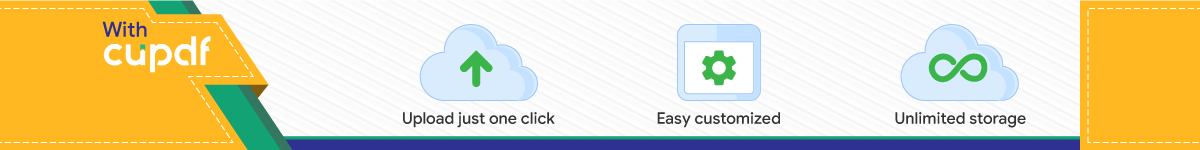

MRF3 - Frequency Relay

2 TD_MRF3_08.03_GB
Contents 1 Introduction and application
2 Features and characteristics
3 Design 3.1 Connections 3.1.1 Analog input circuits 3.1.2 Output relays 3.1.3 Blocking input 3.1.4 External reset input 3.1.5 Fault recorder 3.1.6 Parameter settings 3.2 LEDs
4 Working principle 4.1 Analog circuits 4.2 Digital part 4.3 Principle of frequency supervision 4.4 Measurement of the frequency gradient
(rate of change of frequency) 4.4.1 Load shedding
5 Operation and settings 5.1 Display 5.2 Setting procedure 5.3 System parameter 5.3.1 Display of voltage U as primary quantity
(Uprim/Usek) 5.3.2 Setting of nominal frequency 5.3.3 Display of the activation storage
(FLSH/NOFL) 5.4 Protection parameters 5.4.1 Parameter switch 5.4.2 Number of measuring repetitions(T) 5.4.3 Threshold of frequency supervision 5.4.4 Tripping delays for the frequency elements 5.4.5 Disengaging value for the frequency stages with mains stabilisation 5.4.6 Reclaim time upon mains stabilisation 5.4.7 Parameter for frequency gradient
supervision df/dt at load shedding 5.4.8 Parameters for frequency gradient
supervision df/dt for mains decoupling 5.4.9 Blocking for frequency measuring 5.4.10 Voltage threshold for frequency
measurement 5.4.11 Adjustment of the slave address 5.4.12 Setting of Baud-rate (applies for Modbus
Protocol only) 5.4.13 Setting of parity (applies for Modbus
Protocol only) 5.5 Parameter for the fault recorder 5.5.1 Adjustment of the fault recorder 5.5.2 Type of fault recorder 5.5.3 Number of the fault recordings 5.5.4 Adjustment of trigger occurences 5.5.5 Pre-trigger time (Tpre)
5.6 Date and time 5.6.1 Adjustment of the clock 5.7 Additional functions 5.7.1 Setting procedure for blocking the
protection functions 5.8 Measuring values 5.8.1 Instantaneous values 5.8.2 Tripping memory 5.8.3 Display of measuring values 5.8.4 Unit of the measuring values displayed 5.8.5 Minimum and maximum values 5.9 Fault memory 5.9.1 Reset 5.10 Dynamic behaviour of the relay functions
6 Relay testing and commissioning 6.1 Power-on 6.2 Testing the output relays 6.3 Checking the set values 6.4 Secondary injection test 6.4.1 Test equipment 6.4.2 Test circuit 6.4.3 Checking the input circuits and measuring
values 6.4.4 Checking of operating- and resetting
values of the over-/underfrequency func-tions
6.4.5 Checking of operating- and resetting values of the df/dt elements
6.4.6 Checking the tripping delays 6.4.7 Checking the reclaim time of the
frequency stages 6.4.8 Checking the external blocking- and reset
functions 6.5 Primary injection test 6.6 Maintenance
7 Technical Data 7.1 Measuring input circuits 7.2 Common data 7.3 Setting ranges and steps 7.4 Order form
For additional common data of all MR-relays please refer to manual “MR-Digital Multifunctional Relays”. This manual is valid for software version D01-6.00.

TD_MRF3_08.03_GB 3
1 Introduction and application The MRF3 is a universal frequency relay and contains the protective functions required by most electrical utili-ties for mains parallel operation of power stations: • Four elements for over- or under frequency protection • Two elements for frequency gradient supervision
df/dt • Fast decoupling of the generator from the grid at
mains failure • Suitable for load shedding systems
2 Features and characteristics • Microprocessor technology with watchdog • effective active low pass filter for suppressing of
harmonics, • four elements for frequency supervision, alternatively
for under- or overfrequency detection, • adjustable reconnection values for the frequency
stages • independent separate adjustable timers, • adjustable voltage threshold for blocking and dis-
connection of the frequency measurement, • reclaim time of output relays after the frequency has
been exceeded or fallen short of., • display of all measuring values and setting parame-
ters for normal operation and tripping via an alpha-numerical display and LEDs,
• display of actual measuring values, storage and dis-play of tripping values,
• minimum- and maximum measurement of the fre-quency gradient,
• adjustable tripping window for the df/dt supervision at mains decoupling application,
• the protective functions can be assigned individually to the output relays (relay matrix),
• display of measuring values as primary quantities, • storage and display of tripping values in a fault
memory (voltage-failure safe), • recording of up to eight fault occurences with time
stamp in the fault recorder, • External triggering of the fault recorder • Recording of external functions as digital track in the
fault recorder* • for blocking the individual functions by the external
blocking input, parameters can be set according to requirement,
• safe and fast mains decoupling by df/dt supervi-sion,
• suppression of indication after an activation (LED flash),
• display of date and time, • in complience with VDE 0435, part 303 and IEC
255, • serial data exchange via RS485 interface possible;
alternatively with SEG RS485 Pro-Open Data Proto-col or Modbus Protocol.
* Modbus Protocol only

4 TD_MRF3_08.03_GB
3 Design 3.1 Connections
Figure 3.1: Connection diagram MRF3
Note: Phase voltages can also be connected to A3/A4 3.1.1 Analog input circuits The analog input voltage is galvanically insulated via the input transformer of the relay and the signal is passed through an active low pass filter. The fre-quency is detected from the square wave voltages which are formed via comporators. The external wiring of the measuring circuits as well as the auxiliary volt-age are shown in the connection diagram. 3.1.2 Output relays The MRF3 has 5 output relays with change-over con-tacts: Output relay 1: C1, D1, E1 and C2, D2, E2 Output relay 2: C3, D3, E3 and C4, D4, E4 Output relay 3: C5, D5, E5 Output relay 4: C6, D6, E6 Output relay 5: Self-supervision (internal fault of the relay) C7, D7, E7 All relays are normally off, only the self-supervision re-lay is normally on.
3.1.3 Blocking input The parameters for the blocking function are free ad-justable. Application of the aux. voltage to D8/E8 blocks all protection functions of the device for which the parameters were set previously, refer Table 5.2 3.1.4 External reset input Refer chapter 5.9.1

TD_MRF3_08.03_GB 5
3.1.5 Fault recorder Recording time There are two possible ways of using the memory ca-pability of the fault recorder: • Normal recording time The curve shape of the measured analogue voltage value (U) as well as the frequency (f) and the measured df/dt values are scanned and recorded 16 times per period. The maximal memory capacity is 16s at 50 Hz and 13.3s at 60 Hz. • Extended recording time Measured as an effective value, the voltage (U), the frequency (f) as well as the frequency gradient (df/dt) are recorded in two times per period. By this the total recording time is extended considerably. The maximal memory capacity is 64s at 50 Hz and 53.3s at 60 Hz. Sampler rate at rated frequency Recording time 50 Hz 60 Hz Normal 1.25 ms 1.041 ms Extended 10 ms 8.33 ms
Segregation of the memory Independently of the recording time, the entire memory capacity can be subdivided so that several short fault events can be recorded. The erasing behaviour of the fault recorder can also be influenced. • not writing over When 2, 4 or 8 recordings are chosen, the store is segregated into the corresponding number of subranges. If the maximal number of fault events has been recorded, further recordings are blocked by the fault recorder in order to save the stored data. After these have been read-out and erased, the fault re-corder is ready for other fault events. • overwrite When 1, 3 or 7 recordings are chosen, the corre-sponding number of subranges is reserved in the store. If the store is full, the first-in recording will always be written over by the latest one.
Structure of the fault recorder The memory range of the fault recorder is designed as circulating buffer. The example below explains the storage of 7 fault recordings. Memory locations 8 to 4 are engaged Memory location 5 is being writed This example shows that more than eight recordings are stored because memory locations no. 6, 7 and 8 are engaged. From this follows that no. 6 is the first-in fault recording and no. 4 the latest one. If there is an uneven number of recordings selected, the first-in re-cording is automatically written over. The fault recorder has to be erased manually if an even number of re-cordings is chosen because there is no storage loca-tion for momentary recording.
1
2
3
45
6
7
8
Figure 3.2: Segregation of the memory in e.g. 8 events
trigger occurence
recording duration
Tpre
[s]
Figure 3.3: Standard structure of fault recording

6 TD_MRF3_08.03_GB
3.1.6 Parameter settings System parameters Uprim/Usek Primary/secondary measured value display of the voltage transformers fN Rated frequency LED-Flash Suppression of LED flashing after pick up Protection parameters P2 Parameter set change-over switch T Measuring repeated for frequency measuring f1 Pickup value for frequency stage 1 f1+R Reclaim value for frequency stage 1 tf1 Trip delay for frequency stage 1 tf1+tR Reclaim time for frequency stage 1 f2 Pickup value for frequency stage 2 f2+R Reclaim value for frequency stage 2 tf2 Trip delay for frequency stage 2 tf2+tR Reclaim time for frequency stage 2 f3 Pickup value for frequency stage 3 f3+R Reclaim value for frequency stage 3 tf3 Trip delay for frequency stage 3 tf3+tR Reclaim time for frequency stage 3 f4 Pickup value for frequency stage 4 f4+R Reclaim value for frequency stage 4 tf4 Trip delay for frequency stage 4 tf4+tR Reclaim time for frequency stage 4 fe(df1) Frequency threshold value for df/dt-stage 1 *With setting "vari“, two new parame- ters appear which fix a trip window for the df/dt. *fe(df1+min) Bottom frequency threshold value for the df/dt stage 1 *fe(df1+max) Top frequency threshold value for the df/dt stage 1 df1 Pickup value for the frequency changing speed of the df/dt stage 1 dt1 Time difference cum value of the trip counter of the df/dt stage 1 fe(df2) Frequency threshold value for the df/dt stage 1 *With setting „vari“, two new parame- ters appear which fix a trip window for the df/dt. *fe(df2+min) Bottom frequency threshold value for the df/dt stage 2 *fe(df2+max) Top frequency threshold value for the df/dt stage 2 df2 Pickup value for the frequency changing speed of the df/dt stage 2 dt2 Time difference cum value of the trip counter of the df/dt stage 2 UBmin Blocking of frequency measuring UBmax Release of frequency measuring
*min/max setting only if fe(df1); fe(df2) are set to "vari". Parameters for the fault recorder FR Number of disturbance events FR Trigger events FR Pre-Trigger time Tpre
Date and time Year Y = 00 Month M = 04 Day D = 18 Hour h = 07 Minute m = 59 Second s = 23 Additional functions Blocking function Relay configuration (relay matrix) Fault memory

TD_MRF3_08.03_GB 7
3.2 LEDs All LEDs (except LEDs FR, RS and min., max. P2) are two-colored. The LEDs left next to the alphanumerical display light up green during measurement and red at fault signals. The LEDs below the <SELECT/RESET> push button light up green during setting and reading out the set-ting values printed on the left side next to the LEDs. The LEDs light up red when the setting values printed on the right side next to them are activated. The LED marked with the letters RS lights up green dur-ing setting of the slave address for the serial interface (RS485) of the unit.
Figure 3.4: Front plate MRF3

8 TD_MRF3_08.03_GB
4 Working principle 4.1 Analog circuits The input voltage is galvanically insulated via the input voltage transformer. The noise signals caused by the influence of inductive and capacitive couplings are then suppressed by RC-analog filter circuits. The ana-log voltage signals are fed to the A/D-converter of the microprocessor and then transformed into digital sig-nals via sample- and hold-circuits. These digital values are then used for further processing. The analog sig-nals are sampled with a sampling frequency of 16 x fN, namely, a sampling rate of 1.25 ms for every measuring quantity (at 50 Hz). The input voltage is also passed through an analog filter for frequency measurement and is then converted into square wave signals via comparators. The frequency is determined by measuring complete cycles. 4.2 Digital part The essential element of the protection relay is a pow-erful microcontroller. All functions - from the analog digital conversion to the relay tripping decision are carried out by the microcontroller digitally. The relay program is located in an EPROM (Electri-cally-Programmable-Read-Only-Memory). With this program the microcontroller's CPU calculates the value of the measured voltage of the fundamental frequency. Harmonics are suppressed by an efficient digital filter based on the Fourier transformation (DFFT = Discrete Fast Fourier Transformation) When the measured volt-age falls below the voltage threshold UB, all frequency functions are blocked. The frequency is established from the time difference of two similar voltage zero passages. The microprocessor compares continuously the frequency measured values and df/dt measuring values with the preset pickup val-ues (setting value) stored in the parameter memory (EPROM). If a fault occurs an alarm is given and after the set tripping delay has elapsed, the corresponding tripping relay is activated. The relay setting values for all parameters are stored in a parameter memory (EPROM - Electrically Erasable Programmable Read Only Memory), so that the actual relay settings cannot be lost, even if the power supply is interrupted. The microprocessor is supervised by a built-in "watchdog" timer. In case of failure the watch-dog timer resets the microprocessor and gives an alarm signal via output relay "self supervision".
4.3 Principle of frequency supervision Frequency relay MRF3 protects electrical generators, consumers or electrical operating equipment in general against over- or underfrequency. The relay has, independent from each other, four fre-quency elements f1 - f4 with a free choice of parame-ters, with separate adjustable pickup values and delay times as well as two elements for supervision of fre-quency gradient df/dt. With the aid of the frequency gradient sign both frequency increase and frequency decrease can be supervised. The measuring principle of the frequency supervision is based in general on the time measurement of complete cycles, whereby a new measurement is started at each voltage zero passage. The influence of harmonics on the measuring result is thus minimized.
�
���� �
�
Figure 4.1: Determination of cycle duration by means of zero passages.
In order to avoid false tripping during occurence of in-terference voltages and phase shifts the relay works with an adjustable measuring repetition (see chapter 5.2.2) Frequency tripping is sometimes not desired by low measured voltages which for instance occur during al-ternator start-up. All frequency supervision functions can be blocked with the aid of an adjustable voltage threshold UB in case the measured voltage value is below this value.

TD_MRF3_08.03_GB 9
4.4 Measurement of the frequency gra- dient (rate of change of frequency) Supervision of the frequency gradient df/dt is applied to the following applications: • As additional criteria for underfrequency supervi-
sion at load shedding systems • For fast decoupling of mains parallel electrical
generators at mains failure (mains decoupling) • With frequency limiting function top and/or bottom
(setting-up of a trip window) The df/dt elements can be set accordingly depending on the type of application . 4.4.1 Load shedding In the event of large interferences in the power genera-tion grid, the failure of several power generators may endanger the stability of the entire grid. The created power deficit causes the mains frequency to drop rap-idly. The MRF3 can be used for defined load shedding in order to re-stabilise the grid. For this purpose, the parameters of the four frequency stages are set for immediate load shedding. After grid stabilisation the shed load can be connected again after a reclaim time.
fx
tfx>
fx+RRückfallwertReclaim value
Anregungpickup
RückschaltzeitReclaim Time
AuslösezeitTripping Time
RelaisRelay
tR
tfx>+tR
Figure 4.2: Reclaim time after mains recovery
In addition, the MRF3 offers two measuring stages for the frequency gradient df/dt. The amount of power deficit can be determined by way of the frequency change speed and this way appropriate load shed-ding can be initiated. The conventional method of supervising the frequency gradient by using "load shedding" shows the following disadvantages in practical application: • At the beginning of a mains failure the frequency
gradient may differ greatly from one substation to the next and is, from a time point of view, not con-stant in most cases. This depends on the power re-quired by the individual substations. This makes se-lective shut-down of consumers more difficult.
• During a frequency decrease in the grid the power between the individual power stations may fluctu-ate. In this situation the frequency gradient is not constant which makes a safe decision for tripping on the basis of the momentary value of the fre-quency gradient impossible.
On account of the above-mentioned disadvantages only the consideration of the average value of the fre-quency gradient makes sense for a df/dt supervision with load shedding systems. Since the frequency gradient supervision of the MRF3 can work on this principle, the above-mentioned prob-lems can be excluded. Remark: The jumper J3, which is located behind the display panel, must not be plugged in (automatic reset of the relays). The function of the jumper J3 is that all energised re-lays go into self-holding position and are only de-energised by manual resetting. This would prevent re-setting of the trip relay.

10 TD_MRF3_08.03_GB
Application example: fmin: The df/dt function of the MRF3 for load shedding is only active as from an adjustable frequency threshold value fe . If the measured system frequency drops be-low fe , a time counter is started (adjustment value dt in periods). If the measured system frequency drops be-low the tripping value fT within the time dt, the MRF3 switches off immediately. The tripping value fT results from the settings df, fe and dt:
dff f
dte T= −
⇒ fT = fe -- df⋅dt
If the tripping value fT is not achieved within time dt, no tripping will take place. Only when the frequency rises above the threshold value fe will the MRF3 be reset automatically.
Figure 4.3: Working principle of the df/measuring
This is to be considered as a simplified description. The following functional description applies for an ex-act trip mode at load shedding: For thresholds fe and fT this frequency timer is con-nected in series as measuring repetition timer as de-scribed for frequency elements f1 - f4 (see chapter 5.4.2). Thus Figure 4.3 only applies when compared to dt the setting value of T is smaller, otherwise an ad-ditional trip delay has to be used (see Figure 4.4).
Figure 4.4: Working principle of the df measuring
t1 threshold fe is fallen short of t2 measuring repetition delay T for fe has elapsed t3 threshold fT is fallen short of t4 measuring repetition delay for fT has elapsed The frequency value fe is not reached at the instant t1a or t1b and the measuring repetition timer T is started. At the instant t2a or t2b the time has elapsed and time dt starts. The frequency value fe is not reached at the instant t3a or t3b and the measuring repetition timer T is restarted by a second timer. If its time has run down and time dt has not elapsed yet (time 4b), tripping is initiated. There is no tripping if time dt has elapsed before the time of the second timer has run down (time 4a).

TD_MRF3_08.03_GB 11
5 Operation and settings
5.1 Display
Function Display shows Pressed pushbutton Corresponding LED
Colour of LED
Normal operation: SEG Measured operating values meas. value of voltage <SELECT/RESET> U green meas. value of frequency <SELECT/RESET> f green Min./Max. frequency
measuring values before last reset
<SELECT/RESET> one time for each value
f + (min or max) green
Measuring value df/dt <SELECT/RESET> one time for each value
df/dt green
Min./Max. measuring value of frequency gradi-ent before last reset
<SELECT/RESET> one time for each value
df/dt + (min or max)
green
Setting values: Rated frequency fN
f=50 f=60
<SELECT/RESET><+><->
fN
green
LEDs flash after excitation FLSH / NOFL <SELECT/RESET><+><-> Parameter change-over switch Funtion assignment of digital inputs
SET1; SET2; B_S2; R_S2; B_FR; R_FR; S2FR; B_EX3); R_EX3); EXS23); EXFR3); EXEX3)
<SELECT/RESET><+><-> P2 yellow
Measuring repetition Setting value in periods of nominal frequency
<SELECT/RESET><+><-> T red
Frequency pickup value f1 Reclaim value for f1 Tripping delay time for f1
Reclaim time for f1
Setting value in Hz setting value in seconds setting value in seconds setting value in seconds
<SELECT/RESET><+><-> one time for each value one time for each value one time for each value
f1 f1+R tf1
tf1 + tR
green green red red
Frequency pickup value f2 Reclaim value for f2 tripping delay time for f2
Reclaim time for f2
Setting value in Hz setting value in seconds setting value in seconds setting value in seconds
<SELECT/RESET><+><-> one time for each value one time for each value one time for each value
f2 f2+R tf2
tf2 + tR
green green red red
Frequency pickup value f3 Reclaim value for f3 tripping delay time for f3
Reclaim time for f3
Setting value in Hz Setting value in seconds setting value in seconds setting value in seconds
<SELECT/RESET><+><-> one time for each value one time for each value one time for each value
f3 f3+R tf3
tf3 + tR
green green red red
Frequency pickup value f4 Reclaim value for f4 tripping delay time for f4
Reclaim time for f4
Setting value in Hz Setting value in seconds setting value in seconds setting value in seconds
<SELECT/RESET><+><-> one time for each value one time for each value one time for each value
f4 f4+R tf4
tf4 + tR
green green red red
1. Frequency threshold value fe for df/dt measuring
Setting value in Hz or „VARI1)“
<SELECT/RESET><+><-> fe + df1 green
1) Lower frequency threshold value fe for df/dt measuring 1) Higher frequency threshold value fe for df/dt measuring
Setting value in Hz <SELECT/RESET><+><-> fe + df1 + min fe + df1 + max
green yellow green yellow
2. Frequency threshold value fe for df/dt measuring
Setting value in Hz or „VARI1)“
<SELECT/RESET><+><-> fe + df2 green
1) Lower frequency threshold value fe for df/dt measuring 1) Higher frequency threshold value fe for df/dt measuring
Setting value in Hz <SELECT/RESET><+><-> fe + df2 + min fe + df2 + max
green yellow green yellow
Setting value df1/dt Different time or value of the trip counter for df1/dt
Setting value in Hz /s Setting value in periods of rated frequency
<SELECT/RESET><+><-> one time for each value
df1 dt1
green red
1) The MRF3 is operating with the df/dt function 2) Setting is only possible in case of dt/df trip 3) Only in conjunction with Modbus Protocol

12 TD_MRF3_08.03_GB
Function Display shows Pressed pushbutton Corresponding
LED Colour of LED
Setting value df2/dt Different time or value of the trip counter for df2/dt
Setting value in Hz /s Setting value in periods of rated frequency
<SELECT/RESET><+><-> one time for each value
df2 dt2
green red
Function blocking EXIT <SELECT/RESET><+><-> LED of blocked parameters
green
Blocking for the frequency measuring Setting value in Volt <SELECT/RESET><+><-> UB tmin
green yellow
Releasing threshold for frequency measuring
Setting value in volt <SELECT/RESET><+><-> UB + max green yellow
Assignment of blocking function BLOC; NO_B SELECT/RESET><+><-> f1 - f4, df1, df2 Assignment of output relays 1 - 4 <ENTER> + <TRIP>
<SELECT/RESET><+><-> R f1 - f4,, tf1 - tf4,dt1, dt2
red green red
Recorded fault data: voltage
Tripping value in Volt
<SELECT/RESET><+><->
U
red
Slave address of serial interface 1 - 32 <SELECT/RESET><+><-> RS yellow Baud-Rate 2) 1200-9600 <SELECT/RESET><+><-> RS yellow Parity-Check 2) even odd no <SELECT/RESET><+><-> RS yellow Frequency Tripping value in Hz <SELECT/RESET><+><-> f, fmin, fmax red,
yellow Frequency changing speed Tripping value in Hz/s <SELECT/RESET><+><-> df, dfmin, dfmax Fault memory FLT1; FLT2..... <SELECT/RESET><+><-> U, f, fmin, fmax,
df, dfmin, dfmax tf1 - tf4,dt1, dt2, !
red, yellow red red, green
Delete failure memory wait <-> <SELECT/RESET> Number of fault occurences S = 1N to S = 8N or
S = 1L to S = 8L <SELECT/RESET> <+><-> FR yellow
Trigger signal for the fault recorder TEST, P_UP, A_PI, TRIP <SELECT/RESET> <+><-> FR yellow Display of date and time Y = 99, M = 10,
D = 1, h = 12, m = 2, s = 12
<SELECT/RESET> <+><-> ! green
Save parameter? SAV? <ENTER> Save parameter! SAV! <ENTER> for about 3 s Software Version <TRIP> time for each part Manual tripping TRI? <TRIP> three times Inquire password PSW? <SELECT/RESET>/
<+>/<->/<ENTER>
Relay tripped TRIP <TRIP> or fault tripping
Secret password XXXX <SELECT/RESET>/ <+>/<->/<ENTER>
System reset SEG <SELECT/RESET> for about 3 s
2) only Modbus Protocol
Table 5.1: Possibilities for indications by the display

TD_MRF3_08.03_GB 13
5.2 Setting procedure Before changing a parameter a password has to be entered first (see chapter 4.4 of description "MR-digital multifunctional relay) The parameter setting procedure is guided by two-colored illuminated LEDs. During setting of the fre-quency setting values fN, f1 - f4, fe, df1 and df2 the LEDs light up green. During setting of the tripping delays, differential periods or counters these LEDs light up red. The desired pickup values, nominal values and trip-ping delays can be adjusted by pressing push buttons <+> and <-> and stored with <ENTER>. 5.3 System parameter 5.3.1 Display voltage U as primary quan-
tity (Uprim/Usek) The voltage can be shown as primary measuring value. For this parameter the transformation ratio of the VT has to be set accordingly. If the parameter is set to "sec", the measuring value is shown as rated secon-dary voltage. Example: The voltage transformer used is of 10 kV/100 V. The transformation ratio is 100 and this value has to be set accordingly. If still the rated secondary voltage should be shown, the parameter is to be set to 1. 5.3.2 Setting of nominal frequency For proper functioning it is necessary to first adjust the rated frequency (50 or 60 Hz). First the nominal frequency (50 or 60 Hz) has to be set before unit MRF3 is put into operation. All frequency functions are determined by setting the nominal frequency, i.e. whether the set frequency thresholds are evaluated as over- or underfrequency (see also chapter 5.2.3). Also the cycle duration (20 ms at 50 Hz and 16.67 ms at 60 Hz) derives from this setting which determines the minimum tripping delay for frequency elements f1 - f4 with an adjustable multiplier (see also chapter 5.4.4). During setting of the nominal frequency a value in Hz is shown on the display.
5.3.3 Display of the activation storage (FLSH/NOFL)
If after an activation the existing current drops again below the pickup value, e.g. f1, without a trip has been initiated, LED f1 signals that an activation has occured by flashing fast. The LED keeps flashing until it is reset again (push button <RESET>). Flashing can be suppressed when the parameter is set to NOFL. 5.4 Protection parameters 5.4.1 Parameter change-over switch Parameter change-over switch/function assignment of digital inputs The parameter change-over switch permits selection between two parameter sets. Parameter change-over switching can be done by software or via the external inputs for reset or blocking. Furthermore, the inputs can be assigned to function as external triggering for the fault recorder and as exter-nal inputs* 1 and 2. The function of the external inputs is setting digital tracks in the fault recorder by means of external functions. For example circuit breaker check-back.
Software- Parameter
Blocking input used as
RESET input used as
SET1 Blocking input RESET input SET2 Blocking input RESET input B_S2 Parameter switch RESET input R_S2 Blocking input Parameter switch B_FR External triggering of
fault recorder RESET input
R_FR Blocking input External triggering of fault recorder
S2FR Parameter change-over switch
External triggering of fault recorder
B_EX External input* 1 RESET input R_EX Blocking input External input* 2 EXS2 External input* 1 Parameter change-
over switch EXFR External input* 1 External triggering of
fault recorder EXEX External input* 1 External input* 2
* external inputs are only applicable in conjunction with Modbus-Protocol

14 TD_MRF3_08.03_GB
By means of a change over facility, two different pa-rameter sets can be activated. This change over pro-cedure can be realized either over touch panel by software or by using the external inputs RESET or BLOCKING: For settings SET1 or SET 2 the parameter set is acti-vated by software. Terminals C8/D8 and D8/E8 can then be used as external RESET or BLOCKING inputs. At setting B_S2 the BLOCKING input (D8/E8) can be used as parameter set change-over switch. At setting R_S2 the RESET input (D8/E8) can be used as pa-rameter set change-over switch. At setting B_FR imme-diate activation of the fault recorder by using the BLOCKING input. During the recording time the LED "FR" lights up at the front plate. Setting R_FR is used for activating the fault recorder via the RESET input. At setting S2_FR the parameter set 2 can be activated via the BLOCKING input and/or via the RESET input recording of a fault event can be acti-vated. The setting B_EX causes the blocking input to be used for recording an external function as digital track in the fault recorder. The setting R_EX causes the reset input to be used for recording an external function as digital track in the fault recorder. The setting EXS2 causes the blocking input to be used for recording an external function as digital track in the event recorder and the reset input to be used as pa-rameter change-over switch. The setting EXFR causes the blocking input to be used for recording an external function as digital track in the fault recorder and the immediate activation of the fault recorder by using the reset input. The setting EXEX causes the blocking and reset inputs to be used for recording two external functions as digi-tal track in the fault recorder. By applying the aux. voltage to one of the external in-puts the respective function will be activated. Important information: The respective external inputs RESET or BLOCKING used as parameter set change-over switch or to trigger off the fault recorder are then not available. If, for in-stance, the external BLOCKING input is used as pa-rameter set change-over switch, the protective functions have to be blocked separately by software (see chap-ter 5.7.1).
5.4.2 Number of measuring repetitions (T) In order to avoid false tripping of the unit at short volt-age drops of the system voltage or interference volt-ages, MRF3 works with an adjustable measuring repe-tition. When the instantaneous frequency measuring value exceeds (at overfrequency) or falls below (at un-derfrequency) the set reference value, the counter is in-cremented, otherwise the counter is decremented down to the minimum value of 0. Only when the counter exceeds the value adjusted at T, alarm is given and after the tripping delay of the frequency element has elapsed the tripping command is given. The setting range for T is between 2 - 99. Recommendation for setting: For short tripping times, e.g. for machine protection or for mains decoupling T should be set in the range from 2 - 5. At precision measurements, e.g. exact measurement of the system frequency a setting of T in the range from 5 - 10 is recommended. 5.4.3 Threshold of frequency supervision The frequency supervision of MRF3 has three fre-quency elements independent from each other. Acc. to setting the pickup value above or below the nominal frequency, these elements can be used for over- or un-der frequency supervision. Dependent on the preset nominal frequency fN the pickup values from 30 Hz up to 70 Hz at fN = 50 Hz and from 40 Hz to 80 Hz at fN = 60 Hz can be set. During setting of the pickup values f1 – f4 the display shows the values in Hz. A value of for instance 49.8 Hz is indicated with "4980". The function of the individual frequency elements can be deactivated by setting the pickup values to "EXIT". The setting value “EXIT“ corresponds to the rated fre-quency. For this purpose the frequency adjustment value must be set to the rated frequency fN.

TD_MRF3_08.03_GB 15
5.4.4 Tripping delays for the frequency elements Tripping delays tf1 - tf4 of the four frequency elements can be set independently from tf1min - 120 s. The mini-mum tripping delay tf1min of the relay depends upon the number of set measuring repetitions T (periods) and amounts to:
T tf,min 2....49 (T+1)· 20 ms 50....69 (T - 49)· 50 ms + 1 s 70....99 (T - 69)· 100 ms + 2 s
When setting the tripping delay to "EXIT" by pressing push button <+> up to the maximum setting value, the corresponding tripping relay is blocked. Pickup of the frequency element is however displayed on the front plate by the corresponding LED, an assigned alarm re-lay is also activated. 5.4.5 Disengaging value for the frequency
stages with mains stabilisation If the excitation points for frequency supervision are exceeded or fallen short of, the disengaging value can be separately adjusted for each frequency stage. The disengaging values can never be set greater or smaller than the appertaining tripping value. Example: f1< = 49 Hz → f1 + R = > 49.01 Hz f2> = 51 Hz → f2 + R = < 50.99 Hz see chapter 7.3 5.4.6 Reclaim time upon mains stabilisation If the mains frequency is exceeded or fallen short of, the trip relay is reset (refer to chapt. 4.4.1). The re-claim time is separately adjustable for every tripping stage. The adjustment can be changed if LED tR+tf1 – tf4 lights up and by means of the <+> , <-> keys.
5.4.7 Parameter for frequency gradient supervision df/dt at load shedding
Table 7.1 in chapter 7.3 shows the possible setting parameters with their setting ranges. For the frequency gradient supervision df/dt at load shedding the following parameters are important: fe+df1: Frequency threshold value as from which excitation of the df/dt stages below fN begins. fe+df2: Frequency threshold value as from which excitation of the df/dt stages above fN begins. df1 + df2: Tripping values of the df/dt stages are set in Hz/s (refer also to 4.4.1 "Load shedding"). dt1 + dt2: Time interval in periods of the rated frequency. Setting example: df/dt measurement is to be started when the frequency falls below the pickup value of fe = 49.2 Hz. Tripping of MRF3 is to follow when a mean frequency gradient of df1/dt1=1Hz/s is exceeded before the critical fre-quency dt1 of 48.9 Hz is reached, this comes to a time interval df1 to be set of:
dt49.2Hz 48.9Hz1.0Hz / s 0.02s
15(periods)1 = −⋅
=

16 TD_MRF3_08.03_GB
5.4.8 Parameters for frequency gradient supervision df/dt for mains decou- pling
With this application threshold fe+df1 or. fe+df2 must be set to „VARI“. With this setting two additional pa-rameters will appear by means of which a bottom (fe+df+min) and/or a top (fe+df+max) limit value can be adjusted. This way it is possible to set up a tripping window each for both df/dt stages. The parameters df1 and df2 are response values in Hz/s. Normally df1 and df2 are adjusted in the same way, but with different prefices (e.g. df1 = -2 Hz/s and df2 = +2 Hz/s). This way it is possible to detect an impermissible frequency increase as well as a drop in frequency. Measuring repetition counters dt1 and dt2 are for checking the monotony of the frequency increase or - decrease and can be set in the range from 1 - 64 cy-cles. For mains coupling a setting from 2 - 4 is recom-mended. Setting of 2 cycles corresponds to an interal evaluation of 4 measuring cycles and resulting from this a tripping delay of 2 x 20 ms = 40 ms. The df/dt stages can be blocked by setting the trip-ping value of the frequency gradient to 0. The display will show the word "EXIT". 5.4.9 Blocking for frequency measuring If the system voltage is lowered, correct frequency measuring may no longer be possible as from a cer-tain value. In order to prevent faulty tripping of the MRF3 in such cases, there is an adjustable voltage threshold value UBmin. If the system voltage lies below this threshold value, all frequency functions of the MRF3 are blocked. 5.4.10 Voltage threshold for frequency
measurement At very low system voltage, e.g. during alternator start-up or voltage failure the frequency measurement can-not be done correctly. An adjustable voltage threshold UBmax prevents a false tripping of the MRF3 in such cases. When the system voltage drops below this threshold, all frequency functions of unit MRF3 are blocked. See chapter 5.10
5.4.11 Adjustment of the slave address By pressing push buttons <+> and <-> the slave ad-dress can be set in the range of 1 - 32. During this ad-justment the LED RS lights up. 5.4.12 Setting of Baud-rate (applies for
Modbus Protocol only)) Different transmission rates (Baud rate) can be set for data transmission via Modbus Protocol. The rate can be changed by push buttons <+> and <-> and saved by pressing <ENTER>. 5.4.13 Setting of parity (applies for
Modbus Protocol only) The following three parity settings are possible : • "even" = even parity • "odd" = odd parity • "no" = no parity check The setting can be changed by push buttons <+> and <-> and saved by pressing <ENTER>.

TD_MRF3_08.03_GB 17
5.5 Parameter for the fault recorder 5.5.1 Adjustment of the fault recorder The MRF3 is equipped with a fault recorder (see chap-ter 3.1.5). Three parameters can be determined. 5.5.2 Type of fault recorder The normal or extended recording time can be se-lected by parameter "Number of Recordings". 5.5.3 Number of the fault recordings The max. storage time for the normal recording time is 16s at 50 Hz and 13.2 at 60 Hz. For the extended recording time the storage time is 64s at 50 Hz and 53.2s at 60Hz. Software parame-
ter
Para- meter
Time per recording at the set rated fre-
quency of
Auto writing over
50 Hz 60Hz Normal S=1N 1 x 8 s 1 x 6.65 s
S=3N 3 x 4 s 3 x 3.30 s yes U; f ; df S=7N 7 x 2 s 7 x 1.65 s
S=2N 2 x 8 s 2 x 6.65 s S=4N 4 x 4 s 4 x 3.30 s no S=8N 8 x 2 s 8 x 1.65 s
Extended S=1L 1 x 64 s 1 x 53.2 s S=3L 3 x 32 s 3 x 26.4 s yes
URMS S=7L 7 x 16 s 7 x 13.2 s f; df S=2L 2 x 64 s 2 x 53.2 s
S=4L 4 x 32 s 4 x 26.4 s no S=8L 8 x 16 s 8 x 13.2 s
5.5.4 Adjustment of trigger occurences There is a choice between four different occurences: P_UP (PickUP) Storage is initiated after recognition of a general activation. TRIP Storage is initiated after a trip has occured. A_PI (After Pickup) Storage is initiated after the last activation threshold was fallen short of. TEST Storing is activated by simultaneous actuation of the keys <+> and <->. During the recording time the display shows “Test”. 5.5.5 Pre-trigger time (Tpre) By the time Tpre it is determined which period of time prior to the trigger occurence should be stored as well. It is possible to adjust a time between 0.05s and the max. recording interval. With keys <+> and <-> the values can be changed and with <ENTER> be saved.

18 TD_MRF3_08.03_GB
5.6 Date and time 5.6.1 Adjustment of the clock When adjusting the date and time, LED " lights up. The adjustment method is as follows: Date : Year Y=00 Month M=00 Day D=00 Time : Hour h=00 Minute m=00 Second s=00 The clock starts with the set date and time as soon as the supply voltage is switched on. The time is safe-guarded against short-term voltage failures (min. 6 minutes). Note: The window for parameter setting is located behind the measured value display. The parameter window can be accessed via the <SELECT/RESET> key.
5.7 Additional functions 5.7.1 Setting procedure for blocking the
protection functions The blocking function of the MRF3 can be set accord-ing to requirement. By applying the aux. voltage to D8/E8, the functions chosen by the user are blocked. Setting of the parameter should be done as follows: • When pressing push buttons <ENTER> and <TRIP>
at the same time, message "BLOC" is displayed (i.e. the respective function is blocked) or "NO_B" (i.e. the respective function is not blocked). The LED allo-cated to the first protection function U< lights red.
• By pressing push buttons <+> <-> the value dis-played can be changed.
• The changed value is stored by pressing <ENTER> and entering the password.
• By pressing the <SELECT/RESET> push button, any further protection function which can be blocked is displayed.
• Thereafter the menu is left by pressing <SELECT/RESET> again.
• If the <SELECT/RESET> key is actuated again, the blocking menu is left and the assignment mode is accessed^.
Function Description Display LED f1 Frequency step 1 BLOC green f2 Frequency step 2 BLOC green f3 Frequency step 3 NO_B green f4 Frequency step 4 NO_B green df/dt1 Frequency gradient 1 BLOC green df/dt2 Frequency gradient 2 BLOC green
Table 5.2: Blocking function for two parameter sets
Assignment of the output relays: Unit MRF3 has five output relays. The fifth output relay is provided as permanent alarm relay for self supervi-sion is normally on. Output relays 1 - 4 are normally off and can be assigned as alarm or tripping relays to the voltage functions which can either be done by us-ing the push buttons on the front plate or via serial in-terface RS485. The assignment of the output relays is similar to the setting of parameters, however, only in the assignment mode. The assignment mode can be reached only via the blocking mode. By pressing push button <SELECT/RESET> in blocking mode again, the assignment mode is selected.

TD_MRF3_08.03_GB 19
The relays are assigned as follows: LEDs f1, f2, f3,f4, df1 and df2 are two-coloured and light up green when the output relays are assigned as alarm relays and LEDs tf1, tf2, tf3, tf4, dt1 and dt2 red as tripping relays. Definition: Definition: Alarm relays are activated at pickup. Tripping relays are only activated after elapse of the tripping delay. After the assignment mode has been activated, first LED U< lights up green. Now one or several of the four output relays can be assigned to under voltage element U< as alarm relays. At the same time the se-lected alarm relays for under voltage element 1 are indicated on the display. Indication "1_ _ _" means that output relay 1 is assigned to this under voltage element. When the display shows "_ _ _ _", no alarm relay is assigned to this under voltage element. The as-signment of output relays 1 - 4 to the current elements can be changed by pressing <+> and <-> push but-tons. The selected assignment can be stored by press-ing push button <ENTER> and subsequent input of the password. By pressing push button <SELECT/RESET>, LED U< lights up red. The output relays can now be assigned to this voltage element as tripping relays. Relays 1 - 4 are selected in the same way as de-scribed before. By repeatedly pressing of the <SELECT/RESET> push button and assignment of the relays all elements can be assigned separately to the relays. The assignment mode can be terminated at any time by pressing the <SELECT/RESET> push button for some time (abt. 3 s).
Note: • The function of jumper J2 described in general de-
scription "MR Digital Multifunctional Relays" does not apply for MRF3. For relays without assignment mode this jumper is used for parameter setting of alarm relays (activation at pickup or tripping).
A form is attached to this description where the setting requested by the customer can be filled-in. This form is prepared for telefax transmission and can be used for your own reference as well as for telephone queries.
Relay function Output relays Display- Corres-
ponding 1 2 3 4 Indication LED f1 Alarm X 1 _ _ _ f1 green tf1 Tripping X 1 _ _ _ tf1 red f2 Alarm X 1 _ _ _ f2 green tf2 Tripping X 1 _ _ _ tf2 red f3 Alarm X _ 2 _ _ f3 green tf3 Tripping X _ 2 _ _ tf3 red f4 Alarm X _ _ 3 _ f3 green ff4 Tripping X _ _ 3 _ tf3 red df/dt1 Tripping X _ _ _ 4 dt1 red df/dt1 Tripping X _ _ _ 4 dt2 red
Table 5.3: Example of assignment matrix of the output relay (default settings)

20 TD_MRF3_08.03_GB
5.8 Measuring values 5.8.1 Instantaneous values The indication of the instantaneous measuring values is described in the general description "MR - Digital Mul-tifunctional Relays", chapter 4.1. 5.8.2 Tripping memory The indication of the measuring values in case of a trip is described in the general description "MR - Digital Multifunctional Relay“, chapter 4.5.2. 5.8.3 Display of measuring values During normal operation the following measuring val-ues can be displayed: Displayed measuring values: U: System voltage in Volt f: System frequency in Hz df: Frequency gradient in Hz/s fmin/max: Min. and Max. value of systemfrequency in Hz dfmin/max: Min. and Max. value of frequency gradient in Hz/s 5.8.4 Unit of the measuring values
displayed The measuring values can optionally be shown in the display as a multiple of the "sec" rated value (x ln) or as primary current (A). According to this the units of the display change as follows: Indication as Range Unit sec. voltage 000V - 999V V primary voltage .00V – 999V
1k00 – 9k99 10k0 – 99k0 100k – 999k 1M00 –- 3M00
V kV kV kV MV
Table 5.4: Units of the display
5.8.5 Minimum and maximum values The MRF3 offers a minimum/maximum storage each for the measuring values of the frequency gradient. These min./max. values are mainly used to appraise the system quality. Always the highest and lowest val-ues of each cycle are measured and stored until the next reset.
Min.-/max. measurement of the frequency: Unit MRF3 calculates from each cycle of the mains voltage the instantaneous frequency. These measuring values are written into the min.-/max.-storage. Hereby only a new minimum- or maximum value overwrites older stored values. According to the setting of T and the tripping delay it can happen that the stored min.-/max.-values are far above the tripping thresholds, but tripping does not occur. This is established by the stor-age of instantaneous values. Min.-/max.-measurement of the frequency gradient The before described is valid in the same way for storage of min.-/max. values of the df/dt measure-ment. Because every instantaneous df/dt value is stored, high values can occur which however do not lead to tripping. This can for instance occur due to switching transients where high positive and negative df/dt values occur. Because of the special measuring procedure the relay does not trip. Very helpful are the min.-/max.- measurements for long time study of the mains quality. Operation: At each reset (see chapter 5.4) the stored min.-/max.- values are deleted. From this time the min.-/max.-storage runs without time limitation until the next reset. The measuring values of the min.-/max.-storage can be called by pressing push button <SELECT> several times. Simultaneously the respective LEDs light up, for instance LEDs "f"and "min" light up at the indication of the minimum frequency. 5.9 Fault memory When the relay is energized or is energized or trips, all fault data and times are stored in a non-volatile memory manner. The MRF3 is provided with a fault value recorder for max. five fault occurrences. In the event of additional trippings always the oldest data set is written over. For fault indication not only the trip values are re-corded but also the status of LEDs. Fault values are in-dicated when push buttons <-> or <+> are pressed during normal measuring value indication.

TD_MRF3_08.03_GB 21
• Normal measuring values are selected by pressing
the <SELECT/RESET> button. • When then the <-> button is pressed, the latest fault
data set is shown. By repeated pressing the <-> button the last but one fault data set is shown etc. For indication of fault data sets abbreviations FLT1, FLT2, FLT3, ... are displayed (FLT1 means the latest fault data set recorded). At the same time the pa-rameter set active at the occurence is shown.
• By pressing <SELECT/RESET> the fault measuring values can be scrolled.
• By pressing <+> it can be scrolled back to a more recent fault data set. At first FLT8, FLT7, ... are al-ways displayed. When fault recording is indicated (FLT1 etc), the LEDs flash in compliance with the stored trip information, i.e. those LEDs which showed a continuous light when the fault occured are now blinking blinking to indicate that it is not a current fault. LEDs which were blinking blinking dur-ing trip conditions, (element had picked up) just briefly flash.
• If the relay is still in trip condition and not yet reset (TRIP is still displayed), no measuring values can be shown.
• To delete the trip store, the push button combina-tion <SELECT/RESET> and <->, has to be pressed for about 3s. The display shows “wait”.
Recorded fault data: Measuring Displayed value Correspon-
ding LED Voltage 1-phase measuring U Frequency f, fmin ,fmax
f; min; max
Frequency chang-ing rate
df, dfmin dfmax df; min; max
Time stamp Date: Y = 99
M = 03 D = 10
# # #
Time: h = 17 m = 21 s = 14
# # #
5.9.1 Reset MRF3 has the following 3 possibilities to reset the dis-play as well as the output relays at jumper position J3 = ON. (see also chapter 4.2 of description "MR-Digital Multi-functional Relays". Manual reset • by pressing push button <SELECT/RESET> for
some time (abt. 3 secs.). Electrical reset • by applying aux. voltage to C8/D8. Software reset • software reset has the same effect as the
<SELECT/RESET> push button. Please also refer here to the communication protocol of RS 485 in-terface.
Resetting the display is only possible when there is no pickup anymore (otherwise signal "TRIP" will still remain in the display and the relays remain activated). Reset-ting the relay does not change the preset parameters.

22 TD_MRF3_08.03_GB
5.10 Dynamic behaviour of the relay functions
The following table shows the dynamic behaviour of the relay functions under various system conditions.
System condition /
Function
event f> f< df/dt for load shedding
df/dt for mains decoupling
Applying auxiliary voltage active after 1 s active after 1 s active after 1 s active after 1 s Applying auxiliary voltage to the external blocking in-put
not blocked*
Blocked*
Blocked*
Blocked*
Disconnecting the auxiliary voltage from the external blocking input
no influence
active after 1.5 s
active after 1.5 s
active after 1.5 s
Applying auxiliary voltage to the external reset input
reset of the relay (Display)
reset of the relay (Display)
reset of the relay (Display)
reset of the relay (Display)
Applying the system volt-age to the frequency measuring input
active after 1.5 s
active after 1.5 s
active after 1.5 s
active after 1.5 s
Applying a voltage <UB to the frequency measuring input
blocked
blocked
blocked
blocked
Applying a voltage with a frequency <fe to the fre-quency measuring input
active after 1.5 s
active after 1.5 s
no tripping
no tripping
Disconnecting system volt-age from the frequency measuring input
blocked
blocked
blocked
blocked
Voltage drops below UB-
min blocked blocked blocked blocked
Recovering of system voltage UBmax
active after 1.5 s active after 1.5 s active after 1.5 s active after 1.5 s
Voltage vector surge no tripping no tripping no tripping no tripping Short time voltage drop no tripping no tripping no tripping no tripping
Table 5.5: Dynamic behaviour of MRF3-Functions
* There is a free choice of parameters for the setting (see chapter 5.7.1).

TD_MRF3_08.03_GB 23
6 Relay testing and commissioning The following test instructions should help to verify the protection relay performance before or during commis-sioning of the protection system. To avoid a relay damage and to ensure a correct relay operation, be sure that: • the auxiliary power supply rating corresponds to the
auxiliary voltage on site. • the rated frequency and voltage of the relay corre-
sponds to the plant data on site. • the voltage transformer circuits are connected to the
relay correctly. • all signal circuits and output relay circuits are con-
nected correctly. 6.1 Power-on NOTE! Prior to switch on the auxiliary power supply, be sure that the auxiliary supply voltage corresponds to the rated data on the type plate. Switch on the auxiliary power supply to the relay and check that the message "ISEG" appears on the display and the self supervision alarm relay (watchdog) is en-ergized (Contact terminals D7 and E7 closed).
6.2 Testing the output relays NOTE! Prior to commencing this test, interrupt the tripping cir-cuit to the circuit breaker if tripping is not desired. By pressing the push button <TRIP> once, the display shows the first part of the software version of the relay (e.g. „D01-“). By pressing the push button <TRIP> twice, the display shows the second part of the soft-ware version of the relay (e.g. „7.00“. The software version should be quoted in all correspondence. Press-ing the <TRIP> button once more, the display shows "PSW?". Please enter the correct password to proceed with the test. The message "TRI?" will follow. Confirm this message by pressing the push button <TRIP> again. All output relays should then be activated and the self supervision alarm relay (watchdog) be deener-gized one after another with a time interval of 1 sec-ond. Thereafter, reset all output relays back to their normal positions by pressing the push button <SELECT/RESET>. 6.3 Checking the set values By repeatedly pressing the push button <SELECT>, all relay set values may be checked. Set value modifica-tion can be done with the push button <+><-> and <ENTER>.

24 TD_MRF3_08.03_GB
6.4 Secondary injection test 6.4.1 Test equipment • Voltmeter and frequency meter with class 1 or better • Auxiliary power supply with the voltage correspond-
ing to the rated data on the type plate • AC voltage supply with frequency regulation (Volt-
age: adjustable from 0 to ≥ 2 x UN; Frequency: adjustable from 40 - 70 Hz)
• Timer to measure the operating time (Accuracy class ±10 ms)
• Switching device • Test leads and tools
6.4.2 Test circuit For testing MRF3 the connection of a voltage source with adjustable frequency is required. Fig. 6.1 shows a simple example of a test circuit. For checking the df/dt function a voltage source is needed which can generate a constant rate of change of frequency.
Figure 6.1: Test circuit
MRF3

TD_MRF3_08.03_GB 25
6.4.3 Checking the input circuits and measuring values
First the measuring voltage as high as the nominal voltage is to be connected to terminals A3 and A4. Then the actual measuring values of the frequency can be read by pressing push button <SELECT/RESET>. The measured frequency is indicated on the display by the simultaneous illumination of LED f as follows: 5001; corresponds to 50.01 Hz. The rate of change of frequency is indicated on the display when LED df (indication in Hz/s) lights up. Ex-ample 3.1 corresponds to 3.1 Hz/s. 6.4.4 Checking of operating- and resetting
values of the over-/underfrequency functions
Note! During frequency test each of the four frequency ele-ments should be checked. To guarantee a trouble-free test run the other frequency elements of the unit have therefore to be blocked at the beginning by adjusting the corresponding frequency operating values f1 - f4 to "EXIT". To check the operating- and reset values the test fre-quency must be increased or decreased until the relay picks up. This is signalized when LEDs f1 - f4 light up. When comparing the values indicated on the display with those of the frequency meter, the deviation must not exceed more than 0.01 Hz. The reset values are detected by increasing or de-creasing the test frequency slowly till the output relay releases. The reset value for overfrequency must be smaller than the setting value of fx+R, for underfrequency it must be larger than the setting value of fx+R. 6.4.5 Checking of operating- and resetting
values of the df/dt elements Note! During testing the df/dt function the two frequency elements should be checked individually. Therefore the other frequency functions must be blocked by adjusting the pickup values to "EXIT". Frequency threshold fe and the df/dt function can, however, only be tested with a function generator which can generate a definite frequency gradient.
6.4.6 Checking the tripping delays For checking the tripping delays tf a voltage source is needed which changes the frequency in a defined quantity at a certain time and at the same time gener-ates an output signal. While checking the tripping delay a timer can be con-nected with the contact of the tripping relay. The timer is simultaneously started with the change of the fre-quency and stopped when the relay trips. Hereby the test frequencies have to be selected so that the relay detects a safe under- or overfrequency. The tripping time measured with the aid of the timer should not deviate more than 3%, or more than 20 ms (at short tripping delay), from the set tripping delay. It is to be observed that the measured time till tripping is longer by the number of the measuring periods (T) to be evaluated than the set tripping delay. 6.4.7 Checking the reclaim time of the
frequency stages The reclaim time are checked the same way as the trip delays. The difference in the tests is that the set fre-quency must lie above the excitation point and is rest below the excitation point after tripping has occurred in order to be able to determine the switch-off time. 6.4.8 Checking the external blocking- and
reset functions The external blocking input blocks the underfrequency and df/dt functions of the MRF3 which are selected in the assignment mode (please refer to tab. 5.2 , page 16) At the beginning of the test the auxiliary voltage is connected to terminals D8/E8 of the unit. Then a test frequency has to be set which normally leads to trip-ping of one of the frequency functions. Neither an alarm nor tripping must take place. After this the auxiliary voltage has to be removed from the blocking input. Changing the frequency again by the same amount, the relay trips and the signal "TRIP" appears on the display. After this the test frequency must be set again to a value which does not lead to tripping. By applying auxiliary voltage to the reset in-put (C8/D8), the LED indication extinguishes and the display resets.

26 TD_MRF3_08.03_GB
6.5 Primary injection test Generally, a primary injection test could be carried out in the similar manner as the secondary injection test described above. With the difference that the pro-tected power system should be, in this case, con-nected to the installed relays under test "on line", and the test voltages should be injected to the relay through the voltage transformers with the primary side ener-gized. Since the cost and potential hazards are very high for such a test, primary injection tests are usually limited to very important protective relays in the power system. Because of its powerful combined indicating and measuring functions, the MRF3 relay may be tested in the manner of a primary injection test without extra ex-penditure and time consumption. In actual service, for example, the measured voltage and frequency values on the MRF3 relay display may be compared phase by phase with the concerned in-dications of the instruments of the switchboard to verify that the relay works and measures correctly.
6.6 Maintenance Maintenance testing is generally done on site at regu-lar intervals. These intervals vary among users depend-ing on many factors: e.g. the type of protective relays employed; the importance of the primary equipment being protected; the user's past experience with the re-lay, etc. For electromechanical or static relays, maintenance testing will be performed at least once a year accord-ing to the experiences. For digital relays like MRF3, this interval can be substantially longer. This is be-cause: • The MR-relays are equipped with very wide self-
supervision functions, so that many faults in the relay can be detected and signalised during service. Im-portant: The self-supervision output relay must be connected to a central alarm panel!
• The combined measuring functions of MR-relays en-able supervision the relay functions during service.
• The combined TRIP test function of the MR-relay al-lows to test the relay output circuits.
A testing interval of two years for maintenance will, therefore, be recommended. During a maintenance test, the relay functions includ-ing the operating values and relay tripping times should be tested.

TD_MRF3_08.03_GB 27
7 Technical Data 7.1 Measuring input circuits Rated data: Nominal voltage UN: 100 V, 230 V, 400 V Nominal frequency fN: 50/60 Hz Operating range: 0.05...2.0 x UN Power consumption: <1 VA at UN f = 30 – 80 Hz Thermal rating: continuously 2 x UN 7.2 Common data Dropout to pickup ratio: f>: > 99.97 % f<: < 100.03 % Dropout time: 60 ms Time lag error class index E: ± 10 ms Minimum operating time: 30 ms Max. allowed interruption of the auxiliary supply without influence to the function of the device: 50 ms Influences on frequency measuring: Aux. voltage: in the range 0.8 < UH / UHN < 1.2 not additional influences to be measured Frequency: no influences Influences on delay time: no additional influences to be measured For additional common data of all MR-relays please refer to manual "MR - Digital Multifunctional relays". 7.3 Setting ranges and steps Function Para-
meter Setting range Steps Tolerance
Display shows primary measured values
U Sec. 1.01 - 6500 0,01; 0,02; 0,05; 0,1; 0,2;0,5; 1; 2; 5; 10; 20; 50
None
Rated frequency fN 50 Hz/60 Hz 50 Hz/60 Hz None LEDs flash after excitation FLSH / NOFL None Parameter change-over switch Function assignment of digital inputs
P2 SET1; Set2; B_S2; R_S2; B_FR; R_FR; S2FR; B_EX; R_EX; EXS2; EXFR; EXEX
None
Frequency measuring periods T 2...99 (periods) 1 None Frequency measuring step 1 f1
f1+R tf1
tR+tf1
30...49.99; EXIT; 50.01...70 Hz1 40...59.99; EXIT; 60.01...80 Hz2 (40 Hz...f15 / f16...60 Hz)1 (50 Hz...f15 / f16...70 Hz)2 tf,min.. .600 s; EXIT 0.06s...600s
0.1; 0.01 Hz 0.1; 0.01 Hz 0.02; 0.05; 0.1; 0.2; 0.5; 1.0; 2.0 s 0.02; 0.05; 0.1; 0.2; 0.5; 1.0; 2.0; 5.0; 10s
0.03 Hz 0.03 Hz ±1% bzw. ±20 ms
Frequency measuring step 2 f2 f2+R tf2
30...49.99; EXIT; 50.01...70 Hz1 40...59.99; EXIT; 60.01...80 Hz2 (40 Hz...f25 / f26...60 Hz)1 (50 Hz...f25 / f26...70 Hz)2 tf,min.. .600 s; EXIT
0.1; 0.01 Hz 0.1; 0.01 Hz 0.02; 0.05; 0.1; 0.2; 0.5; 1.0; 2.0 s
0.03 Hz 0.03 Hz ±1% bzw. ±20 ms

28 TD_MRF3_08.03_GB
Function Para-meter
Setting range Steps Tolerance
tR+tf2 0,06s...600s 0.02; 0.05; 0.1; 0.2; 0.5; 1.0; 2.0; 5.0; 10s
Frequency measuring step 3 f3 f3+R tf3
tR+tf3
30...49.99; EXIT; 50.01...70 Hz1 40...59.99; EXIT; 60.01...80 Hz2 (40 Hz...f35 / f36...60 Hz)1 (50 Hz...f35 / f36...70 Hz)2 tf,min.. .600 s; EXIT 0.06s...600s
0.1; 0.01 Hz 0.1; 0.01 Hz 0.02; 0.05; 0.1; 0.2; 0.5; 1.0; 2.0 s 0.02; 0.05; 0.1; 0.2; 0.5; 1.0; 2.0; 5.0; 10s
0.03 Hz 0.03 Hz ±1% bzw. ±20 ms
Frequency measuring step 4 f4 f4+R tf4
tR+tf4
30...49.99; EXIT; 50.01...70 Hz1 40...59.99; EXIT; 60.01...80 Hz2 (40 Hz...f45 / f46...60 Hz)1 (50 Hz...f45 / f46...70 Hz)2 tf,min.. .120 s; EXIT 0.06s...600s
0.1; 0.01 Hz 0.1; 0.01 Hz 0.02; 0.05; 0.1; 0.2; 0.5; 1.0; 2.0 s 0.02; 0.05; 0.1; 0.2; 0.5; 1.0; 2.0; 5.0; 10s
0.03 Hz 0.03 Hz ±1% bzw. ±20 ms
Thresholds and tripping val-ues for df/dt-measuring
fe + df1 40...49.999; VARI3; 50.001...60Hz1
50...59.999; VARI3; 60.001...70Hz1 0.1; 0.01 Hz 0.03 Hz
4) Bottom limit value for df/dt measuring
fe + df1
+ min EXIT; 40... 60Hz1
EXIT; 50... 70Hz2 0.1; 0.01 Hz 0.03 Hz
4) Top limit value for df/dt measuring
fe + df1
+ max 40...60 Hz1; EXIT 50...70 Hz2; EXIT
0.1; 0.01 Hz 0.03 Hz
df/dt – step 1 df1
dt1
-10...-0.2 Hz/s; EXIT;0.2...10 Hz/s 2...64 (periods)
0.1; 0.2; 0.5 Hz/s 1
0.1 Hz/s
Thresholds and tripping val-ues for df/dt-measuring
fe + df2 40...49.999; VARI3; 50.001...60Hz1
50...59.999; VARI3; 60.001...70Hz1 0.1; 0.01 Hz 0.1 Hz/s
4) Bottom limit value for df/dt measuring
fe + df2
+ min EXIT; 40...60Hz1
EXIT; 50...70Hz2 0.1; 0.01 Hz 0.03 Hz
4) Top limit value for df/dt measuring
fe + df2
+ max 40...60 Hz1; EXIT 50...70 Hz2; EXIT
0.1; 0.01 Hz 0.03 Hz
df/dt – step 2 df2
dt2
-10...-0.2 Hz/s; EXIT;0.2...10 Hz/s 2...64 (periods)
0.1; 0.2; 0.5 Hz/s 1
0.1 Hz/s
Blocking the frequency meas-uring Releasing for the frequency measuring
UBmin UBmax
5 – 100 V 12 – 230 V 20 – 400 V 5 – 100 V 12 – 230 V 20 – 400 V
1 V 1 V 2 V 1 V 1 V 2 V
1% from rated value
Table 7.1: Setting ranges and steps 1 for setting fN = 50 Hz 2 for setting fN = 60 Hz 3 fe setting „VARI“: df/dt – measurement for mains decoupling „Setting values“: df/dt – measurement for load shedding schemes 4 Parameters appear with setting "VARI" / 5 at overfrequency setting / 6 at underfrequency setting

TD_MRF3_08.03_GB 29
7.4 Order form
Frequency relay MRF3-
Rated voltage 100 V 230 V 400 V
1 2 4
Housing (12TE) 19“-rack Flush mounting
A D
Communication protocol RS485 Pro Open Data; Modbus RTU
* -M
Technical data subject to change without notice!

30 TD_MRF3_08.03_GB
Setting list MRF3 Project: _______________SEG-job.-no.: Function group: = _ ____________ Location: + Relay code: - Relay functions: Password: Setting of the parameters Systemparameter Default settings Actual settings Function Unit Set 1/Set 2 Set 1/Satz 2 Uprim/Usek Voltage transformer ratio SEK
fN Rated frequency Hz 50Hz
LED Flash Display of the activation storage FLSH
P2/FR Parameter set change-over switch/ Trigger off from external/ recording of external functions *
SET1
* Recording of external functions in the fault recorder is only possible with Modbus Protolcol (refer to Chapt. 5.4.1) Protection parameter
Default settings Actual settings
Function Unit Set 1/Set 2 Set 1/Set 2 fN Nominal frequency Hz 50 T Measuring repitition for frequency measurement 4 f1 Pickup value of the first frequency element Hz 48.00 tf1 Tripping delay of the firat frequency element s 0.1 f1+R Reclaim value of the first frequency stage Hz 48.01 tf1+tR Reclaim time of the first frequency stage s 0.06 f2 Pickup value of the second frequency element Hz 49.00 tf2 Tripping delay of the second frequency element s 0.1 f2+R Reclaim value of the second frequency stage Hz 49.01 tf2+tR Reclaim time of the second frequency stage s 0.06 f3 Pickup value of the third frequency element Hz 51.00 tf3 Tripping delay of the third frequency element s 0.1 f3+R Reclaim value of the third frequency stage Hz 50.99 tf3+tR Reclaim time of the third frequency stage s 0.06 f4 Pickup value of the fourth frequency element Hz 52.00 tf4 Tripping delay of the fourth frequency element s 0.1 f4+R Reclaim value of the fourth frequency stage Hz 51.99 tf4+tR Reclaim time of the fourth frequency stage s 0.06 fe(df1) Frequency threshold for df/dt-element 1 Hz VARI** fe(df1) min** Bottom limit value for the df/dt stage 1 Hz EXIT fe(df1) max** Top limit value for the df/dt stage 1 Hz EXIT df1 Pickup value for rate of change of frequency df/dt of the first
frequency element Hz/s -0.2
dt1 Differential period or value of the tripping timer for the first df/dt element Perioden 4 fe(df2) Frequency threshold for df/dt-element 2 Hz VARI** fe(df2)min** Bottom limit value for the df/dt stage 2 Hz EXIT fe(df2) max** Top limit value for the df/dt stage 2 Hz EXIT df2 Pickup value for rate of change of frequency df/dt of the second fre-
quency element Hz/s +0.2
dt2 Differential period or value of the tripping timer for the second df/dt element
Perioden 4
UBmin
UBmax Blocking of the frequency measurement Releasing for the frequency meauring
V 10/23/40*
RS Slave address of the serial interface 1 *threshold dependent on rated voltage 100 V/230 V/400 V **Parameters appear with setting „VARI“

TD_MRF3_08.03_GB 31
Fault recorder Default Actual Function Unit settings settings FR Number of recordings 4N FR Saving of the recording at the occurrence TRIP FR Time prior to trigger impulse s 0.05 " Year setting year Y=00 " Month setting month M=01 " Day setting day D=01 " Setting of the hour hour h=00 " Setting of the minute minute m=00 " Setting of the second second s=00 Blocking function
Default settings Actual settings Blocking Not blocking Blocking Not blocking
Parameter set Set 1 Set 2 Set 1 Set 2 Set 1 Set 2 Set 1 Set 2 f1 X X f2 X X f3 X X f4 X X df/dt1 X X df/dt2 X X Assignment of the output relays: Function Relay 1 Relay 2 Relay 3 Relay 4
Default settings
Actual settings
Default settings
Actual settings
Default settings
Actual settings
Default settings
Actual settings
f1 pick-up X f1 tripping X f2 pick-up X f2 tripping X f3 pick-up X f3 tripping X f4 pick-up X f4 tripping X df1/dt1 tripping X df2/dt2 tripping X

32 TD_MRF3_08.03_GB
Setting of the code jumpers
Code jumper J1 J2 J3
Default set-tings
Actual set-tings
Default set-tings
Actual set-tings
Default set-tings
Actual set-tings
Plugged
Not plugged X No function X
Code jumper Low/High-range for Reset input Low/High-range for blockage input
Default settings Actual settings Default settings Actual settings
Low=plugged X X
High=not plugged
This technical manual is valid for Software version number: D01-8.12 (MRF3) Modbus version number: D51-1.13 (MRF3-M)


Woodward SEG GmbH & Co. KG Krefelder Weg 47 ⋅ D – 47906 Kempen (Germany) Postfach 10 07 55 (P.O.Box) ⋅ D – 47884 Kempen (Germany) Phone: +49 (0) 21 52 145 1 Internet Homepage http://www.woodward-seg.com Documentation http://doc.seg-pp.com Sales Phone: +49 (0) 21 52 145 635 ⋅ Telefax: +49 (0) 21 52 145 354 e-mail: [email protected] Service Phone: +49 (0) 21 52 145 614 ⋅ Telefax: +49 (0) 21 52 145 455 e-mail: [email protected]
Top Related