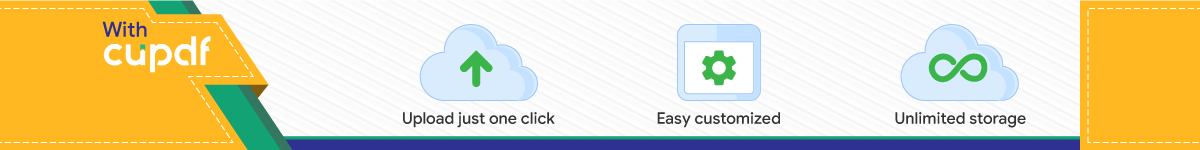

FAI - ein Tool zur automatischen
Installation von Debian GNU/Linux
Thomas [email protected]
Institut fur Informatik, Universitat zu Koln
3. Braunschweiger Linux–Tage, 4–6. Mai 2001
1
FAI - Fully Automatic Installation 3. Braunschweiger Linuxtage
Was ist FAI ?
• FAI macht alles, was ihr Systemadministrator zu tun hat,bevor Sie das erste Mal auf einem neuen Rechner arbeitenkonnen
• Es ist eine Sammlung von Skripten zur vollautomatischenInstallation von Debian GNU/Linux
• Es kann das ganze Betriebssystem und dieAnwendungsprogramme installieren und konfigurieren
Thomas Lange 2

FAI - Fully Automatic Installation 3. Braunschweiger Linuxtage
Motivation
• Manuelle Installation dauert einige Stunden
• Viele Fragen sind zwischendurch zu beantworten
• Gleiche Daten mussen bei jedem Rechner erneut eingegebenwerden
• Wiederholende Arbeit fuhrt zu Fehler
• Automatische Installation dauert nur wenige Minuten
• Es kann sehr viel Zeit gespart werden !
• Nach Hardwaredefekt ist der Rechner in kurzester Zeit wiedermit identischer Konfiguration einsatzbereit
• Cluster, Serverfarmen, Pools wegen gleicher Hardware ideal
Thomas Lange 3
FAI - Fully Automatic Installation 3. Braunschweiger Linuxtage
Voraussetzungen
• Rechner mit Netzwerkkarte
• Server mit BOOTP oder DHCP, NFS und TFTP Diensten(muß kein Linux sein)
• Lokaler Spiegel von Debian (NFS, FTP oder HTTP)
• Plattenplatz auf dem Server:
FAI Paket 10 MB Kernel, Skripte, KonfigurationNFS-Root 100 MB base2 2.tgzDebian Spiegel 2.5 GB Debian 2.2 (nur i386)
• Plattenplatz konstant (auch bei beliebig vielen Clients), danur Lesezugriff und Client unabhangig
Thomas Lange 4

FAI - Fully Automatic Installation 3. Braunschweiger Linuxtage
Ablauf einer Installation
• Rechner startet ein Linux mit NFS-Root, ohne lokale Plattezu benutzen
• Klassen und Variablen definieren
• Kernel Module laden
• Festplatten partitionieren
• Dateisysteme erzeugen und mounten
• Software Pakete installieren
• Betriebssystem und Anwendungen konfigurieren
• Protokolldateien auf Server speichern
• Neu installiertes System booten
Thomas Lange 5
FAI - Fully Automatic Installation 3. Braunschweiger Linuxtage
• Installationszeit (ohne booten) auf Dual Pentium II 400 MHz,128 MB RAM, 10Mbit LAN
– 90 MB Software : 2 Minuten
– 520 MB Software : 11 Minuten
– 4 GB auf defekte Blocke testen: ca. 6 Minuten
• Die Installationszeit bleibt bei einem Client und100Mbit LAN gleich.
• Die Installationszeit wird durch die Menge derSoftware bestimmt.
Thomas Lange 6

FAI - Fully Automatic Installation 3. Braunschweiger Linuxtage
Booten
• Via Netzwerkkarte mit TFTP und BOOTP oder DHCP
• make-fai-bootfloppy erstellt universelle Boot-Diskette
• Kernelparameter sind moglich
• FAI Parameter via BOOTP oder DHCP:
– $FAI_LOCATION (T170): Konfigurationsverzeichnis
– $FAI_ACTION (T171): sysinfo, install
– $FAI_FLAGS (T172): verbose, debug, sshd, reboot
• remote Zugriff wahrend der Installation via ssh
• zwei weitere Konsolen, keine initial Ramdisk notwendig, 8MBRAM reichen, 386 CPU kompatibel
Thomas Lange 7
FAI - Fully Automatic Installation 3. Braunschweiger Linuxtage
/etc/bootptab:
.faiglobal:\
:ms=1024:hd=/boot/fai:hn:bs=auto:rp=/usr/lib/fai/nfsroot:
.failocal:\
:tc=.faiglobal:sa=kueppers:ts=rubens:\
:T170="kueppers:/usr/local/share/fai":T171="sysinfo":\
:sm=255.255.255.0:gw=134.95.9.254:\
:dn=informatik.uni-koeln.de:\
:ds=134.95.9.136,134.95.100.209,134.95.100.208:\
:ys=rubens:yd=informatik4711.YP:\
:nt=time.rrz.uni-koeln.de,time2.rrz.uni-koeln.de:
faiclient99:ha=0x02608c7b40d6:bf=faiclient99:\
:tc=.failocal:T171="install":T172="sshd verbose"
Thomas Lange 8

FAI - Fully Automatic Installation 3. Braunschweiger Linuxtage
Die Konfiguration
• Wie heißt der Rechner ? Welche IP-Adresse ?
• Wie sollen die Platten partitioniert werden ?
• Wo und wie werden die Partitionen gemountet ?
• Welche Software soll wie installiert werden ?
• Welche lokalen Anpassungen sind notig ?
– Root Paßwort, Accounts, Zeitzone, Tastatur, Kernel
– NTP, NIS, inetd, ftp, ssh, lpr, autofs, X11, lilo
– /etc/fstab, /etc/exports, /etc/hosts.allow
• Summe aus: Klassen, Variablen, Skripte, Prototypen
• Ist fur all dies ein Konzept vorhanden ?
Thomas Lange 9
FAI - Fully Automatic Installation 3. Braunschweiger Linuxtage
Klassen
• Ein Rechner gehort zu mehreren Klassen
• Liste aller Klassen eines Rechners in $classes. Reihenfolge !
• Klassennamen bestehen aus: [0-9A-Z ] oder hostname
• Klassen werden wie folgt definiert:
Vordefinierte Klassen: DEFAULT, hostname und LAST
In einer Datei: alle Klassennamen in einer Datei werdengenutzt
Dynamisch uber Skripte: ein Skript gibt z.B. abhangigvon der Hardware Klassennamen aus
Thomas Lange 10

FAI - Fully Automatic Installation 3. Braunschweiger Linuxtage
# two SCSI disks 2-5 GB
($numdisks == 2) and
disksize(sda,2000,5000) and
disksize(sdb,2000,5000) and
class("SD_2_5GB");
# one disk 1-4 GB, IDE or SCSI
($numdisks == 1) and
testsize($sum_disk_size,1000,4000) and
class("4GB");
------------------------------------------------------------
#! /bin/sh
if [ -n "$YPDOMAIN" ];then
echo NIS
echo $YPDOMAIN | tr ’.a-z-’ ’_A-Z_’
else
echo NONIS
fi
Thomas Lange 11
FAI - Fully Automatic Installation 3. Braunschweiger Linuxtage
Variabeln
• Variabeln werden abhangig von Klassen definiert
• Konfigurations-Skripte sind durch Variabeln generischer
.../class/DEFAULT.var:
FAI_CONSOLEFONT=
FAI_KEYMAP=us-latin1
UTC=yes
time_zone=Europe/Berlin
rootpw=’a3hxVqR5t1t9L’
liloappend=’append="mem=320M"’
kernelimage=kernel-image-2.2.19-idepci
printers="kyocera optra hp4si hp hpcolor juenger"
.../class/ATA33.var:
hdparm=’hdparm -c1 -d1 -m16 -X66 /dev/hda’
Thomas Lange 12

FAI - Fully Automatic Installation 3. Braunschweiger Linuxtage
Festplattenkonfiguration
• Im Verzeichnis /fai/disk config/ gibt es beispielsweise dieDatei 4GB:
# <type> <mountpoint> <size> [mount opt] [;extra opt]
disk_config hda
primary / 50 rw,errors=remount-ro ;-c
logical swap 100-200 rw
logical /var 150-200 rw
logical /usr 1500 rw
logical /tmp 100-300 ;-m 1
logical /home 700- rw,nosuid ;-m 0
logical /scratch 0- rw,nosuid ;-m 0 -i 50000
#logical /scratch preserve9 rw,nosuid ;-m 0 -i 50000
Thomas Lange 13
FAI - Fully Automatic Installation 3. Braunschweiger Linuxtage
Merkmale der Plattenkonfiguration
• Eine Konfigurationsdatei fur alle lokalen Platten
• Einfache Angabe von Große, Mountpoint und Optionen
• Partitionsgroße fest oder variabel
• Daten auf einzelnen Partitionen konnen bewahrt werden(preserveN)
• Optionen fur mkfs und mount, z.B. nosuid, ro
• Windows Partitionen konnen in /etc/fstab mit eingetragenwerden
• Automatische Erzeugung von /etc/fstab
Thomas Lange 14

FAI - Fully Automatic Installation 3. Braunschweiger Linuxtage
Software Konfiguration
Beispiel fur die Klasse COMPILE:
# COMPILE: packages for developing software
PACKAGES install
task-c-dev task-c++-dev
bin86 binutils m4
libc6-dev libg++2.8.1.3 libstdc++2.10-dev
libstdc++2.10 g77 byacc cvs
• Aktionen: install, remove
• Abhangigkeiten werden durch apt-get aufgelost
• auch Format von dpkg --get-selections moglich
Thomas Lange 15
FAI - Fully Automatic Installation 3. Braunschweiger Linuxtage
Klassenkonzept
• Nutze die Dateien, deren Name als Klasse definiert ist
• Konfiguration wird aus Bausteinen (Klassen)zusammengesetzt
• Jeder Rechner ist in mehreren Klassen enthalten
• Jede definierte Klasse bestimmt einen Teil der Konfiguration
• Einfaches Hinzufugen einer Klasse erweitert die Konfigurationfur einen Rechner
• Klassenbeispiele: COMPILER, FAI BOOTPART, NIS,DATALESS, NOTEBOOK, MBR, DEBIAN DEVEL, 4GB,KERNEL SOFT, BOOTP SERVER
Thomas Lange 16

FAI - Fully Automatic Installation 3. Braunschweiger Linuxtage
Beispiele fur Konfigurationsskripte
.../scripts/DEFAULT:
#! /bin/sh
chmod 1777 $target/tmp
chown root:root $target/tmp
# create NIS/NONIS config
fcopy /etc/nsswitch.conf /etc/host.conf
ifclass NONIS && rm -f $target/etc/defaultdomain
if ifclass NIS; then
echo $YPDOMAIN > $target/etc/defaultdomain
rm -f $target/etc/yp.conf
for s in $YPSRVR; do
echo "ypserver $s" >> $target/etc/yp.conf
done
fi
Thomas Lange 17
FAI - Fully Automatic Installation 3. Braunschweiger Linuxtage
# copy default dotfiles for root account
fcopy /root/.bash_profile /root/.bashrc /root/.cshrc
ln -s /boot/vmlinuz-nolink $target/vmlinuz
if [ -f $files/packages/$kernelimage ]; then
yes ’n’|dpkg --root=$target -i $files/packages/$kernelimage
else
yes ’n’|chroot $target apt-get install $kernelimage
fi
------------------------------------------------------------
.../scripts/NOTEBOOK
#! /bin/sh
maxcount=101
partitions=‘mount |grep /tmp/target|grep "type ext2"| \
perl -ane ’print "$F[0] "’‘
for part in $partitions; do
tune2fs -c $maxcount $part
done
Thomas Lange 18

FAI - Fully Automatic Installation 3. Braunschweiger Linuxtage
#! /usr/bin/cfengine
control: actionsequence = ( editfiles )
editfiles:
any::
{ ${target}/etc/passwd
LocateLineMatching "^root:.*"
InsertLine "roott::0:0:root:/root:/usr/bin/tcsh"
ReplaceAll "^root::" With "root:${rootpw}:"
ReplaceAll "^roott::" With "roott:${rootpw}:"
}
{ ${target}/etc/default/rcS
ReplaceAll "^UTC=.*" With "UTC=${UTC}"
}
HOME_CLIENT::
{ ${target}/etc/fstab
HashCommentLinesContaining "/home"
AppendIfNoSuchLine "${hserver}:/home /home nfs"
}
Thomas Lange 19
FAI - Fully Automatic Installation 3. Braunschweiger Linuxtage
Prototypen installieren
• Fur viele Konfigurationsdateien gibt es vorbereitetePrototypen
• Jede Installation braucht eigenen Prototyp
• Kopieren dieser Dateien klassenabhangig mit fcopy
• Extrahieren von Archiven klassenabhangig mit ftar
/usr/local/share/fai/files
|-- etc
| |-- nsswitch.conf
| | |-- NIS
| | ‘-- NONIS
DEFAULT: fcopy /etc/nsswitch.conf /etc/host.conf
X11: fcopy /etc/X11/XF86Config /etc/X11/Xserver
Thomas Lange 20

FAI - Fully Automatic Installation 3. Braunschweiger Linuxtage
Informationen uber FAI
• Homepage: www.informatik.uni-koeln.de/fai
• Maillingliste, CVS repository
• Zusatzlich wahrend Installation verfugbar sind: lvm, raidtools,dump, restore, ext2resize, hdparm, parted
• Zugriff auf Pakete via NFS, FTP oder HTTP
• FAI mit Aktion sysinfo kann als Rescue System benutztwerden. Mountet alle lokalen Partitionen automatisch, findet/etc/fstab
• Tests mit Linux auf SUN SPARC erfolgreich
• Neues Release FAI 2.0 verfugbar im Mai 2001
Thomas Lange 21
FAI - Fully Automatic Installation 3. Braunschweiger Linuxtage
Eigenschaften von FAI
• Voll automatische Installation ! Keine Interaktion
• Garantiert identische, konsistente Installationen
• Einfaches Erstellen der Konfiguration durch Klassen
• Konstanter Plattenplatz auf dem Server
• Alle Konfigurations- und Protokolldateien zentral auf demServer
• FAI ist eine skalierende Methode zum Installieren vonDebian GNU/Linux
Thomas Lange 22
Top Related